Nextbase 622GW Review
Can 4K resolution and image stabilisation make this the best-quality dash cam?


Verdict
The flagship Nextbase 622GW dash cam may be a little pricey, but it combines strong 4K quality with a good set of features. While it misses out on advanced driver aids, such as lane change warning, its parking mode, rear camera support and big screen deliver everything else you might want from a dash cam. If all-round video quality and capability are your priorities, it’s hard to overlook.
Pros
- Brilliant windscreen mount
- Strong feature set
- Great video and screen quality
Cons
- No advanced driver safety features
Availability
- UKRRP: £239
- USARRP: $329
- Europeunavailable
- CanadaRRP: CA$500
- Australiaunavailable
Key Features
- GPSBuilt-in GPS stamps video with the exact location of an incident.
- AppThe compatible app lets you view a live stream, update firmware, activate the SOS feature and more.
- Safety featuresSOS feature and what3words location are available via the smartphone app.
Introduction
Nextbase has pretty much thrown everything at its range-topping 622GW dash cam. Most obviously, its 4K resolution is as high as you’ll find anywhere else, but it’s also the only camera in the range to feature image stabilisation for ultra-smooth videos. Its high-end video is balanced by features including an SOS function and what3words locations. There’s a lot to digest, but does it justify the high price?
Design and features
- A great windscreen mount, and rear camera support
- GPS positioning, parking mode, an SOS feature, what3words and Alexa support
- 4K resolution with image stabilisation
Nextbase leads on this camera’s video quality, and it’s certainly full of top-notch video features. It’s fitted with a 4K sensor that records 30 frames per second (fps) at up to 3840×2160 (4k). If you prefer a faster frame rate, you could step down to 1440p for 60fps, or get incredibly smooth 120fps videos at 1080p. This is captured through a wide 𝒇/1.3 aperture lens, fitted with a polarising filter to reduce glare and internal reflections.

At the back you’ll find a big 7.6cm colour touchscreen. With a 960×480 resolution, this gives you a decent view of what the camera’s looking at, making it easy to shift the aim and fine-tune the polarising filter.

The 622GW has a mini HDMI port that supports Nextbase’s range of rear and cabin view cameras. Unlike other dash cams in the range, plugging a rear camera in doesn’t limit the front-facing resolution: this camera can film 4k front and 1080p rear footage at 30fps. There are some limits, however – switch on the electronic image stabilisation at 4K quality, and the front footage will actually be 2704×1520, up-sampled to 4K.
Similar limits apply to the Extreme Weather mode, which claims to improve visibility in foggy and misty conditions. Unfortunately, I didn’t encounter any during my time with the 622GW, so I couldn’t evaluate how well it worked.
The 622GW fixes to your windscreen using an excellent magnetic mount. This incorporates a power connector, so there are no wires to fiddle with if you frequently remove the camera from your car – unless you have the wired Rear Window Camera connected. Leave it attached and you can switch on Parking Mode, which uses the inbuilt g-sensor to trigger recording if someone bumps into your car.
This dash cam has both Bluetooth and Wi-Fi, so you can pair it to a smartphone and use the Nextbase app to download footage, change settings or update the camera firmware. Once linked, the camera and app work together to provide an SOS feature, which calls for help if you’re unresponsive after a big bump. What3words (W3W) is off by default, but turn it on and you can tap a button on the touchscreen to get your position in a simple, easily shared format.
This is quite an expensive dash cam – you can buy good but basic models for half the price. That said, it’s the cheapest 4K dash cam we’ve reviewed, and it feels much better made than some others.
Performance and video quality
- Great video quality
- Easy to live with
- Image stabilisation comes at the cost of sharpness
It’s easy to install this camera using the car socket lead that comes with it – you’ll need to pay extra for Nextbase’s hardwiring kit. It is important to think carefully if you’re planning to fit one of the two rear camera modules that plug directly into its body – you’ll get the best results if the camera is high and central, but slightly clear of your rear view mirror. There’s a spare adhesive pad in case you do need to move the mount.
Once installed, you might want to park somewhere with high overhead sun, look in the 7.6cm colour touchscreen or on the mobile app’s live view, and adjust the orientation of the polarising filter until any cabin reflections disappear from the windscreen. You may also want to enable both Parking Mode and the Screensaver, which turns the screen off a few seconds after the camera starts recording.

By default, this will be at the maximum 4K, 30fps, which I found produced excellent, crisp, highly detailed videos during the day.

The 622GW coped well with a range of weather and lighting conditions, seeming unphased by the high contrast of low sun and shadows, and able to pick out good detail in low light. Oddly, though, this camera was much less sensitive to cabin sound than other models in the NextBase range, barely picking up quiet conversations.
Much like the cheaper Nextbase 522GW, I was initially a bit underwhelmed by this dash cam’s performance at night.
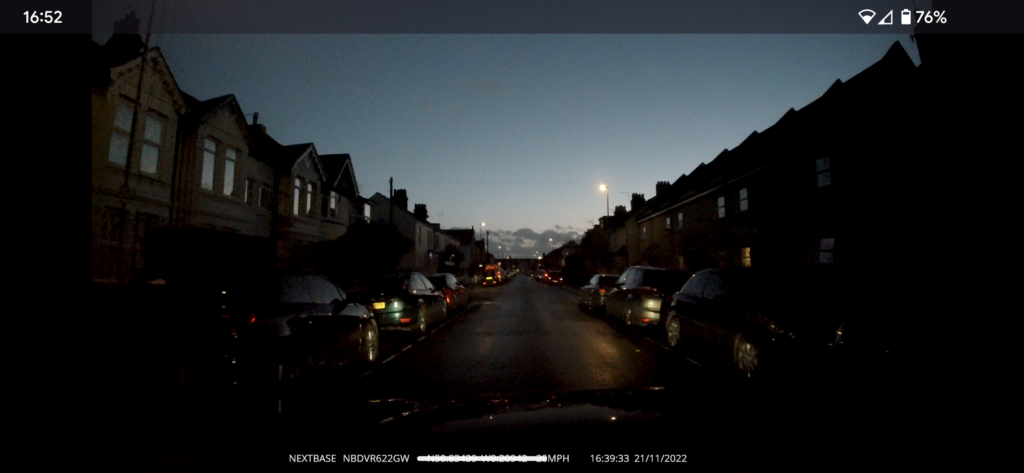
Videos were dark at the default exposure, with buildings, parked cars and pedestrians lost to the shadows unless well covered by a streetlamp.

I found that bumping the exposure up by four stops uncovered much more useful detail, at the cost of an noticeable increase in visual noise.

Even so, the camera picked up an admirable amount of detail under streetlights, with high-resolution video standing up well to me pinch-zooming during playback on my smartphone.

I also experimented with multiple combinations of resolution and frame rate. Dropping the former lets you choose higher fps values – even up to 120fps at 1080p. But while this produced gloriously smooth videos, it didn’t seem much easier to pick out tricky details like number plates moving quickly across the frame. Nighttime filming at 1080p at 30fps did result in a little less noise, though.

Switching image stabilisation on didn’t help much. At 4K, it produced very steady footage – my car bonnet bouncing merrily over speedbumps while the video remained impressively level – but it became momentarily jumpy when turning 90° city corners. More importantly, it caused a massive drop off in sharpness. It didn’t seem particularly necessary for the smooth footage filmed in my car, although it could perhaps be useful for a stiffly sprung commercial vehicle.
As with other Nextbase cameras that run with Alexa, I had trouble getting the integration to work. While it could be helpful in older cars, letting you control the camera and the audio playing on your phone using your voice, it’s not really necessary if you can run Android Auto or Apple CarPlay.
Latest deals
Should you buy it?
This dash cam offers a big screen, good features and cracking video quality
It’s expensive, and unlikely to capture any crucial detail that a good mid-range camera would miss
Final Thoughts
The 622GW is a suitably impressive flagship dash cam. I might have been underwhelmed by some of its features, but its core video quality is excellent, particularly if you spend the time to tweak its polarising filter and nudge the exposure up slightly. It’s particularly useful if you intend to buy one of Nextbase’s rear-facing cameras, as it can run one without losing resolution. And while it doesn’t have features such as a lane-change warning, its SOS feature and W3W integration could potentially be a lifesaver. If you’re after something a bit cheaper, check out the Nextbase 322GW or our guide to the best dash cams.
How we test
We test every dash cam we review thoroughly over an extended period of time. We use standard tests to compare features properly. We’ll always tell you what we find. We never, ever, accept money to review a product.
Find out more about how we test in our ethics policy.
Used as our main dash cam for the review period
We take sample video during the day and night to see how good the footage really is.
We test any smartphone apps to see what additional features are on offer.
We test any additional safety features, such as lange change warning, to see how useful they really are.
FAQs
This is a forward-facing camera, but it’s compatible with Nextbase’s range of cabin and rearview cameras, available separately. Unlike other Nextbase cameras, plugging one in doesn’t force this camera to film in a lower resolution.
There’s no hardwiring kit in the box, but you can buy one separately.
A polarising filter can help filter the light reaching a lens. It’s particularly useful when you’re filming through glass, as you can rotate it so that it blocks unwanted reflections from inside the car that would otherwise show up on your windscreen.




