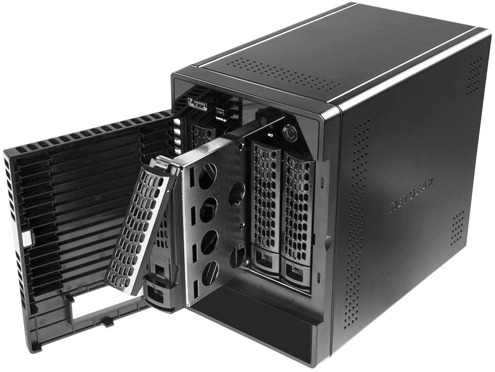Netgear ReadyNAS 314 (RN31400) Review
Netgear ReadyNAS 314 (RN31400)
Netgear's latest NAS is compact, fast and well built but has a couple of key flaws

Sections
- Page 1 Netgear ReadyNAS 314 (RN31400) Review
- Page 2 Performance & Verdict Review
Verdict
Pros
- Very fast large file transfers
- Attractive, intuitive UI
- Rock solid build quality
- Highly compact
Cons
- Small file transfer speeds average
- Noisy
- Slightly more expensive than rivals
Key Specifications
- Review Price: £419.00
- 4x 3.5in/2.5in SATA HDD Bays
- 2x Gigabit LAN
- Link Aggregation
- XRAID automatic volume expansion
- 2x eSATA, 2x USB 3.0, 1x USB 2.0
What is the Netgear ReadyNAS 314?
The Netgear ReadyNAS 314 is the latest addition to Netgear’s respected range of consumer and prosumer NAS. As a four bay model hovering around the £400 mark it enters perhaps the most competitive sector in NAS appliances and goes head-to-head with our current favourite, the Synology DiskStation DS414.
Netgear ReadyNAS 314 – Design & Features
Take the ReadyNAS 314 out the box and you’ll immediately be struck by its size. For a four bay NAS the ReadyNAS 314 is tiny. It measures just 223 x 205 x 134 mm and it is the last of these figures which is the shocker making it far narrower than any other competing four bay NAS we’ve seen. Despite this the ReadyNAS 314 is no lightweight. It comes in at 3.97Kg which is nearly double that of some rivals.
The good news is there is a positive reason for this because Netgear continues to lead the way in NAS build quality. Aside from its drive cover, the ReadyNAS 314 has a completely metal construction – from the external chassis to the tool-less drive bays. Even the aforementioned plastic drive cover has a strong hinge and magnetic lock whereas most rivals’ covers simply press on and pull off. There is also a two line LED display for status messages, boot and update information – another cost cutting measure others have scrapped.
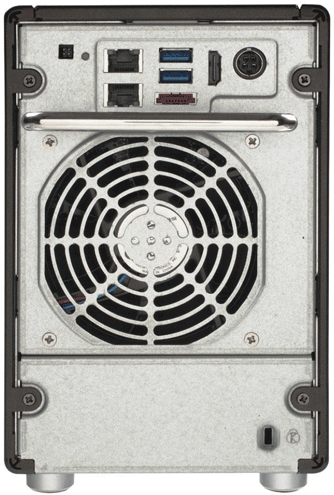 Netgear hasn’t cut any corners when it comes to functionality either. Front and centre is Netgear’s superb XRAID2 technology which automatically expands the storage volume as you swap in larger drives. Synology (SHR) and Drobo (Beyond RAID) have technological equivalents, but it is in Netgear’s path that they follow. Traditionalists will also find support for RAID Levels: 0, 1, 5, 6 and 10.
Netgear hasn’t cut any corners when it comes to functionality either. Front and centre is Netgear’s superb XRAID2 technology which automatically expands the storage volume as you swap in larger drives. Synology (SHR) and Drobo (Beyond RAID) have technological equivalents, but it is in Netgear’s path that they follow. Traditionalists will also find support for RAID Levels: 0, 1, 5, 6 and 10.
READ MORE: Netgear Reviews
Aside from this the ReadyNAS 314 brings AES 256bit volume-based encryption, real time scanning against viruses, malware, worms and Trojans, support for DLNA, iTunes server and Apple Time Machine backups. There is also VMware certification and Netgear joins Asus and Synology with its own app store and remote file access through Android and iOS apps.
Physically the ReadyNAS 314 allows for further expansion thanks to 2x eSATA and 3x USB ports (2x USB 3.0, 1x USB 2.0) though the front port is a shared eSATA/USB 2.0 combination. Netgear also fits just a single 92mm fan compared to the larger dual 120mm fans fitted into the DS414 (one spins, the other is a backup). The 314 does match the DS414 with dual Gigabit Ethernet ports similarly for redundancy and to offer Link Aggregation for faster bonded Ethernet speeds.
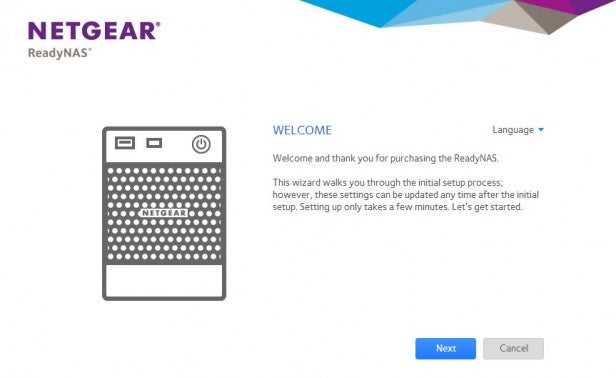
Netgear ReadyNAS 314 – Setup
Synology may still hold the aces when it comes to ease of setup but, like Asus and Drobo, Netgear isn’t far behind. The strong tool-less bays of the 314 allow drives to lock into place with a satisfying click before they are slotted back into the NAS and it takes less than a minute to install each drive.
Software is not quite so slick. Whereas Synology leads the way with an entirely browser based setup, Netgear requires users to download and install RAIDar to first detect the NAS. It isn’t a great inconvenience, but it does feel a little dated.
READ MORE: NAS and Networking Product Reviews
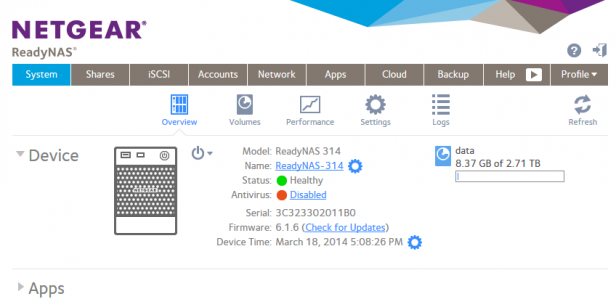
From this point onwards, however, the 314 finds its feet and off to the browser you go with a smart setup wizard to establish your username and password, key preferences and automatically perform any software updates. Once up and running (5-10 minutes) you’ll find a simple, but clean tabbed user interface that has come a long way from Netgear’s grey and dingy UIs of yesteryear. It again lacks some of the more advanced aspects of the Synology DiskStation Manager (DSM) – notably its dynamic ‘help’ search box – but it is intuitive and user friendly.