Netgear Nighthawk RAXE300 Review
A well priced router with 6GHz networking


Verdict
The Netgear Nighthawk RAXE300 isn’t the fastest router, nor does it have the best overall tech; what it does do is balance features well against price. This mid-range router brings 6GHz Wi-Fi 6E to a more reasonable price, and it’s generally fast across the board. Parental controls and security features are strong, although they are quite expensive.
Pros
- Good value
- Relatively quick
- Fast 6GHz networking
Cons
- Extras available for a monthly subscription
Availability
- UKRRP: £349.99
Key Features
- Ethernet portsFour Gigabit Ethernet ports, two of which can be aggregated, and one 2.5 Gigabit Ethernet port, which can be for the LAN or WAN.
- Wi-Fi specWi-Fi 6E: 2×2 600Mbit/s 2.4GHz, 4×4 4800Mbit/s 5GHz, 2×2 2400Mbit/s 6GHz
Introduction
When Wi-Fi 6E devices first launched, they were all super expensive. Now, with the Netgear Nighthawk RAXE300, we’re starting to see routers at more reasonable, if not still high-end prices.
Built to deliver fast Wi-Fi across the board, this router is easy to set up and manage, extras, including parental controls and security, are quite expensive.
Design and Features
- Looks cool
- Slightly limited selection of ports
- Useful parental control and security features
There’s no denying that Netgear makes the coolest-looking routers. I’ve seen the Netgear Nighthawk RAXE300’s design before, on the Netgear Nighthawk RAX200, but it’s still as impressive now.
Looking somewhere between an Imperial Shuttle from Star Wars or a manta ray, the RAXE300 looks cool thanks to its fold-up ‘wing’s that hold the antennas. As most competitors’ routers just have massive arrays of antennas, Netgear’s router looks a lot neater.

The Netgear Nighthawk RAXE300 supports the latest Wi-Fi 6E standard. That means 40MHz 2.4GHz running at up to 600Mbit/s (two streams), and 160MHz 5GHz running at up to 4.8Gbit/s (four channels). The Wi-Fi 6E interface is only two channels running on 160MHz-wide channels at speeds of up to 2.4Gbit/s.
That sounds like the 6GHz channel is slower than the 5GHz one; however, there are only two 160MHz 5GHz channels, so routers tend to have to switch to 80MHz channels, halving the available bandwidth. In my case, this is true, and I could only ever connect at 80MHz.
The 6GHz band is different. There are more 160MHz channels and less interference, so full speed is likely. Fewer streams aren’t likely to be a problem here, either: there are still relatively few Wi-Fi 6E devices available.
I found the collection of ports on the Netgear Nighthawk RAXE300 a little disappointing. There are four Gigabit Ethernet ports for wired devices, but there’s only a single 2.5 Gigabit Ethernet port, which can be used as a LAN or WAN port (a secondary Gigabit WAN port exists).

Given the speeds of 6GHz Wi-Fi, I’d have liked at least two 2.5 Gigabit Ethernet ports, or even faster, such as on the Asus ROG Rapture GT-AXE1600. Two ports can be aggregated into a 2Gbit/s link, although this needs a device that supports aggregation to work.
Configuration of the router is via the Netgear Nighthawk app. Stylistically, this is now very similar to the Netgear Orbi app, only with a darker background. The app took me through connecting to the internet, setting up Wi-Fi names and passwords (the Wi-Fi networks are split), and setting a password.
As with other Netgear products, there are extras including Parental Controls. With this option, I could create profiles for all users on my network, assigning devices to each one. With the free version, there’s limited control: just the option to manually pause. Pay for the Premium version, and it unlocks the option to set time limits and web filtering. If you’ve got kids it’s worth paying the £4.99 a month.
There’s also Netgear Armor, a premium security suite that costs £84.99 a year that will block malicious sites, and stop infected devices from connecting to the internet. Again, it’s a paid-for service, but you also get the option to download desktop and mobile protection software.
Overall, Netgear’s subscriptions are generally more expensive than the competition’s, such as Eero Plus on the Eero Pro 6E, but the quality of the services is high.
From the app, the Wi-Fi names can be changed, as can the passwords. However, there’s no control over Wi-Fi channels. For this, and for more advanced features, such as port forwarding, the web interface has to be used.
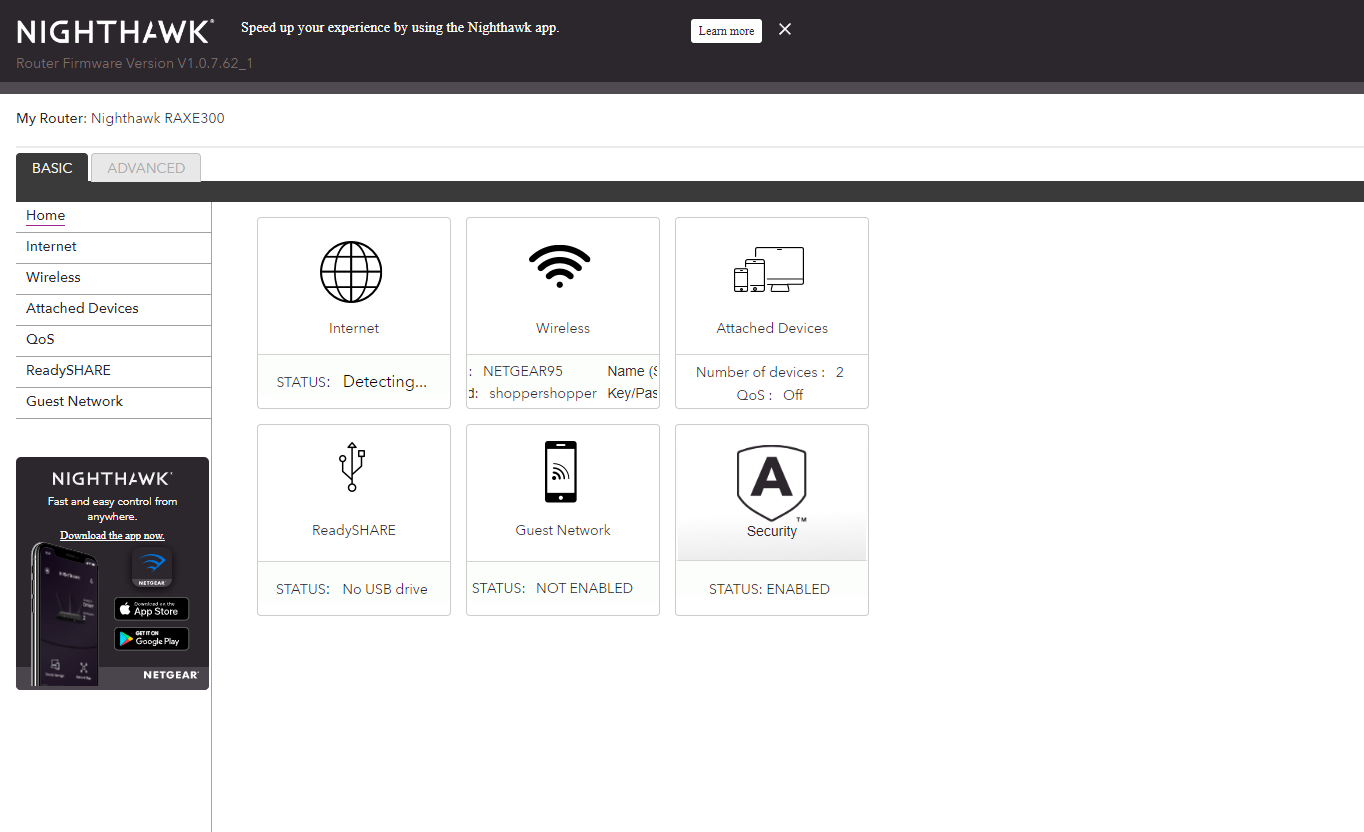
Performance
- Decent 5GHz speeds
- Quick 6GHz, but not the fastest
Overall, the Netgear Nighthawk RAXE300 is a decent router for the money. Starting off on the 5GHz band, I found that this router delivered throughputs of 571.87Mbit/s at close range, 461.89Mbit/s at 5m on my second floor, and 351.13Mbit/s at 10m on my second floor. These results are solid, and while the Asus ROG Rapture GT-AXE1600 was faster across the board, that router is also a lot more expensive.
Switching to the 6GHz band, I tested with a PC connected to the 2.5 Gigabit Ethernet port. Here, I saw throughputs of 831.63Mbit/s. This is the slowest 6GHz test that I’ve seen, although this is still very fast and shows that this router can be used where you don’t want to wire a device in place.
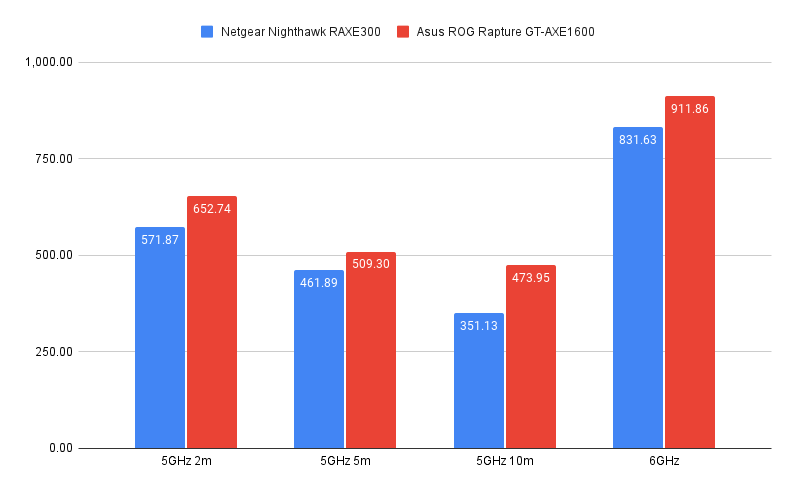
Switching to 2.4GHz, the results were what I’d expect. At 2m, I got throughputs of 115.5Mbit/s, which is quick. Moving 5m away, speeds started to drop, and I saw throughputs of 46.8Mbit/s. At 10m, speeds of 32.95Mbit/s are good for basic browsing but not a lot else. This is typical for this band, which is highly congested.
Latest deals
Should you buy it?
You want a fast mid-range router:
With 6GHz networking and decent 5GHz speeds, this is a great value router for most needs.
You want more features for less cost:
Parental controls and security features here are good, but they’re both quite expensive and other routers have similar features for less (or free).
Final Thoughts
A good combination of price, features and performance, the Netgear Nighthawk RAXE300 is a solid mid-range router with decent speeds. If you want something faster or prefer a router with cheaper add-ons, then check out our guide to the best wireless routers.
How we test
Unlike other sites, we test every wireless router we review thoroughly over an extended period of time. We use industry standard tests to compare features properly. We’ll always tell you what we find. We never, ever, accept money to review a product.
Find out more about how we test in our ethics policy.
Used as our main wireless router for the review period
We throughput test all wireless devices using the same equipment in the same locations so that we have accurate comparisons
FAQs
Yes, the free version is quite basic and you need to upgrade to get more features.
It has one 2.5 Gigabit Ethernet port which can be used for the LAN or WAN.




