Netgear Nighthawk R7000 AC1900 Review - Setup & Performance Review
Setup & Performance
Netgear joins the AC1900 party with the fastest router we've tested

Sections
- Page 1 Netgear Nighthawk R7000 AC1900 Review
- Page 2 Setup & Performance Review
- Page 3 Verdict Review
Netgear R7000 Nighthawk – Setup
A negative consequence of this stripped down approach is the R7000 isn’t quite as user friendly to setup as routers from Asus, D-Link or Linksys. The modern approach is to boot first time with an open wireless signal which you connect to and it opens your browser and walks you through the setup process letting you choose your own SSID and passwords along the way.
Netgear remains more old school. Here you either use WPS or type in the password stuck to the router. At that point the browser tab opens and you’re whisked off into the familiar setup wizard, in this case the ‘Netgear Genie’.
In fairness this minor deviation isn’t a great hardship and the R7000 wisely splits its 5GHz and 2.4GHz signals into separate SSIDs as all sensible dual band routers should (we’re looking at you AVM and BT). That said setting the login and password for the R7000’s admin as ‘admin’ and ‘password’ is a little too out of date for our liking. Be sure to change it.

Netgear R7000 Nighthawk – Performance
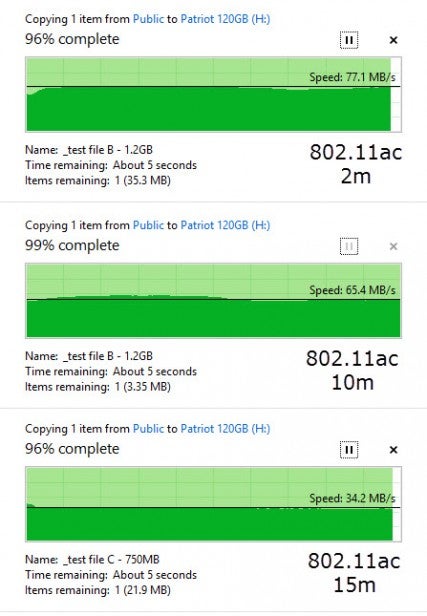 Before we get into the raw figures, it is worth pointing out that not everyone will get the bolstered 802.11n 2.4GHz speeds from an AC1900 router.
Before we get into the raw figures, it is worth pointing out that not everyone will get the bolstered 802.11n 2.4GHz speeds from an AC1900 router.
To do so requires an AC1900 receiver and currently that limits you to just the (admittedly excellent) Asus PCE-AC68, a key part of our test kit, but this should diversify soon.
Back to the numbers and, as expected, the R7000 was fast. Very fast. In fact out of 11 speed tests it set six new records. Let’s break them down.
At our test distances of two metres and 10 metres line of sight and 15 metres behind two solid walls the R7000 managed 802.11ac speeds of 77.1MBps (616.8Mbps), 65.4MBps (523.2Mbps) and 34.2MBps (273.6Mbps).
The first of these is the fastest throughput we have seen from any router, narrowly edging out the EA6900 by 0.7MBps.
It keeps pace with both its AC1900 rivals at 10m, but does slip back at 15m compared to the 46MBps and 41.2MBps achieved by the EA6900 and RT-AC68U respectively.
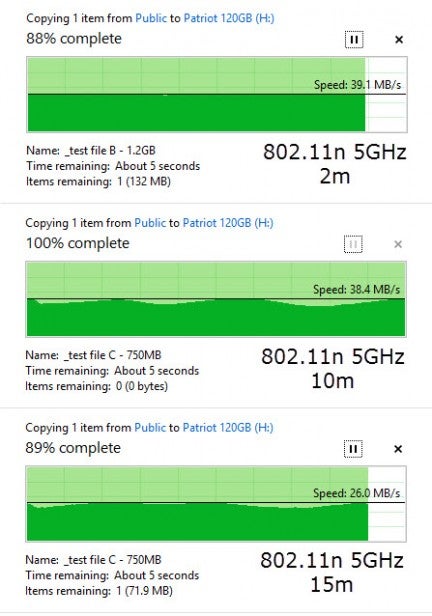 Interestingly at 802.11n 5GHz the picture was reversed. The R7000 scored 39.1MBps (312.8Mbps), 38.4MBps (307.2Mbps) and 26MBps (208Mbps), which saw its peak speed edged out by the EA6900, but it set two records at 10m and 15m battering the AC-68U at both while sneaking past the EA6900 at 10m and pulling ahead by a noticeable 3.2MBps at 15m.
Interestingly at 802.11n 5GHz the picture was reversed. The R7000 scored 39.1MBps (312.8Mbps), 38.4MBps (307.2Mbps) and 26MBps (208Mbps), which saw its peak speed edged out by the EA6900, but it set two records at 10m and 15m battering the AC-68U at both while sneaking past the EA6900 at 10m and pulling ahead by a noticeable 3.2MBps at 15m.
It remained strong at 802.11n 2.4GHz as well (graphs in the gallery above). Speeds of 15.2MBps (121.6Mbps), 14.8MBps (118.4Mbps) and 7.02MBps (56.16Mbps) put it in the middle of the AC1900 trio.
It came second at 2m to the EA6900, was fastest at 10m and came third at 15m where less than 2MBps separates them all.
As with other AC1900 routers performance across the board is significantly higher than any ‘normal’ AC1750 router courtesy of not just the Broadcom chipset, but also the extra processing power and heavyweight antennas.
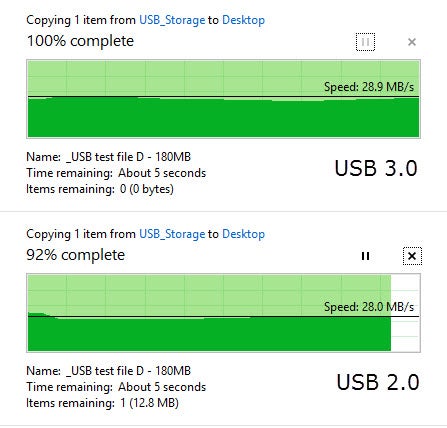 The R7000 has one final pleasant surprise as well: superb USB performance.
The R7000 has one final pleasant surprise as well: superb USB performance.
It clocked 28.9MBps (231.2Mbps) over USB 3.0 and 28MBps (224Mbps) using USB 2.0, with both speeds almost twice as fast as both the EA6900 and RT-AC68U.
We’ve always argued extra horsepower would bolster the typically disappointing speeds of USB over a network and we hope such end results will inspire rivals.

