Netgear D6300 802.11ac DSL router Review - Setup, Performance & Verdict Review
Setup, Performance & Verdict
The first 802.11ac router with integrated modem is both hit and miss.
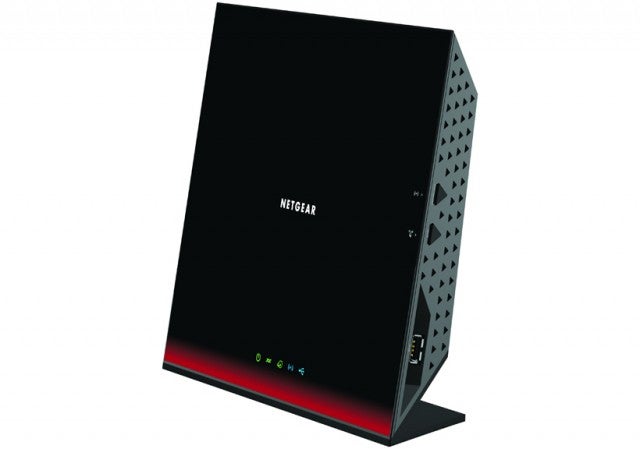
Sections
- Page 1 Netgear D6300 802.11ac DSL router Review
- Page 2 Setup, Performance & Verdict Review
Netgear D6300: Setup
Keeping with the times Netgear delivers a simple CD-less setup like Linksys and Asus, though the execution isn’t quite as smooth.
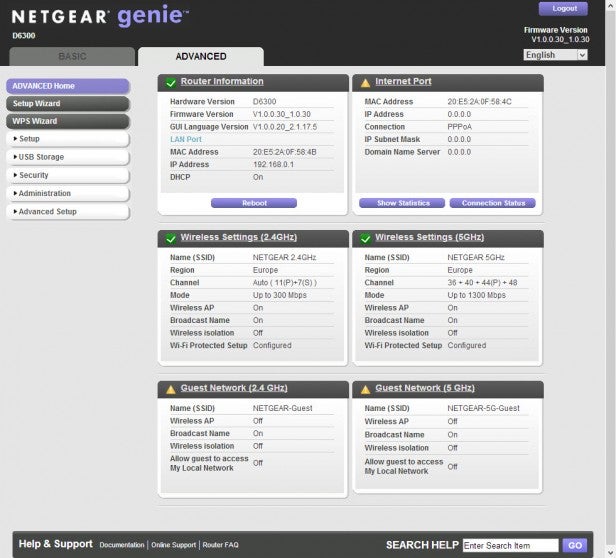
Plug in the D6300 and you will immediately be able to connect to either of its individual 2.4GHz and 5GHz SSIDs using the easy-to-remember word combination Netgear prints on the bottom of each router instead of a random mix of letters and numbers. This is easy, but we prefer the Asus and Linksys route where the SSID is open, but automatically starts the setup wizard to define your preferences (including passwords) the moment you connect. Then again you can skip all of this and simply use WPS.
Where Netgear does impress its ‘Genie’ router UI. Little has changed in the last few years, but the layout is clean, intuitive and Netgear makes attractive Genie apps for Android and iOS. The company still lacks a Cloud platform like D-Link and Linksys, but for some this is preferable to opening up a potential security risk.
Netgear D6300: Performance
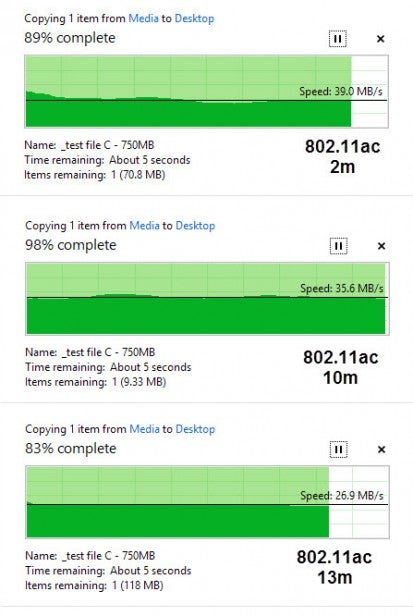 So do Netgear’s claims of firmware fixes address the shortcomings of the original R6300 this time around? When it comes to 802.11ac the answer is overwhelmingly yes.
So do Netgear’s claims of firmware fixes address the shortcomings of the original R6300 this time around? When it comes to 802.11ac the answer is overwhelmingly yes.
At our three test distances 2m and 10m line of sight and 13m behind two standing walls, the D6300 turned in 802.11ac speeds of 39MB/s (312Mb/s), 35.6MB/s (284.8Mb/s) and 26.9MB/s (215Mb/s). Aside from the breakthrough performance of the Asus RT-AC68U, all three results are as fast as any wireless ac router we have tested. They are also 30 per cent faster than the troubled R6300 at 2m and 10m and nearly 300 per cent quicker at 13m.
802.11n 5GHz was equally impressive (graphs in the gallery above). Results of 23.8Mb/s (190.4Mb/s), 15.1MB/s (120.8Mb/s) and 10.1MB/s (80.8Mb/s) again push the D6300 towards the top of our rankings with only the AC68U streaking ahead and D-Link’s DIR-868L pulling away at 13m where it managed 14.1MB/s (112.8Mb/s).
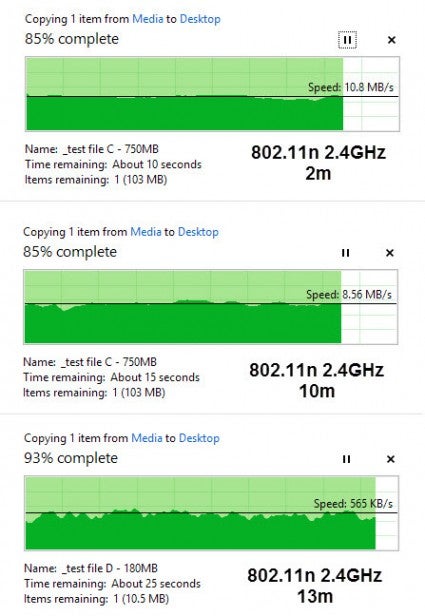 Unfortunately, the fly in the ointment for Netgear is 802.11n 2.4GHz. Speeds of 10.8MB/s (86.4Mb/s) and 8.56MB/s (68.48Mb/s) at 2m and 10m are slightly down compared to the competition, but at 13m it suffered badly managing just 0.565MB/s (4.52Mb/s). We ran this last measurement repeatedly, but found this was the point the D6300’s limited 2×2 antennas are finally exposed.
Unfortunately, the fly in the ointment for Netgear is 802.11n 2.4GHz. Speeds of 10.8MB/s (86.4Mb/s) and 8.56MB/s (68.48Mb/s) at 2m and 10m are slightly down compared to the competition, but at 13m it suffered badly managing just 0.565MB/s (4.52Mb/s). We ran this last measurement repeatedly, but found this was the point the D6300’s limited 2×2 antennas are finally exposed.
This flaw is all the more frustrating because above average USB performance stands out. The D6300 managed 6.83MB/s (54.64Mb/s), far from the AC68U’s exceptional 14.9MB/s (119.2Mb/s), but otherwise near the top of the pack.
Should I buy the Netgear D6300?
The answer is both yes and no. For those with fibre broadband connections the D6300 is pointless because its ADSL2 plus modem is incompatible and its inclusion results in a £159.99 RRP.
This is no more expensive than the likes of the Linksys’ EA6700, Asus RT-AC66U and D-Link DIR-868L, but they offer more consistent performance in all three tests. More to the point an additional £30 will net you Asus’ all conquering RT-AC68U. VDSL would have been the smarter way to go.
And yet the D6300 fills a niche. Right now there is no other ADSL2 plus modem packing 802.11ac routers available and great areas of the country remain cut off from the joys of fibre optic broadband. Furthermore, despite its ugly looks, the D6300 is a top performer in most metrics barring long distance 2.4GHz 802.11n and just £30 more than the VDSL capable but 802.11n-limited Fritz!Box 3390.
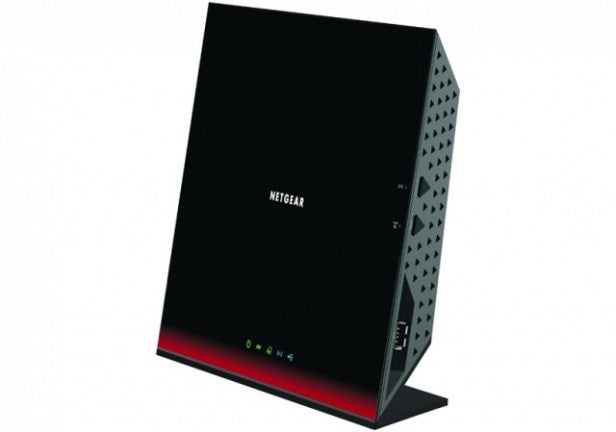
Verdict
The Netgear D6300 is an odd concoction. Visually it is an eye sore and its specifications make for uninspired reading, but in practice Netgear has been able to pull off the wireless miracles it claimed were possible with smart firmware. Still choosing an ADSL2 plus modem rather than VDSL is a missed opportunity, but for those without fibre optic broadband this is a neat all-in-one solution which pleasantly surprised us.
Trusted Score
Score in detail
-
Performance 8
-
Value 7
-
Features 7
-
Build Quality 6
-
Usability 7
-
Design 6

