Netflix Review
Is Netflix still the video streaming service to subscribe to?
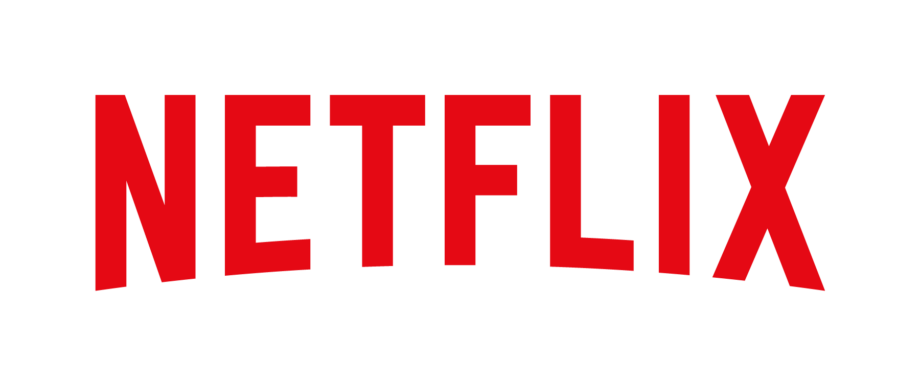

Verdict
Netflix has a broad range of high-quality original content, especially if you like TV shows. Its original film offering doesn’t reach the same heights as its TV series, and film fans in search of recent releases and classics are better off elsewhere. Nevertheless, Netflix continues to create must-watch series to enjoy, and that still makes it one of the best video streaming services.
Pros
- Very good (TV) content
- Accessible interface
- Strong curation skills
- Wide device compatibility
Cons
- 4K tier is pricey
- Basic Tier with Ads compatibility is limited
- Lacks both classic and recent films
Key Features
- Dolby Vision + AtmosSupport Dolby’s HDR and immersive audio formats
- Netflix GamesPlay games on mobile devices as part of subscription
- AvailabilityNetflix Basic with Ads not available on all devices
Introduction
Netflix hasn’t had the easiest of years. Facing competition from rival services, it’s been shedding subscribers at a fast enough rate to cause alarm.
And it’s not as if Netflix has helped itself either, cancelling fan-favourite series as it tightens its production spend.
But it remains the top dog in video streaming – at least in terms of subscriber numbers. Can it stay ahead of the chasing pack? Here’s our in-depth look at Netflix’s offering in 2022.
Availability
- UKRRP: £15.99
- USARRP: $19.99
- EuropeRRP: €17.49
- CanadaRRP: CA$18.99
- AustraliaRRP: AU$22.99
As of November 2022, Netflix has four tiers: Basic with Ads, Basic, Standard, and Premium.
Basic with Ads is the cheapest at £4.99 / $6.99 / CA$5.99 / €4.99 / AU$6.99, and that gets you the Netflix Original library, but you’ll have to sit through ads that can’t be skipped.
Basic bumps the price to £6.99 / $9.99 / €8.99 / CA$9.99 / AU$10.99, and you get the option of downloading.
The Standard tier is £10.99 / $15.49 / €13.49 / CA$14.99 / AU$16.99, while Premium is the most expensive at £15.99 / $19.99 / €17.49 / CA$18.99 / AU$22.99, and that brings 4K, HDR and Dolby Atmos. If you want to change your plan, you can learn how to do so with our explainer.
Supported devices
- Available on many devices
- Basic Ads tier reportedly has compatibility issues
Let’s kick things off with streaming players. The app is available on Roku, Chromecast and Apple TV players, along with Portal from Facebook (for whoever uses that).
With some smart TVs, Netflix is built in. Others may carry a Netflix Recommended TV badge, which indicates that the app fulfils certain criteria that makes it easier to find, use and update. In any case, you’ll find the app on TVs from Hisense, LG, Panasonic, Philips, Roku, Samsung, Sky, Sharp, Sony, TCL, Toshiba, Vestel and Vizio.
Set-top boxes include Humax, BT, TalkTalk, Virgin Media, YouView, Sky Q and TiVo, but it’s not available on the Humax Aura. If you’re someone who partakes in physical media, then Blu-ray players from LG, Panasonic and Sony come with Netflix too.
Android, Google TV, Fire TV, iOS and Windows cover the software platforms, but there’s no macOS app. You can stream on Mac via the Safari browser, which supports 4K HDR streaming, and there’s also support for Firefox, Edge, Chrome and Opera. On game consoles, you can stream the app on PlayStation and Xbox devices going back to the Xbox 360 and PS3 era.
Netflix’s new Basic with Ads tier has limited compatibility, however. It’s only available on Android phones and tablets with Android 7 or later, Apple devices with iOS 15 or later, Chromecast with Google TV (and not older Chromecast models), and it’s not supported by either Apple TV or PlayStation 3.
Interface
- Easy to navigate
- Floating rows that change from time to time
- Titles are not repeated too often
Netflix’s layout has remained consistent in regard to the TV app (which is the focus here), but the interface shifts frequently, with floating rows mixing things up.
The interface most people have come across is the one with the spotlight section at the top. That differs from the likes of Disney+ and Prime Video, which use a carousel.
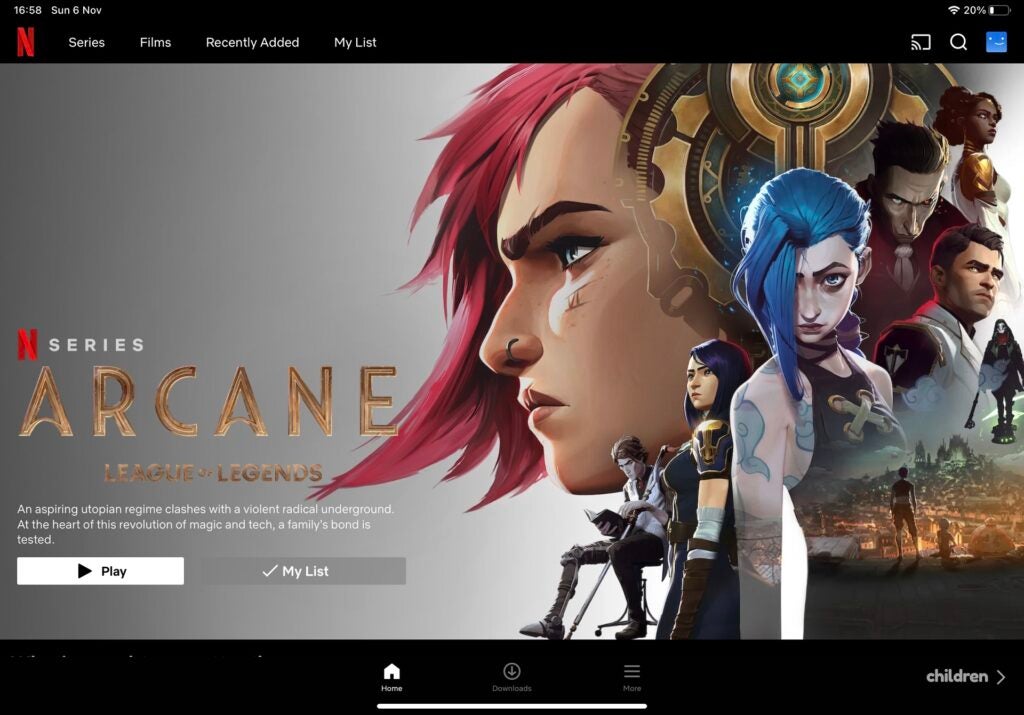
There’s also another version that Netflix has trialled, which merges the spotlight with a vertical carousel. Personally, I prefer a single slot, which might seem antithetical to the idea of curation, but I’d rather see the week’s big release than have multiple choices. Too much choice can overwhelm.
On the left-hand side is a menu divided into Search, New & Popular, Categories, TV Programmes, Films, My List, and Notifications to break down the service into its constituent parts.
My List groups all the titles you’ve added to view later. Below is usually the Continue Watching row and above might be What’s Caught Your Attention, which covers titles you’ve briefly played or previewed.
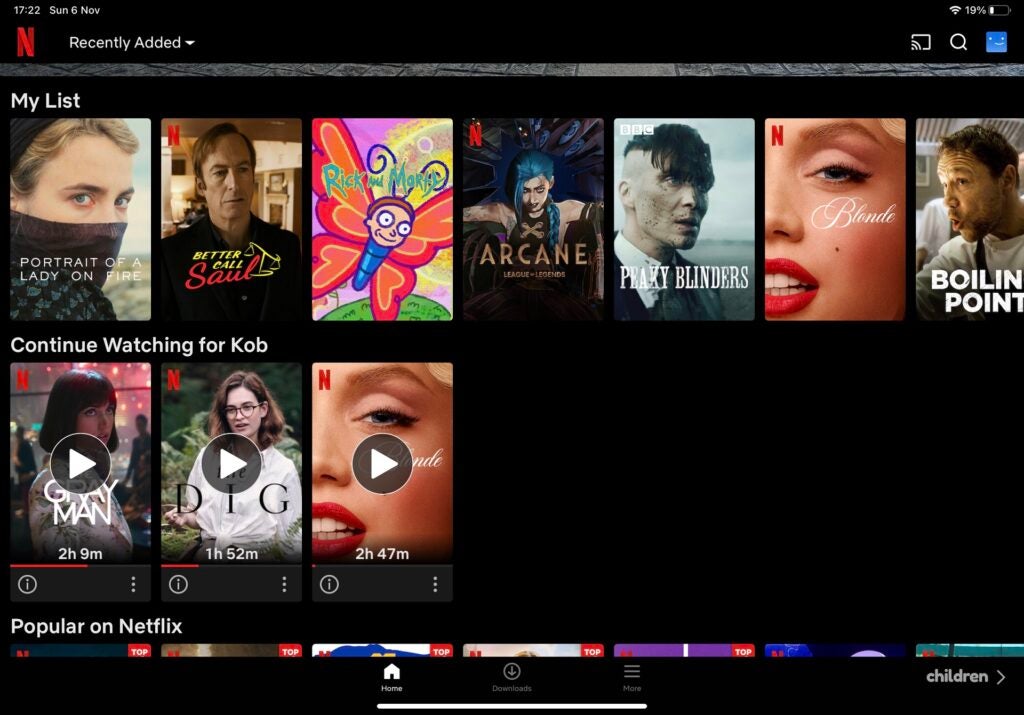
I feel the Continue Watching row should be the first you see – rather than My List – to encourage viewers to finish what they’ve been watching. All these rows can jump around, and there’s seemingly no rhyme or reason as to why, with up to 76 titles on any given row.
After that, it’s curated content in Popular on Netflix, Trending Now (which sound the same), Only on Netflix, and Gems for You. Log into different devices and you’ll be served similar recommendations, but the order is mixed up. Again, Netflix subscribes to the idea of fluid rows that change almost like it has a mind of its own (which of course it does).
There are rows for genres (Comedies, Crime, Romance, et al.) and, for Premium subscribers, a row for Ultra HD 4K content, which is helpful, but I’d prefer if it had a fixed position higher up.
Other sections include New Releases, Recently Added, and Released in the Past Year – on the off chance you’ve missed something. Watch It Again highlights titles you’ve seen but may want to revisit.
Some rows feature a theme (Love & Technology, Futuristic Sci-Fi, Acclaimed Writers), and international films are spotlighted too: at the time of review, there was a Made in India selection. As these rows are fluid, take this as a general idea of what to expect rather than a fixed identity.
There’s some recycling of titles, but for the most part, repetition is low. Netflix offers a greater variety of titles here than Disney+, for instance, which tends to think sci-fi equals Star Wars.
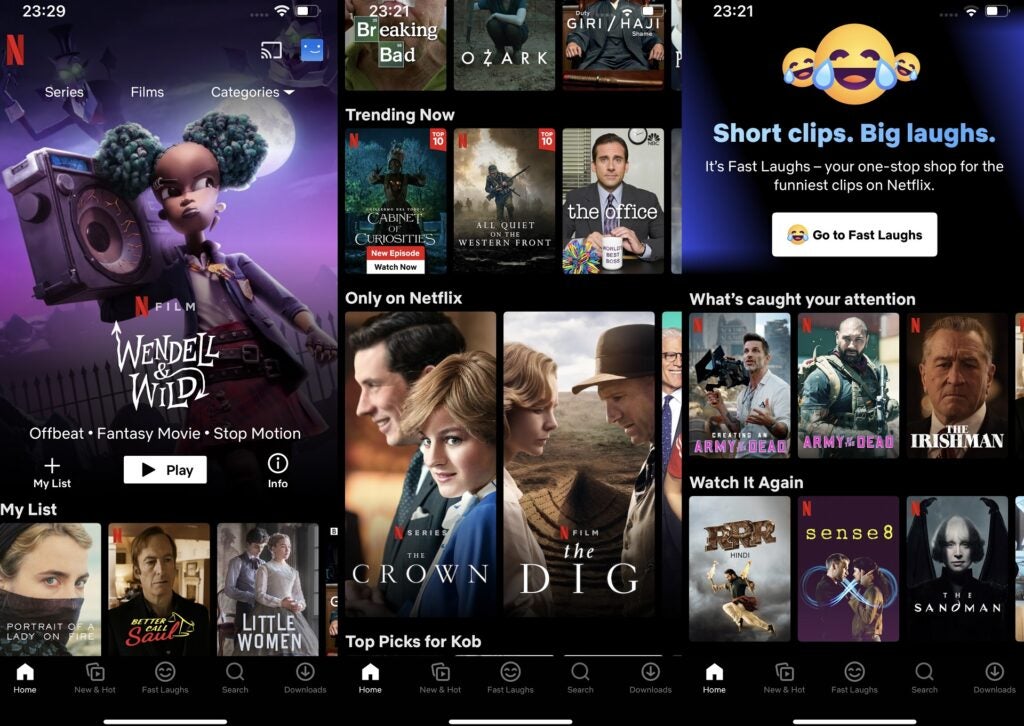
On smartphones, tablets and browsers, the layout is similar, but on mobile devices, you’ll find Netflix’s game section. The menus differ, too. My Android smartphone app has New & Hot and Quick Laughs sections (on iPhone it’s called Fast Laughs) plus many more categories to choose from than on my iPad Pro.
If there’s something you haven’t seen, haven’t finished or might want to see, the interface makes it easy enough to find – it’s understandable why other streaming services have emulated Netflix’s template. Mercifully, it doesn’t take too long to scroll through, unlike Prime Video, which has an interface that might actually be never-ending.
Curation
- Surprise Me adds some spontaneity
- Viewing, searching and ratings feed into recommendations
- Accuracy of recommendations is pretty good
Netflix’s personalisation is its secret sauce: its homepage recommendations are based on your viewing habits and those of users with similar interests.
Everything you’ve viewed, rated and searched for feeds into the algorithm, while you can give it a nudge with the thumps up, thumps down and “I love this!” icons on each title’s page. The percentage match indicates how closely a title aligns with your profile.
For me, it’s mostly accurate. Taking the Popular on Netflix row as an example, some titles are spot on: In the Loop, The Killing of a Sacred Deer, In Bruges, About Time, Arrival, The Constant Gardener and Blade Runner 2049 are a 90% or more match and titles I’d watch. I’m less sure why Dynasty, Bling Empire and the Gilmore Girls have popped up with more than 90% though. At least I don’t think I’ve given Netflix encouragement to serve me with those titles…

Information is also taken from the titles, such as the release year, actors, genre and categories, to serve up more choices. Additional information, like the time of day you watch content, how long you spend on it and what devices you’re using all play a part in predictive results.
I’ve been watching The Good Place recently, which explains why The IT Crowd, Friends, The Office (US), Community and It’s Always Sunny in Philadelphia make up most of the Trending Now bar. Having since switched to The Witcher, Warrior Nun and The Kingdom have appeared. Titles you’ve watched recently will always supersede what you’ve viewed in the past to drive recommendations.
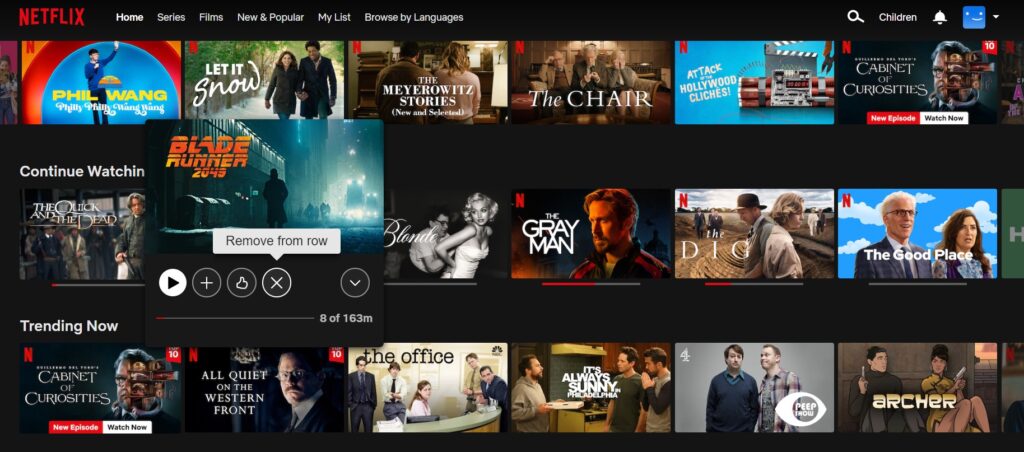
You’ll get suggestions if you watch a particular film or series, and this includes titles already seen. I don’t want to be served Kate, The Old Guard, Triple Frontier or Extraction again just because I watched The Gray Man. I want to be pushed towards something new – an area I think streaming services still stumble with in general.
The Surprise Me button adds spontaneity if you’re not sure what to watch, picking something based on your tastes.
To me, it suggested Guillermo del Toro’s Cabinet of Curiosities, Better Call Saul, Breaking Bad and Brooklyn Nine-Nine, all of which I’d consider watching, although I’ve already seen, or am in the middle of watching, three out of four of those programmes, and one is a brand new title, so not that much of a surprise – maybe I have boring tastes. Surprise Me is available on TV apps and Android devices but not on iOS.
Quick Laughs are a series of short (and apparently amusing) clips that seem like an attempt to ape TikTok. Does it work? Well, it didn’t make me laugh…
Features
- Dolby Vision and Atmos support
- Can create up to five profiles
- Limited special features/behind the scenes
Netflix supports up to five profiles per account, and each one is served personalised recommendations. Parental controls can be set up for age ratings or profile lock, while synchronisation across devices makes it easy to pick up where you left off.

HD (720p/1080p) resolutions are supported along with 4K Ultra HD, but this depends on your membership. The Basic tiers are 720p, while Standard is up to 1080p and Premium supports 4K, HDR (HDR10, Dolby Vision) and (lossy) Dolby Atmos sound. For iOS users with compatible devices like the AirPods Max, there’s Spatial Audio with Dolby Atmos.
Image quality and audio scales to the device you’re watching on, so, for example, if Atmos is not supported, you get 5.1 or 2.0 sound. There does seem to be an issue with the labelling of HDR titles – Little Women (2019) does not register as a Dolby Vision title, nor does any season of Community. Netflix can also cause confusion when it labels an entire series as being in Dolby Vision when not all the seasons are in HDR (like Cobra Kai).

To see which titles are in either 4K or HDR, check out our list of all the films, stand-up shows, series and documentaries available.
Netflix Calibrated Mode is available on selected Panasonic and Sony TVs, and it (supposedly) gives viewers an experience close to how the film was mastered. On a Sony A8 OLED, Dolby Vision content appeared in the Vivid preset, while standard 4K and HD content is in the Standard mode. I’m not entirely sure what the point is if that’s all it’s going to do.
Depending on your membership, you get access to downloads and the number of devices you can simultaneously watch on (up to four). When enabled, Smart Downloads automatically downloads the latest episode of a series and deletes the previous one.
Netflix doesn’t have its own version of a Watch Party, although there is Teleparty, a browser-based add-on that also works with other services, such as YouTube and HBO Max.
Netflix’s mobile games are available across all tiers and are simple to pick up and play. There’s not much cross-pollination with Netflix Originals aside from Stranger Things: 1984, with a range of adventure, roleplaying, strategy and tabletop games to choose from.

Special features aren’t plentiful, and it’s rare you’ll find anything more than a behind-the-scenes electronic press kit or interview that runs longer than 10-20mins. The Creating an Army of the Dead feature is probably the longest, at nearly 30mins.
Library
- About 7,000 titles in the UK
- Very good original TV programming
- Original films are of mixed quality
- No live sports
There’s no fixed number of how many titles Netflix carries, given it’s always changing as content arrives and leaves the service. In the UK, some estimates peg it around 6,718 titles (March 2022). Netflix’s libraries also change according to where you are in the world depending on licensing deals, so the UK has Friends, The Office (US) and the Studio Ghibli collection, while the US version doesn’t.
Netflix was the first international streamer to dip its toes into original content with House of Cards, and it’s led the way with breakout hits, such as Formula 1: Drive to Survive, Squid Game, Stranger Things, The Crown, Midnight Mass, Bojack Horseman and The Last Dance.
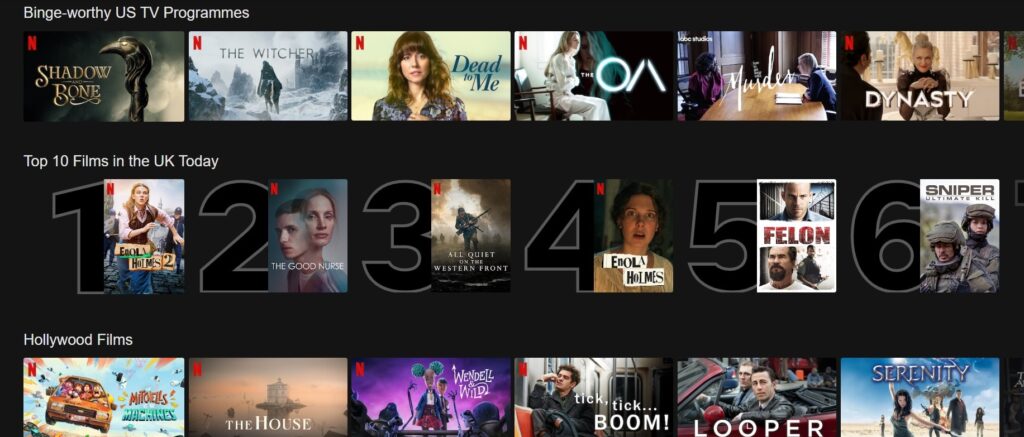
The range of international content impresses too, with lots from Korea, France, Germany, Scandinavia and the Middle East and a growing selection from India. With sports, sci-fi, horror, reality TV, comedy, documentaries, stand-up, drama, romance and action, pretty much every genre is catered for.
Netflix serves a broad audience, but it doesn’t have live sports – an area Prime Video and Apple TV+ are cornering. Then again, those services don’t have anywhere near as many stand-up specials, an area Netflix has absolutely dominated.
Where TV is concerned, Netflix has made smart moves, but its film choices remain inconsistent. For every Roma, Marriage Story and Uncut Gems, there’s a clunker like Thunder Force, The Ridiculous Six and Senior Year. For the money Netflix spends, more than a fair share of its films are uninspired and formulaic with a “made-for-TV” feel.

So, TV series good, movies not so – but these are supplemented by a good range of content from other studios (aside from Disney). The relationship Netflix has with Sony (Breaking Bad, Better Call Saul and The Crown are Sony productions) brings extra 4K content, with Taxi Driver and The Amazing Spider-Man available in Ultra HD.
Licensed content is not made up of recent titles, and Netflix has been criticised for its lack of pre-1970s titles – venture beyond that and it is slim pickings. For film lovers, Cinema Paradiso’s disc service is better, with comfortably more than 100,000 titles.
On the Originals front, Netflix is a bit cheeky in what it terms an Original. There have been some shows, such as BBC’s Orphan Black, that were labelled as Original when Netflix had pretty much nothing to do with it. Still, the selection of original content is of a higher quality than most, although I’d say HBO’s back catalogue is still the one to beat.
When titles leave the service, you (might) get a notification or see a note on the title page with about a month’s notice given. There doesn’t appear to be a Leaving Soon row, like there is on Prime Video.
Performance
- Dolby Vision assistance helps with all supported TVs
- Reliable streaming performance
- Compressed bitrates
Picture and sound quality are dependent on your membership tier. In Dolby Vision and Atmos (in its Dolby Digital+ lossy form), Netflix offers a pretty great home viewing performance.
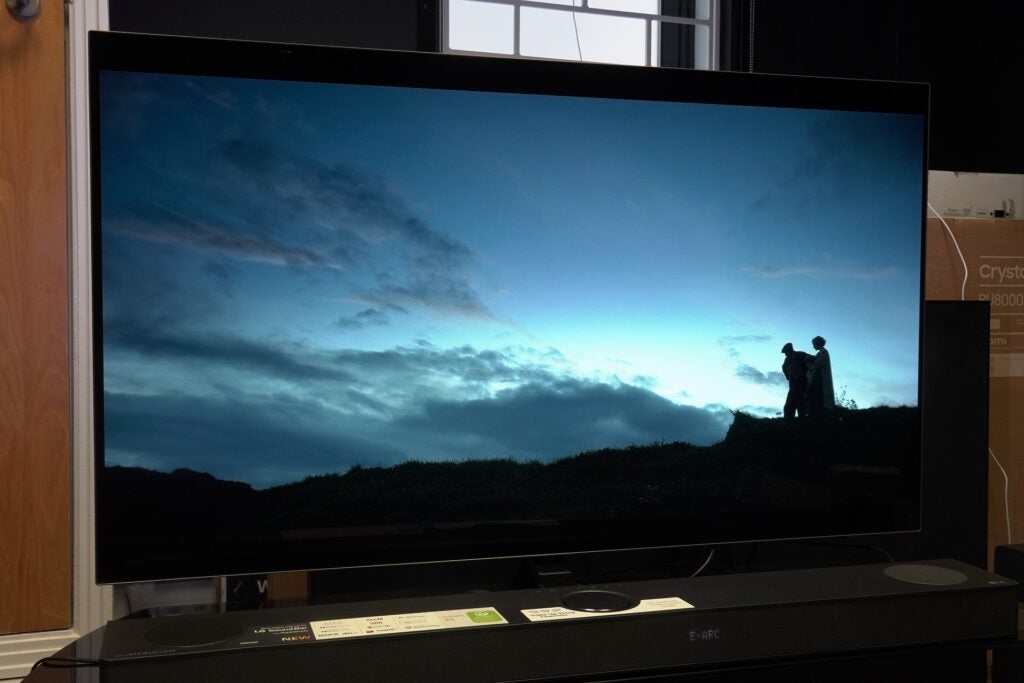
With either a Dolby Atmos or surround sound set-up, the space behind the viewer is filled with action in the rear speakers for a more immersive sound, while Dolby Vision enhances the brightest parts of an image, assists with tone mapping (helping to at least try and convey a consistent experience irrespective of the TV) and produces greater contrast and accurate colours.
The Dig’s Suffolk setting looks picturesque with some moody, expressive images painted of the countryside and evening skies, while the neon-infused productions of Kate, Stranger Things, Maniac and Cowboy Bebop offer a wide-ranging and rich colour palette to enjoy.
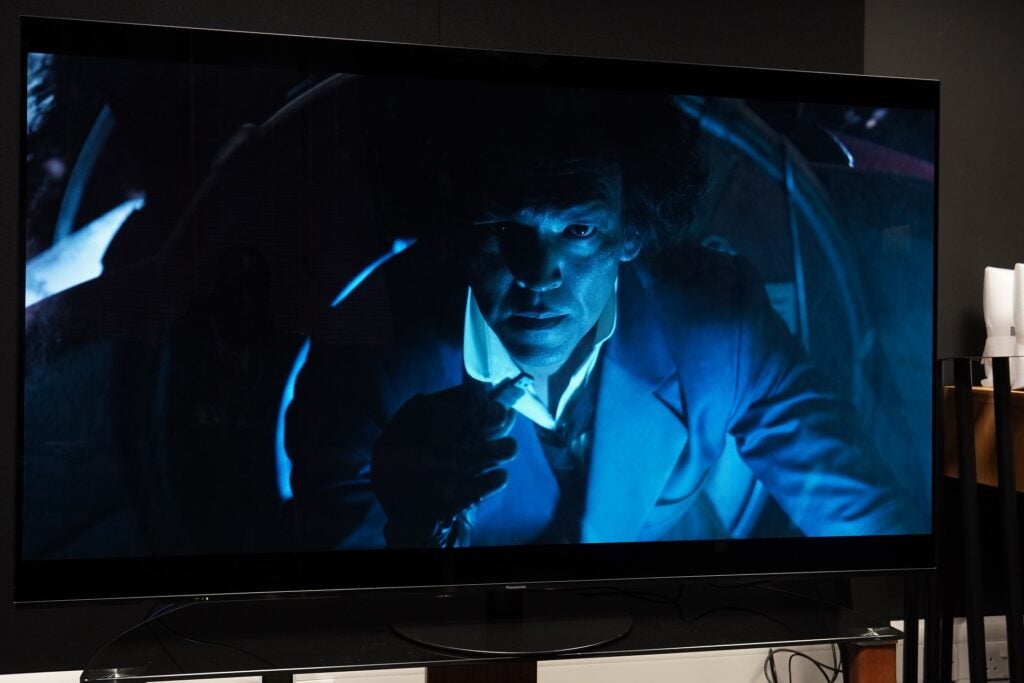
I’d suggest an OLED offers the best viewing experience as you’ll get stronger black levels and contrast and slicker motion than with an LCD set. A Mini LED can hit higher levels of peak brightness, but there’s the potential for blooming that can distract.

HD content like The Good Place is full of detail and clarity, especially for those with a 4K TV that’s confident at upscaling 720p/1080p images. Streaming is reliable, and on a good connection, Netflix is quick to buffer – rarely have I come across a stream that’s conked out without good reason.
It only needs 15Mbps to stream 4K HDR, which I’m sure Netflix will say is down to more efficient codecs, but compared with Bravia Core (80Mbps) or 4K Blu-rays (up to 90Mbps), the bitrate is meagre. It saves on bandwidth though, and the picture Netflix serves up is good if lacking the sharpness, clarity and fine detail of a 4K Blu-ray.
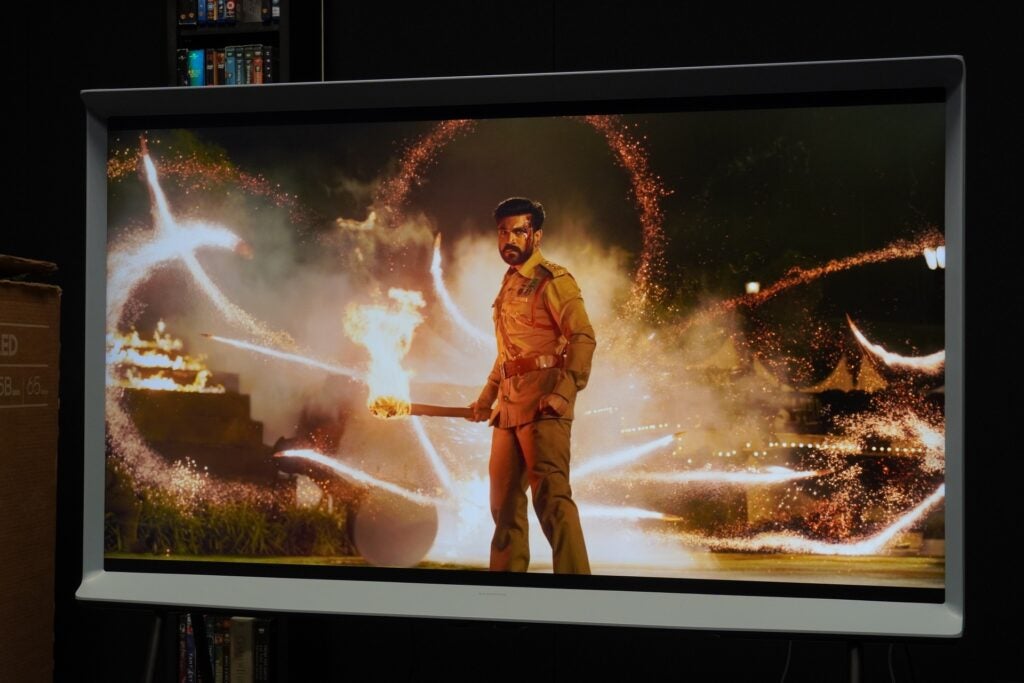
Latest deals
Should you buy it?
If you want to watch some of the best TV content available While its original film library is hit-and-miss, Netflix is more reliable with its TV series and continues to ply its subscribers with attention-grabbing titles.
It’s getting expensive Recent price rises have pushed it to less comfortable areas, and more charges are likely coming in 2023.
Final Thoughts
There’s a tremendous amount to enjoy on Netflix – recent wobbles aside – with a broad range of high-quality content, especially if you like TV. The recommendation service offers plenty of options to ensure there’s always something to watch.
The jump into gaming is an interesting one, but film and TV are its bread and butter. Film fans should consider physical media, given the service isn’t big on more recent or classic titles.
Increased competition has undoubtedly affected Netflix, as have repeated subscription price hikes that make it one of the more expensive services on the market for 4K content.
Netflix may not be the best streaming service, but it’s arguably the most important. Where Netflix treads, others usually follow, but its shaky steps of late have allowed some others to catch up.
How we test
We test every video streaming service we review thoroughly over an extended period of time. We use industry standard tests to compare features properly. We’ll always tell you what we find. We never, ever, accept money to review a product.
Tested on several TVs
Tested on several devices
Tested with real world use
FAQs
There’s no free option for streaming Netflix and there are no free trials to be had either.








