Nest Doorbell (battery) Review
A huge upgrade in some ways but a downgrade on image quality

Verdict
With its onboard object detection and three hours of offline recording, the Nest Doorbell (battery) adds some clever features that rival products don’t have. Simple to use and integrating with Google Assistant smart speakers, the doorbell is largely a triumph of features. However, relatively low-resolution video and a new app that’s not quite as good as the old one take the shine off this product a little.
Pros
- Wired or battery modes
- Onboard object recognition
- Three hours of onboard recording
Cons
- Low resolution
- Google Home app is not as good as the Nest app
Availability
- UKRRP: £179.99
- USARRP: $179.99
- EuropeRRP: €199.99
Key Features
- TypeThis is a smart video doorbell that can be battery-powered or powered via an existing doorbell transformer.
- ConnectionThis doorbell connects via 2.4GHz Wi-Fi to your home network.
- Battery lifeYou can get up to 2.5 months of battery life out of a single charge, although permanent power means that you’ll never need to recharge.
Introduction
While other smart home companies refresh their products on a yearly basis, Google and its Nest brand are far more lethargic: the last doorbell we saw from the company, the Doorbell (wired) but originally called the Nest Hello, was launched way back in 2018. Today, we finally have the new model, the Nest Doorbell (battery).
With some very clever online processing and offline video storage, it’s the first Nest product that doesn’t need a Nest Aware cloud subscription to really get the most out of it, although adding this does give you a few extra features.
Smart looking and easy to set up, the new doorbell has some very clever features but its relatively low-resolution video and the move away from the Nest app make the original doorbell a better product.
Design and installation
- Can be wired or wireless
- Corner bracket provided in the box
- Quite chunky
While the old Nest Doorbell (wired) had to be mains powered, the Nest Doorbell (battery) can be entirely battery-powered, although you do have the option of wiring it into place as well to automatically keep the battery topped up. This is similar to how the Ring Video Doorbell 4 works, with wired mode charging the battery.
Given the integrated battery, the Nest Doorbell (battery) is far larger than the original, measuring 160mm x 46 x 24mm); however, it’s not much wider than the original, so you should be able to fit it on most door frames. I found that mine slotted in just fine. Below you can see the old doorbell (top) versus the new one.

A sleek white lozenge of a device, the Nest Doorbell (battery) looks great – I’d say it’s nicer than the thicker battery-powered Ring doorbells. However, Ring does have an advantage: its battery pack drops out for charging, so you can put a spare in and never have any downtime; if you run the Nest Doorbell (battery) on battery power only, you have to remove the doorbell to charge it via USB. This is a little fiddly to do, so make sure you know where the removal tool is, otherwise you may struggle to get the doorbell off.

Mounting the Nest Doorbell (battery) is easy, with everything you need in the box. There’s a straight mounting plate plus an optional angle bracket, which I needed as the doorbell was being installed next to a wall.

If you want to power the doorbell, you can use any existing 8-24 VAC transformer, which pretty much covers everything in the range. Neatly, if you’ve got an existing chime, the Nest Doorbell (battery) can sound it when the button is pressed – something that Ring’s wired doorbells can no longer do.

I went for the wired option and had to attach the clip on-adaptors to the existing bare wires. All in all, it took me less than 20 minutes to get the old Nest Doorbell (wired) removed and the new one physically installed.

Setup then moves to your phone. While the old product used the Nest app, the new doorbell can only be connected to the Google Home app. The setup here is easy, and the wizard took me through getting the doorbell up and connected to my Wi-Fi network.
Features
- On-camera object recognition
- Activity zones built-in
- Nest Aware adds facial recognition
While previous Nest cameras have relied heavily on a Nest aware subscription, the Nest Doorbell (battery) doesn’t. In fact, for most uses, you might not even need to have a subscription.
Once installed, the doorbell works like other smart ones. When someone presses the button, your phone will beep to let you know that someone’s there, giving you the chance to answer the call from your phone. I slightly prefer the Arlo Video Doorbell here, as that model causes your phone to ring as though there was an incoming call; the basic notification you get here can be easy to miss if you’re out and about.
If you have Google Home speakers around your home, they can also chime to let you know that someone’s at the door.
As with the Nest Doorbell (wired), if you have a Nest Hub or other Google Assistant smart display, when someone presses the doorbell you get a video preview, and the chance to answer the door without reaching for your phone.
I still love the quick replies feature (available in-app or from smart displays) that lets you send a quick response, including that you’re on your way, you can’t answer the door, or telling a courier to leave a package for you.
If you want to have a break from callers, Quiet Time is available. This lets you silence your doorbell and all notifications, including the internal chime for your choice of 30 minutes, 1 hour, 90 minutes, two hours and three hours. I’d like an option to schedule Quiet Time.
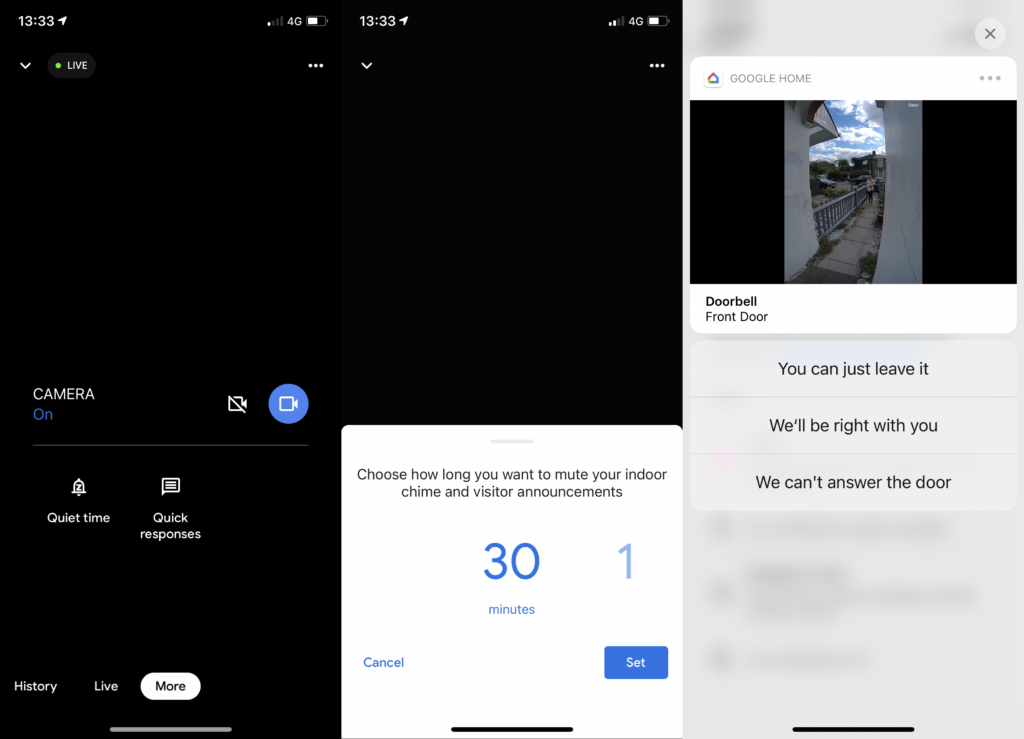
I found the Nest Doorbell (battery) relatively quick to send notifications and incoming rings to my phone and devices, usually taking less than 20 seconds to alert your phone and smart speakers. The Nest Doorbell (wired) is quicker on this front, taking less than 10 seconds on average.
Beyond the standard smart features, the Nest Doorbell (battery) can also act as a regular security camera. Cleverly, the doorbell has storage built-in for up to three hours of videos, so you don’t need a cloud subscription for basic security and recordings. When you first set the camera up, you’ll be taken through a wizard to manage, for privacy reasons, if you want your camera to record and if you want to record audio or not.
And, the doorbell has on-device object detection for people, packages, animals and vehicles – features that are usually only available with a cloud subscription.
For each type of object detection, you can choose to record or ignore, and whether you want to get a notification. For example, you could choose to record videos for people, animals and vehicles but only to get a notification for when a person is detected.
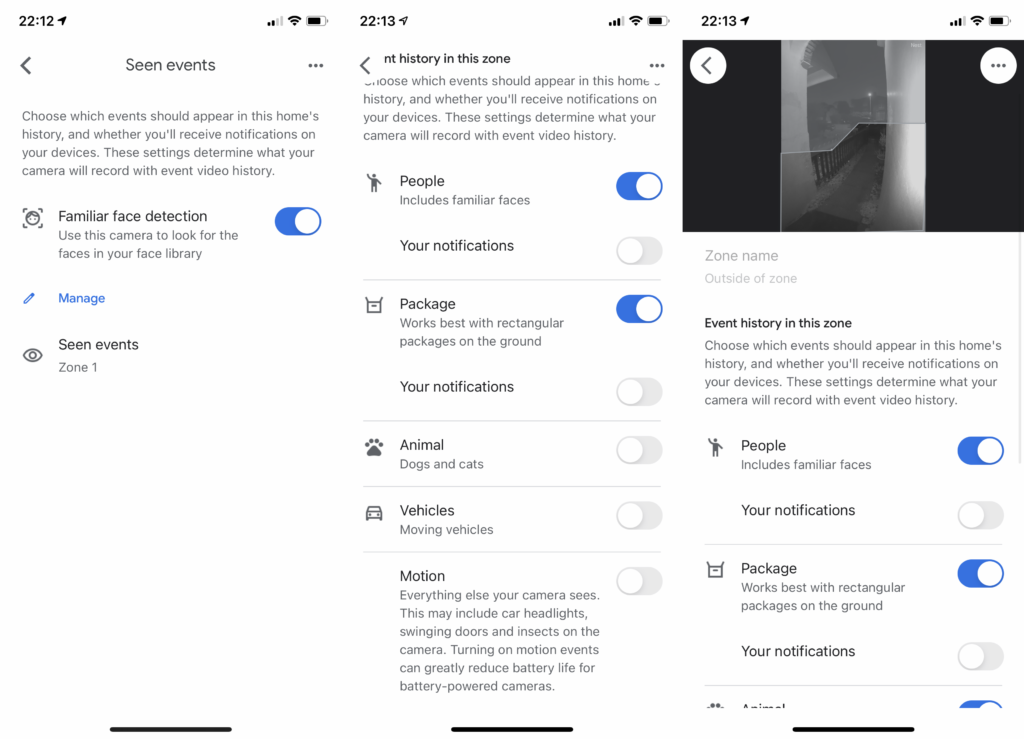
Activity zones can be applied, too, letting you select the part of the image that you want to monitor. Cleverly, you can apply multiple activity zones and select what you want to record or be notified about in each, say vehicles in one area and people in another.
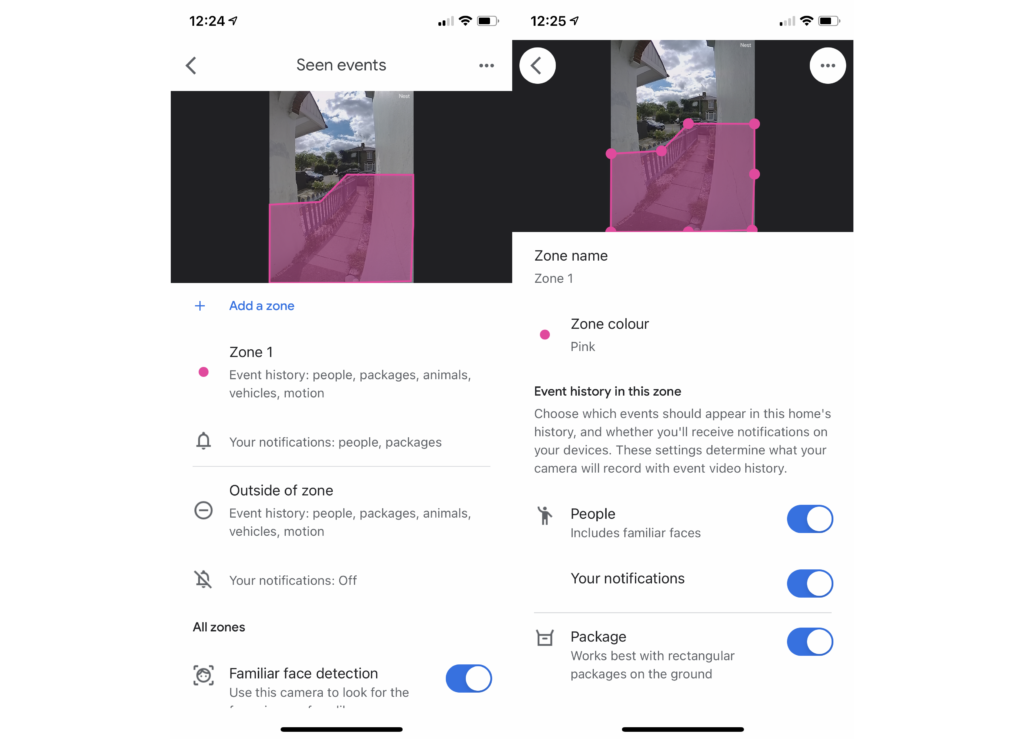
Cleverly, Google assigns everything outside of a zone as ‘Outside of zone’: you then have the choice of ignoring everything or applying the filters you want. Most cameras just ignore everything outside of a zone with no monitoring options.
Beyond the smart object recognition, you get a catch-all option to record all motion. That’s good for security, but if you’re running your doorbell on battery mode it will reduce battery life significantly, so use this with caution.
Upgrade to a Nest Aware subscription (starting at £5 a month for all Nest cameras you own) and you also get 30-days of video history and facial recognition. This doorbell is not compatible with the continuous recording feature of the more expensive Nest Aware subscription – you need the Nest Doorbell (wired) if you want this. Still, Nest Aware is a worthwhile upgrade if you want better security and the option to move back through more than three hours of video, and facial recognition is still one of Nest’s standout features.
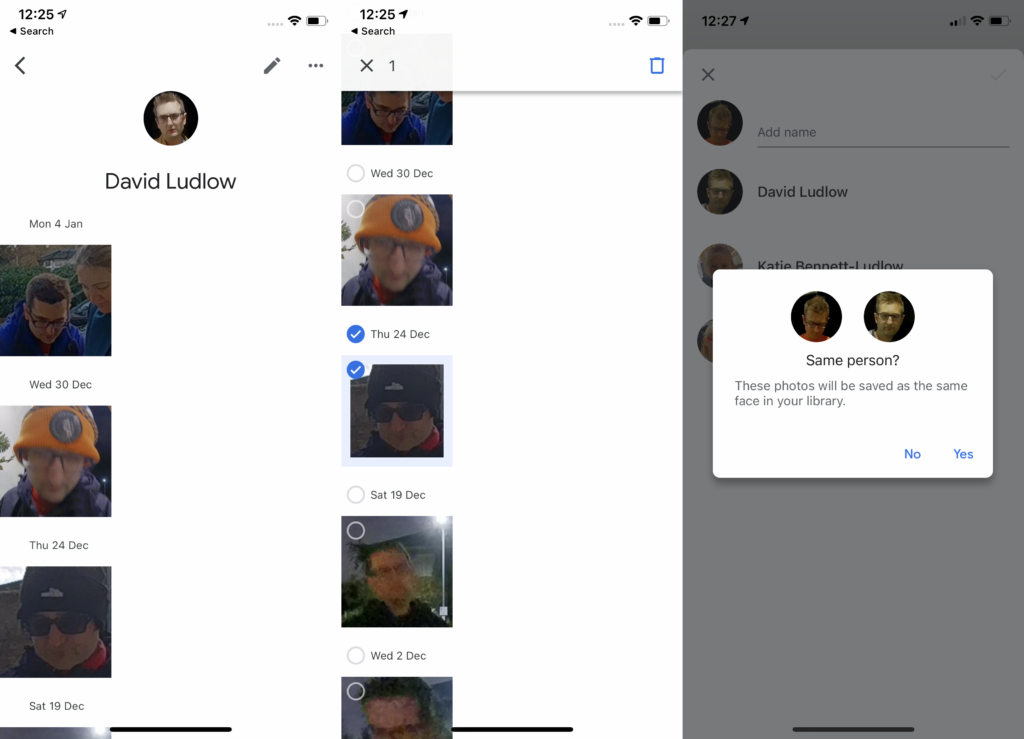
Facial recognition works across all of your compatible Nest cameras, including the new Nest Cam (battery), and tells you who’s at the front door. Your smart speakers can even announce who’s at the door. You need to manage detected faces carefully to avoid false detections. In the app, you can name detected people, delete people and remove incorrectly identified faces from a person’s profile.
With or without a Nest Aware subscription, your Nest Doorbell (battery) can keep recording when Wi-Fi and power are down, buffering up to three hours of video, so you get constant protection.
Managing the new Nest Doorbell (battery) through the Google Home app is slightly more clunky than with the Nest app. For starters, on my iPhone, the Nest app would show rich notifications with a thumbnail preview of the video; the Google Home app shows basic alerts that you can long-press to view more information.
Managing recordings and viewing video history is also more fiddly. With the Nest app, opening it up would give you a video preview of your cameras, so you could see what was going on. Tap a camera and you’d jump into the live preview with the timeline below that you could scroll through and filter to find a recording.
With the Google Home app, it’s more fiddly. First, you have to find your doorbell in the list of devices, scrolling down to the right room first. When you tap your doorbell you can get a live preview (automatic if your camera is powered, through a second tap if it’s running on battery power), but have to tap History to view a more basic timeline of recordings.
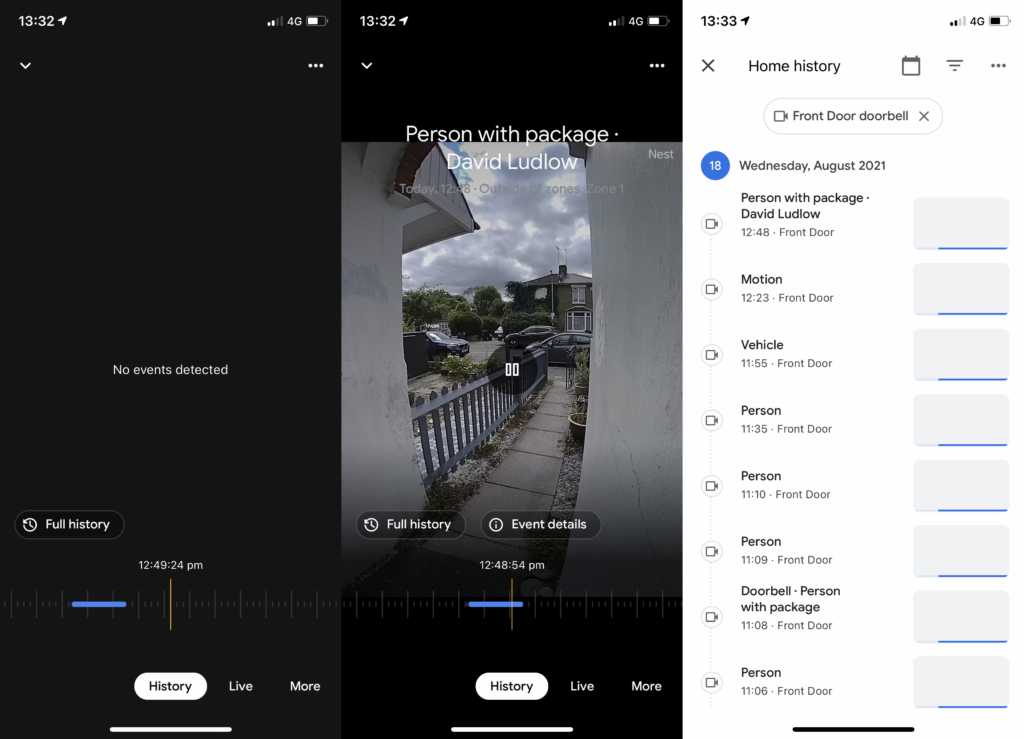
If you want to view all history events and filter them by date and time, you have to tap Full history. This gives you a list of thumbnail events, which you can view and then download to your device to keep forever.
While Nest had Home/Away assist, the Google Home app works slightly differently, and you have to tap the option to set up Home and Away routines. These apply to the entire household and everyone in it.
You can set any phones in your home to act as presence sensors, but other Nest devices, including Nest Protect and the Nest Thermostat, can also be used. You can then pick which devices you want to control, including automatically toggling your Nest doorbell on and off.
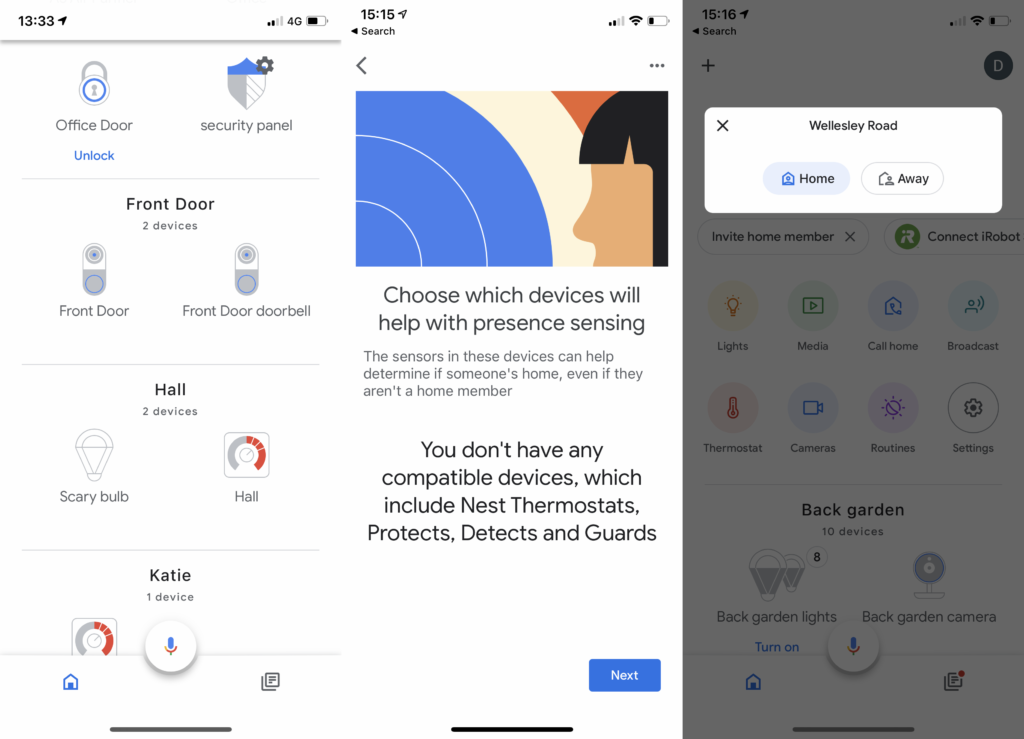
This feature is more useful for cameras, say turning off indoor cameras when you get home, so that you don’t record yourself. For the Nest Doorbell (battery) you’re better off with the option in the app that turns off motion notifications when you’re at home, and turns them on when you’re out.
That’s not a bad level of control, but Ring is far more advanced. You can schedule when cameras give you alerts, and you can automatically toggle a camera’s status (on or off) based on the Ring Alarm’s state. While the Nest Secure alarm system can be used to toggle Home/Away mode, that product has been discontinued and wasn’t available in the UK.
As the Nest Doorbell (battery) is installed through the Google Home app, it works with the Google Assistant. There is no option to get it working with Alexa at the moment. If you’ve got a house full of Echo speakers, this really isn’t the smart doorbell for you. There’s also no IFTTT support currently.
When Matter rolls out next year, the story may be different, but today it’s clear: if you want a doorbell that works with Google Assistant, this is for you; if you want one that works with Alexa, this isn’t for you.
Video quality
- Sharp video during the day
- Good night vision
- Image is lower resolution than previous camera
Internally, the Nest Doorbell (battery) has a sensor with a resolution of 960 x 1280 pixels, which is down on the original doorbell’s 1600 x 1200. With a viewing angle of 145-degrees, you get a narrow capture area, too (the wired version has a 160-degree field of view), but you can see a person in full portrait mode, rather than the cropped landscape mode of the original.
Lower resolution video is a little disappointing, particularly as other wireless doorbells have higher resolutions: the Ring Video Doorbell 4 has a Full HD resolution, while the Arlo Essential Video Doorbell Wire-Free has a resolution of 1536 x 1536, as does the wired Ring Video Doorbell Pro 2.
The net result is that the Nest Doorbell (battery) looks, well, a little low resolution. During the day, there’s clearly a lot of image sharpening going on: the image is clear and well balanced, but you lose subtlety in the picture and people’s features aren’t as well defined as with either the older model or rival doorbells.

At night, the camera turns on its IR lights, which have good range, lighting up beyond the front of my garden. If anything, the image gets softer. You can see what’s going on but it’s harder to work out details than on rival doorbells.

Latest deals
Should you buy it?
If you’ve got Google Assistant devices in your home and want a wireless camera that will work with them, then this is a great choice for you.
If you want the best resolution, then there are doorbells that can shoot in more detail. And, if you want a doorbell to work with Alexa devices, then this model isn’t for you.
Final Thoughts
The Nest Doorbell (battery) is a combination of the brilliant and the disappointing. Three hours of offline storage and object detection out of the box are great to see, and facial recognition when you pay for Nest Aware is something that rivals don’t have. Integration with the Google Assistant, particularly smart displays is excellent, too.
Yet, lower resolution video than on the original is very disappointing and the Google Home app isn’t quite as easy to use as the Nest app. I’d rather have the original Nest Doorbell (wired), as it’s still a slightly better product.
For those that live in an Alexa world, the choice is even greater: the Ring Video Doorbell 4 is the best wireless doorbell and the Ring Video Doorbell Pro 2 is easily the best wired model.
How we test
Unlike other sites, we test every security camera we review thoroughly over an extended period of time. We use industry standard tests to compare features properly. We’ll always tell you what we find. We never, ever, accept money to review a product.
Find out more about how we test in our ethics policy.
Used as our main security camera for the review period
We test compatibility with the main smart systems (HomeKit, Alexa, Google Assistant, SmartThings, IFTTT and more) to see how easy each camera is to automate.
We take samples during the day and night to see how clear each camera’s video is.
FAQs
A single charge will last for up to 2.5 months, depending on how many events the doorbell records.
Yes it is, although you can wire it to your existing doorbell power to keep the battery topped up automatically.
It works with the Google Assistant only.




