Nest Cam (indoor, wired) Review
A low(ish) priced security camera with some very clever built-in features


Verdict
Cheaper than the rest of the lineup, the Nest Cam (indoor, wired) still includes the main features of its stablemates, which means onboard recording and object detection, so you don’t necessarily need to pay for a Nest Aware subscription. Offering decent video recording, this camera is a decent choice for those on a budget, even if the Google Home app isn’t as good as the older Nest one and it lacks Alexa support.
Pros
- Built-in recording
- Integrated object detection
- Good video quality
Cons
- New app worse than old one
- Works with Google Assistant only
Availability
- UKRRP: £89.99
- USARRP: $99.99
- EuropeRRP: €99.99
- Canadaunavailable
- Australiaunavailable
Key Features
- TypeAn indoor camera only, it is powered via captive USB cable
- ConnectionThe camera connects via Wi-Fi to your home network
Introduction
With its revamped lineup of security cameras, Google started off with the more expensive battery-powered products in the range. Today, we have something that’s more likely to have mass appeal, the cheaper Nest Cam (indoor, wired).
Maintaining the offline features of its other models, including three hours of recordings, this camera fleshes out Google’s lineup and is a great budget choice that even the fiddly interface of the Google Home app can’t ruin.
Design and installation
- USB powered with a long cable
- Flexible desktop stand
- Can be wall mounted
Design-wise, the Nest Cam (indoor, wired) doesn’t stray too far from the Nest Cam (outdoor or indoor, battery). Its curved body, finished here in white plastic (in the US, you get a choice of finishes), looks smart, while the small size (98 x 64 x 57mm) means that this camera won’t take up much space.

Too often with small cameras, the USB power cable ends up being heavy to the point it can move the camera, turning it away from the area you want to monitor. Here, this isn’t a problem, since Google has provided a heavy base. You can face the camera where you want it to face and angle the head down.
If you prefer, you can even wall-mount the Nest Cam (indoor, wired), giving it a more permanent and fixed installation.

Fortunately, there’s a 3m cable in the box, so reaching a nearby power socket shouldn’t be a problem. It’s a captive cable, though, so if this gets damaged then you can’t replace it.

Once plugged in, the camera has to be installed through the Google Home app, not the older (and better) Nest app. Connecting the camera to your home Wi-Fi takes a few minutes.
Features
- Clever on-camera detection and recording
- Nest Aware adds extra features
- Google Home app isn’t as good as the Nest app
As with Google’s other new Nest cameras, the Nest Cam (indoor, wired) is controlled via the Google Home app, not the older Nest app. If you have older Nest products still, it means that you end up with two apps to control your cameras, which is a little frustrating.
With Nest, cameras appeared on the home page of the app showing a live video view. As soon as you tapped a thumbnail, you could quickly cycle through the history, with an excellent timeline making this job easy.
However, in the Google Home app, you can’t see what’s going on; the cameras just appear as a simple icon. Trying to find the right camera is a huge pain, as you have to scroll through a list of all of your smart devices. When you do eventually find your camera, the live view presents a far more basic timeline to scroll through – but since it lacks thumbnails, finding the right clip is much more difficult. To get the full history, you have to tap the option, which takes you back into the main Google Home app. It’s a step backwards.
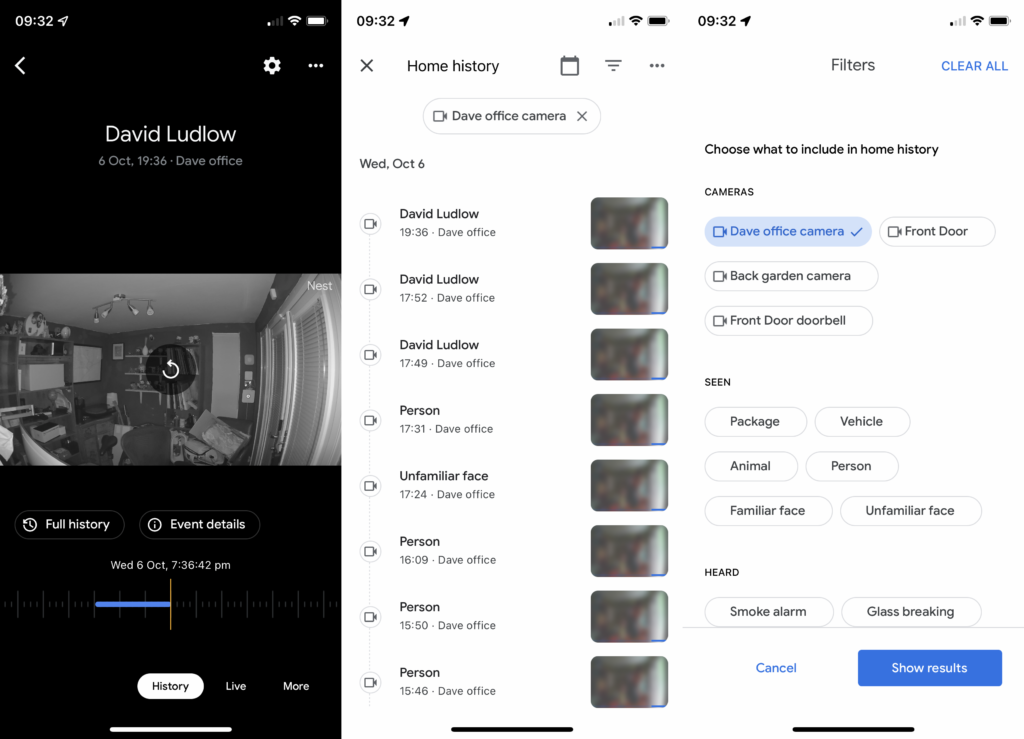
Both the app and recent changes that require a Google account mean that this camera (and all other Nest ones) no longer work with IFTTT. They only work with the Google Assistant (for live-streaming video to a smart display), with no Amazon Alexa support either.
While the new app may not be as good as the old one, the Nest Cam (indoor, wired) goes a long way towards making up for it with the features it includes built in. Out-of-the box, the camera can tell the difference between a person, vehicle and animal, so you can be selective regarding the notifications you receive.
You can further reduce alerts by setting up Activity Zones, specifying the bits of the image you want to monitor, and what you want to get notified about in each zone. For example, you could monitor the top of your bookshelves to get a notification about your cat being where it shouldn’t be, but watch the door for people.
Cleverly, Google treats anywhere that isn’t in a zone as a special ‘Outside of zone’ area, where you can set your own notification rules. It’s a handy catch-all that presents a huge amount of flexibility.
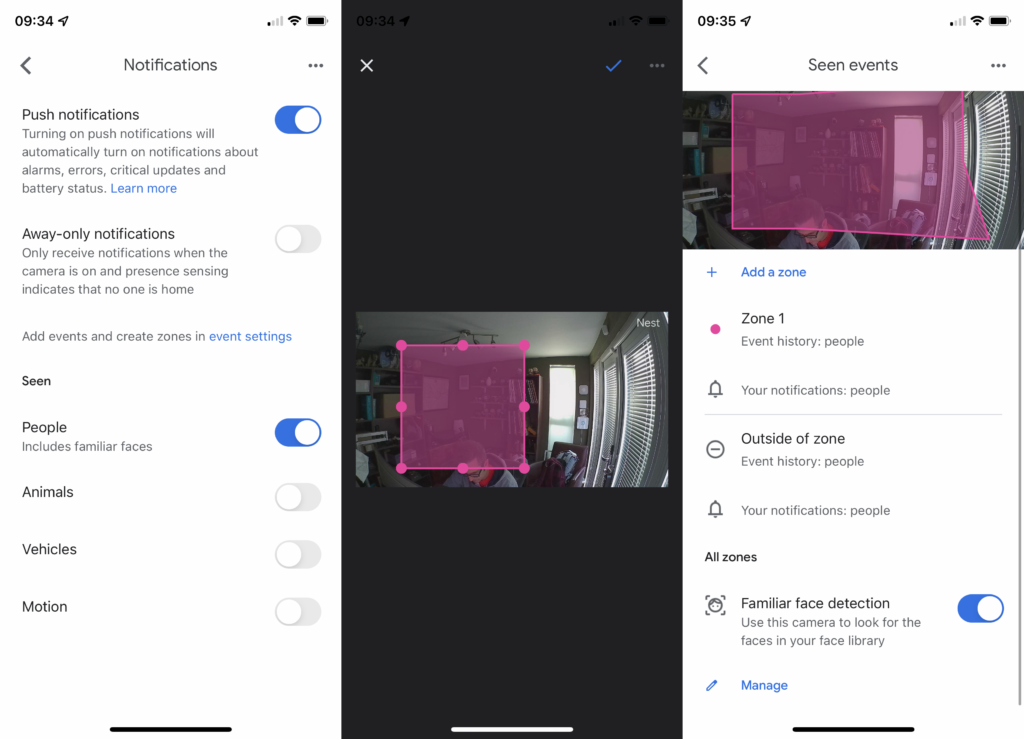
There’s no need for a subscription with this camera, since it can record up to three hours of video to its internal storage. If you do want more video history, then prices for Nest Aware start at £5 per month for 30 days of event history for all cameras and doorbells that you own. Pay for the more expensive subscription and you can get 24/7 video, as well as motion-triggered events.
Cleverly, if your internet goes down, the Nest Cam (indoor, wired) can continue recording to its buffer, uploading the video to the cloud when the connection comes back.
Nest Aware also lets you add facial recognition, which is shared across all compatible Nest devices, including the Nest Doorbell (battery). It’s a cool feature where the camera can tell you who was spotted. You do have to keep an eye on the feature, adding names to profiles – and, when the camera gets things wrong, merge profiles together. Still, spend the time do so in the early days, and facial recognition will become a powerful and surprisingly useful tool.
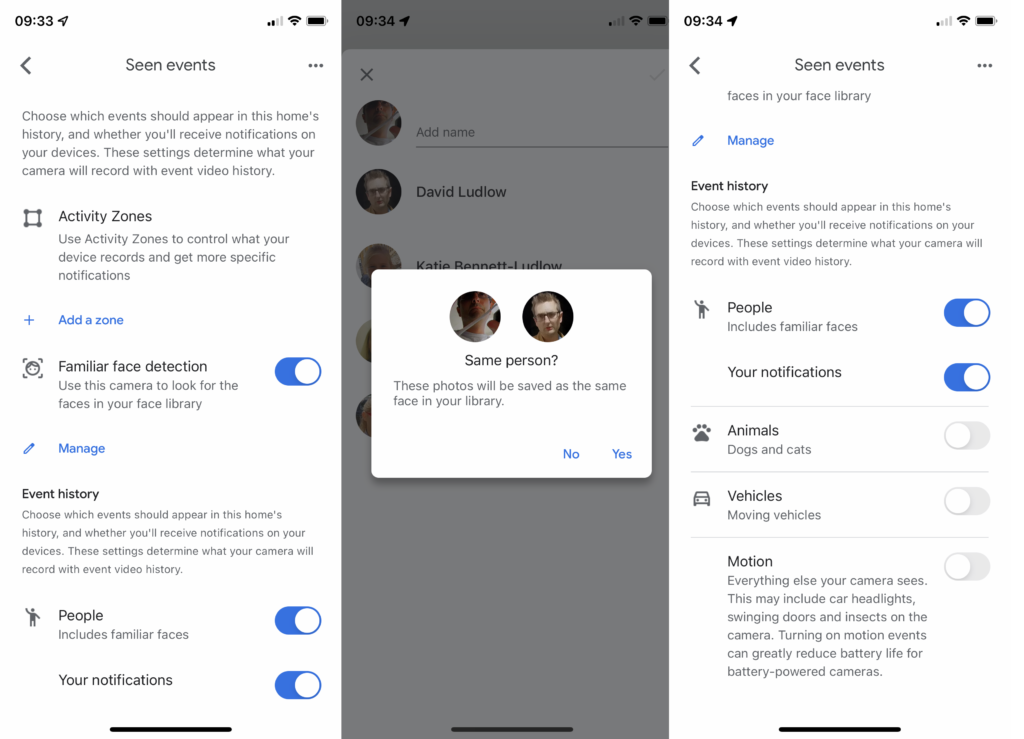
Other than that, it’s largely business as usual: you can view the live feed and jump in with a two-way talk if you want to have a conversation with anyone you can see on the video feed.
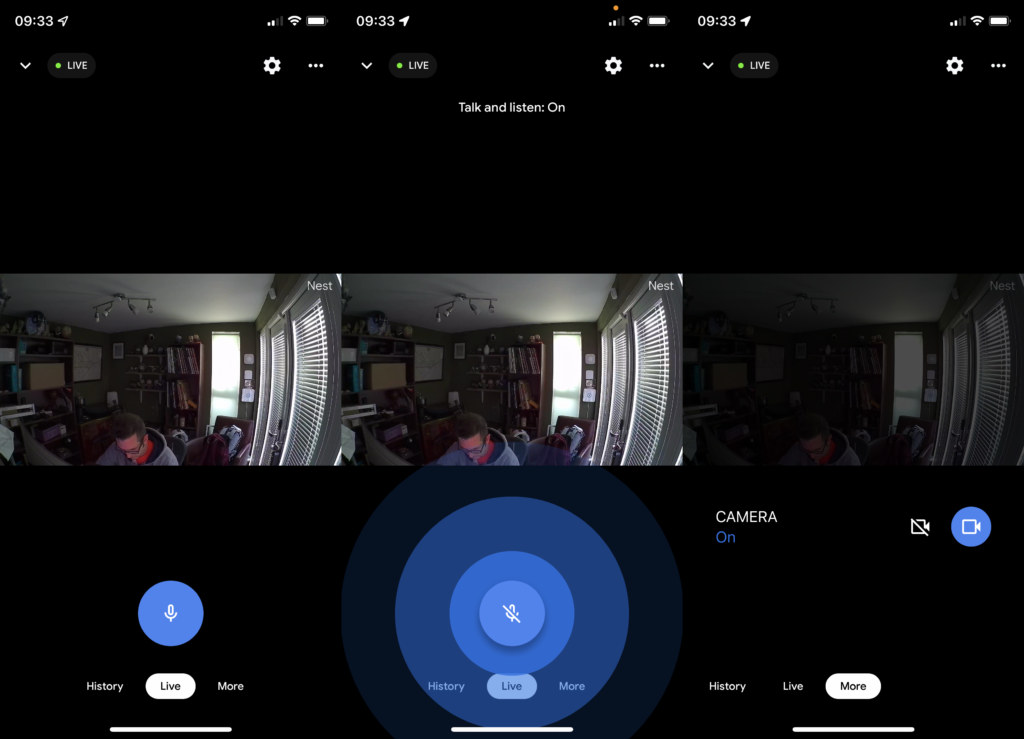
With an indoor camera, in particular, it’s important to be able to choose when the camera can and can’t record. Here, you can manually toggle the camera on and off, or you can set up the Google Assistant Home and Away routines, which will turn off the camera when you’re at home, turning on again when you’re out.
A little more flexibility would have been welcome, such as inclusion of the excellent modes that the Arlo Pro 4 offers, or the way that Ring cameras can be controlled based on the mode of the Ring Alarm.
Video quality
- Sticks with 1080p video
- Night-time’s IR footage is good
- Video lacks a little detail
Although it’s possible to get higher resolution video elsewhere, Google has settled on 1080p across the new Nest range. At this resolution, you get good-enough video quality for the most part, so I can see why the company has opted for this figure.
Here, the Nest Cam (indoor, wired) captures video with its 135-degree lens, which is wide enough to get most of a room in shot.
During the day, the camera can cope with some difficult lighting situations well, such as light streaming in through windows. I found that the camera lost some of the subtlety and detail in the picture, particularly towards the rear of the image, but it retains facial details well.

At night, the camera uses IR to light up a room in black and white. IR images can often get softer, but again, the Nest Cam (indoor, wired) did a good job of retaining detail. Aside from the lack of colour, night images are similar to those shot during the day.

Latest deals
Should you buy it?
If you’re tied into Google’s ecosystem and you want a powerful indoor camera that you don’t necessarily need a subscription for, this is a good choice.
Alexa owners won’t be happy with the lack of integration, and you can get cameras that offer up greater control over when they do and don’t record.
Final thoughts
Good value and with built-in storage and object detection, the Nest Cam (indoor, wired) is a great little indoor camera. While the Google Home app isn’t as good as the old Nest one, the issues are minor. Given the balance of features and price, it’s hard to fault this camera.
That said, if you have Alexa throughout your home then you’ll need to look elsewhere. For those wanting greater control over how and when your cameras record, there are better alternatives, too. Check out my guide to the best indoor security cameras for more ideas.
How we test
Unlike other sites, we test every security camera we review thoroughly over an extended period of time. We use industry standard tests to compare features properly. We’ll always tell you what we find. We never, ever, accept money to review a product.
Find out more about how we test in our ethics policy.
Used as our main security camera for the review period
We test compatibility with the main smart systems (HomeKit, Alexa, Google Assistant, SmartThings, IFTTT and more) to see how easy each camera is to automate.
We take samples during the day and night to see how clear each camera’s video is.
FAQs
This is a wried-only model; it has no battery.
No, but Nest Aware adds more recording storage and facial recogntion.





