Navigon MobileNavigator for iPhone Review
Navigon MobileNavigator for iPhone
Navigon's MobileNavigator sat-nav software for the iPhone has arrived, so James takes it out for a spin.
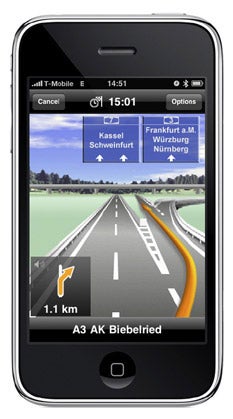
Verdict
The personal sat-nav started out as a PDA add-on, but sales really took off when standalone devices began to appear about five years ago. Since then, some companies have even stopped supporting their PDA software products, such as Navman. But smartphones are increasingly powerful, and if you don’t need satellite navigation very often, an app on your mobile for occasional use could make more sense than yet another separate device. Surprisingly, Apple’s iPhone, the most high profile of smartphones, has had few options in this area – until now. Later this summer we will see TomTom launching software for the iPhone, but Navigon’s MobileNavigator has performed a coup and arrived first.
Navigon has been offering MobileNavigator for Windows Mobile and Symbian phones for some time. We were relatively impressed when we looked at MobileNavigator version 7 a few months ago and the new iPhone revision bears a considerable resemblance, and offers similar features.
Naturally, you can only obtain MobileNavigator via iTunes or the iPhone App Store. But as it’s a big download you will probably want to make the purchase on a desktop Mac or PC rather than via the phone itself. The British Isles version costs £52.99 and requires 215MB, whilst full European maps including 40 countries will set you back £79.99 and take up 1.65GB. There’s also a ‘Lite’ trial version of the British Isles package, although it’s not fully functional. To use any of these you will need an iPhone with the version 3.0 firmware.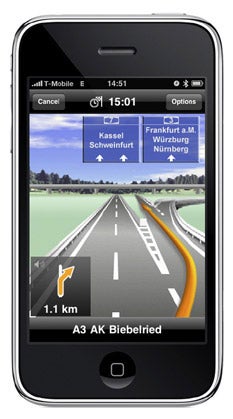
Satellite navigation isn’t going to be much use in your car without a way of securing your iPhone in a readily visible location. Since MobileNavigator is an online download, it doesn’t include anything for this purpose. You can pick up a rudimentary mount for under a tenner, although a car power adapter is also recommended, which will push the total price up to around £15. We opted for a slightly more sophisticated device in the shape of GEAR4’s CarDock Follow Me FM Transmitter, so we could pipe the sat-nav directions through the vehicle’s hi-fi. This is only an option with a car that has its cigarette lighter socket in a position easily seen from the driver’s seat, which fortunately it was in our test car.
Once you have loaded MobileNavigator from the App Store and started it up, the initial screen is essentially the same as the version for other phones. You can enter an address, starting with either the postcode or city, and then drill down to street and door number. However, you can’t enter a full post code, just the initial letter/number cluster and the number from the second cluster. So navigating entirely via postcode is not possible, a continuing deficiency with Navigon sat-navs. 
Smartphone integration could have paid dividends at this stage, as you can also find a destination from your Contacts. However, we found this didn’t link into postcodes properly, instead using the town name. So our address in Bramley just outside Guildford provided suggestions for Rotherham and Tadley – nowhere near Surrey! This is a sadly missed opportunity.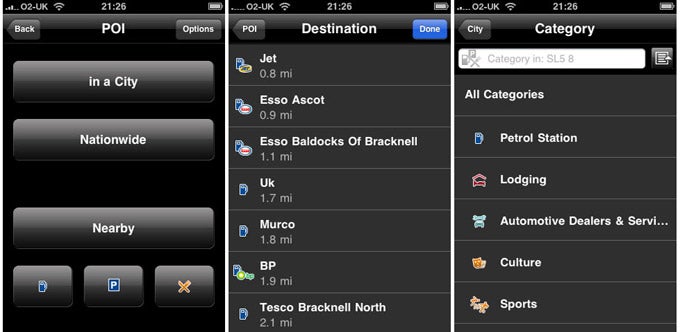
A database of Points of Interest is also included. Three icons are available for rapid access to a trio of categories, which by default give you direct listings of petrol stations, parking lots and restaurants nearby. But you can swap these for any of the 25 types of POI. Unfortunately, as we have found so often with POI databases, information is not as up to date as the map data, which in this case is NAVTEQ’s 2009 offering. For example, MobileNavigator’s POI database lists a petrol station in East Finchley in London which has been closed for nearly two years, and is now a block of flats.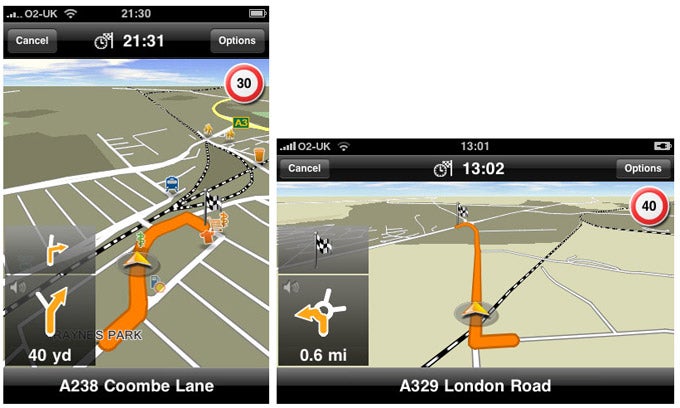
Once you are on your journey, the navigational experience is virtually the same as with MobileNavigator 7 or Navigon’s standalone devices. The map is clear and easy to read, listing the estimated time of arrival at the top and the name of the next road you will be using on the bottom. The next turning is shown as a graphical icon on the bottom left. Some of Navigon’s latest onscreen widgets are available, too. Lane Assistant Pro pops up on the bottom right at complex junctions, so you know which lane to be in. Reality View Pro provides a full-screen graphic at multi-lane motorway intersections, so you can get in the right carriageway with plenty of time to spare. We also found the interface switches smoothly between portrait and landscape as you reorient your iPhone.
We do have a few quibbles with Navigon’s iPhone implementation, however. For a start, routing options are only accessible once you have planned your destination. So whilst you can choose to calculate routes for a car, motorcycle, lorry, bicycle or pedestrian, this and all global settings only become available once you’re already navigating. Verbal directions are also fairly general, merely telling you which way to turn at a junction, rather than explaining exactly the road name you should look out for.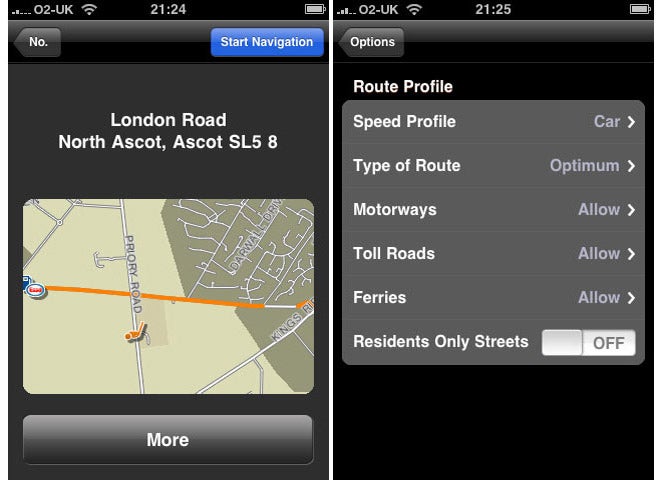
This initial version misses out on some other important functions, too. There are no speed camera locations included, and you can’t plan a route with multiple waypoints, although speed limits are indicated and you can add interim destinations to a route you’re already travelling on. Also, when listening to music via the iPod abilities of the iPhone, its volume won’t be reduced when MobileNavigator is giving voice commands. All these features are due in a free update later in July. 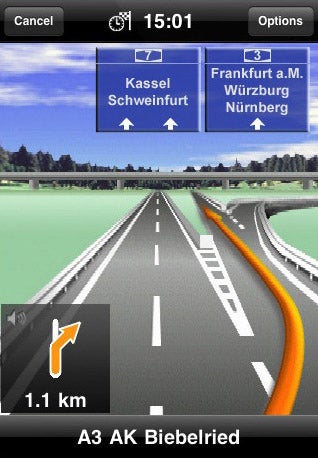
Another update will allegedly bring TMC traffic update interoperability and verbal directions which do indicate road names, but there is no mention of whether this will be a free upgrade or a future new version you have to pay for. MobileNavigator 7 for Windows Mobile also offers weather forecasting and HRS hotel booking widgets, but these aren’t included in the iPhone version.
”’Verdict”’
Navigon has managed to beat TomTom to market with the first fully-featured sat-nav software for the iPhone, and MobileNavigator gets the job done adequately. However, it’s not exactly replete with capabilities, even compared to the latest Windows Mobile version of the app. Although a lot of the missing features will supposedly be arriving in a free future update, we would still recommend seeing what TomTom has to offer, and how much this will cost, before choosing the Navigon option.
Trusted Score
Score in detail
-
Value 8
-
Features 6
-
Design 7


