Navigon 6350 Live Sat-Nav Review
Navigon 6350 Live Sat-Nav
The 6350 Live is cheaper than its 8450 sibling but how does it stack up against similarly featured rivals?

Verdict
Key Specifications
- Review Price: £254.90
We’ve been very pleased to see Navigon become the third competitor in the market for live interactive sat-nav services. But our first taster in the shape of the Navigon 8450 proved a little pricey, in part thanks to its large 5in screen. Now we have the more modest 4.3in-screened 6350 Live in our greedy grasp. At just over £250, it’s a more affordable proposition.
Like the 8450 Live, you get three months of Live services included, after which you must subscribe. Navigon’s pricing for this is cheaper than the competition, with a year costing £56 if you renew in the first 30 days of use, or £75 thereafter, and two years priced at an even more bargain-conscious £129. Also, like the 8450, the live services are delivered via a mobile data module which isn’t built into the device itself, but comes as a separate unit that sits between the sat-nav and its power source. You can buy this separately to turn a Navigon 6310 into a 6350 (or an 8410 into an 8450) for £99, but that’s much more than if you purchase the live-enabled version from the outset. There are currently no other Navigon devices compatible with the Live module.
However, the range of Live services included is also more limited than the competition. There are only five functions available, although these cover the most useful options. Chief amongst these is Live Traffic. Instead of using the RDS signal found in some FM radio transmissions, this receives its updates via the mobile data link. So updates are refreshed much more frequently and reliably than with the traditional RDS-TMC system. If traffic conditions change whilst you drive, you will be rerouted either on request or automatically to the quickest alternative. You can also browse the list of nearby jams, select one for more details, and then call up a map illustrating the portion of road affected.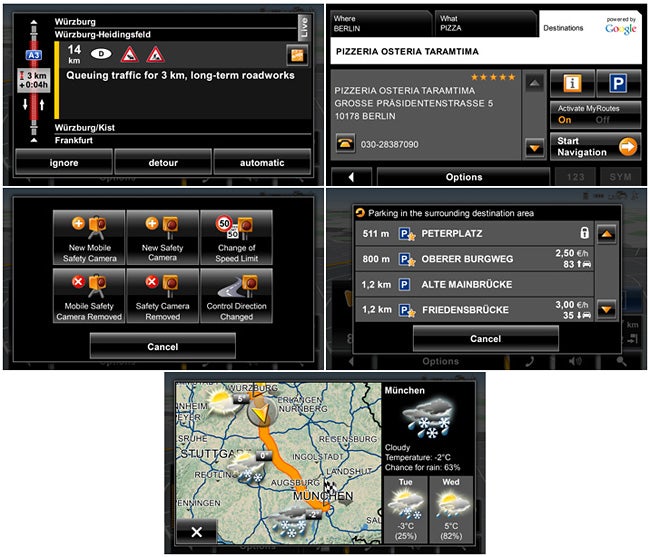
The second most useful Live function is the Local Search, which unsurprisingly comes from Google. So it extends far beyond the Points of Interest database built into the device itself, providing the locations of numerous quite obscure destinations, with phone numbers as well in many cases. We regularly found listings for company offices, making the Local Search potentially very handy for sales reps and other business travellers.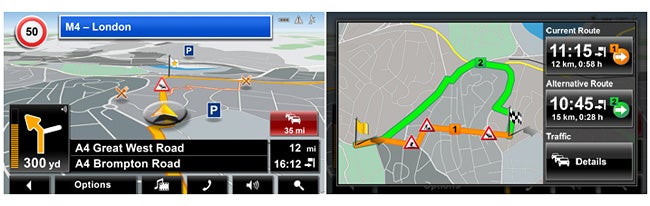
The safety camera database is also kept up to date via the mobile data link, as with the live implementations of other manufacturers. You can submit new camera locations via MyReport, and these will be uploaded dynamically for inclusion. So you will be less likely to get caught out should you accidentally stray over the limit at some point during your journey.
The Live version of Clever Parking is reminiscent of the fuel prices available with other live systems. Not only will it find the nearest parking places, but also dynamically download the prices of the car parks and how many spaces are free. It’s potentially a very useful feature, except that it’s not available in the UK yet. Only a handful of continental European countries are currently supported, including just Germany, Austria, Switzerland and Luxembourg.
You can also check the local weather, but the forecast only stretches to three days, and you can’t call up hourly detail, only the general conditions for the day. The forecast is also confined to your current location, so you can’t check what the weather’s going to be like at a possible destination, which severely limits the usefulness of this feature.
With the 6350, the Live services are arranged slightly differently from the 8450. The central round button on the main interface only provides access to the Weather Service, Clever Parking and Local Search. The Options menu houses the main way of accessing the Live Traffic listings, and the Mobile Safety Camera system doesn’t have an entry at all.
The 6350 Live still has Navigon’s focus on 3D map enhancements, but it’s missing the latest addition, Real City 3D, which provides a realistic three dimensional representation of buildings as you drive through a major town. This is no particular loss in our opinion, as we have found it more of a distraction than an essential navigational tool.
You still get the previous generation of enhancements, though. These include City View 3D, which projects generic boxes within cities to give you a basic idea of the buildings around you as you drive. Panorama 3D approximates the scenery undulations in non-urban environments. Coverage isn’t universal for either, and they’re hardly essential, but at least City View 3D will show if you should be passing a building or an open space. Navigon’s Landmark View 3D rounds off the foray into the third dimension, inserting realistic models of major well-known buildings onto the map to help you get your bearings. 
Other than this, the 6350 Live provides the usual array of Navigon widgets. When you set up a destination, MyRoutes provides three different options, and takes into account the historic road speeds for the time of day and day of week of travel, in a similar fashion to TomTom’s IQ Routes. You can also use voice commands to input addresses, search for a Point of Interest, or choose from your list of saved locations.
Unlike the 8450, there are no extra functions beyond satellite navigation. Bluetooth is built in, so you can use the 6350 as a hands-free kit for your mobile phone. But the media player and optional TV add-on capabilities of the 8450 aren’t available. Again, we’re not sure many will miss them, as you will be buying a personal navigation device primarily for its satellite navigation abilities. 
”’Verdict”’
The Navigon 6350 Live is over £100 cheaper than the 8450 Live, and this makes it a much more competitive proposition. However, you can pick up Garmin’s 1690 for similar money and TomTom’s GO 750 LIVE for under £200, both with a year’s subscription to their respective live services. So the Navigon’s £250 price still looks a little much, especially considering the range of services on offer is not as great as either alternative. We’re glad to see another Live-enabled sat-nav option, but Navigon needs to reduce the cost of the 6350 Live for it to be a real contender.
Trusted Score
Score in detail
-
Value 7
-
Features 9
-
Design 8


