Nanoleaf Lines Squared Review
A great way of adding fun personalised lighting to your home
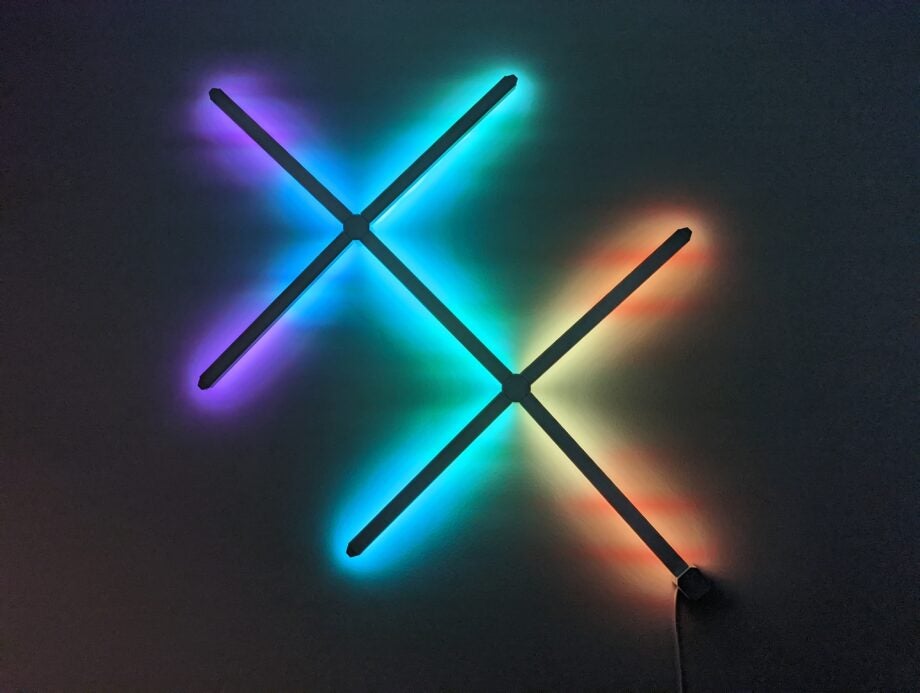

Verdict
The Nanoleaf Lines Squared is a colourful smart lighting set, allowing you to create personalised designs and make use of a slew of fun effects and integrations. It isn’t quite as versatile as the standard Nanoleaf Lines set, but makes up for that with a more affordable price.
Pros
- More affordable than standard Nanoleaf Lines kit
- Lots of colourful scenes to choose from
- Bright, punchy and accurate colours
- Fantastic offering of integrations
Cons
- Struggles to illuminate a room like a smart bulb
- More limited than Nanoleaf Lines for custom designs
Availability
- UKRRP: £89.99
- USARRP: $99.99
Key Features
- More than 16 million colours:Can display over 16 million colours, with various custom scenes offering extra dynamism.
- Each connector links up to 4 light bars:Limited to square shapes rather than triangles and diamonds, the Squared starter kit isn’t quite as versatile as its predecessor.
- Support for multiple integrations:Offers support for Apple Home, Amazon Alexa, Google Home, IFTTT, SmartThings, Razer Chroma, iCUE.
Introduction
The original Nanoleaf Lines kit was a clever way of adding multi-coloured smart lighting to your room, but with customisable shapes and patterns to allow for improved personalisation compared to the average smart bulb.
But there’s one major stumbling block for the Nanoleaf Lines: the starter kit costs an almighty £179.99/$199.99 for just 9 lines.
Fortunately, Nanoleaf has now launched a cheaper (£89.99/$99.99) alternative called Nanoleaf Lines Squared, offering the same incredible range of glow-up colours and features, but with a restricted range of possible designs.
The Nanoleaf Lines Squared may not be as versatile as its more expensive sibling then, but remains an excellent option if you’re happy to stick with simplistic designs in order to get the groovy light effects on your wall at a more affordable price.
Design and installation
- Starter kit includes 4x light bars
- Unable to create triangular shapes
- Easy to set up yourself
The Nanoleaf Lines Squared offers the same core functionality as the original, allowing the user to assemble their own custom shapes before sticking them to the wall. The lightbars can be configured to glow a static colour, or cycle through various shades for a disco-style lightshow.
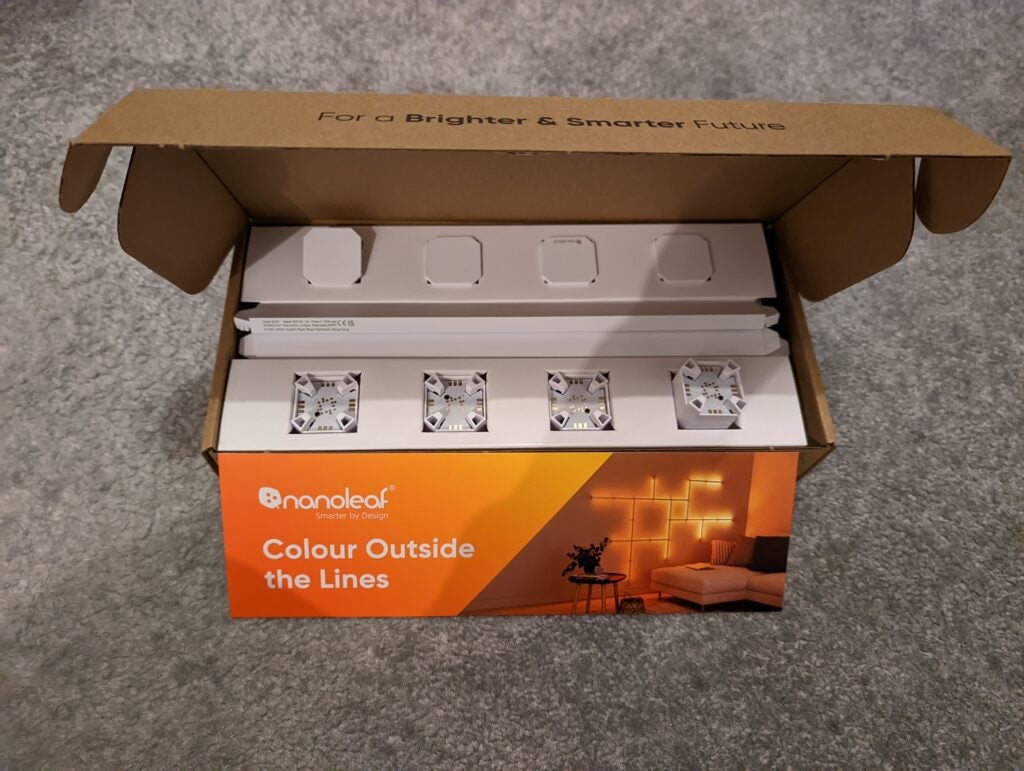
The starter kit includes four light bars, a few connectors and a controller cap which allows you to power on and off the device from a press of a button, or even alter the brightness and shift through the various preset effects.
The connectors mark the biggest change for the Nanoleaf Lines Squared compared to the standard Nanoleaf Lines, as each can only accommodate four light bars instead of six.
This limits the shapes you can create: think squares, crosses and zig-zag lines. Since you can no longer position lines at a 60-degree angle, it becomes a lot more difficult to create shapes such as triangles, diamonds and snowflakes.
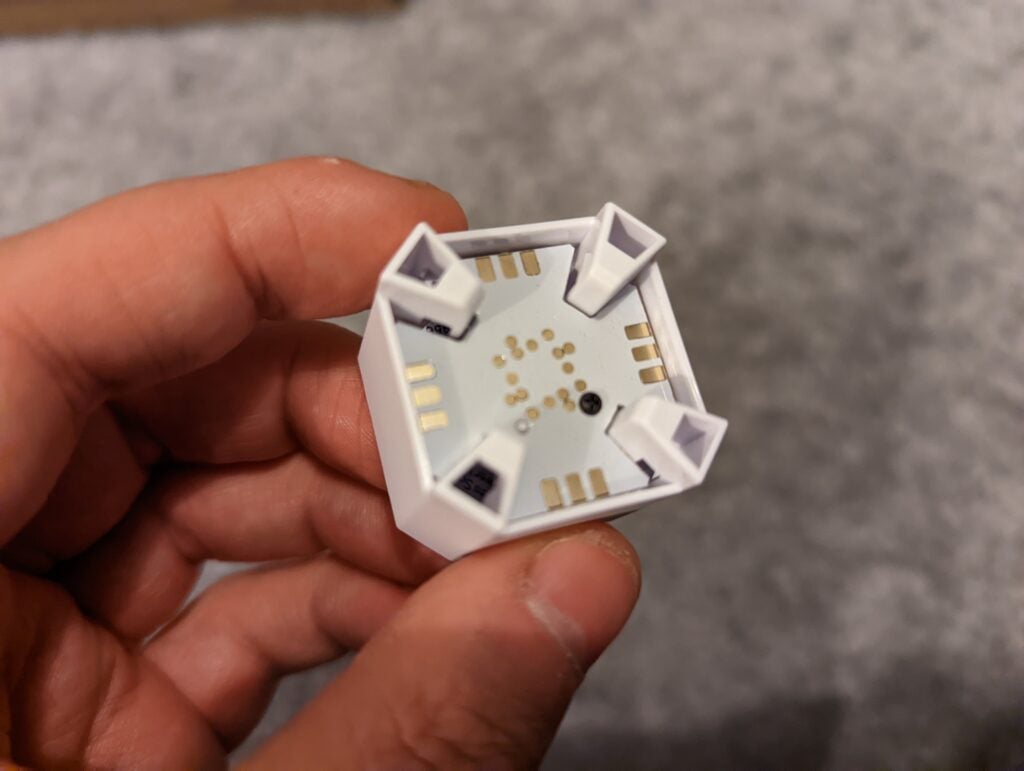
You also only get four lines in the starter kit box (compared to seven in the original), which further limits the range of possible designs. Even with the expansion pack, which provides three extra lines for £49.99, I felt restricted in what designs I could create. I settled for a double cross, which I was ultimately very pleased with. But those who want more creative designs may need to pay for the ‘60 degrees’ Nanoleaf Lines kit.
You can of course add as many expansion packs as you wish, so your wall is completely covered in lights – although that will demand a significant outlay and you’ll need extra PSUs to power the lights, since one can power up to eighteen lights.
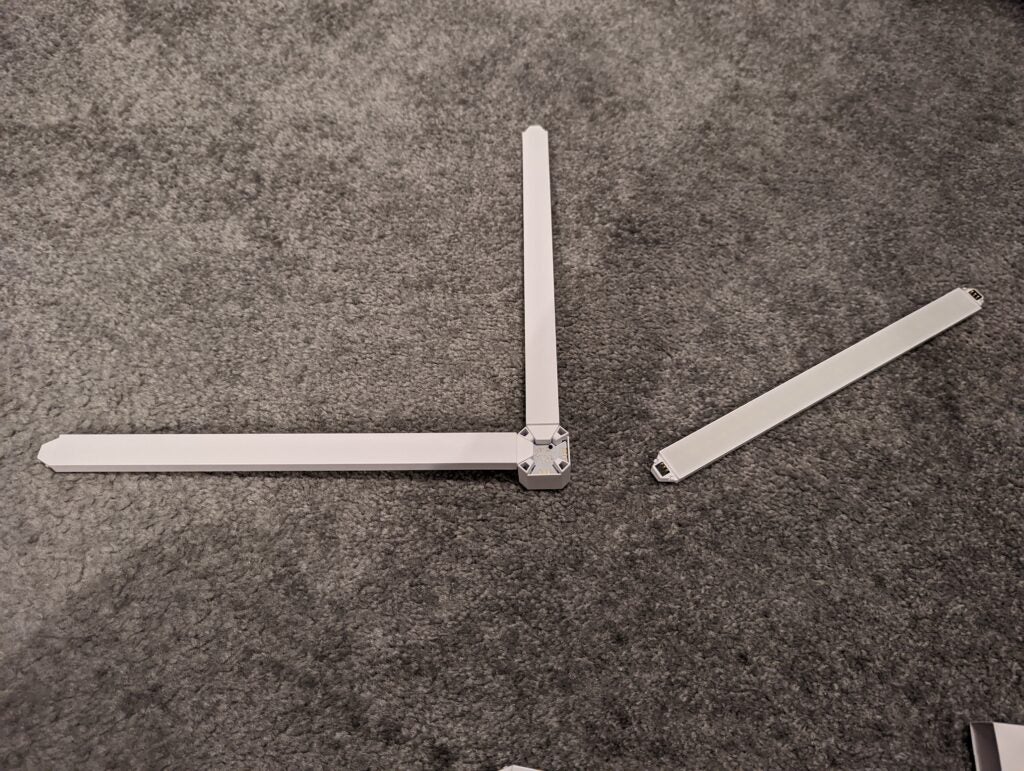
It was a little intimidating seeing all of these lightbars stacked up in the box in terms of self-installation, but it was actually pretty easy to snap together.
I first assembled my desired shape on the floor, before removing the cover of the double-sided tape in order to stick to the wall. You’ll want to make sure you’re happy with the positioning beforehand though, as any rearrangements can cause your wall’s paint to be ripped away.
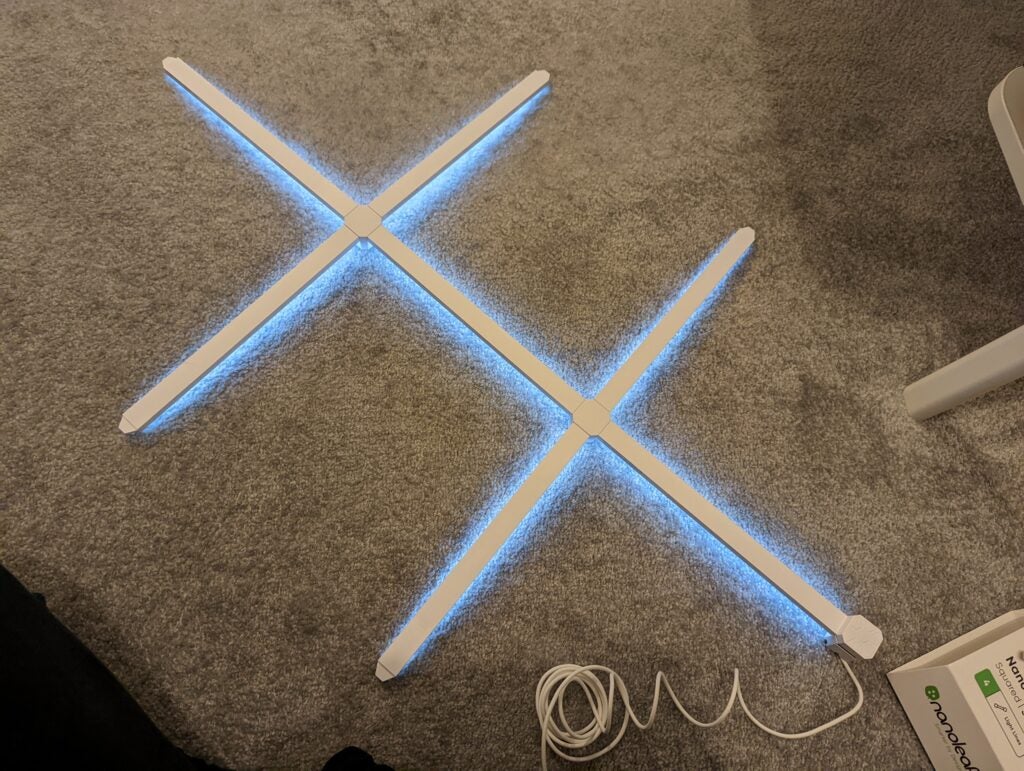
With an IP20 rating, it has no protection against moisture or liquids, and so is only suitable for indoor use.
Features
- Can display more than 16 million colours
- Apps on Android, iOS, Windows and Mac
- Lots of integration options from other smart apps
The Nanoleaf Lines Squared are capable of producing more than 16 million colours, with each Line featuring two colour zones. This means they’re capable of dynamic effects, with flashes of colours running across your creation like a rainbow waterfall.
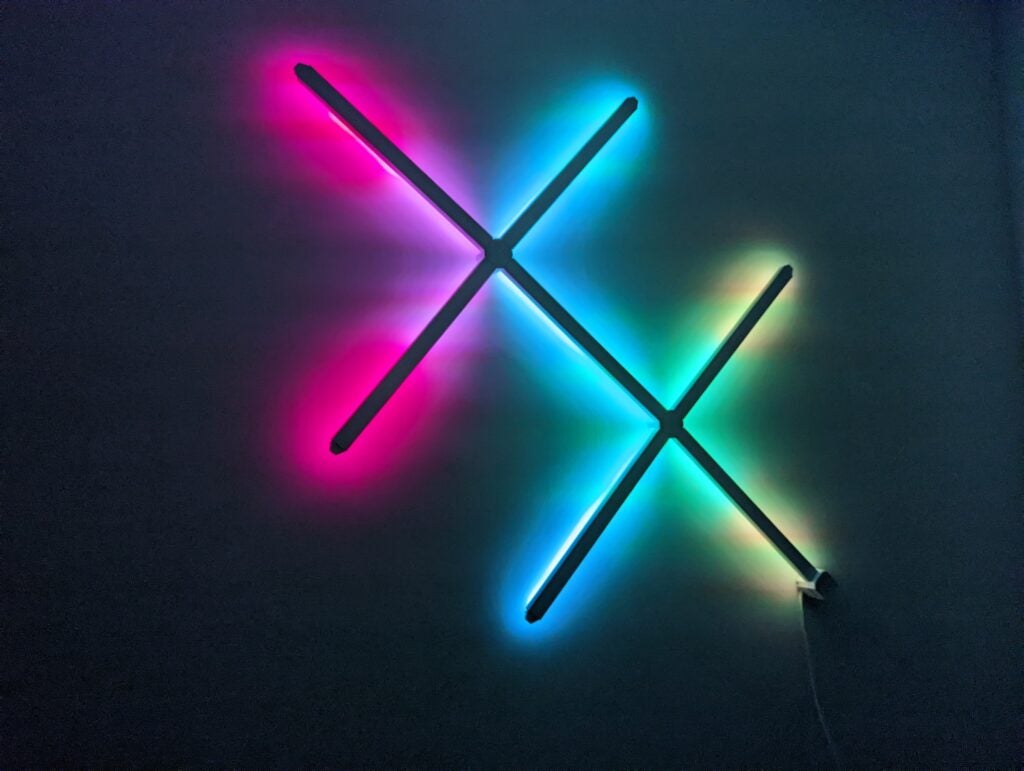
All of these lighting effects and colour customisation can be controlled via the Nanoleaf App, which is downloadable on Android, iOS, Windows and Mac. The app also enables you to connect your lights to your Wi-Fi network, so anyone in your household can easily gain control.
I enjoyed cycling through all of the preset lighting effects, each of which provided a unique vibe. Starry Sky was calm and relaxing, while Kaleidoscope offered a more upbeat atmosphere. It’s easy enough to create your own custom effects via the app too, or you can instead try out those created by the community. There are some clever creations here, such as Cops which make it look as if a police car has parked inside your living room, and Christmas Lights for a more festive mood. There’s even a Netflix and Chill mode…
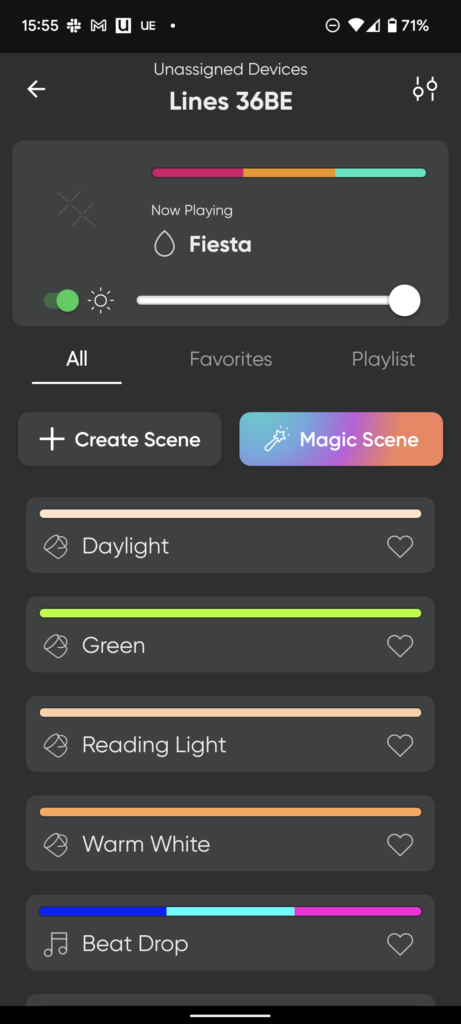
Some lighting effects can also sync up to your music, with the lighting dancing to the beat of your tracks – I loved this feature and would definitely use this if ever hosting a party. And then there’s Screen Mirror, which sees the Nanoleaf lighting mimic the colour prestend on your monitor, which is an immersive option for watching films or playing games.
I’m really impressed with how many other smart products can sync up with Nanoleaf Lines Squared. Alexa and Google Assistant can be used as smart assistants to turn the lights off or switch between profiles, although I personally preferred navigating the official app so I didn’t need to remember the specific names of each setting. Apple Home, IFTTT and SmartThings are more useful, allowing you to set up clever automations.
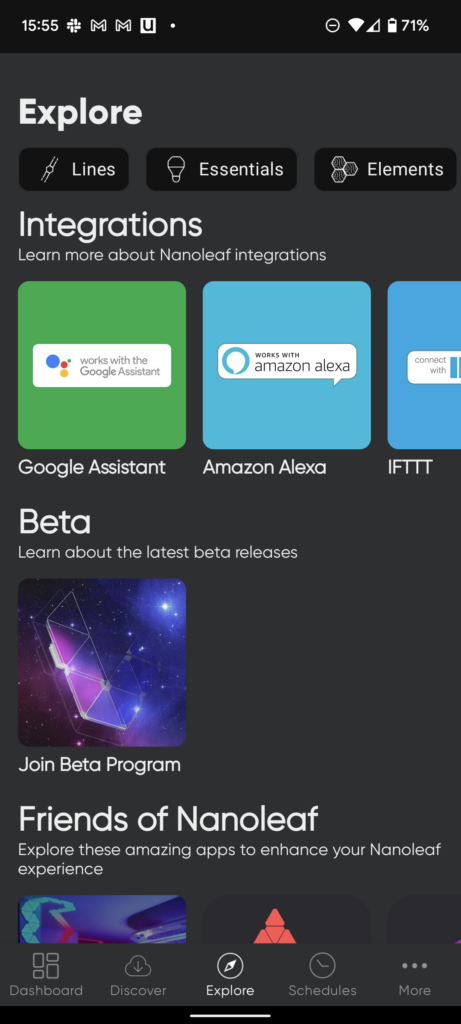
Since I’m an avid gamer, Razer Chroma was my personal favourite integration, as it allows the Razer Synapse app to hijack the smart lights, and allow the Nanoleaf Lines to flash in unison with your Razer keyboard and mouse.
Certain games even have pre-set profiles you can download via Razer’s website that have in-game cues for the colour shifting. For example, in Sims 4 your Nanoleaf Lines will glow red when your Sim is angry, or blue when they’re relaxed. And then the lights will turn off when your Sim falls asleep, submerging you in darkness. Not every game offers this fun functionality, but there’s a long list of support including Hogwarts Legacy, Halo Infinite, Cyberpunk 2077, Fortnite and Apex Legends. You can check out the full list here.
Performance
- Not quite bright enough for full room illumination
- Lighting effects are more fun than practical
The light panels of the Nanoleaf Lines Squared face your walls when mounted, so I was initially worried that the vibrance of the colours would appear muted. But my fears were ill-founded, as the colourful lights create a dazzling eye-catching glow.
With each panel rated at 20 lumens (just like the original Nanoleaf Lines) they’re bright enough to be comfortably visible in daylight. But they’re not quite bright enough to replace your lightbulb if you want a fully illuminated room after dusk – they’re more fun than practical.
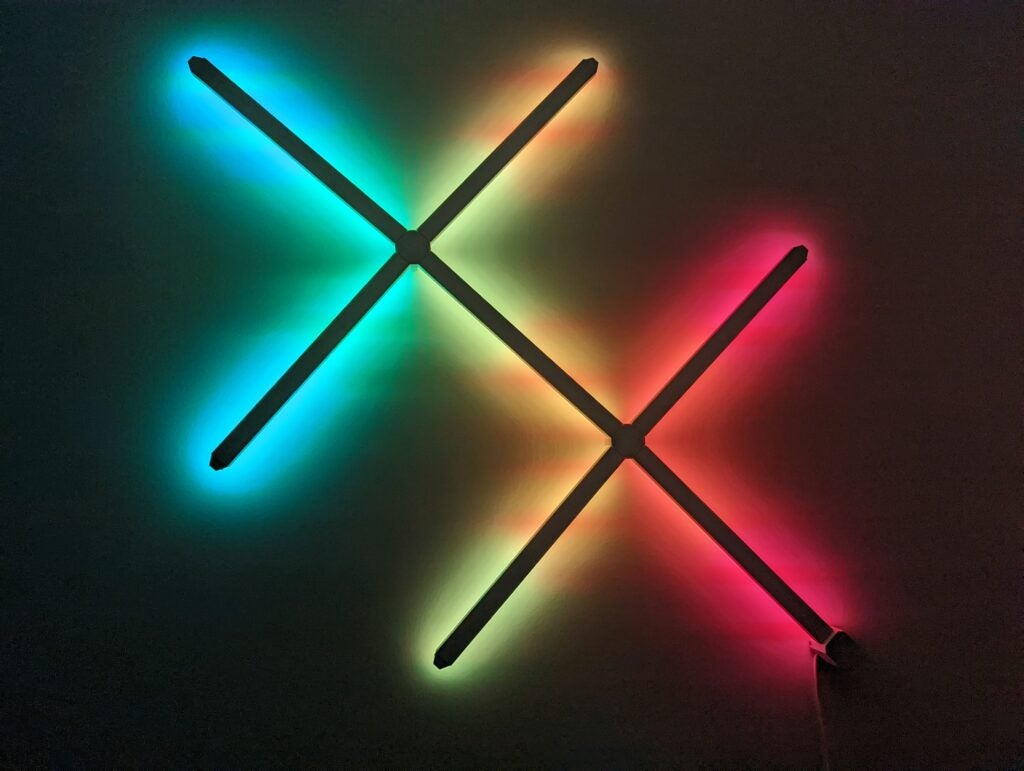
If you want multi-coloured lighting as well as practical illumination, you may be better off going for a smart bulb instead such as the Philips Hue or Nanoleaf Essentials.
But if you like the idea of your smart lighting displaying multiple colours at once for a more dynamic presentation, I still highly recommend the Nanoleaf Lines Squared over the litany of smart bulbs on the market.
Latest deals
Should you buy it?
If you want to add fun and dynamic smart lighting to your room: The Nanoleaf Lines Squared are more fun than practical, with customisable profiles allowing you to create impressive multi-coloured light shows. The range of integration is superb too, enabling support for voice assistants, automations and sync-up with Razer peripherals.
You want to create complex designs: The Nanoleaf Lines Squared are a tempting alternative to the original Nanoleaf Life set, with a much more affordable price point. But since each connector can only link up to 4 light panels, you’re restricted by what kind of shapes you can create – diamonds and triangles are off the table.
Final Thoughts
The Nanoleaf Lines Squared starter pack isn’t quite as versatile as the standard Nanoleaf Lines set, restricting the number of shapes and patterns you can create. But Nanoleaf makes up for that with a far more accessible price point, while also retaining the same top-notch features, integrations and performance.
I’d recommend a smart bulb instead if you just want practical lighting for the likes of kitchens and living rooms. But the Nanoleaf Lines Squared are a superb option for adding personalised lighting effects to your home, whether you want it to sync up with your gaming peripherals or just fancy switching the mood of your room on the fly.
How we test
Unlike other sites, we test every smart light we review thoroughly over an extended period of time. We use industry standard tests to compare features properly. We’ll always tell you what we find. We never, ever, accept money to review a product.
Find out more about how we test in our ethics policy.
Spent a month testing
Tested integrations with Alexa and Razer Chroma
FAQs
The main way to control Nanoleaf Lines is through the smartphone app via a Wi-Fi connection. But it also has a physical controller, as well as support for smart assistants.
You can have up to 250 lines connected via one controller, although you will need to buy more PSUs to power the lights.
Nanoleaf says the life expectancy is 25,000 hours, which equates to almost 3 years of continuous use.








