Nanoleaf Elements Review
Smart lighting that looks just as good turned off

Verdict
Sporting a wood-effect finish, the Nanoleaf Elements light panels look good even when they’re off, making them easier to blend in your home. Excellent voice control and smart integration are welcome, as is the range of cool dynamic lighting scenes on offer. Without the ability to change colour, however, these lights lose a bit of impact.
Pros
- Look great when turned off
- Some nice effects
- Excellent smart home support
Cons
- Not that bright
- Without colour, these lights lack some impact
Availability
- UKRRP: £199.99
- USARRP: $299.99
- EuropeRRP: €229.99
- CanadaRRP: CA$369.99
- AustraliaRRP: AU$428.99
Key Features
- Lighting typeSmart lighting panels that clip together in your desired configuration. These lights don’t have coloured panels; you can change temperature only.
- ConnectionCurrently connecting via Wi-Fi, a firmware update will enable Thread.
Introduction
As fun as Nanoleaf’s light panels are (and they are), they all suffer from one problem: they look ugly when they’re off. The Nanoleaf Elements addresses that issue with a wood-effect veneer, which ensures the lights look attractive even when off.
This isn’t without sacrifice, though, with only variations of white light on offer, and the price is a little high compared to the coloured lights in the series. Nevertheless, if you’re after some good-looking mood lighting, these are a fun choice – but I prefer the coloured lights.
Design
- Available as hexagons only
- Look great when turned off
- Slightly fiddly to install
The Nanoleaf Elements range comprises identically sized hexagon panels as you’d find in the Nanoleaf Shapes product. However, here hexagon-shaped panels is all you get; the Shapes range includes triangles and mini-triangles, too.
Technically, the Elements and Shapes range are compatible with each other, but mixing and matching the two doesn’t look great.
In the Starter kit (£199.99) you get seven light panels, a PSU and a controller (the bit that delivers remote control and the smarts). Each controller can handle up to 80 panels, although you’ll need additional power supplies if you go beyond 22 panels. Expansion kits are available in three-packs for £69.99. That makes the Elements set more expensive than the equivalent Shapes pack.
The most significant difference with the Elements range is the wood-look finish. So, rather than having to stare at a rather dull and cheap-looking set of plastic panels when the lights are off, with Elements you get a neat-looking installation that continues to look attractive.

Setup remains the same. I recommend using the planner in the app to map out the final shape of your panels, since it’s too difficult to do this on the wall. To install, you have to stick each panel to the wall, joining them using the provided connectors.
Here, as with the Shapes range, panels are connected to a mounting bracket that remains stuck to the wall. It means that you can take a panel off without damaging the wall, which is great for maintenance, or even to adjust the direction that the wood grain pattern faces. However, you can’t easily rearrange a pattern once you’ve chosen one, so plan everything carefully before you start.

You also need to connect the power supply to one of the panels and the controller to another. There’s an optional in-wall PSU, which hides the ugly cable, although you’ll likely need a professional electrician installation to use it.
Features
- Works with HomeKit
- Amazon Alexa and Google Assistant support
- Touch control is a bit iffy
Once the panels are in place, head to the app to get them working. With an iPhone, the panels are automatically connected to Apple HomeKit, and there’s NFC so you don’t need to scan the HomeKit code on the back of the controller. If you have Android devices, you need to add the panels using an Android phone (again NFC is supported).
Currently, the panels use Wi-Fi to connect, but there will be an update that will add Thread support – a new low-power smart home control protocol – in the future.
At the most basic, you can use the controller on the side of the panel to toggle power, change brightness, engage the music equaliser mode (the lights change in time to music) and move between the scenes.

Through the app (or HomeKit), you get more control. Here, you can adjust brightness and choose the type of scene you want: either a static colour, or dynamic scenes where light shifts and flows through your layout.
Of course, the big difference here is that there are no colour options; the light can move between 1500K (cool white) to 4000K (warm white). In my case, one of the default scenes (Reading white) just came up with an error message: “Value is lower than minimum”. You can create your own scenes easily enough, too.
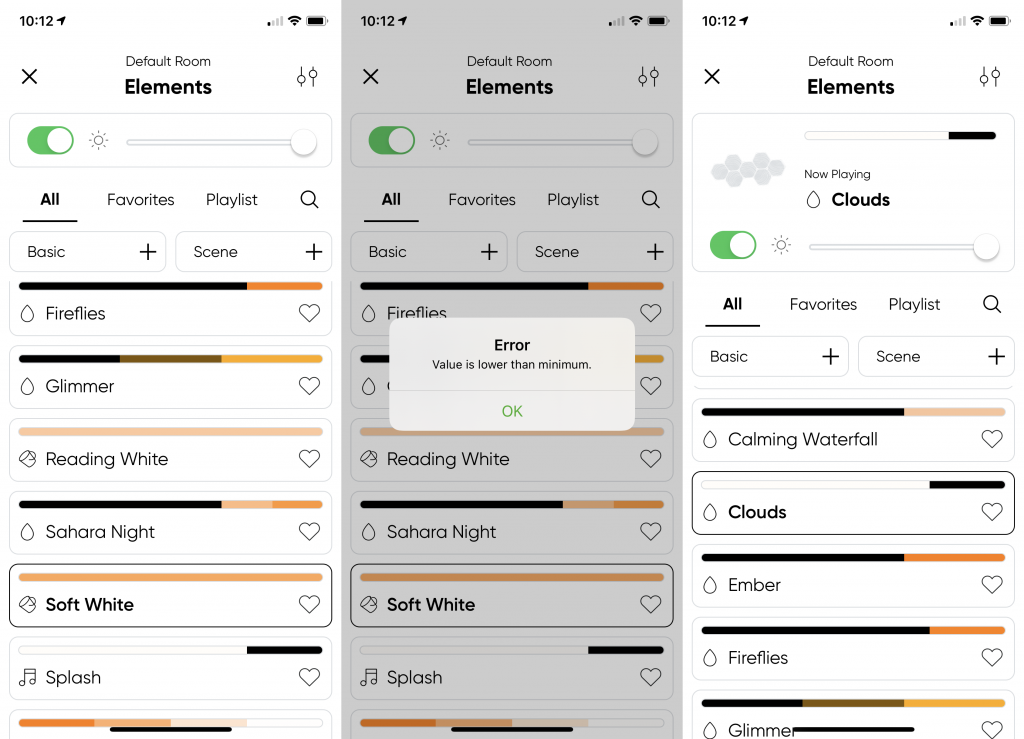
From HomeKit, you can select scenes and control the lights, plus you can add them to Automations – say, having the lights turn off when you go out. With Siri and Amazon Alexa, you can select scenes, choose brightness and turn the lights on and off. Google Assistant offers the same, but I couldn’t get it to pick a scene.
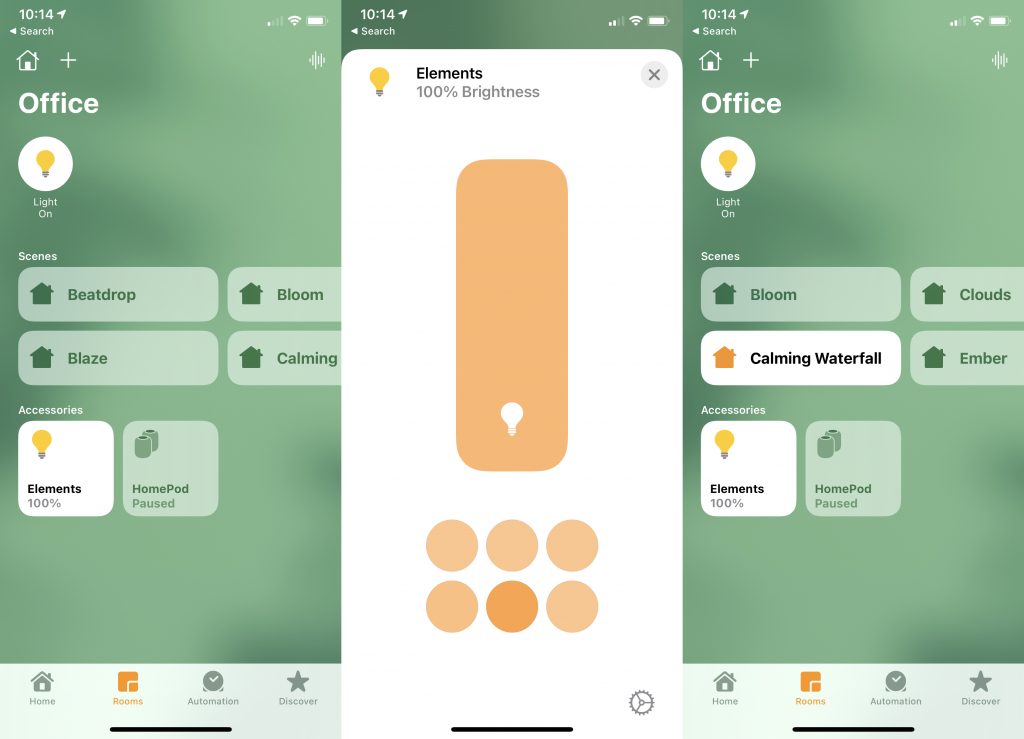
Touch controls are available, too. By default, double-tapping any panel toggles power, but you can add swipe gestures (up/down and left/right). Swiping works when you move from one panel to another, so layout can make a difference. With my chosen pattern, it’s easy to swipe left/right, but up/down can only be done easily in certain areas.
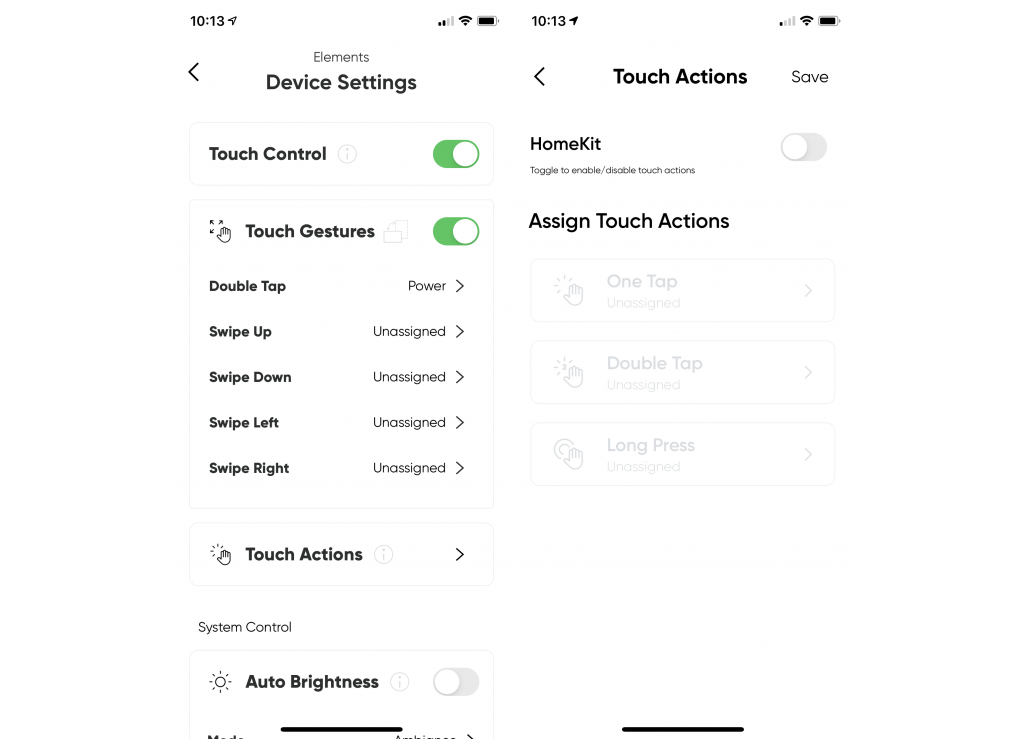
Getting the tap gesture to work requires some force – hitting expensive smart lighting doesn’t quite feel right.
With HomeKit, you can add each panel as a button: tap, double-tap, and press-and-hold. It’s a clever idea, and you can use these actions to do anything in HomeKit – say, playing/pausing a HomePod Mini. However, getting the gestures to work reliably is a different matter, and I didn’t find this system that easy to use.
There’s also IFTTT and SmartThings support, making the Nanoleaf Elements one of the best-supported smart lighting systems around.
Performance
- Some clever scenes
- Lights aren’t very bright
- Lighting choice isn’t as much fun as the colour panels
The Nanoleaf Elements are very much mood lighting, in that the light can be seen but it isn’t bright enough to use, so you’ll definitely need additional lighting. The same can be said for the company’s colour-changing lights, although these remain brighter, since the wood-effect finish on the Elements dulls the light output further.

If you want colour or temperature changing lights that you can work or read by, the Philips Hue range is better.
The Nanoleaf Elements are also slightly less exciting. Dynamic light scenes look great on the colour panels, flowing and changing hue; without colour, shifting colour temperature or cycling brightness dynamically isn’t quite as engaging.

Of course, this is slightly offset by the Elements’ wood-effect finish, which looks great when the lights are turned off, continuing to add some interest to a wall.
Best Offers
Best Offer content
Should you buy it?
If you’re after smart lighting that looks attractive even when it’s off, these wood-effect panels do the job. They’re also a great way to add a bit of mood lighting.
Regular smart lighting panels may look ugly when turned off but, with colour changing, they’re a lot more fun and look great when turned on. The Nanoleaf Elements lights only change light temperature.
Final Thoughts
The wood-effect finish certainly gives the Nanoleaf Elements light panels a more attractive look, but I can’t help but feel that by ditching colour-changing, they lose a lot of the features that make the Nanoleaf range so much fun. Add this a price that’s higher than the Shapes range, and these panels are a bit harder to justify.
If you want more subtle smart lighting, and lights that look just as attractive when turned off, the Nanoleaf Elements package delivers. I, however, would rather put up with uglier panels when off for better dynamic scenes and a wider colour choice with the Shapes range.
FAQs
You can voice control with Siri, Alexa and Google Assistant, plus you can control via Apple Home, SmartThings and IFTTT.
You can add up to 80 panels with the one controller, although you need one PSU per 22 lights.
You can get them in hexagons only.



