MSI MEG Z390 Godlike Review
MSI MEG Z390 Godlike Review
The MSI MEG Z390 Godlike is bristling with PCI and storage options, excellent audio, but it's not cheap. This is for PC petrolheads only.

Verdict
The MSI MEG Z390 Godlike has fantastic PCI and storage options, excellent audio circuitry and loads of features that allow plenty of power to flow through the board itself. It’s very expensive, though, and only really performed well in application tests – so this board is only worth the money if you’re going to use all of its features inside a machine for creative applications or productivity tools.
Pros
- Solid application performance
- Great audio and storage features
- Ample PCI connectivity
- Good enthusiast-level on-board additions
Cons
- Less impressive in gaming
- Very expensive
Key Specifications
- E-ATX form factor
- Intel Z390 chipset
- Intel LGA 1151 socket
- 4 x 4,600MHz DDR4, maximum 128GB
- 4 x PCI-E x16, 1 x PCI-E x1
- 5 x USB 3.1, 1 x USB 3.1 Type-C, 1 x PS/2, 2 x Gigabit Ethernet, 1 x optical S/PDIF, 5 x audio, 1 x 6.3mm headphone
- 3 x M.2, 6 x SATA 3, 1 x U.2
- Review price: £533
What is the MSI MEG Z390 Godlike?
The MSI MEG Z390 Godlike is a seriously high-end Intel Z390 motherboard. It is also one of the most expensive Z390 motherboards you can currently buy. At £533, it’s around thirty pounds more than chief rival the Gigabyte Z390 Aorus Extreme, and is a huge amount of money for a motherboard.
It’s still obviously got the Intel Z390 chipset and the LGA 1151 socket, though – so how does this board justify its stratospheric price?
Related: Best motherboard 2019

MSI MEG Z390 Godlike – Design and Features
The core specification, for starters, is rammed. The four steel-bolstered memory slots support a mighty 128GB of DDR4, and you get three M.2 slots all with their own heatsinks. The solid storage options continue elsewhere: you get six SATA ports and even a U.2 connection.
There are four PCI-E x16 slots, and all have steel supports. The top slot runs at its full 16x speed, and it’s possible to run two slots at 8x speed. The MSI supports two-GPU Nvidia SLI and quad-GPU AMD CrossFire, which should be enough for anyone, and dedicated buttons at the bottom of the board can be used to enable or deactivate PCI slots in order to alter bandwidth priorities.
It’s not practical to run three or four graphics cards in this machine, though, because that configuration restricts bandwidth to a sluggish 4x speed. You also only get one PCI-E x1 slot because there are so many PCI-E x16 and M.2 connectors, although that’s a compromise many will easily accept.
The Realtek ALC1220 audio chipset has been beefed-up with an ESS ES9018 8-channel 32-bit DAC that is better than the 2-channel hardware in the Aorus.
Networking has been similarly augmented: you get dual Gigabit Ethernet and dual-band 802.11ac wireless from Killer, which means gaming traffic will be prioritised. That’s good, but the Aorus went one better with 10Gbps Ethernet.
The Gigabyte Z390 Aorus Xtreme has three PCI-E x16 slots but one extra PCI-E x1 slot. It’s also got three M.2 connectors, although some bandwidth is shared there between the M.2 and PCI slots. The MSI, with its dedicated M.2 bandwidth and U.2 connector, does have a little extra storage versatility.
The solid core specification is joined by loads of features to help with overclocking and tweaking. There are two eight-pin CPU power plugs to deliver a huge amount of extra juice to high-end CPUs, and there’s a six-pin power plug above the PCI slots for extra GPU power.
The bottom of the board has power and reset buttons alongside MSI’s Game Boost Knob, which allows the CPU to be overclocked automatically to 11 different levels. Different speeds ranges are targeted depending on which processor you’ve got, and beneath that are buttons to retry OC settings and to force the PC to boot into the BIOS. There’s also a switch at the bottom of the board for jumping between two saved BIOS files.
Related: Best Intel motherboard

It’s a welcome addition, although anyone serious about overclocking will do their own tweaking rather than rely on something as gimmicky as this.
There are more enthusiast features at the top of the board. There’s a POST display, and MSI’s Dynamic Dashboard – a tiny 256 x 64 screen that can be used to monitor key components, diagnose problems and for updating the BIOS. It can also display component information and be customised with your own designs.
The top of the board also serves up a row of diagnosis LEDs should these other methods fail.
The Aorus doesn’t have anything like the Dynamic Dashboard or the Game Boost Knob, but it does have the usual on-board buttons and a POST display. It also has the Gigabyte OC Touch, which is an extra circuit board with more overclocking and tweaking options than the MSI can offer – although they’ll be impenetrable to all but the keenest enthusiasts.
Unsurprisingly, the MSI board looks excellent too. The rear IO shield and heatsink at the top of the board is huge and made from dark metal, and the southbridge heatsink is built similarly. It extends up the side of the board, to the Dynamic Dashboard, and across the middle to the PCI power connector and a couple of fan headers.
When joined by the three M.2 heatsinks and the hardware over the audio circuits, you end up with a board that’s almost entirely covered with dramatic metal.
Related: Best graphics card
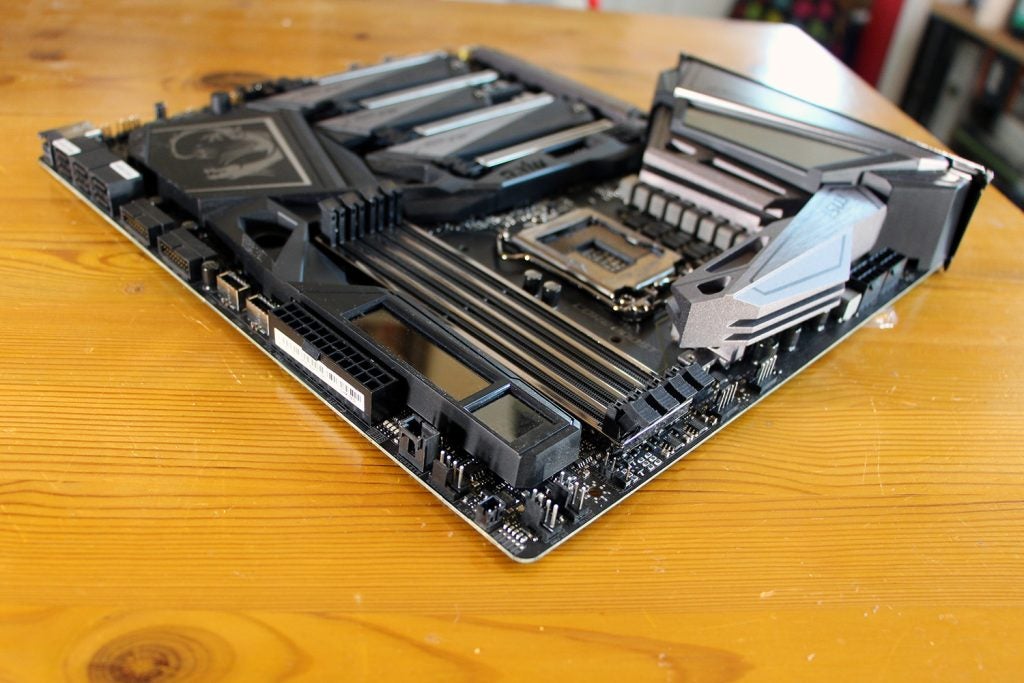
You get RGB LEDs in the southbridge and mid-board heatsinks, and a mirrored section in the top heatsink is also filled with RGB LEDs and lends PC interiors an extravagant glow. As usual, the lighting here can synchronise with RGB LED hardware from most other major component companies.
The Aorus is far more extravagant. It has more RGB LEDs on-board, M.2 heatsinks with camouflage patterns, and a long band of RGB LEDs down the right-hand side of the board.
There are four connectors around the board for additional lighting, and a mighty ten fan connectors – including water pump and CPU fan jumpers. You also get two USB 3.1 Gen 2 Type-C jumpers on the board, and two standard USB 3.1 Gen 1 connectors – perfect for a case with loads of front-mounted ports.
At the rear you get Clear CMOS and BIOS Flashback buttons alongside the pairs of wireless aerials and Gigabit Ethernet ports. You get five full-size USB 3.1 connectors – three of which use the faster Gen 2 protocol – and a sole Type-C output. There’s a PS/2 connector and, unusually, a 6.3mm headphone jack.
In the box you get wireless aerials, a 6.3mm to 3.5mm headphone converter, an Nvidia high-bandwidth SLI bridge and a PCI expansion card with two additional full-size M.2 sockets – and loads of extra cables. Impressively, you also get given an MSI Streaming Boost capture card.
Related: Best Intel processor

MSI MEG Z390 Godlike – Performance
The MSI is absolutely packed with features, then, but its performance levels can be inconsistent.
Let’s start with the good parts. The MSI’s Cinebench CPU single- and multi-core scores of 213cb and 1,539cb are excellent – the best we’ve recorded. It performed extremely well in Geekbench, too, and returned a decent score in Sandra’s processor arithmetic test.
MSI’s board proved particularly frugal, too, considering its features. Its idle power draw of 58W is low, and it only used 117W at peak – rather than the 122W draw of the rival Aorus board.
In other tests, though, the MSI was a little mediocre. It performed reasonably well in NVMe storage tests but was a little too sluggish in SATA benchmarks, for instance, and its memory speeds were nothing special.
Its 3D Mark Fire Strike score of 17896 was the best in the entire Z390 group, but its 7646 score in the more modern Time Spy test was middling. It proved a few frames behind the fastest boards in both Middle Earth: Shadow of Mordor and Shadow of the Tomb Raider.

Should I Buy the MSI MEG Z390 Godlike?
Those disappointing results, especially in gaming, leave the MSI in an awkward spot. It may come with a capture card and loads of game-friendly features, but if you’re truly after the best gaming performance – or if you want to stream games regularly – then you’d be better off looking to the £500 Gigabyte Z390 Aorus Xtreme
The MSI is far better in applications – and better here than the competing Aorus board – and its features certainly lend itself to creative work and productivity rather than gaming. That’s because this board delivers better storage, audio and entry-level overclocking options – alongside more PCI-E x16 slots.
If you want to build a high-end gaming machine, you’d be better off with the Gigabyte. But if you do want a powerful machine for creative applications or other productivity tools, the MSI is the better option.


