MSI GE72 2QD-037UK Review - Screen, Sound, Keyboard and Trackpad Review
Screen, Sound, Keyboard and Trackpad
This sub-£1,000 gaming laptop is packed with high-end components
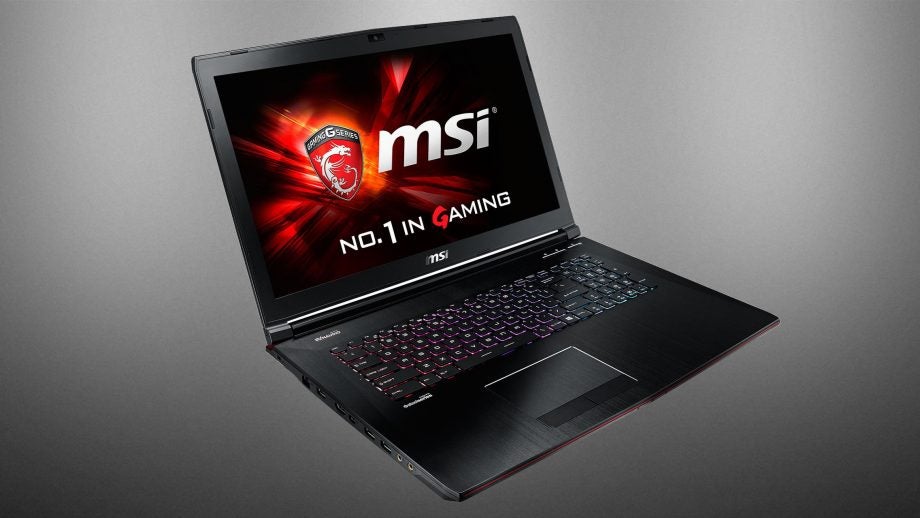
Sections
- Page 1 MSI GE72 2QD-037UK Review
- Page 2 Screen, Sound, Keyboard and Trackpad Review
- Page 3 Battery Life, Performance & Verdict Review
MSI GE72 2QD-037UK – Screen & Sound Quality
The GE72’s screen has a sensible resolution of 1,920 x 1,080 – enough to match the Asus and to provide plenty of sharpness in games. But it isn’t so high that it will tax the mid-range GPU.
The MSI’s panel gets off to a good start with some excellent results. The contrast ratio of 1,073:1 is better than the Asus panel achieved, and ensures that colours are punchy, with excellent depth. The black level of 0.26 nits is lower than the Asus – and means that dark scenes in games and movies will look even better on this screen.
The GE72’s measured brightness of 279 nits sits below Asus’ 353-nit result, but remains ample for gameplay. Images suffer only a minor drop in brightness when the screen is viewed from obtuse angles, and the uniformity isn’t bad – at its worst it deviates by around 12%, which is barely different from the Asus.

It’s not all good news, however. The MSI’s average Delta E score of 7.49 means that it can’t keep up with the best displays when it comes to differentiating between colours. It’s worse than the 5.3 scored by the Asus, and is a far cry from the sub 1.0 scores of the best machines.
The GE72’s colour temperature also sits pretty far out from the ideal of 6,500K – at 7,549K. MSI’s System Control Manager app features a handful of screen modes, but these only serve to ramp the brightness up and down, rather than changing how colours are rendered. This can be fixed in software, though, if you have a colorimeter.
At this colour temperature games, movies and photos on the MSI lack warmth. It’s an irritating issue, but not critical – the GE72’s screen still delivers plenty of punch, contrast and resolution for playing games, and its matte finish helps.
The speakers are made by Dynaudio and tweaked by Nahimic. They offer three modes: the default, which is Music, plus Movie and Gaming options. The Nahimic tool also allows every option to be tweaked, from bass and volume boosts to voice clarity and reverb levels.

With the default Music mode selected, the speakers churned out bass that rumbled with strength and depth, but the top-end was weedy and underwhelming. Games sound bombastic because of that mighty bass, but lighter sounds are weak.
The Gaming and Movie modes ramp up the volume, reverb and frequency, and sound is better with these options tweaked – the bass remains, and it’s accompanied by greater top-end clarity. I’d steer clear of maximum volume, however, as sound was a little distorted at this point.
It’s a similar result to the Asus, which delivered powerful bass but weaker high notes. Overall, the MSI’s speakers are good enough for gaming, but I’d recommend using headphones if they’re available.
MSI GE72 2QD-037UK – Keyboard and Trackpad
MSI has found success with SteelSeries keyboards, and quality remains high on the GE72. The base is solid – which is pleasing considering the moving wrist-rest – and the keys move quickly and consistently, which is important for gaming.
The keys offer good travel, and it’s generally a clean bill of health for the MSI’s typing action. However, the Asus offers more key movement, which is more satisfying during intense gaming sessions.
See also: 2015’s Best Laptops, Hybrids and Ultrabooks
Elsewhere, the GE72 is a mixed bag. It has a more versatile backlight than the Asus, and the SteelSeries Engine software supports multiple profiles and macros. I’m not keen on the cursor keys sharing brightness and volume duties, though, and the Windows key is awkwardly positioned on the right-hand side. There’s a fiddly, small Return key, and the MSI is missing the dedicated macro, Steam and recording keys of the Asus.
Similar issues affect the trackpad. It’s large and responsive, but the two buttons just aren’t as firm or as fast as a proper gaming peripheral. If you’re taking this machine on the road, invest in a proper mouse.
How we test laptops
Unlike other sites, we test every laptop we review thoroughly over an extended period of time. We use industry standard tests to compare features properly. We’ll always tell you what we find. We never, ever, accept money to review a product.


