Mozilla Thunderbird 2 Review
Mozilla Thunderbird 2
Can Mozilla's Thunderbird do for email what Firefox did for the web? We check out version 2 to see if it can.
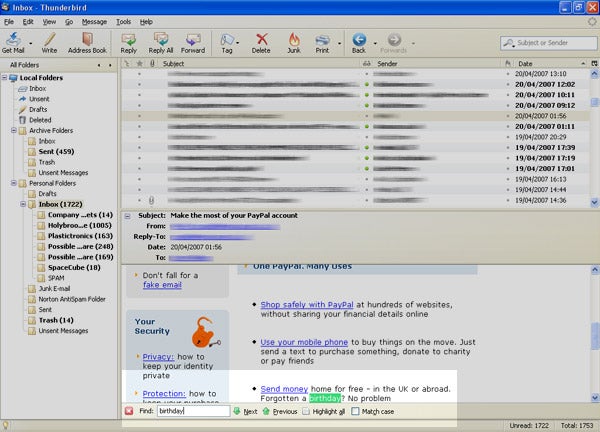
Verdict
An email client, such as Outlook Express or Outlook, is the most crucial piece of software on any PC used for electronic correspondence. The leading open source offering, Mozilla’s Thunderbird, aims to shrug off the competition by being better organised and offering ease-of-use extras which can endear it to its owner. Version 2, just out, has added several new features and improved on existing ones to strengthen its position.
Like its Web browser companion Firefox, Thunderbird 2 has to steal market share from software which is supplied free with Windows. Although Outlook Express is less of a competitor for Thunderbird than Internet Explorer is for Firefox, there’s still inertia against switching from the software supplied by default.
If you’re switching from Outlook or Outlook Express, Thunderbird 2 offers to import your account settings, address book details and mail automatically. It does this quite well though it can take a while. In our case we also had to re-enter our ISP account details.
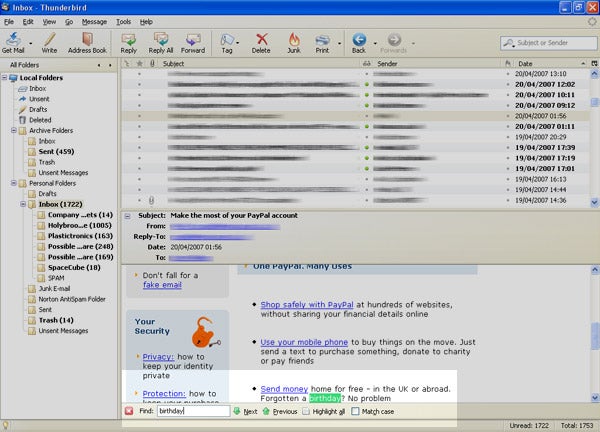
To help organise your incoming email, Thunderbird 2 provides a series of tags by default – Important, Work, Personal, To Do and Later – which you can use to mark each message. You can then sort by tags to pull together all mails of a certain type. New tag types can be added to personalise the way you structure your mail list.
One of Thunderbird 2’s strengths is its search facilities. It includes a lightning-fast search-as-you-type that pulls up all matches to a word as soon as the characters you’ve typed are unique. The program maintains a search history so if you need to return to a search you ran earlier you can do so from a drop-down list.
If you’ve been flitting between old emails, you can make use of a history list within the program. Click the backwards and forwards buttons to retrace your steps, and what you effectively have is a history trail of viewed messages.
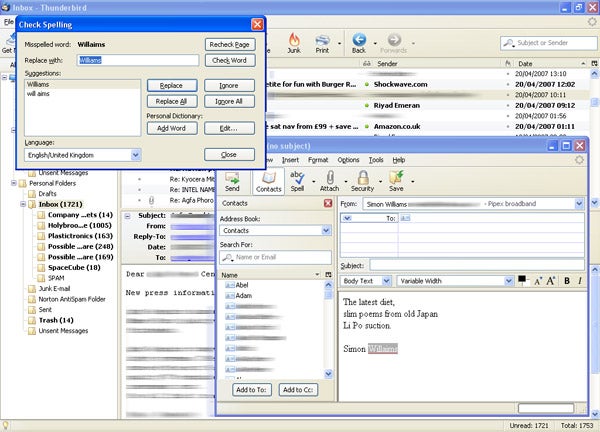
There’s little excuse for spelling mistakes or typos in messages sent from Thunderbird 2, as it includes a real-time spell checker which neatly underlines any suspect words. It appears not to install any language dictionaries by default, though it claims to install English. We typed a nonsense line of osfdl sfdoif fsoif and Thunderbird claimed there were no words misspelled until we downloaded and installed an add-in UK English dictionary.
The program also doesn’t support pre-defined signatures, so you can’t use a couple of clicks to complete a message with a sign-off and contact details. What can be done instead is to set up a message template, but this is less flexible as you have to decide on the template before starting. Furthermore, a template can not be used in a reply to a received message.
The help system is actually a knowledge base, so rarely gives concise information on the search subject and often offers bug reports mixed in with FAQ topics – less than ideal for a beginner. It’s kludged up with adverts on the Mozilla site, too, and didn’t offer much help with the topics we enquired about.
Security and spam control are important issues for any email client and Thunderbird 2 takes them seriously. You train its junk email filter by marking spam with a small flame icon and once it’s up to speed and identifying rogue messages accurately, you can switch and automatically transfer them to the junk mail folder.
Suspected phishing attempts are flagged when a message is received and there’s also a warning if you click on a link that attempts to take you to a Web address different from the one displayed in the link.
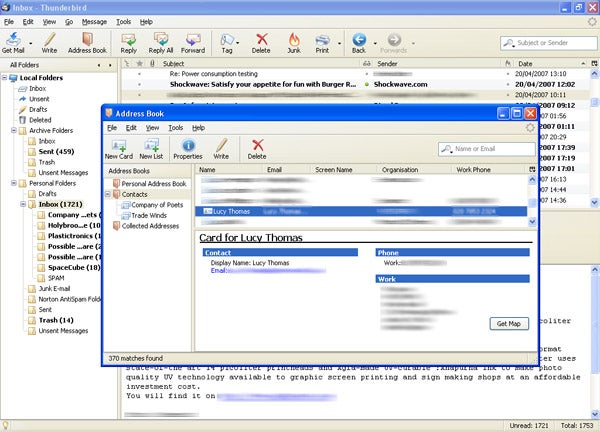
Thunderbird 2 sits somewhere between Outlook Express and Outlook in sophistication. It has good search and reasonable contacts list handling, but if you’re used to Outlook you soon start missing the niceties. Simple things in Outlook like automatically listing your emails as Today, Yesterday, then Previous days, Weeks and Months may not be essential but is handy. It’s even more handy to group contacts under business, personal, family and other headings of your own, but Thunderbird 2 can’t do this either.
Some of the missing functions may be available through add-ons, of which there are literally hundreds available on the Mozilla site. They range from the cosmetic to the deep-seated, from new skins to a duplicate contacts detector or Skype toolbar. While they are handy extensions, installing too many may make the program less stable.
”’Verdict”’
Thunderbird 2 doesn’t quite hold its own against its rivals as well as Firefox does against IE 7, but its search and history browsing improvements are well implemented. However, there’s still quite a lot missing especially when you compare it with Outlook 2003. OK, so Outlook is a fully-fledged PIM but even if you restrict comparison to the email and contacts sections Thunderbird 2 hasn’t got the organisational skills of the market leader. But then again, it is free.
Trusted Score
Score in detail
-
Features 7
-
Usability 6

