Moto G7 Review
Moto G7 Review
Refining rather than redefining the affordable phone

Verdict
The Moto G7 is a refinement to Motorola's family of famously affordable smartphones, but it doesn't quite keep pace in a much-improved field of competitors this year, despite being a well-rounded device. Your money could be better spent.
Pros
- Refined user experience
- Stylish design
- Affordable
Cons
- Underwhelming camera quality
- Notable bezels and notch
- So-so call quality
- Rivals offer more for your money
Key Specifications
- Review Price: £239
- Screen: 6.2in Full HD+ 19:9 LTPS LCD
- CPU: Snapdragon 632
- Memory: GB RAM
- Storage: 64GB w/ microSD expandability
- Rear camera: dual 12 + 5-megapixel primary camera
- Front camera: 8-megapixel
- OS: Android 9.0 Pie
- Battery: 3000mAh w/ 15W fast charging
- Other: NFC (excluding US model)
The Moto G line is in its fifth year, and over that time it has won Motorola a strong reputation for affordable yet good quality smartphones.
2019 sees a larger Moto G family than usual, with a total of four devices focused on different users’ demands. The Moto G7 is the lead device, but there’s also the more powerful Moto G7 Plus, the big-battery-boasting Moto G7 Power, and the Moto G7 Play as the cheapest model.
The vanilla Moto G7 is neither the most basic nor the most powerful device in the series — instead, it aims to strike as perfect a balance of design, features and price as possible. The question is, does it succeed?
Motorola Moto G7 – what’s the design like
Motorola impressed us last year when the Moto G6 appeared sporting a notably premium ‘3D glass’-backed design and we’re pleased to see that trait continued on this year’s Moto G7. There’s a little less flash this time around, however, with a more understated surface finish and a subtle reflective pattern around the main camera array.

When polished, its curved sides make for a pleasingly clean, well-made and attractive-looking handset, with an equally shiny colour-matched metal frame running around the edge.
These surfaces and crevices tend to pick up fingerprints and dust all too easily, though. Thankfully, the included transparent case helps to partially alleviate this issue (provided you don’t mind having your phone wrapped up) and grants a little extra peace of mind too.
The G7 isn’t water resistant like more premium handsets on the market but like many other entries in Motorola’s lineup, it boasts a P2i hydrophobic treatment and a water-repellent design so that light showers or spilt drinks needn’t give you too much cause for concern.

The Moto G7 in Ceramic Black.
A look at the base of the G7 and you’ll find a single loudspeaker next to a USB-C port and a standard 3.5mm headphone jack – a welcome inclusion that’s become increasingly scarce, even in the more affordable space that the G7 inhabits.
When enjoying media without headphones, the phone only doles out mono audio from this base speaker; unlike some handsets, the earpiece doesn’t double as a means of stereo output. Tthe resultant audio quality sounds flat and poorly balanced.
Motorola Moto G7 – Screen
The G7 embraces modern smartphone trends with a 6.2-inch screen boasting rounded corners and an extended 19:9 aspect ratio; granting it a respectable 81.4 percent screen-to-body ratio.

The remaining border remains relatively thick and instead of downplaying the broader ‘chin’ that the phone possesses, Motorola chose to draw attention to it with the inclusion of a ‘Motorola’ logo.
The phone’s front-facing camera is set within a rounded water drop-style notch like pricey handsets such as the OnePlus 6T and Huawei Mate 20, although this notch encroaches a little more into the screen. It by no means ruins the Moto G7’s generally appealing aesthetics but it’s more intrusive than I’d have liked.

Not all of the Moto G7 family can boast Full HD+ visuals, the vanilla G7, thankfully, can.
The LTPS LCD display panel is pleasingly competent. Colours are rich and appealing, while contrast is above what I’d expect for a phone at this price point – the contrast ratio only dips to unsuitable levels when the screen is viewed at an extreme off-angle.
Brightness also holds up well when watching content off-angle, although at full strength in bright conditions I would have appreciated visuals to come across a touch clearer. If you’re not happy with the colour balance of the display, you do also have some simple control over things with three modes: ‘Normal’, ‘Boosted’ and ‘Saturated’ (the default setting).
Huawei’s EMUI might provide far more control over the visual balance of a device’s display output, but most users will be content with what’s on offer from Motorola’s experience here.
Motorola Moto G7 – Software
Motorola has included some great software tweaks to its Moto app that enhance the otherwise near-stock Android 9.0 OS that the G7 runs on. The results is a clean, responsive and approachable user experience.
The Moto app divides its abilities into Moto Actions – the richest of these feature-sets, alongside Moto Display and Moto Voice. Moto Voice’s Talk to Me factors in your home and works addresses and can be set to activate when driving or when you plug in a headset, at which point the phone will announce who’s calling when your phone rings and read out text messages.
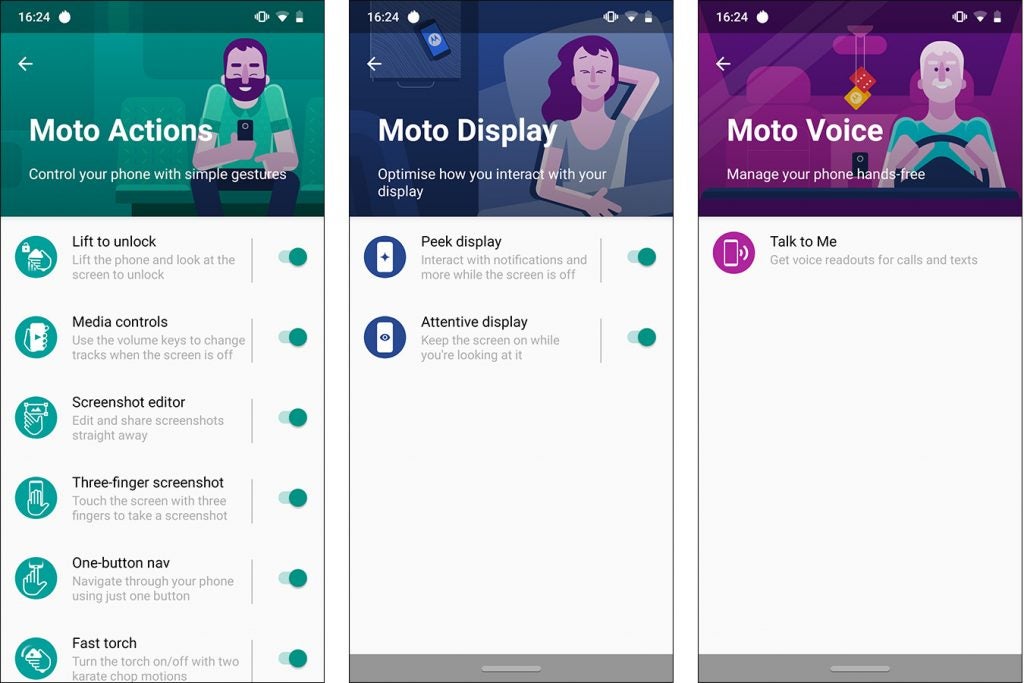
Moto Display features two useful tools, one of which is Attentive Display, which keeps the screen on irrespective of screen time-out settings, so long as the phone detects a user looking at the screen. One of the mainstays of the Moto line, Peek Display makes for an easy to see alternative to an always-on display, as on the likes of Samsung’s Galaxy S10 Plus.
The phone can detect significant movement while on a flat surface, such as a wave of the hand over the display or the act of being picked up, and the G7’s screen will wake to show a simple power conservative clock-face-centric interface that also alerts you to any untouched notifications.
You can then press and swipe on pending notification icons to unlock the phone and jump straight into the relevant app, or you can dismiss it. It’s a robust and long-standing feature that’s implementation is unique to Motorola’s phones and its appearance here is just as welcome as ever.
Moto Actions is the richest section of the Moto app, filled with gestures that aren’t standard on stock Android; like the ability to flip on the main camera’s LED flash on like a torch with a karate chop motion. There are also gestures for quick-launching the camera, enabling Do Not Disturb mode and more.
It’s also here that the G7’s one-handed mode can be activated, alongside the option to switch from Android’s traditional three-button navigation controls to Motorola’s own one-button navigation feature.

Although similar, Motorola’s implementation differs from the likes of Google’s and Huawei’s. A tap on the nav bar takes you home, a swipe left replaces the back button, swiping right lets you jump to the previous app used and back. Swiping up summons the app switcher and long-pressing summons the Google Assistant.
Beyond such modifications, Motorola has for the most part left the underlying Android Pie software well-alone; the apps drawer is still a swipe up, the notifications tray and quick settings a swipe down (an action you can pull from anywhere on the home screen, not just the top edge as is usually the case) and the Google Assistant screen is one swipe to the right.
Being the current Android Pie release, newer native features like Digital Wellbeing are also part of the equation. This tool monitors your smartphone usage and equips you with tools to manage unhealthy behaviours or to limit certain apps for whatever reason you may have.
Collectively, the G7 continues Moto’s streak of offering up-to-date OS releases complete with meaningful modifications that don’t weight the overall user experience down.
Motorola Moto G7 – Performance
The Moto G7 is a mid-range phone and as aforementioned, it isn’t even the most powerful of the G7 family. Despite this, in real-world usage you’ll seldom find fault with the stability and performance offered up by the user experience.
The only real pain points appear when opening more intensive applications like the camera, where you might find yourself waiting a few extra moments for everything to load in, or if you’re hoping to play more demanding games like Asphalt 9.

The camera may be feature-packed but it takes a bit of time to open on the first run after startup.
Don’t expect to be able to set games at their highest levels of fidelity — but if you do, don’t expect to then play them at an acceptable clip.
If it’s numbers you’re after, the Snapdragon 632 chipset and 4GB of RAM don’t provide anything close to anything even remotely high-end.
64GB of internal storage (about 50GB of which is user-accessible) is a pleasingly generous bump up from last year’s Moto (which offered half as much), which should be enough to cover most people’s needs and what’s more, data hoarders can always fall back on the phone’s microSD expandability too.
Audio-wise, alongside the phone’s lacklustre loudspeaker, general call quality isn’t worth shouting about either. While it isn’t bad, it lacks clarity.
Motorola Moto G7 – Camera
Not dissimilar from last year’s Moto G6, the G7’s main camera is comprised of a 12-megapixel primary sensor and a 5-megapixel depth sensor. They’re used effectively, with the G7’s various creative shooting modes relying on that additional depth data to cut out a subject so that they can be superimposed upon a backdrop, for portrait-style shooting or for AR stickers.

Motorola’s camera app also integrates the machine-vision-powered convenience of Google Lens for object recognition, as well as some extra creative shooting modes like Cinemagraph, Spot Colour, Cutout, Manual and the ability to stream to YouTube directly from the viewfinder.
Despite all this functionality, it somehow manages to retain a clean and clear user experience, meaning shooting through the viewfinder of the G7 never feels all that cramped or cluttered.
For a mid-ranger, camera quality is decidedly par for the course – with good overall image quality and composition, but next to no leeway when it comes to dynamic range or when cropping in on image detail.

The Moto G7’s main dual camera can capture pleasing shots overall.

Dropping the available light even a little welcomes noise and grain into images.

Night shots like this are equally as effective as daytime shots at highlighting the G7’s lack of dynamic range.

Bokeh in macro shots looks natural and attractive, the lack of fine detail is apparent, though.

Although not perfect, for a mid-ranger, the G7’s edge detection and depth perception aren’t half bad. Shame about the overall quality of the shot, though – fine detail is really lacking – Aatif‘s smoulder is not.

With such narrow dynamic range, the phone prioritises lighter areas of frame over darker.

Any real detail gets lost in anything other than abundant natural light.
Auto HDR capture is enabled by default and although not lightning fast, it’s still the preferred way to take shots on the G7, assuming you’re after the best results possible; not to mention ones that mitigate as much of the phone’s underwhelming dynamic range as possible.
Motorola Moto G7 – Battery Life
Considering phones like the Power are part of this year’s Moto G lineup, the G7’s 3000mAh battery seems rather paltry by comparison. I’d agree with Motorola’s claims of all-day battery life, with my general testing giving me up to a day and a half of use at a time (but usually a comfortable day before I stuck it back on charge again).
In general usage, the Moto G7 gave me around four hours of screen-on time, which is unimpressive but not underwhelming. 30 minutes of Netflix streaming at 50 percent brightness sapped 7 percent of the battery, while 3D gaming for the same length of time at the same brightness had the same effect.

The saving grace here is Motorola’s TurboPower fast-charging technology, which will refill the Moto G7 via the in-box 15W adapter to almost 90 percent in under an hour, and fill the phone up completely after just over 90 minutes, based on my tests.
Related: What is fast charging?
It’s worth noting that even though 90 minutes for a full charge isn’t bad at all, the more capable G7 Plus benefits from far faster 27W Power Delivery 3.0 fast charging that means its 3000mAh goes from flat to full in around 45 minutes, or half the time of the standard Moto G7.
Why buy the Motorola Moto G7
While I have to commend Motorola for again creating a stellar affordable mid-ranger with a nice design, timely styling and technologies, and a wonderfully elegant user experience, there’s one big problem: the Moto G7 Plus.
The Moto G7 costs £239 – a pleasingly low price tag for what’s on offer, however, for only £30 more, the Plus brings a number of notable enhancements to the table that give you more bang for your buck.

Firstly, that superior 27W fast-charging makes G7 Plus one of the quickest mid-range phones to recharge out there. There’s also the matter of its superior dual rear cameras, which aren’t just of a higher resolution, but take better images overall.
Related: Best cheap smartphones
The Moto G7’s price also puts it in the firing line of sub-£200 rivals like the Honor 10 Lite and Huawei P Smart (2019), as well as the only fractionally more expensive Honor Play and Pocophone F1, both of which boast flagship-class chipsets, bigger batteries and better cameras.
How we test phones
We test every mobile phone we review thoroughly. We use industry standard tests to compare features properly and we use the phone as our main device over the review period. We’ll always tell you what we find and we never, ever, accept money to review a product.


