Mio C620 Sat-Nav Review
Mio C620 Sat-Nav
Complete with 3D landmarks and landscapes, can Mio's C620 take on the best in satellite navigation?
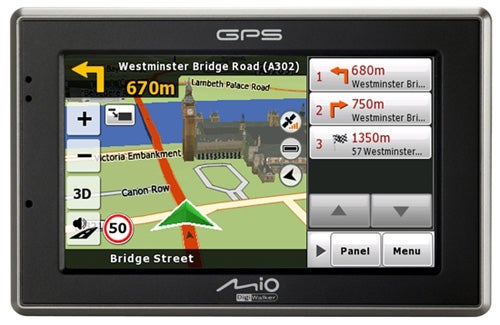
Verdict
Key Specifications
- Review Price: £245.58
Most of the time marketing hype surrounding big product launches is just that – hype, and nothing more. I’ve lost count of the number of times I’ve awaited a product with great excitement following a breathless PR campaign and the promise of breakthrough features, only to be disappointed when I eventually got my hands on the thing.
It happened with the iPhone rival Samsung F700V recently, and I thought it might happen again with Mio’s latest, greatest sat-nav – the C620. You see, one of the headline features is that it does 3D: instead of representing the landscape as a flat map or in pseudo-3D perspective style, it promised to render the landscape realistically, drawing the hills and mountains in realistic profile and dropping graphically rendered landmarks in as you pass.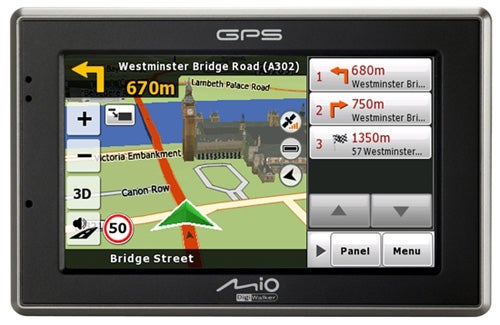
It sounded interesting, but I couldn’t quite see the point. After all, what is a map if it isn’t an abstract representation of reality? Maps are designed the way they are to make finding your way from A to B easier, not to replicate the confusing real world we live in.
Thankfully, all scepticism (well, most of it anyway) went out of the window as I started to use the C620 in anger. Yes the 3D landscapes are mostly a gimmick, and don’t help much on the flat plains around Greater London, but when you’re out in the hills and mountains, it’s reassuring in a strange kind of way to see your position plotted on a virtual landscape that resembles the one you’re travelling through. As you drive along a valley bottom, the mountains rise on both sides just as they do in the real world; and as you wind your way up a mountainside, the roads below actually look like they’re further away rather than right next to you as they would on a flat map.
It’s not just landscapes that the C620 renders realistically. Bridges, underpasses, overpasses and the like are also depicted in 3D, and in situations where roads get really complicated – the junction of the M11 with the A406 North Circular road in north east London, for example – this really helps to clarify the map view. And it doesn’t affect performance in the way you might think, either. The C620 boasts one of the smoothest screen updates and clearest maps I’ve seen, despite the 3D work it has to do on top of the normal mapping and routing workload.
I’m less of a fan of the 3D landmarks. I still can’t see the point of displaying the Albert Hall in 3D on the map as you pass especially as there’s no label or information to tell you what it is. The buildings aren’t that realistic, are drawn out of scale, and only very famous buildings in major cities are included, so 90 per cent of users won’t ‘benefit’ from them either.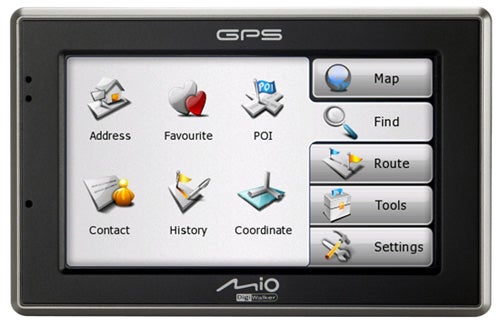
Fortunately for the C620, there’s plenty more to like about it than its clever 3D maps. The developers at Mio have been hard at work at most other aspects of their sat-navs too. Ease of use, a facet that we’ve criticised Mio sat-navs for in the past, is a vast improvement over previous models. The menu system on the new MioMap 2008 software is now less euro-pop, more BMW in conception. It still looks nice, yes, but it never gets in the way like the old version did. The default map view, for example, occupies almost the whole of the large 4.3in 480 x 272 screen. The information bars at the top and bottom are transparent, which adds to the sense of space, and the unobtrusive function buttons – for the volume, zoom and view controls – that run along the left of the screen are also translucent.
If you don’t mind losing a third of the map screen, you can hit a button at the bottom right of the screen to launch the C620’s information panel. On this you can display your choice of nearby POIs (click one and you can have your route readjusted to take you there), journey statistics, traffic information (on the C620 this is greyed out as it doesn’t come with a TMC module), upcoming turnings or the status of your Bluetooth phone connection or music playback.
The menu settings are also much more logical than before, displayed on an intuitive tabbed screen that makes it easy to access all the various options quickly. The POIs are now much more sensibly organised than before – into Find, Map and Panel options – and there are none of the issues with performance I had with the Mio C520t either. Everything works exactly as it should.
Of course a sat-nav is only as good as its mapping, routing and driving instructions and I’ve no complaint with the C620 here either. Calculation and recalculation is very swift, even with the longest pan-European routes, and the route choices it makes are sound. Even if you don’t like what you’re given, the C620’s peerless map browsing and panning abilities make adding waypoints to routes an absolute breeze. If I have one criticism of the voice instructions it’s that they can get a little insistent and over-repetitive at times, but this is better than having it the other way around and they are at least timely and easy to understand.
Add full European maps and speed cameras, a fantastically bright, readable screen (one that is easy to read even in very bright sunlight), a loud, clear speaker and a design that’s slim and light and, in my humble opinion, you have a viable rival for TomTom’s all-conquering Go series of devices.
But look closer and you’ll find plenty of areas where this Mio can’t rival the Go sat-navs. The latter’s Map Share technology, which allows users to correct map mistakes and download others’ corrections, is more useful than any innovation the C620 can offer. There’s no light sensor or microphone in the C620 either to adjust screen brightness and speaker volume depending on environmental conditions, no FM transmitter, no speech recognition or text-to-speech engine. The Mio still can’t quite match TomTom on PC integration either, and its optional TMC traffic upgrade isn’t as powerful as the equivalent TomTom service over GPRS. But despite all this, I think that TomTom’s Go 720 finally has a worthy rival.
”’Verdict”’
Mio’s C620 is a fine sat-nav and it’s not because of the gimmicky 3D landscape and landmark features, though they are nice to have. It’s because it has finally combined its undeniably good mapping engine with an interface that is now practical, polished and elegant. The Mio C620 might not quite compare with the TomTom Go 720 on truly useful innovations or sheer feature count, but it is clearly the best of the rest, and at £246 including full European maps and speed cameras, works out pretty good value too.
Trusted Score
Score in detail
-
Value 8
-
Features 8
-
Usability 9

