Miele Scout RX2 Home Vision Review
Miele Scout RX2 Home Vision Review
Super cleaning, less impressive app and cameras

Sections
- Page 1 Miele Scout RX2 Home Vision Review
- Page 2 Vacuuming Review
Verdict
The Miele Scout RX2 Home Vision is a tale of two halves. It's an excellent robot vacuum cleaner in terms of how well it picks up mess, dealing effortlessly with carpets, hard floors and pet hairs – the results are as good as you get with some cordless vacuum cleaners. It's a shame, then, that the robot is let down by the poor, basic app, and the cameras that shoot back poor-quality images. At this price we'd expect a lot better overall, and Miele needs to work on its app to make it easier to recommend this robot vacuum cleaner.
Pros
- Excellent cleaning on all flooring
- Powerful Turbo boost mode
- Range of programmes
- Good animal hair pick up
- Automatic carpet detection
Cons
- Connectivity is very, very flakey
- Clunky and quirky app
- Awful camera image quality
- Rather noisy on boost
- Expensive
Key Specifications
- Review Price: £850.00
- Home Vision with front cameras
- Quattro cleaning power
- 4 Cleaning programmes
- Remote control included
- 120-minute battery life
- Two corner brushes
- Smart control with app
What is the Miele Scout RX2 Home Vision?
The Miele Scout RX2 Home Vision is a nifty robot vacuum cleaner with twin cameras on the front. These aid navigation and allow you to watch your home remotely through the ‘eyes’ of the robot vac. Featuring two horizontal brushes for cleaning up in the peskiest of corners, it offers four cleaning programmes; Auto, Spot, Turbo and Silent.
Miele’s robot has great cleaning power across all floor coverings and picks up animal-hair a treat, but operationally it is a bit of a fiasco. The app is almost unusably poor, crashing or losing touch with the vacuum frequently, and even when it is working the functionality is very basic. The camera element promises much but loses its lustre when you see picture quality resembling that of an ancient Motorola RAZR V3. The new Scout is a great cleaner, but for the rather steep asking price we were expecting a little more finesse in the electronics and app.
Miele Scout RX2 Home Vision – What you need to know
- Vacuuming performance: Strong suction on the turbo mode and two powerful rotating brush bars gave great pick-up over carpets, hard floors and decent edge cleaning.
- Pet hair performance: Excellent on a range of pet hair, our doggy-prized living room rug looked great after just a few passes over the area.
- Navigation and features: Plenty of sensors and two front cameras should give the vacuum very precise object detection, but its bumper-car routing, poor app and woeful cameras let the side down.
Related: Best robot vacuum cleaners
Miele’s Scout RX2 Home Vision picks up dirt and gets close to the edge like a boss

The vacuum’s eye-like cameras and two rotating corner brushes make it look like a cute, grey emoji
Miele’s latest Scout robot vacuum, the RX2 Home Vision, has plenty to offer on paper, going some way to justify its serious price tag in a market getting more affordable all the time. Its industrial design stands out with eye-like cameras and two rotating corner brushes conspiring to look like a cute, grey emoji. It feels well-made and robust, with a classy touch display accessing mode or home functions. The screen shows battery power level with coloured symbols; red (0-20%), orange (20-50%) and green (50-100%) and time of day. Although using the vacuum to check the time means finding it first.
Much like other robot vacuums, the RX2 Home Vision has one main brush bar in the centre of its body with two driven wheels either side. Miele boasts that this particular model has “Quattro Cleaning Power” combining the corner brushes, a front suction aperture, the beater bar and a rear suction aperture. Its high-speed brushless motor promises a powerful clean by sweeping, brushing and vacuuming in one.

The vacuum has one main brush bar in the centre of its body with two driven wheels either side
Its bristling array of sensors includes two front cameras promising high-precision 3D object detection. It also allows you to view through the cameras remotely when you are away from home, albeit in staggered stills rather than video. There are seven infra-red sensors placed at the front to protect against collisions with furniture, and there are three further infra-red sensors below the unit to stop it plummeting down the stairs. There is also a Gyro sensor that boasts reliable navigation even in charcoal darkness.
You would have thought that with all that sensor gadgetry, this is a robot vacuum that will tip-toe around household obstacles like a ballet dancer, map out a precision route and never bump, fall or get stuck. Sadly, that’s not the case. The RX2 Home Vision operated random pattern cleaning, bumping into plenty of objects before backing off and navigating around, and then getting stuck on the foot of a standard lamp that reached under the sofa. Oh dear. Don’t get us wrong, it certainly covered the room effectively over several days, but an elegant mover it was not.

The robot is packed with sensors, but isn’t the most elegant of movers – bumping into plenty of objects in its way
Included in the pack you get a magnetic strip to block off doorways or annexe off danger areas. It can be laid down temporarily or stuck down thanks to its sticky backing. The Scout detected this well, never straying across its boundary.
Like all robot vacuums, the dust bin is not huge. It’s small in fact, accessed from the top and very easy to pull out and empty. Simply yank the handle, squeeze the two clips to unfasten and you’re able to pour the debris directly into a bin. Most robot vacuum cleaners do tend to fill up rather quickly and, in our pet-centric house, that means emptying very regularly, often every cleaning cycle. To clean the machine, filter and brush bar, Miele supplies a little brush tool.
The charging dock is basic and will take around between 2-3 hours to fully charge the vacuum. Once complete, the robot has an impressive run time of up to 2 hours in the lowest power setting, although much less on Turbo cleaning mode. It heads back to the charging dock well before it runs out of juice and gets stranded.

The robot’s dustbin is small, but easy to access and empty
Then there is the app. Finding and loading the app on an iOS device was easy, but after that everything became a challenge. It took several attempts to register the app and more still to connect with the vacuum. That connection failed time and time again during testing, often without the phone or cleaner moving. The reconnection process is tedious, and while the cleaner will continue to wander around without connection, you have no additional control, information or access to the camera images.
Not that the images are anything to write home about. They are blurry, low resolution, near colourless and have massive fish-eye distortion. You might see a burglar in your home through the RX2 Home Vision, should they be wearing a fluorescent yellow Minion suit.

The image quality from the robot’s camera is very disappointing
You get cleaning variety with the Miele Scout RX2 Home Vision thanks to a choice of four programmes
When the app is playing nice, it’s simple to use due to its fairly limited functionality – three-button navigation options and timing programme is pretty much the extent of the additional control, with four programmes; Auto, Spot, Turbo and Silent. Home Vision is where you can view the cleaning process and maps showing the area the robot has completed.
Throughout our cleaning test, the Scout RX2 Home Vision continued to lose connection with the app, and we were told endlessly to “re pair devices”. Luckily, you do have the remote control, but this rather defeats the smart savvy-ness and ability to start a clean when you’re away from home. On a positive note, the app did manage to produce maps once the clean was complete and aims to follow this map creating a more efficient path next time.
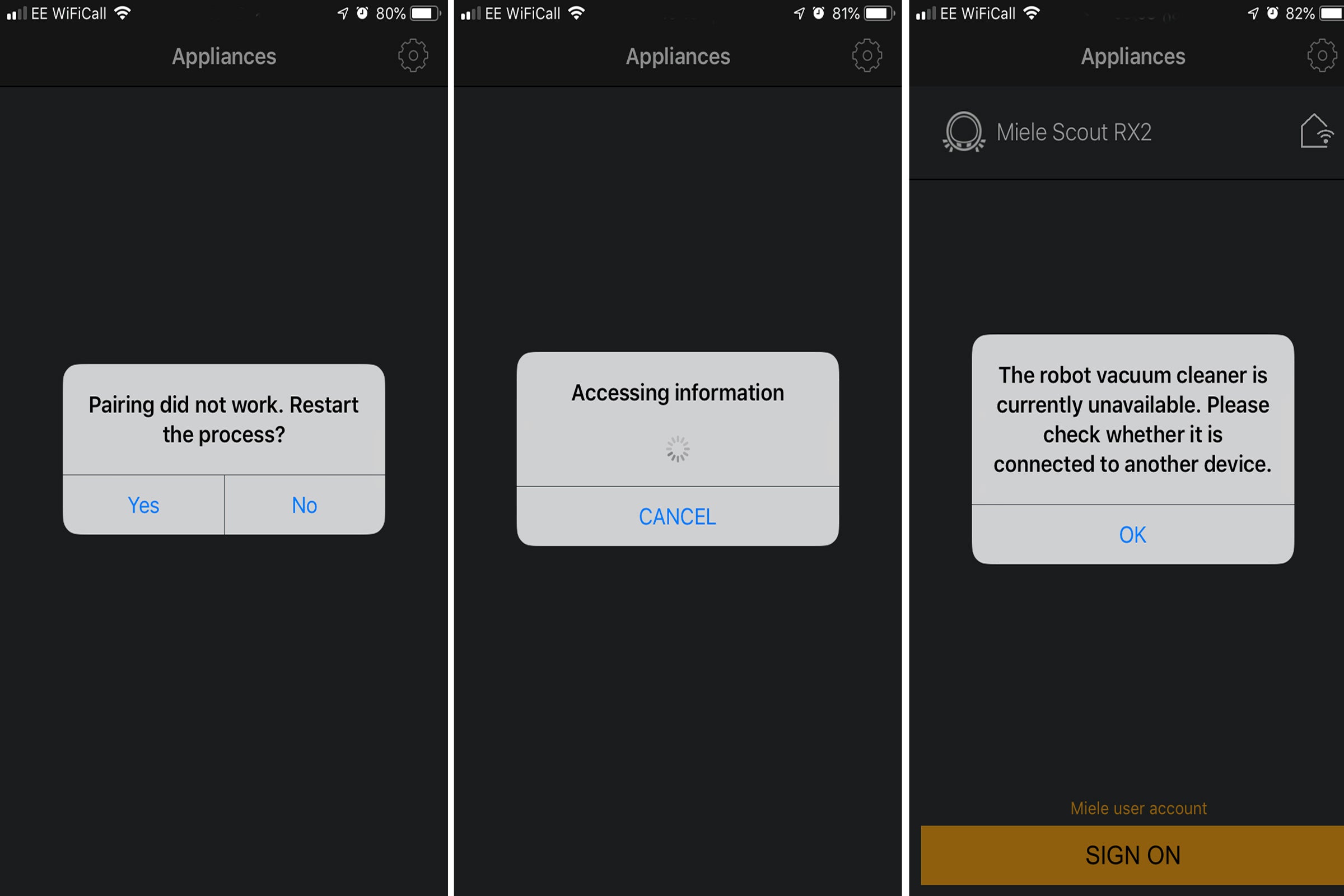
We encountered multiple problems when trying to use the vacuum’s accompanying app
All that app-based apoplexy is a real shame because the Scout RX2 Home Vision turned in one of the finest vacuum cleaning performance we have seen from a robot. In Turbo mode it competes favourable with battery stick cleaners, only really missing out on the hand-held’s back and forth action over the same area. Arguably the robot will likely cover many areas more than once per outing and if programmed for a daily clean, several times over the week. As such, by the end of a week-long test, the room was looking mighty clean across hard parquet and a raised rug. Edge cleaning was equally impressive for a round-shaped robot and all but the tightest triangles in corners were swept by the horizontal brushes.
Related: Best cordless vacuum cleaners

The Scout RX2 Home Vision gave one of the best cleaning results we’ve seen from a robot vacuum
It only once got stuck on an obstacle that we subsequently moved and it did an outstanding job on pet hairs too. We would go so far as to say that the Scout RX Home Vision delivered one of the best cleans we have ever seen from a robot. Yet its unique selling point is the ‘Home Vision’ cameras. Unfortunately, due to the app’s poor functionality, we were barely able to use this feature, and when we finally got it to work, the novelty soon wore thin – the picture quality is woeful.
Even after a week’s testing and map-making, the Scout still spent a fair bit of time running into obstacles and then backing up. Did its emoji-like face look confused? We were starting to think so. We were impressed that it slid straight under our sofas and didn’t get stuck or lost during all subsequent cleaning undertakings.

The vacuum managed to slid straight under our sofas and didn’t get stuck or lost
Should I buy the Miele Scout RX2 Home Vision?
Delivering some excellent cleaning results across both carpet and hard floor, a decent choice of programmes and significant edge and corner cleaning, Miele’s Scout RX2 Home Vision is a very effective robot cleaner. Navigation is not as slick or elegant as it could be, but this smiley-faced robot still covered all the areas required by the end of each run out.
Yet the app is right at the other end of the usability scale with flaky connectivity, average features and unwatchably poor image quality from the robot’s front cameras. At £850 we want a whole lot slicker smarts than this even if it delivers class-leading cleaning. A tale of two halves then; great cleaning but appalling smart features, making the Dyson Eye 360 a better choice for most.
Verdict
The Miele Scout RX2 Home Vision is a tale of two halves. It’s an excellent robot vacuum cleaner in terms of how well it picks up mess, dealing effortlessly with carpets, hard floors and pet hairs – the results are as good as you get with some cordless vacuum cleaners. It’s a shame, then, that the robot is let down by the poor, basic app, and the cameras that shoot back poor-quality images. At this price we’d expect a lot better overall, and Miele needs to work on its app to make it easier to recommend this robot vacuum cleaner.


