McAfee Total Protection Review
A reliable antivirus with steep renewal costs

Verdict
The McAfee Total Protection anti-malware engine is definitely effective and it comes with some useful tools. However, it can be difficult to uninstall, renewals are expensive, and its wide range of auto-renewal bonuses and semi-connected services is more confusing than helpful.
Pros
- Very accurate malware detection
- Fair range of extra tools
Cons
- No more accurate than Microsoft Defender
- Steep renewal fees
- Lacks webcam protection, secure browser, folder-based ransomware protection
Key Features
- Parental controlsTime limits and content filtering for children of various ages
- Password managerGenerate, save and auto-fill secure password via browser extensions
- VPNUsers who opt in to subscription auto-renewal get access to McAfee’s unlimited Safe Connect VPN service
Introduction
McAfee Total Protection is a paid-for antivirus, but its steep renewal fees, to which customers were automatically subscribed, were recently found as being unfair by the UK’s Competition and Markets Authority.
It’s now much easier to disable subscription auto-renewal, but the increase between Total Protection’s initial subscription cost and renewal fee is still pretty hefty. McAfee now incentivises auto-renewal with bonuses, currently in the form of a money-back guarantee and access to the Safe Connect VPN service.
Although McAfee also owns TunnelBear, Safe Connect provides a less fully featured service and appears not to use the same infrastructure, although there are at least no bandwidth caps for Total Protection users.
Pricing
McAfee tends to be reasonably cheap for the initial year, before seriously jacking up the price when you renew. For a one-year subscription, expect to pay £29.99 for one device, renewing at £59.99; £34.99 for five devices, renewing at £79.99; and £39.99 for 10 devices, renewing at £89.99.
A 10-device family subscription gets you the Safe Family parental control suite along with Total Protection.
Malware detection performance
When you set aside McAfee’s history of dubious pricing practices, its actual malware defence engine is very capable.
It matched the performance of Microsoft Defender, with 100% protection scores in all tests by both SE Labs and AV-Test. It also blocked 99.6% of malware in real-world tests by AV Comparatives.
Features
The latest iteration of the McAfee Total Protection interface has done away with the worst of the unnecessary clutter. The main screen informs you of your general protection status, and provides links to specific sections covering PC, web and identity protection.
A ‘quick actions’ buttons lets you scan for malware, remove web trackers and, if you have it, enable the Safe Connect VPN.
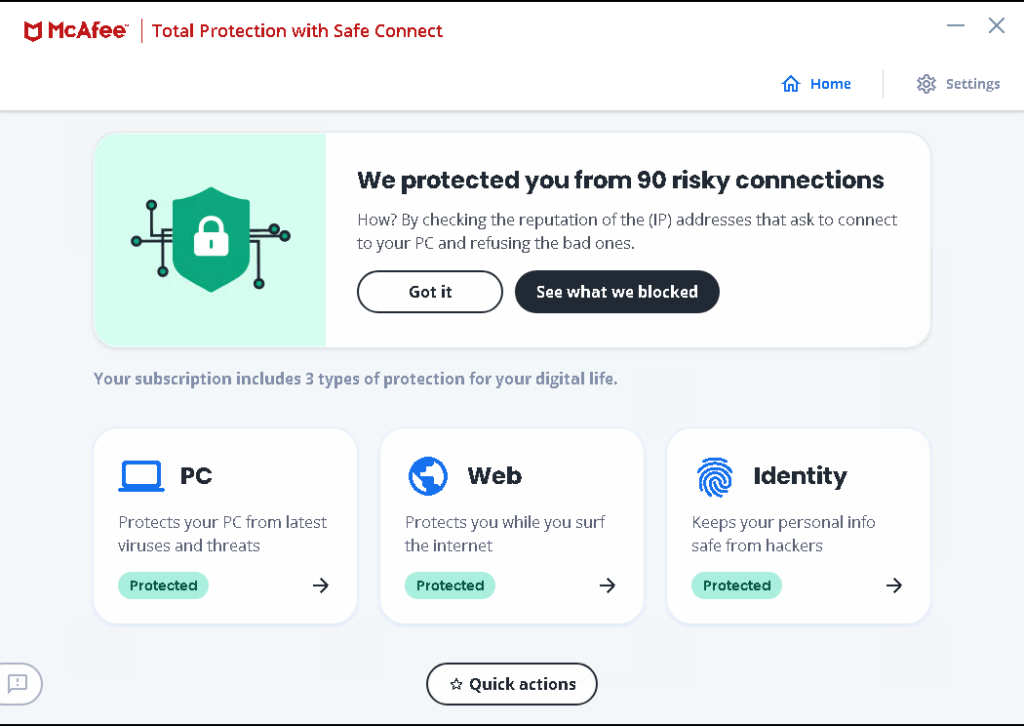
PC protection includes malware scanning, a dedicated firewall that’s seen significant interface layout improvements since the last time I used it, a vulnerability scanner that checks for apps in need of an update, and an ‘app boost’ performance optimizer – I’d prefer a bit more transparency about exactly what’s going on under the bonnet on this one.
There’s no folder-specific tool to protect against ransomware, but can prevent unauthorised changes to files, however. There’s no dedicated webcam protection module, nor is there a dedicated interruption-free mode when applications run full-screen – McAfee’s Gamer Security suite is the only one built for this.
Web tools include a tracker remover and a ‘web boost’ that stops videos from auto-playing in Google Chrome. It also includes the McAfee WebAdvisor browser extension, designed to block and warn against potential threats, including in-page cryptocurrency miners. It lacks a secure browser, though.
Finally, Total Protection’s Identity tools include a secure file shredder, an encrypted ‘digital vault’ for your most private files, and a link to the McAfee True Key password manager included in your subscription. The latter is reasonably functional, but lacks a desktop app. It doesn’t support a very wide range of multifactor authentication options, either – stick with alternatives such as Bitwarden instead.
If you subscribe to the family tier of the Total Protection, which covers up to 10 devices, then you’ll also get the Safe Family parental control suite, with the usual range of content filtering, time restrictions and – more unusual, and potentially intrusively – a geofence that will send the account manager an alert if a family member’s phone goes somewhere that you’ve declared off-limits.
Latest deals
Should you buy it?
You want the best malware detection:
Its malware detection performance is genuinely good and family users who set up recurring billing get parental controls and a VPN.
You want the best features for your money:
Total Protection lacks features that have become commonplace among its rivals, and you’d be better off shopping separately for tools such as VPNs and password managers.
Final Thoughts
McAfee’s anti-malware engine is effective, and it comes with some useful tools. However, it can be difficult to uninstall, renewals are expensive, and its wide range of auto-renewal bonuses and semi-connected services is more confusing than helpful. If you’re going to pay for an antivirus suite, Kaspersky is easier to live with and does a bit more.
How we test
We use every antivirus software ourselves, so we can check out the various features.
We also use reliable websites to determine the malware detection performance, including AV-Test, AV Comparatives and SE Labs.
We download and use the software ourselves to test the included features
We use trusted and approved websites to determine the malware detection performance
FAQs
Yes, this is safe to download and offers great protection from malware.
Yes, it will detect and then remove viruses from your computer.








