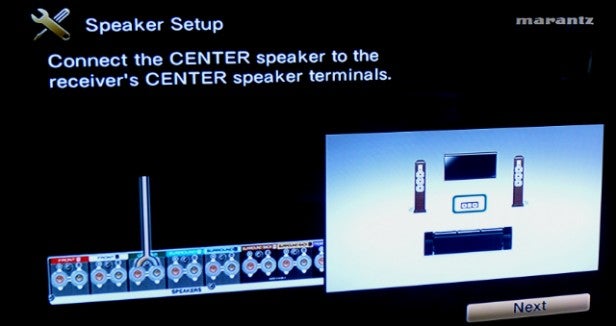Marantz SR6008 Review - Features and Operation Review
Features and Operation
Masterful movie sound from Marantz’s sumptuous network receiver

Sections
- Page 1 Marantz SR6008 Review
- Page 2 Features and Operation Review
- Page 3 Performance and Verdict Review
Marantz SR6008 – Features
Rated at 185W per channel, the SR6008 is a remarkably powerful beast on paper and it’s compatible with every Dolby and DTS format under the sun (up to Dolby True HD and DTS HD Master Audio). Audyssey DSX and DTS Neo:X give you a 5.1 soundstage with a pair of front height or width channels, or you can go for the usual 7.1 setup with surround back channels.
Even more exciting is the SR6008’s generous range of network features. It’s DLNA 1.5 certified, which means it’ll stream music and photos from PCs and NAS drives on your network, while AirPlay support lets you push audio from Apple devices and computers running iTunes. It’s also Windows 8 and RT compatible.
Naturally, file support is top-notch, playing lossy formats like MP3, WMA and AAC, as well as lossless FLAC and WAV files (192kHz/24-bit) and ALAC 96/24 files. It also offers gapless playback for FLAC and WAV.
You can even access thousands of internet radio stations through vTuner, stream music from Spotify and Last.fm or view photos from Flickr.
Marantz SR6008 – Operation
Thanks to Audyssey’s MultEQ XT, you don’t even have to worry about configuring the sound. Using a microphone connected to the front panel and a series of test tones, this automated setup process selects the appropriate EQ, distances and levels for your room. You can even use Dynamic EQ and Dynamic Volume to maintain those settings automatically.
The SR6008 is a terrific receiver for first-time users, not only because of its attractive onscreen presentation but also because the brilliant ‘Setup Assistant’ guides you through every step of the installation process – right down to wiring up the speakers and connecting to a network.

But should you need to make further tweaks, it’s blissfully simple. The setup menu eschews the usual sub-ZX Spectrum graphics for a pleasantly crisp and colourful interface. Its big, chunky icons, large text and gold colour scheme are a cut above the norm, making everything remarkably easy to follow.
 It also puts a vast range of options at your disposal. You can side-step Audyssey’s automated system and optimise it yourself in the ‘Speaker’ menu, while the Video menu lets you select the output resolution (up to 4K) and activate picture presets – Standard, Movie, Vivid, Streaming and Custom. The latter lets you tweak the levels of contrast, brightness, saturation, hue, noise reduction and Enhancer, which ‘emphasises picture contours’ (but is best left alone).
It also puts a vast range of options at your disposal. You can side-step Audyssey’s automated system and optimise it yourself in the ‘Speaker’ menu, while the Video menu lets you select the output resolution (up to 4K) and activate picture presets – Standard, Movie, Vivid, Streaming and Custom. The latter lets you tweak the levels of contrast, brightness, saturation, hue, noise reduction and Enhancer, which ‘emphasises picture contours’ (but is best left alone).
When playing music via DLNA, USB or iPod the SR6008 clearly displays all metadata and cover art against a black background, with helpful instructions at the bottom. Elsewhere the Network menu helpfully groups together all the available streaming, web radio and DLNA services.
What also makes the SR6008 incredibly easy to use is the remote. At first glance it’s more like a Blu-ray remote, avoiding the button gridlock you get from most AVR zappers – there’s space around each key and the labels are full words, not cryptic abbreviations.
This stripped-back layout makes it easy to find the functions you want – each input has its own button at the top, ditto the sound modes at the bottom, while ‘Info’ and ‘Option’ buttons bring up handy onscreen mini-menus.

For a more cutting-edge control method you can download Marantz’s Remote App onto your iOS or Android smartphone/tablet and control basic functions on the SR6008 (as well as any connected Marantz Blu-ray players). This slick, well-designed app makes most functions even simpler, particularly when browsing connected network music servers, although oddly we still found the old-school physical remote more satisfying to use.