Malwarebytes Premium Review
An antivirus focused on security

Verdict
Malwarebytes Premium provides powerful real-time malware protection without overloading you with extra tools you might not need, but it can be a bit trigger happy.
Pros
- Effective malware protection
- No price hike for renewals
- VPN tier is worthwhile
Cons
- High false positive rate in some tests
- No more effective than Windows Defender
Key Features
- Silent detection mode: Get protection without being disturbed.
- Ransomware protection:Active monitoring for ransomware threats acting to encrypt your files.
Introduction
Malwarebytes is probably best known for its free antivirus software, an on-demand scanner that can happily live alongside any other real-time antivirus suite without disrupting it.
Malwarebytes Premium is built on the same detection engine, but provides comprehensive real-time threat monitoring for Windows, macOS, Android and iOS, with additional features including ransomware protection and malicious link detection.
The top Premium + Privacy tier includes a VPN, based on infrastructure by perennial Trusted Reviews favourite Mullvad.
Pricing
If you’re in the UK, Malwarebytes will quote you prices in US dollars. There are no hidden renewal costs, so a single-device subscription will also cost you $39.99 (£32.04) a year, regardless of whether you’re a new or returning customer.
Protecting five devices costs $79.99 (£64.08) per year if you don’t want a VPN, and $99.99 (£80.10) if you do. That last one’s actually a very good deal, as it’s a white-label version of Mullvad. A year’s Mullvad subscription would normally cost around £50.
Features
- Optional ad blocker included
- Checks for brute force login attempts
When you install MalwareBytes, you’re given the option of adding its Browser Guard to block ads and trackers. It doesn’t do anything unwanted, and is worth installing if you don’t already have a favourite ad or tracker blocker in place, or if you want to supplement your existing tools. You can skip this step if you like, however.
Malwarebytes is committed to being an antivirus too, without extra features or unnecessary clutter. Its main interface reflects this, showing you its detection and quarantined item history, the time of your next scheduled scan alongside a Scan button for immediate satisfaction, and toggle switches for your various real-time protection modules.
Web Protection, Malware Protection, Ransomware Protection and Exploit Protection are all separate modules which can be individually enabled or disabled. Generally, you’ll want to keep all of them enabled at all times. However, if you need to disable one (for example, to install software that disagrees with anti-malware tools) the options are there and easy to find.
Rather than relying on backups or restricted folder access rules, Malwarebytes’ ransomware prevention actively monitors for the tell-tale signs of malicious software setting out to encrypt files on your computer.
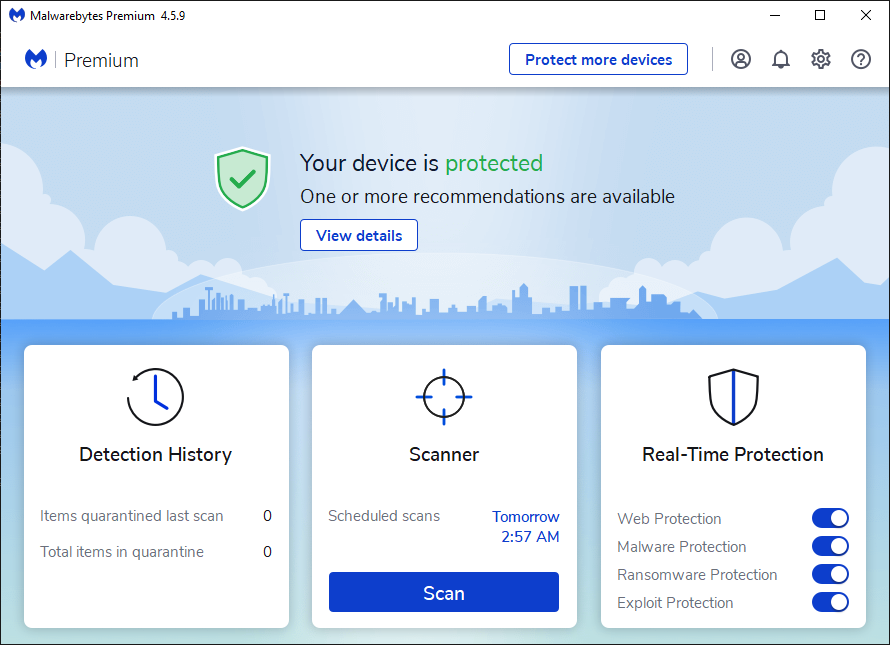
Similarly, but in common with many other antivirus suites, Malwarebytes Premium monitors for brute force login attempts and malware that attempts to uninstall it. Malwarebytes can helpfully integrate with the Windows Explorer file manager to provide on-demand scanning via a right-click menu option. Notifications are suspended if you run a game or other application at full screen.
Beyond that, it doesn’t do very much – Malwarebytes is here with the stated goal to protect you from malware, so you won’t find the wide range of system optimisation tools, file shredders, password managers, parental controls and other bundled value-add features you’ll find with a lot of other security suites. I actually like this approach, as I prefer to seek out the best tool for each of those jobs individually.
Performance
- Almost flawless malware protection
- Slowed down application launches
In AV-Test’s latest tests, MalwareBytes got perfect protection scores in both real-world protection and bulk malicious file scanning tests, with 5 false positives. It slightly slowed down application and website launches, most notably on on low-powered systems, making it a poor choice for older or underpowered hardware.
| Testing facility | AV-TEST | AV-Comparatives | SE Labs |
| Real-World Threat Protection | 100% | 99.2% | N/A |
It blocked 99.20% of malware in AV Comparatives’ latest real-world protection test, but racked up 31 false positive identifications of legitimate sites and software as potential threats.
SE Labs has not tested Malwarebytes Premium. Overall, Malwarebytes Premium provided effective protection, but wasn’t quite as effective as Windows Defender.
Latest deals
Should you buy it?
If just want virus protection:
Malwarebytes has avoided loading its software up with system optimisers and other bells and whistles in an attempt to add value. It protections against malware, and potentially includes a VPN if you want that, and that’s it.
If you want transparent pricing:
There are no hidden renewal costs for Malwarebytes Premium. The price is what it is. However, you can still do just as well for free with Microsoft Defender.
Final Thoughts
I really like Malwarebytes’s ethos and practice choices of what to include in its software and its fixed-rate pricing for both new and renewing subscribers. However, its malware-detection test results indicate that you’re not going to get any real advantage by installing this instead of Microsoft Defender. If you want paid-for antivirus, try Norton 360 or Trend Micro.
How we test
We use every antivirus suite ourselves, so we can check out their various features, from scanning options to integrated extras such as parental controls. The results we use to asses malware detection performance come from reputable testing houses including AV-Test, AV Comparatives and SE Labs.
We download and use the software ourselves to test the included features
We use data from trusted and approved testing houses to determine the malware detection performance
FAQs
Malware Premium offers additional features, but offers the exact same malware-detection performance as the free version.
Yes, Malwarebytes Premium can cause the likes of app launches to slow down slightly, but it depends on how fast your PC is whether you will notice this.








