MacBook Air 13in (Late 2010) Review
MacBook Air 13in (Late 2010)
Thinner, better battery life and better value. What's not to like?

Verdict
Key Specifications
- Review Price: £1099.00
Even If nothing else impresses about the MacBook Air, you’d have to be mad not to appreciate the elegance of the system’s industrial design. The aluminium unibody enclosure not only looks and feels fantastic, but also imparts a feeling of quality that plastics can only dream of. For many, the £1,099 entry price will be justified purely by the design of the Air, and you only have to use one to understand why.
Obviously the most prominent aspect of the construction is the MacBook Air’s incredible slenderness of form. You might not think that reducing the Air from its previous 4.1mm to 19mm thickness to the new 2.8mm to 17mm dimensions would make much perceptible difference, and yet the new Air does feel thinner than the older. At 1.32kg it’s still reasonably heavy but not too much so to carry around daily.
Letting down the aesthetic slightly is the thin strip of rubber around the very edge of the screen section of the MacBook Air. It’s necessary to have some padding when the display is closed, but we’d have loved to see the all-glass front of the MacBook Pro replicated on the Air.
At its thickest point, the MacBook Air’s lower half is just about as thin as it possibly could be while still accommodating its USB ports. These mark another improvement; where the old Air only sported one, the new model has two, placed on opposite sides of the chassis, avoiding conflict between devices plugged into adjacent ports. The right edge of the Air also houses a a mini-DisplayPort and an SD card reader, which will please many buyers, and the left side is home to the built-in-microphone and 3.5mm headphone jack.
The move to Apple’s multi-touch trackpad removes one of the criticisms we had of the previous MacBook Air (namely the lack thereof) – it really is a significant improvement over the old trackpad, making your day to day interactions with the system that bit nicer.
The 13in system’s size means that the flat aluminium areas either side of the trackpad make very comfortable wrist wrests when typing. The keyboard is as good as we’ve come to expect of Apple laptops, with a crisp, tactile response but we’re very disappointed to discover that it is no longer backlit – we can’t think of a single good reason why.
If you get the impression that these improvements all sound iterative rather than innovative then you have the right idea. But then, Apple didn’t need to make any sweeping changes to the Air; it’s made the small tweaks that were needed and otherwise not messed with a successful formula.
The big improvement that the new 13in MacBook Air offers over its predecessor is the display, which now has a resolution of 1,440 x 900 pixels. As we remarked of the Lenovo ThinkPad X300l, which had the same resolution, the extra pixels come in incredibly handy, not just making things look sharper, but also giving you more desktop to play with. Viewing angles only deteriorate quickly when vertically out-of line with the display, but are acceptable, if not amazing, to the left and right. Colour reproduction is good enough for desktop work, and light touching up of films and picures in iMovie and iPhoto, but you’ll still want a decent external display if you need to do some proper Photoshop work, or similar.
One strange quirk we noticed with the backlight was the how reducing it doesn’t give a consistent drop of in brightness over the whole screen. Rather, the effect is that of a shadow stretching inwards from the edges of the display. This didn’t hamper our use of the MacBook Air in any way, but it’s worth noting.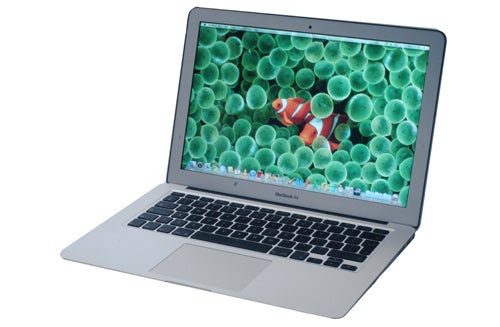
A positive improvement over the previous MacBook Air is the glossy coating on the new one’s screen. While this still picks up reflections in some situations (generally when watching dark scenes in films), it’s nothing like as bad as the previous model was for glaring light into your eyes. Overall, though, the display doesn’t quite live up to those of the full size MacBook’s, which is a bit disappointing.
Internally the MacBook Air offers exactly the same processors as previously. As standard Apple offers a 1.86GHz Core 2 Duo CPU, which can be upgraded to a 2.13GHz chip. We’re not sure we could recommend anyone make that switch-up (especially at the prices Apple charges), as the MacBook air is more than nippy enough with the standard processor.
Whether intentionally, or as a by-product of slimming down the MacBook Air’s chassis, the RAM is not user upgradeable. This makes the default 2GB (a 4GB upgrade will cost you £80) all the more lamentable, as although that’s enough currently, if you do end up needing more you’ll have to upgrade your entire system. 
Similarly, the storage in the MacBook Air is ostensibly fixed, as Apple is using a proprietary circuit board and connector for its flash memory. Fortunately this isn’t a major concern as for the target audience 128GB will be more than enough – which is lucky because the 256GB-fitted system has a base price of £1,349, or as we prefer to phrase it “ludicrously expensive.”
The nVidia GeForce 320M is a much faster chip then the old 9400M, but not to the extent that you’ll be playing games on anything other than ‘low’ settings, especially as the resolution increase puts extra stress on the chip.
Although the use of a mini-DisplayPort makes it harder to connect a MacBook Air to a TV than laptops featuring HDMI ports, it has the advantage of letting you connect the Air to a high resolution display, such as the Apple 27in Cinema Display or the 30in 3007WFP Dell 3007WFP we tested it with.
Subjectively, the MacBook Air we tested, which had ‘only’ 2GB of RAM had no problem running Office 2011, playing HD videos in VLC and on YouTube, or even playing games including Portal and Eve Online. It is worth noting, however, that the fan which otherwise remains inaudible gets pretty loud when the system is under particularly heavy load, to the point of being annoyingly intrusive.
It’s the start-up speed that’s really breath-taking, though. Even after installing a load of programs, we still clocked the MacBook Air booting from cold in a little under 25 seconds. Even more impressive is its sleep-resumption, which is literally instant. That’s especially remarkable as the MacBook Air’s battery will last for some 30 days in standby, thanks to a deeper sleep state the system enters after an hour of ‘normal’ sleep – a sort of laptop REM cycle if you will.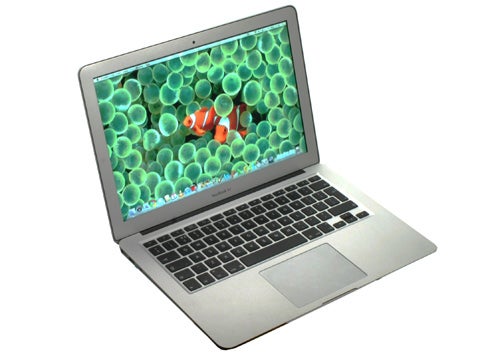
Battery life in operation is impressive as well. Apple claims seven hours of longevity, and unlike many manufacturers has actually been realistic in that estimate. We managed to get six hours 20 minutes of use casually web browsing (including watching a few YouTube and TED talk videos), typing this review in Word 2011 and playing music via iTunes in the background, with the screen on full brightness and Wi-Fi on. With more conservative use, therefore, seven hours of use is easily achievable.
An unplugged gaming session left the Air out of power after a mere hour and a half. However, we’d be extremely unfair to criticise an ultraportable for not letting you game away from the mains for hours on end. Couple the great battery life with with how incredibly quickly the MacBook Air wakes from sleep, and it’s hard to deny that Apple has produced a brilliantly portable system that still has enough power that you could conceivably use it as your sole system.
Importantly, for this generation those looking for an even more portable system can find one in the form of the 11in MacBook Air. We’ll leave debating the relative merits of that system to its own review, but suffice to say it’s a compelling option.
Back to the 13in MacBook Air we’re left with the same issue as ever: it’s an expensive system. The chassis improvements go some way to justifying the price and the increased screen resolution goes even further. Throw in the great battery life and impressive performance and you have a system that just about justifies its high price tag. It’s not a laptop for everyone, but we’re rather jealous of those that can afford one.
Verdict
Apple’s MacBook Air used to be a divisive system, but the new one is much less so. Its performance, battery life, screen res and, of course, gorgeous design mean that while expensive, the 13in MacBook Air offers reasonable value for money. And face it, even if it didn’t you’d buy one if you could afford it anyway.
How we test laptops
Unlike other sites, we test every laptop we review thoroughly over an extended period of time. We use industry standard tests to compare features properly. We’ll always tell you what we find. We never, ever, accept money to review a product.
Trusted Score
Score in detail
-
Performance 8
-
Design 9
-
Value 7
-
Features 8

