Logitech MX Keys Review
A multi-tasking masterclass from Logitech
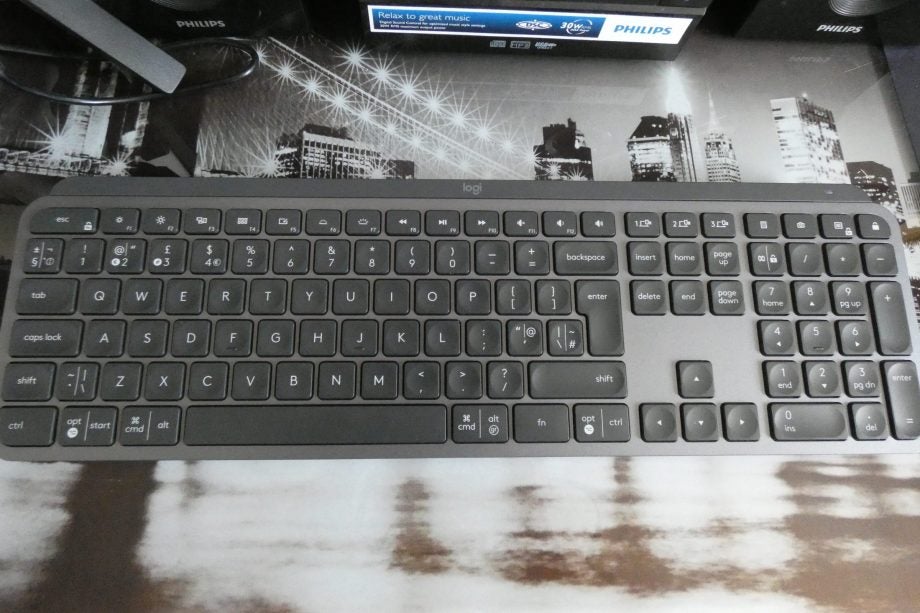

Verdict
The Logitech MX Keys is, hands-down, this year’s best wireless office keyboard. You’d be hard-pressed to find a model with better features for the money, not to mention the unparalleled reputation Logitech has with wireless peripherals
Pros
- Incredible battery life
- Jam-packed with functions
- Logitech Options offers oodles of customisation
Cons
- High price
The Logitech MX Keys represents the company’s newest – and quite pricey – entry into the world of wireless productivity-enhancing peripherals.
Designed as a stripped-down version of its Craft keyboard, Logitech’s MX Keys comes in at around £99.99. That may be pretty expensive for a membrane keyboard, but it flaunts enough features to comfortably justify the price.
Logitech MX Keys design – Svelte and sturdy
With its clean grey finish and white capitalised keycap font, the MX Keys looks suave, sophisticated and stylish. By way of looks, it would definitely be a keyboard that’s walking straight into my office.
The overall construction of the MX Keys is fantastically sturdy, especially given its low profile and slim design. Its metal top plate makes it look extra classy and premium, although you could argue that should be the case at such a high price point.
Being designed to compete with the likes of Apple’s Magic Keyboard means the MX Keys has been pushed to be slim. This helps it look the part and feel fantastic – but, importantly, this doesn’t negatively affect key travel.
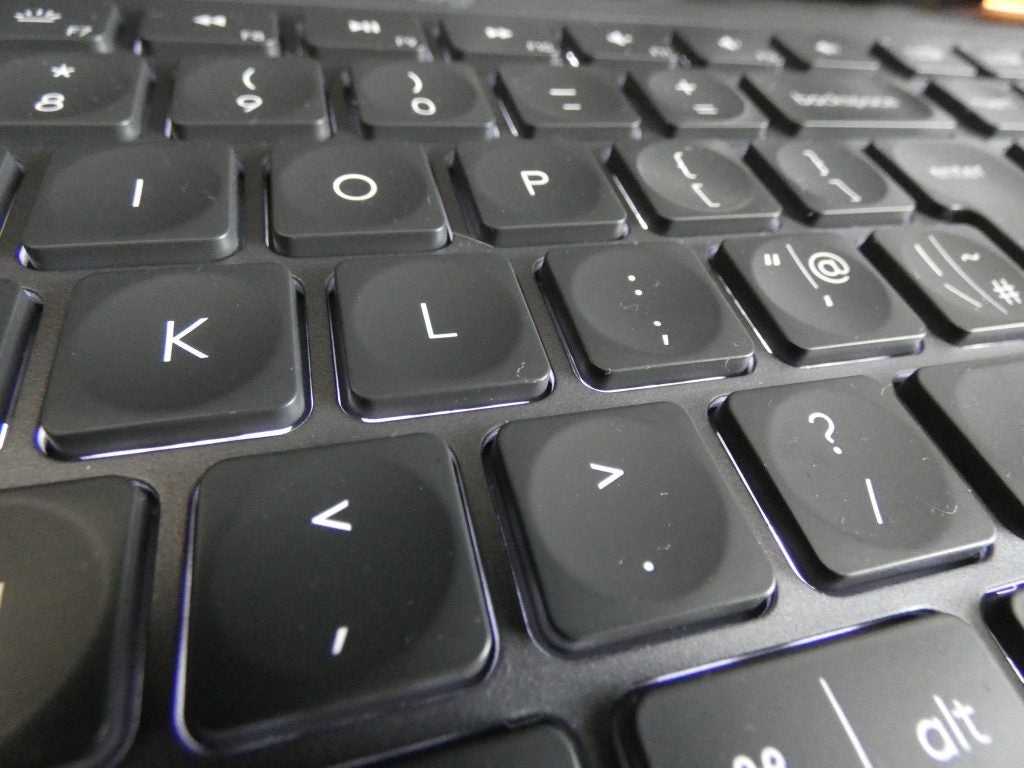
There are no rubber feet provided, unlike some other wireless standalone keyboards or desktop sets, although the preset angle of the MX Keys is perfectly adequate for a comfortable typing experience.
With slightly recessed keycaps, the MX Keys keeps you focused on finger placement during long typing sessions – and while I’ve never been the biggest fan of “deep-dish” keycaps, the little indents here are more than welcome to aid comfort.
The MX Keys also boasts a lovely set of multimedia keys on the typical function row, designed to make life far easier than dealing with a FN key. What’s more, the MX Keys has done away with the typical Scroll Lock and Print Screen keys in favour of option keys to switch between the three devices you can have the MX Keys connected to at any one given time.
Related: Best desktop PC 2020
Logitech MX Keys performance – Superb for productivity
As a general office keyboard, the MX Keys works wonderfully. Even during review writing and general work, it’s helped to improve my productivity by a fair bit.
For a membrane keyboard, the actual key travel is plentiful, and there’s a surprisingly decent amount of tactility to it. Personally, I’d opt for mechanical over membrane every day, but the MX Keys might make some rethink their decisions.
This obviously isn’t recommended as a gaming keyboard, though. Sure, you can buy some pretty decent mechanical keyboards for around the same money as the MX Keys, but they’ll lack the slew of features that comes with this office-optimised board.

What was of paramount importance to me was the ability to switch between three different devices pretty much at the flick of a switch. As a result, the MX Keys offers an insurmountable increase to your productivity, especially if you’re like me and work on two devices at once.
Also, this keyboard can work on both the provided USB-A receiver as well as Bluetooth. And with the MX Master 3 mouse (not included), it’s possible for both devices to work on one USB-A receiver through the power of Logitech’s Unifying Receiver.
The battery life of the MX Keys is also something that will greatly aid productivity. With the backlighting on full blast, it will do just 10 days on a single charge. However, Logitech claims it will last for an insane five months with the backlighting deactivated.
Related: Best gaming keyboard 2020
Logitech MX Keys software and Lighting – The Options software is the key to its success
Logitech included some nice white backlighting with the MX Keys, which helps to bring out the vibrancy of black keycaps and the metal top plate. I’m by no means a sucker for RGB or any form of backlighting, but subtle additions such as this work wonders.
The backlighting is adjustable thanks to the multimedia keys present on the Fn row, nicely matching up to those found on the normal Apple keyboards for MacOS. This comes in handy since the MX Keys can work with multiple operating systems.
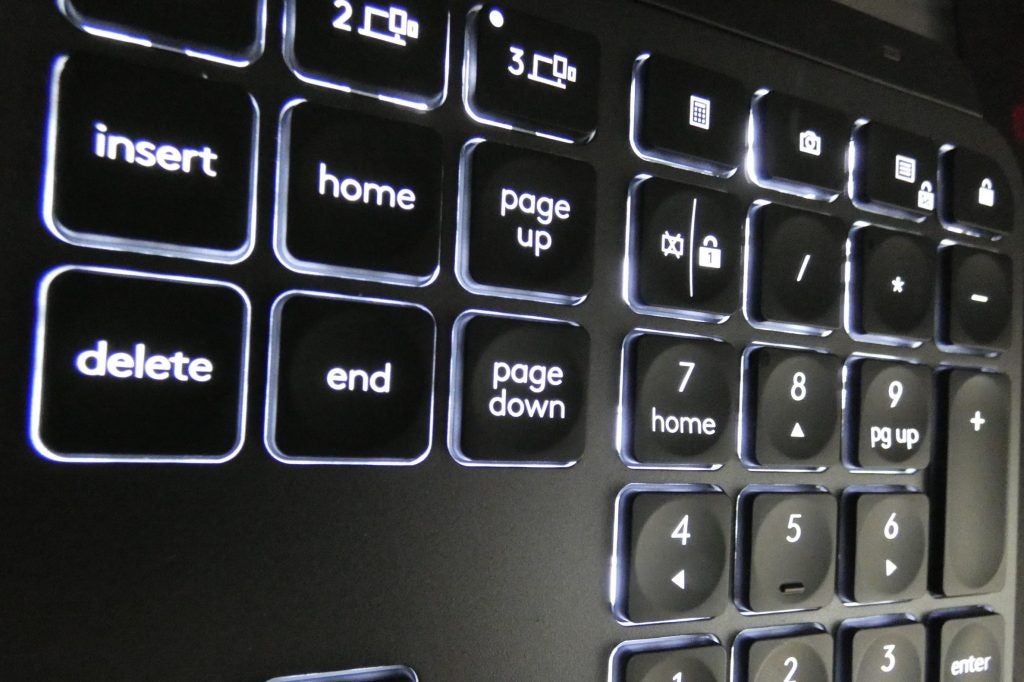
The MX Keys works with Logitech’s wonderfully intuitive Options software. Options offers pretty much unlimited customisation to change the functions of the Fn keys.
It also allows the MX Keys to be used with any Logitech Flow-enabled mouse, such as the MX Master 3, and ensures you can have an extended desktop on two completely different operating systems. It’s quite the nifty piece of kit.
Should you buy the Logitech MX Keys?
The MX Keys is an utterly flawless product and is guaranteed to be a worthwhile purchase for anyone looking to improve their productivity potential. I haven’t really got a bad word to say against the MX Keys, especially given its suave styling, brilliant software and stable key presses.
Compared to the competition, it’s the software where the MX Keys wins. Options provides this newfound versatility with wireless peripherals, as well as its design and ultra-stable key presses setting it apart from the likes of Microsoft’s Surface Keyboard.
For me, the only negative is the high price. For the money, there are some great mechanical options out there, but they won’t offer you half the functionality of the MX Keys.
Right now, the MX Keys is the best wireless office keyboard, hands-down. You’d be hard-pressed to find a model with better features for the money, as well as the unparalleled reputation that Logitech has in the wireless peripherals business.


