Logitech G Cloud Review
A handheld system that's great for cloud gaming

Verdict
The Logitech G Cloud could’ve been the dark horse of the handheld gaming world, but it isn’t going to win this race. Solid hardware and impressive battery life are hampered by a high price.
Pros
- Great for cloud gaming
- Long battery life
- Sturdy build quality
Cons
- Not worth £329
- Needs a good Wi-Fi connection
- Out-of-date internal specs
- Android gaming is a faff
Availability
- UKRRP: £329
- USARRP: $349.99
- EuropeRRP: €359
Key Features
- Full HD display:Logitech hasn’t opted for a luxurious OLED, going with a 1920 x 1080 IPS LCD panel, with a 60Hz refresh rate.
- Made for cloud gaming:With only basic performance required for the low demands of cloud gaming, you get the Qualcomm Snapdragon 720G (2020) with older generation Wi-Fi 5 and Bluetooth 5.1 onboard.
- Long battery life:A focus on game streaming, rather than onboard performance, means this handheld can games for up to 12 hours.
Introduction
The Logitech G Cloud has launched in the UK and other European countries, a few months after arriving in the US. Logitech’s handheld may look like a rival to the Steam Deck or ROG Ally, but it’s a rather different proposition.
It’s in the name but, to point at it emphatically, the Logitech G Cloud is about cloud gaming. Now, you may think that involves 5G and playing absolutely anywhere but, with Logitech’s handheld, it doesn’t. You won’t find support for 5G (or, even, 4G) here. Instead, it’s all about gaming over Wi-Fi.
This limitation brings positives and negatives. For some, it’s likely to be a dealbreaker, with little focus on native gaming. You won’t find the raw gaming mobile gaming power of devices like the Asus ROG Ally or Steam Deck here.
Other key handhelds to pit this machine against include the Razer Edge (not currently available in the UK) as well as the Nintendo Switch OLED and Switch Lite. There’s a common theme when pitting Logitech’s machine against these devices. To varying degrees, the G Cloud falls down as a value proposition against most of these machines.
Design and Screen
- Solid, if basic, build quality
- Pleasant display, but expect more for the price
No one is going to be shouting from the rooftops that you have to see the look of the Logitech G Cloud, but they won’t be shunning it for shoddy design either.
Ultimately, it’s fine. The console feels robust, with its plastic build feeling like it could withstand plenty of bumps and bruises. The handheld is shaped with ergonomics in mind, with the area of the device where you’ll place your hands designed for a comfortable fit, as well as a ridged linear texture for added grip. The machine is predominantly white, with the analogue sticks and the top of the consoles black. The base of the analogue sticks and Logitech’s “G” button are fluorescent yellow.
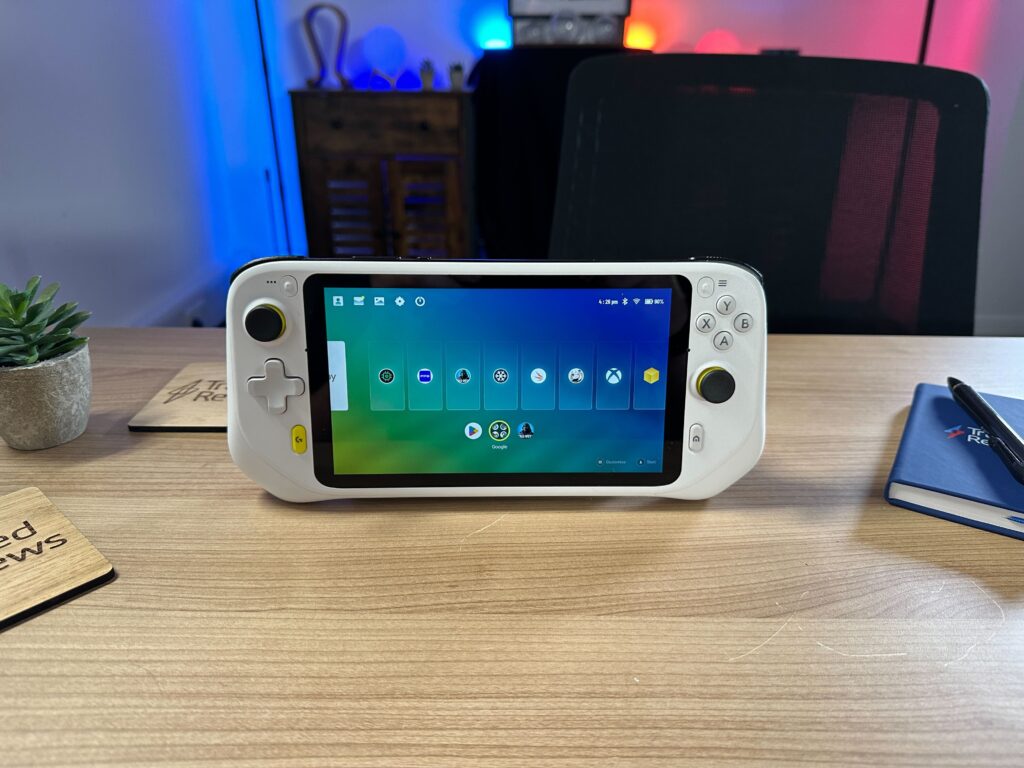
Put simply, it’s a no fuss design that it’s hard to complain about – until, you see the £329 (often $299 in the USA) price. Once you know the price tag, it’d be fair to expect more from the hardware. The display is a key culprit. For your money, you get a 1080p IPS LCD panel, no fancy OLED technology. That feels particularly egregious when you consider the Nintendo Switch OLED costs less than this device, and that’s a handheld with far more to offer when it comes to playing games natively on the device.
The brightness, with a maximum of 450 nits, is just about strong enough for gaming outside. But, this shouldn’t be a big issue given the Wi-Fi proximity you’re bound to. It’s a glossy panel too, causing difficulty in direct sunlight. No option to shell out for any kind of anti-glare technology either, something else that could’ve been improved given the lofty price.
Nevertheless, in a vacuum, the 7-inch display is pleasingly detailed, as 1080p should be at this size. It’s perfectly passable in terms of colour and contrast too, but no jaws will be dropped. And, as we don’t live in a vacuum, you can’t ignore the poor value proposition.
For ports, you get a headphone jack, USB-C 3.1 and a MicroSD card reader. The USB-C port can be used for charging, audio and data transfer, but not video.
The MicroSD card slot offers handy expansion up to 1TB. There’s no slot for a 5G (or 4G) sim, with no support for data outside of Wi-Fi – a curious move for a device with “Cloud” in the name. With dimensions of 256.84 x 117.21 x 32.95 mm and 463g, it’s far more portable than a Steam Deck or Asus ROG Ally, with its closest point of comparison in size being the slightly smaller and lighter Nintendo Switch OLED.
Controls
- Ideal for streaming
- Finicky mapping for Android
- Low travel but reliable
The Logitech G Cloud handheld sports a traditional setup of handheld controls, opting for XYBA, two sticks, start/select buttons, a D-pad, a home button and Logitech G button. On the top, you’ll find a volume rocker and the power button.
What makes this a console made for cloud streaming above all else are the controls. The Logitech G Cloud doesn’t play all that well with Android 11, especially if you’re someone looking to dive in and you may not be familiar with key mapping.

For cloud gaming, apps like Xbox Cloud Streaming and Nvidia GeForce Now will recognise the Logitech G Cloud controls and you’re off and away immediately. This isn’t the case for many Android games, though some do support native gamepad controls. For a lot of titles, you’ll either have to delve into Logitech’s settings and into the “Labs” section to map the onboard keys to points on the touchscreen. Or, connect a separate Bluetooth controller to the G Cloud, but that would be absurd.
Key mapping isn’t the end of the world for those who really want to play Android games and are able to get their heads around setting it up. It might take some trial and error for each game but, once you’ve got it perfect, it’ll be saved as a preset and sorted for each time you play going forward.
But, yes, this device is called the Logitech G “Cloud” so it is fitting to have such a focus on working seamlessly with game streaming apps. Though, PS Remote Play is an exception, with button-mapping required once again.
The controls themselves, like the design of this device, are perfectly passable. The buttons feel responsive but there’s nothing special going on. Haptic feedback is largely lacking, and the travel is quite low.
Performance
- Flawless with the right connection
- Waning Android performance
- No speedy app switching
Many devices are all about raw power or, at least, how software helps than best hone their power. However, a focus on cloud game streaming breaks this tradition.
With the Logitech G Cloud, it’s all about your connection. Streaming apps like Xbox Cloud Gaming and Nvidia GeForce Now require 10Mbps and 15Mbps internet connection speed as a minimum respectively. Speed won’t tell the whole story though, with good Wi-Fi pivotal for smooth gameplay on the Logitech G Cloud.
Unfortunately, Logitech hasn’t left users best equipped to deal with an essential part of this device, only equipping it with Wi-Fi 5 – courtesy of the almost three-year-old Qualcomm Snapdragon 720G. As such, I’d caution anyone who experiences regular Wi-Fi issues on their current devices, whether at home or anywhere else you’d plan to play, from picking up the G Cloud.
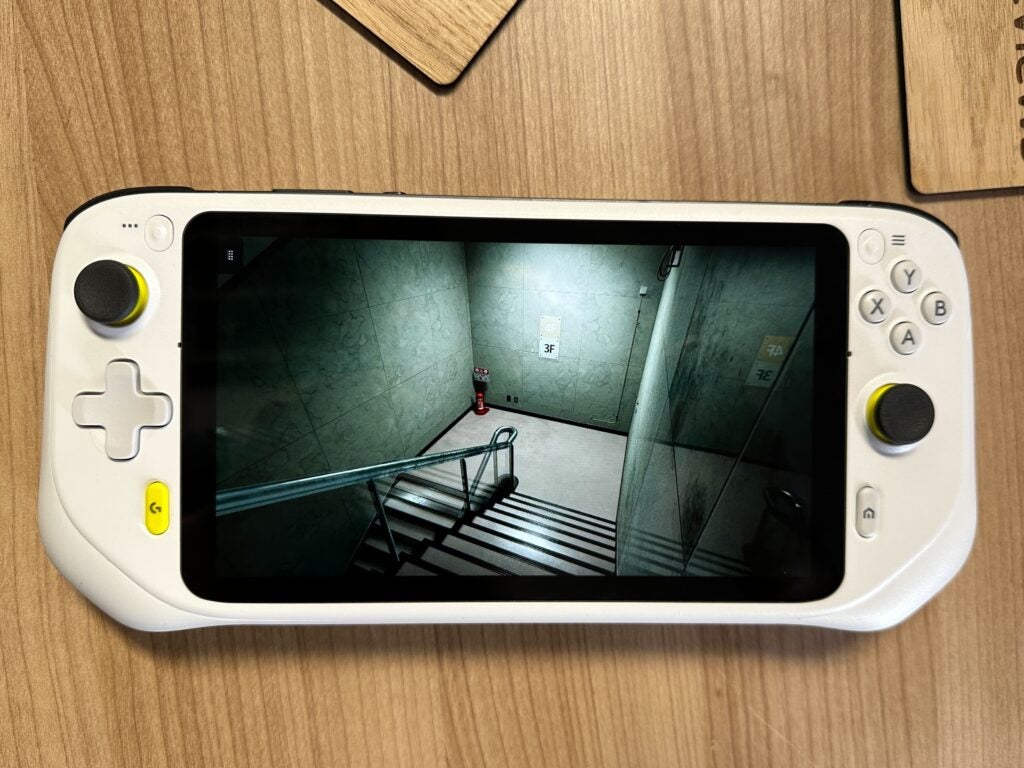
My personal experience was mixed, but expected. At home, where I have a mesh Wi-Fi setup, I had few issues. Games ran seamlessly across Xbox Cloud Streaming and GeForce Now. There was barely any stuttering or drop-outs. As such, I had a blast.
In spite of the poor value proposition of the Logitech G Cloud, playing games with a solid connection is delightful. You do often lose sight of the fact games aren’t running natively, and I got positively lost playing big Xbox titles like Ghostwire Tokyo and Wo Long: Fallen Dynasty.
Using GeForce Now, I dove into Cyberpunk 2077 and, again, was hugely impressed with the nigh flawless latency. The Logitech G Cloud absolutely fulfils its goals, if you have the connection to support it. Latency does become a problem when streaming competitive online games. You aren’t going to become an eSports champion training on this device, and I’d have to recommend avoiding competitive games for the most part.
Fulfilling its streaming promise is all well and good but what of those who fancied some Android gaming on this Android-powered handheld. Well, the performance comes back to the G Cloud’s running theme, it’s passable. Our benchmarking showed scores of 1058 in 3DMark Wild Life as well as 741 single-core and 1797 multi-core in Geekbench 6. For GFXBench Aztec Ruins and Car Chase, the Logitech G Cloud scored a measly 12 and 18fps respectively.
The performance of the Logitech G Cloud is massively outstripped by the Qualcomm Snapdragon G3x Gen 1-powered Razer Edge 5G as well as high-end Android phones that tout gaming prowess.
Despite these low synthetic benchmark scores, the G Cloud has strong performance in Call of Duty Mobile, closing in on 60fps at High settings. Though, the same couldn’t be said for Genshin Impact, with Low settings introducing stutters even when limited to 30fps. Performance is also noticeably lacking with the 64GB eMMC storage, with game and update installation taking a noticeably long time.
It’d, admittedly, be infuriating if this low powered device was a noisy one but I’m happy it runs near silently most of the time anyway. You won’t be disturbing your family as you sidestep watching Saturday night TV to sneakily playing Redfall on the sofa beside them.
The speakers aren’t going to win you over if you’re unsure about this device, as headphones or Bluetooth are often the audio weapon of choice for handheld users. However, if you’re forced to use these speakers they are perfectly passable. There’s little in the way of a broad soundstage but the audio is inoffensively pleasant and can get quite loud.
Battery Life
- Gloriously long 10-12 hours of battery life
- Charges up in around two hours
Given the often sub-10 hour battery life of many rival handheld consoles, like the Steam Deck and Nintendo Switch OLED, the Logitech G Cloud claims of 12 hours of battery life look impressive. This is one area where Logitech’s console excels, especially if you’re committed to primarily streaming games on this device.

You’ll get to that touted 12 hours if you’re streaming games over services like Xbox Cloud Streaming and Nvidia GeForce Now, enabled by a hefty 6000mAh battery.
The returns are diminishing the more intensive Android titles you opt to play on this device though. The long battery life is a coup, as you rarely feel such freedom on a handheld device, where any kind of intensive gaming can take a hefty chunk out of your playtime in under an hour. The charging is speedy, with the G Cloud getting from 0-100% in around two hours.
Games and Software
- Game streaming offers a wide catalogue
- Logitech home screen is refreshingly simple
You’ve got a lot of games available to you given the Logitech G Cloud device’s approach. The breadth of the Xbox Cloud Streaming library is available to you, from Ghostwire Tokyo, Wo Long Fallen Dynasty and a whole lot more, as well as all the titles available to you through Nvidia GeForce Now support, across platforms like Steam, Epic Games Store and Ubisoft Connect.
The selection of games opens up even further if you play through a connection to an existing PC gaming machine via Steam Link or streaming services like Shadow, offering your whole game library at your fingertips. Then, of course, there are Android games too.

You are spoilt for choice if you have the subscriptions or existing gaming libraries to support the Logitech G Cloud. Thankfully, you get six months Xbox Game Pass Ultimate (or just three months if it’s being added to an existing subscription), one month of Nvidia GeForce Now Priority and one month of Shadow streaming.
The software used by Logitech largely favours simplicity. The default home screen is akin to a Nintendo Switch, there are few frills. However, this handheld mode does limit you to one app at a time, so there’s no speedily dodging between games or apps. But, you can opt out of this and into a standard Android tablet mode if you’d favour a tad more control.
I found that navigating the Logitech G Cloud, in whatever mode, ran quite well. But, the one issue I ran into was apps occasionally being reluctant to open, requiring a console restart to get around the issue. It happened primarily with traditional apps, like the Google Play Store, rather than games, so wasn’t an issue that frequently got in my way.
Should you buy it?
Great for gaming over Wi-Fi at home: If playing your PC gaming library away from your desk, but still at home, is a dream of yours then you’re the ideal Logitech G Cloud audience.
Be sure you’ve got a reliable Wi-Fi connection to support it though.
You want to game anywhere, and you want good value for money: Without 5G support or hardware strong enough to support native PC gaming, the Logitech G Cloud isn’t designed for playing anywhere.
The price is high given the lack of strong native gaming, especially up against the Nintendo Switch OLED and base Steam Deck.
Verdict
The Logitech G Cloud gaming handheld is a dream device for gaming over Wi-Fi at home… if it cost less than £200. At £329 ($349), it is prohibitively expensive and looks positively silly up against the Nintendo Switch OLED and far more capable base model Steam Deck.
If this kind of gaming truly is your dream, and you’ve got money to burn, then have at it as you likely won’t be disappointed. But, the middling quality of controls and screen also makes this device feel overpriced. The Steam Deck is right there at just slightly more and can do everything this device can and more – sans offering Android games and apps.
Nevertheless, the Logitech G Cloud has few glaring faults beyond its value. It achieves what it sets out to do – if you have good Wi-Fi – and kudos to Logitech for that. It’s just too expensive.
How we test
We tested the Logitech G Cloud by playing a variety of different games across different game streaming apps and Android. We monitored performance in-game and conducted mobile benchmarks.
We tested the battery life through real-world use and a mobile battery benchmarking test.
Spent 2 weeks with the Logitech G Cloud
Used Xbox Cloud Streaming, Nvidia GeForce Now, Genshin Impact and Call of Duty Mobile to evaluate performance.
Tested the battery life with synthetic benchmarks and real-world use.
FAQs
Yes, you can play Steam games in a couple of ways on the Logitech G Cloud. You can use the Steam Link app to stream from your gaming laptop or PC, and you can use Nvidia GeForce Now to stream Steam games over the cloud.
Yes, you can play PS5 games on the Logitech G Cloud using PS Remote Play. However, you will have to use Logitech’s Key Mapping to assign the handheld controls to touchscreen-supported games appropriately.







