LG UltraWide Ergo 34WN780-B Review
A monitor with a ergonomic arm, ideal for the office


Verdict
The LG UltraWide Ergo 34WN780-B has a superb, ergonomic design and a form factor that works well in everyday work situations, alongside good features elsewhere. But it’s pricier than a conventional widescreen, and it can only deliver middling image quality.
Pros
- Superb ergonomic arm design
- Widescreen, high-resolution display
- Solid, accessible connectivity
- Good build quality
Cons
- Middling contrast ratio
- Mediocre colours
- No USB-C ports
Availability
- UKRRP: £425
- USARRP: $591
- EuropeRRP: €527
Key Features
- A superb designThe ergonomic arm allows movement in lots of directions, and it can contribute to a tidy, space-saving work environment
- A broad resolutionThe 21:9 aspect ratio and 3440 x 1440 resolution make this screen ideal for multi-tasking and a good option to replace a couple of older or smaller monitors
- Good connectivity and featuresThe LG has easily accessible USB ports, a Windows app for display adjustment and even some good speakers
Introduction
The LG UltraWide Ergo 34WN780-B is a widescreen monitor that doesn’t adhere to the usual blueprint. Instead, LG’s device has a stunning ergonomic arm that delivers incredible versatility.
In fact, that ergonomic arm adds more movement options than you’ll find on most business displays, which is a boon in a cramped office or if you work at home.
The 34WN780-B undoubtedly impresses, but it isn’t cheap. At the time of writing, it’s available in the UK for £425; but the price often hits £500 or beyond. In the US, expect to pay $591. In Europe, it’s available for €528.
That’s slightly expensive for a 34in widescreen with this resolution – the only more expensive monitors at this size and resolution tend to be bombastic gaming displays rather than productivity panels.
Design and features
- A superb, ergonomic stand
- A widescreen form factor that works well in everyday tasks
- The internal specification is mid-range, but doesn’t go any further
The LG UltraWide Ergo 34WN780-B’s ergonomic arm secures to your desk with a clamp rather than a traditional base. That’s ideal for space-saving, and the clamp is easy to use – it’s wide and simple to attach, and it has a rubberised coating that improves its grip and avoids damage to the desk.
Once it’s attached to your desk, the ergonomic arm offers a vast range of movement. It can extend or retract by 180mm and swivel through a mighty 280 degrees. It offers 25 degrees of tilt and 130mm of height adjustment, too. The arm moves smoothly in most situations – only the height adjustment is stiff.

The LG supports 100mm VESA mounts, too, although if you’re not going to use the ergonomic arm, then you’d be better buying a cheaper 34in widescreen with a conventional base.
Happily, if the clamp is installed properly, the arm feels robust and holds the panel securely, and the display itself is equally sturdy.
The clamp has customisable screws that attach the LG to desks of different widths. It’s a smart system, although be aware that the clamp must fully attach to your desk to hold the display properly – it wobbles significantly if the entire clamp is only partially secured. You’ll need at least 75mm of space beneath your desk for the LG to fit properly.
There’s more adjustment here than you’d find on any conventional display, which makes the LG ideal if you want to add versatility to your work environment – or just save some space. There’s a hidden cable management cavity in the central strut, too, so you can keep things even neater.

The 34in display has an aspect ratio of 21:9 and a resolution of 3440 x 1440. There are more vertical pixels here than on a standard Full HD screen, and it’s almost as wide as two 1080p displays. If you struggle with one display, or want to replace an ageing dual-panel setup, the LG is a good option – you’ll get better uniformity and you won’t have to deal with unnecessary bezels.
A widescreen makes sense if you work in creative apps with horizontal timelines, and it’s helpful for multi-tasking, too.
On the inside the LG’s specification is decent, but this display isn’t set up for those who need perfect image quality for colour-sensitive workloads. It’s an IPS panel, but it uses 8-bit colour rather than 10-bit colour – so it renders 16.7 million shades rather than over one billion. And while LG says that it adheres to the sRGB colour gamut, no claims are made about the Adobe RGB or DCI-P3 colour spaces. It isn’t bright enough for HDR content, either, despite its HDR10 compatibility.
Elsewhere, the 75Hz refresh rate and inclusion of AMD FreeSync means that you get smooth everyday animation and movement from this panel, but that’s only a minor step up from 60Hz; it doesn’t push any boundaries.

The LG concentrates on practicality elsewhere. The on-screen menu occupies the right-hand side of the display and has all of the usual options, and the central joystick delivers easy control. A Windows app can also tweak settings and the various picture-in-picture and picture-by-picture settings.
At the rear you’ll find two USB 3.2 Gen 1 ports alongside a DisplayPort socket and two HDMI connectors. They all face outwards, so they’re easier to access. A pair of 7W speakers round off the feature set, and they provide reasonable quality – they’re good enough for casual video viewing and background music.
It’s an impressive design, but some things are missing. On the inside you’ll want better colour reproduction if you work in colour-sensitive applications, and on the outside it would have been nice to see USB-C with power delivery. Note that this display isn’t curved, either.
Image quality
- Mediocre contrast levels are fine for everyday, but there isn’t much depth
- Colours are a tad washed-out due to a wayward colour temperature
- Don’t look to this display if you need a screen for photo-editing or design work
At factory settings the LG UltraWide Ergo 34WN780-B’s brightness level of 231 nits is solid, and high enough to handle any office. The black point of 0.27 nits is middling. The resulting contrast ratio of 856:1 is average, too, but that isn’t a huge problem: this panel may lack a little depth, but that isn’t crucial for everyday productivity applications.
The average Delta E of 0.97 is excellent, but the colour temperature of 7470K is wayward, and on the cool side. The LG renders the sRGB gamut with coverage and volume levels of 97.6% and 102.5%, and they’re good results, but it managed only 70.2% and 72.6% in the Adobe RGB and DCI-P3 spaces.

Those benchmark results undermine the superb Delta E figure. The colour temperature means that colours are a bit feeble. The lack of gamut ability and the reliance of 8-bit colour means that this display can only render a mainstream selection of shades and nothing more.
The mediocre colour results and slightly low contrast don’t hinder everyday workloads: colours are still acceptable, with enough accuracy to handle mainstream photos, web browsers and applications, and there’s still enough depth and nuance.
The LG’s middling image quality is paired with average uniformity results. While the top and right-hand side of the display remained consistent, in the bottom-left and right corners the panel lost around 20% of its backlight strength. During everyday workloads that won’t be noticeable, but it’s another stat that means the LG isn’t suited to tasks where accuracy and consistency are important.
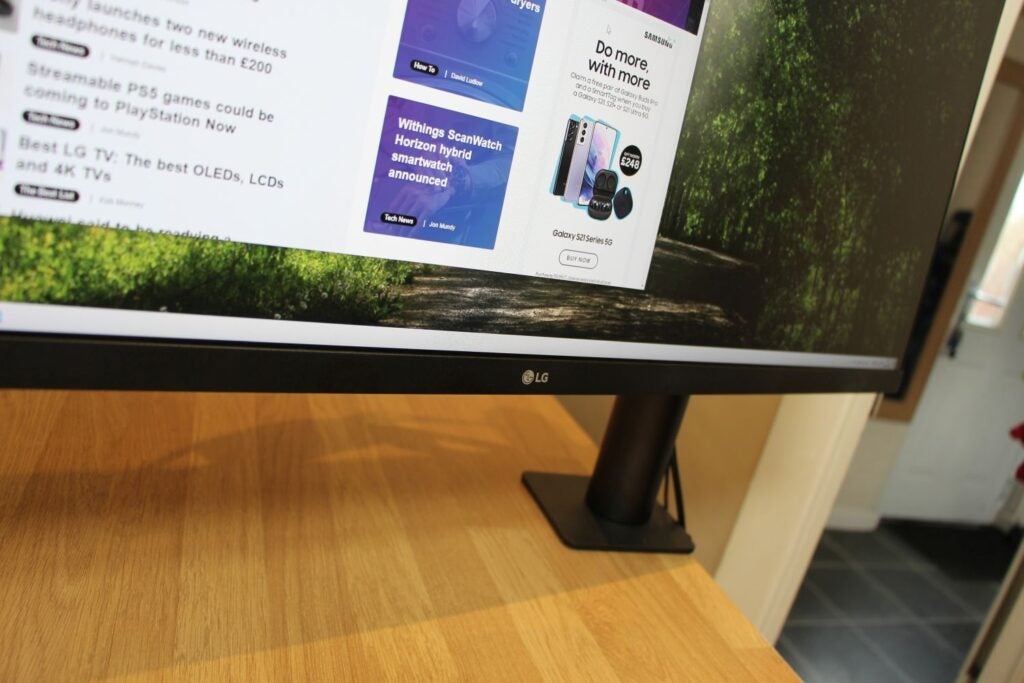
Don’t expect much from the LG’s selection of alternative screen modes, either. It doesn’t have work-specific options, and its Vivid and HDR Effect settings hinder the display’s colour temperature, contrast and Delta E results.
The LG’s benchmark issues mean that this display doesn’t have the depth, colour ability or accuracy of panels designed for colour-sensitive workloads such as photo-editing and design.
But that isn’t necessarily a problem: the LG UltraWide Ergo 34WN780-B concentrates on versatility, and it ticks that box while offering enough quality for everyday workloads. Given its ergonomic ability and size, it does a decent job of justifying its slightly expensive price, especially if you want a neat desk or need to save space.
Latest deals
Should you buy it?
You want to save space, and have a big screen: The ergonomic stand is a well-designed and efficient option, and the 21:9 panel is an ideal option for busy offices.
You need a screen for colour-sensitive tasks: The LG has an ergonomic and versatile design, but it doesn’t have the quality or accuracy to tackle photo-editing and other demanding workloads.
Final thoughts
The LG UltraWide Ergo 34WN780-B is an excellent option for the office – perfect if you want lots of movement, or if you need to save space while replacing two displays. Just be aware that it’s a little expensive, and that it doesn’t have the quality needed for colour-sensitive workloads.
How we test
We use every monitor we test for at least a week. During that time, we’ll check it for ease of use and put it through its paces by using it for both everyday tasks and more specialist, colour-sensitive work.
We also check its colours and image quality with a colorimeter to test its coverage and the display’s quality.
We use as our main monitor for at least a week.
We used a colorimeter to get benchmark results.
Used our own judgement for image quality
FAQs
The UltraWide has a standard one-year warranty.
The LG weighs 10.7kg, and its boxed weight sits at 15.1kg.
When assembled, the LG is 818mm wide, up to 612mm tall and up to 406mm deep.








