LG UltraFine 4K Display 24MD4KL Review
LG UltraFine 4K Display 24MD4KL Review
A great 4K monitor for Mac users

Verdict
Slotting seamlessley into the current line-up of Apple MacBook Airs and Pros, the LG UltraFine 4K Display offers MacBook users a powerful and versatile display that will play very nicely with their systems.
Pros
- Excellent brightness and colour gamut coverage
- Thunderbolt 3 ports let you daisy-chain devices
- Straightforward set up process
- Smooth, understated design
Cons
- Contrast could be higher
- Bass performance of speakers not always good
Key Specifications
- Review Price: £630
- 23.7-inch 4K 60Hz IPS LCD
- 2 x Thunderbolt 3, 3 x USB-C
- MacBook Pro TouchBar support
- Height-adjustable stand
The LG UltraFine 4K Display line of Mac OS-compatible monitors have been doing the rounds for a while now and this latest model, the 24MD4KL, is a 4K Ultra HD 60Hz 23.7-inch IPS monitor which promises excellent brightness and full coverage of the DCI-P3 spectrum out of the box. As such, it’s tilting firmly at photographers and videographers plugged into the Apple ecosystem.
In terms of connections, you get two Type-C USB ports with Thunderbolt 3 on the LG UltraFine 4K Display. This means that any Mac device, whether it’s a MacBook Air, MacBook Pro, or a Mac Mini, will be able to connect to the LG UltraFine 4K Display and draw 85W of power through the Thunderbolt 3 ports.
This is especially useful for MacBook Pro owners, who normally have to surrender one of their four precious USB-C ports for charging purposes, as it means power and video is handled by a single connection – you can put that mains adapter away.
The LG UltraFine 4K Display will also let you daisy-chain another monitor via one of the Thunderbolt ports, so if you really need some extra 4K acreage for your creative projects, you can have that too.
Related: Best Monitors 2019
Design and features – The LG UltraFine 4K Display is ideal for Mac users
With Apple discontinuing sales of its 27-inch Thunderbolt Displays, the LG UltraFine 4K Display is looking to be the primo choice for Mac users working on the go.
The LG UltraFine 4K Display doesn’t feature the classic Apple brushed metal back and polished glass finish of the old Thunderbolt displays, instead opting for a more subdued black plastic and metal hybrid with a smooth, matt effect. The design is understated, bordering on simple.
The LG UltraFine 4K Display comes with a height-adjustable stand, which can be extended so that the chin of the monitor hovers from 3.26-inches (8.3cm) to 7.61-inches (19.35cm) above your desktop. You can also tilt the LG UltraFine 4K Display roughly 5 degrees down and 20 degrees up.

The stand can be tilted and adjusted in height for a more comfortable viewing experience
The action is smooth and secure, making it easy to pull and push the LG UltraFine 4K Display around into your desired position. If you’re being lazy you can, just about, move it with one hand (but you probably shouldn’t do that). If you don’t want to use the supplied stand, and you’d rather have this fixed to a wall, there’s a VESA mount included.
Ports-wise, there are two Type-C USBs with Thunderbolt 3 technology, sitting next to three typical Type-C USBs. These are all located in a row on the rear right-hand side, next to the socket for the power cable.
While that doesn’t sound terribly generous on paper (no HDMI, no DisplayPort) the Thunderbolt 3 technology is very flexible for Mac users, and having two ports means you can easily connect more accessories.
As you can draw power (up to 85W) and pass video (4K at up to 60fps) through the same Thunderbolt connection, you can keep your MacBook’s battery topped up, so you don’t have to use the standard mains adapter. This frees you up to connect a Thunderbolt 3 dock.
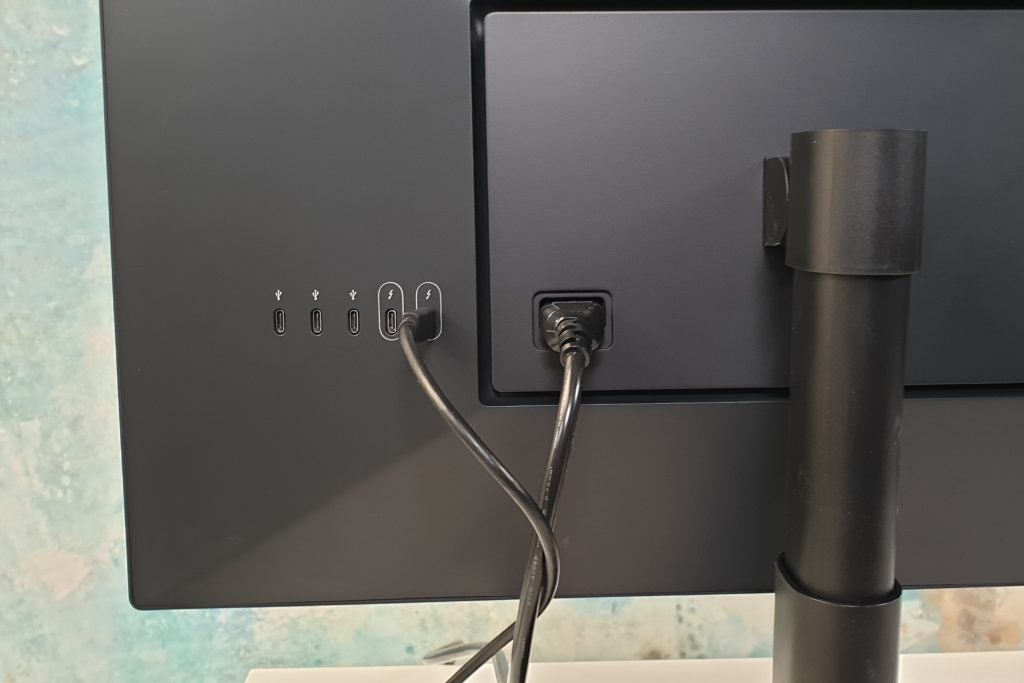
The LG Ultrafine Display only offers Thunderbolt 3 and USB-C connectivity. There’s no HDMI support
Using a MacBook Pro with a TouchBar you will also be able to adjust the brightness on your laptop, and the brightness of the LG UltraFine 4K Display will dip or glow accordingly.
In theory, this will work with non-TouchBar devices too, although, at the time of writing, we were unable to get this to work with a MacBook Air sample (updated to Mojave 10.14.5), meaning in order to crank or dim the brightness, I had to resort to software control.
I was, however, able to easily output audio through our MacBook Air, and adjust the volume using the hardware controls.
The LG UltraFine 4K Display’s two 5W rich bass speakers are excellent for video and entertainment purposes. They appear to have been tuned in a way that dialogue sounds clear, crisp, and prominent, and this is especially abundant in streamed video – Netflix and YouTube content in HD and 4K looked and sounded especially good here – but for music, the speakers didn’t fare so well.
Surprisingly, given that the speakers are supposed to feature good bass response, I found that whenever I pushed the volume above 50%, low-end noises, whether that was some rumbling piano from the Breath of the Wild soundtrack, or the smack of Lars Ulrich’s bass drum on And Justice For All, would often resonate throughout the LG UltraFine 4K Display’s plastic case, making everything sound fuzzy and, well, not very good.
Arguably, if you’re after dedicated sound hardware for your creative/entertainment setup, then you’ll be using speakers that connect to your MacBook Air or MacBook Pro’s 3.5mm jack anyway, so this might not be as big a deal.
Related: Best Desktop 2019
Setup – The LG UltraFine 4K Display offers plug-in simplicity
Setting up the LG UltraFine 4K Display could not be easier. After I attached the panel to the stand and connected it to the mains, all I had to do was hook up the MacBook Air via the bundled USB-C cables and I was all good to go.
While the LG UltraFine 4K Display is an Ultra HD monitor, it defaults to Full HD (1920 x 1080) resolution out of the box.
When you crank the resolution up as far as it’ll go (3840 x 2160), text obviously shrinks down, but if you’re working with something like this on your desk and you’re sat about a metre away from the display, text is still legible. Obviously, if you’re doing any word processing, you’re better off just sticking to your laptop’s display for that…

Linking up the LG Ultrafine Display 4K to a MacBook will also charge up the portable
As there are no external controls, there is no OSD (on-screen display) on the LG UltraFine 4K Display. If you want to adjust the brightness and contrast, you’ll need to dip into System Preferences > Display and System Preferences > Accessibility > Display, respectively.
You can also calibrate the display through Mac OS (System Preferences > Display > Colour), though as you’ll see in the following section, what you get out of the box is pretty good, so you probably won’t want to.
Related: Apple iMac 2019
Picture quality – The LG UltraFine 4K Display should keep creatives happy
At a glance, the LG UltraFine 4K Display is scintillating. Colleagues marveled at the punchy contrast and dazzling brightness when they passed by my desk. How does it stand up to closer analysis?
The LG UltraFine 4K Display promises to give you 540 nits of maximum brightness, which, broadly speaking, you do get.
Using DisplayCal 3 software and an X-Rite i1 DisplayPro colorimeter to take a reading from the centre of the panel, I recorded an impressive 559.98 nits with the brightness cranked all the way up to max, and a black level of 0.43 nits from the same point, adding up to a contrast ratio of 1299:1. That’s great for photo and video work, but perhaps not class-leading – although it does interestingly beat the 1009:1 contrast ratio of the Apple iMac 2019.

4K content looks incredible on the LG Ultrafine Display
The visual colour temperature I recorded at maximum brightness was 7098K, much cooler/bluer than the 6500K ideal which is the closest to accurately simulating the temperature of daylight.
Dropping the brightness down to 150 nits and taking a reading from the same point, I recorded the following cover space coverage scores:
- sRGB 99.6%
- Adobe RGB 80.5%
- DCI-P3 97.3%
Those are excellent scores, about what you’d expect for a monitor that’s geared towards creative work. Photographers working in the wider Adobe RGB space might pine for higher out-of-the-box coverage, but if you’re super serious about picking up a display for photo work, you should be considering an Eizo monitor instead.
While readings taken from the centre are very good, uniformity is a slightly different story. It’s common for LCD-type panels to exhibit a bit of bleeding at the edges, and the LG UltraFine 4K Display is no exception here.
You can see in the brightness uniformity test below that there’s a tendency for brightness to drop towards the right-hand side of the panel.
Testing multiple sections gave me an average maximum brightness of 534.79 nits – so a tad below the typical 540 nits promised, but roughly in the same ballpark.

Related: Best Student Laptops 2019
Should I buy the LG UltraFine 4K Display?
If you’re a Mac owner after a top-quality display, then there’s no argument – you should buy an LG UltraFine 4K Display.
At around £630, this is not cheap, and the lack of any DisplayPort or HDMI ports means it’s not the most versatile monitor. This is very much a monitor aimed solely at Apple customers. The high colour space coverage coupled with the ability to daisy-chain with the two Thunderbolt 3 ports not only make this a solid 4K monitor for a Mac Mini, but also as a secondary display for an iMac or MacBook.
While colour accuracy, contrast, and gamut coverage might not be as sky-high as a professionally calibrated display, this will please photography enthusiasts and, provided you can get a student discount, might be a good buy for anyone about to start a photography or digital arts course too.
Verdict
An excellent option for MacBook Air or MacBook Pro owners who need a bit more breathing space for their creative pursuits.


