LG OLED42C2 Review
All of OLED's best attributes in its smallest size


Verdict
LG has taken all that made its full-sized OLEDs great and stuffed it into the OLED42C2 with impressive results. Whether you watch TV, enjoy films or play games at close quarters, this TV does it all with ease.
Pros
- Natural-looking SDR and HDR images
- Excellent for gaming
- Small size
- Wide selection of apps
- Currently cheaper than other 42-inch OLEDs
Cons
- Rivals arguably offer upgraded picture quality
- Doesn’t comfortably accommodate a soundbar
Availability
- UKRRP: £1399
- USARRP: $1399
- EuropeRRP: €1649
- CanadaRRP: CA$1599
- AustraliaRRP: AU$2376
Key Features
- OLED evoLatest panel tech but no Brightness Booster software
- HDMI 2.1VRR, ALLM and 4K/120Hz
- GamingHDMI VRR, AMD FreeSync, Nvidia G-Sync, Dolby Vision Gaming
Introduction
There’s no bigger advocate for OLED TVs than LG – a brand that’s always on a soapbox with its megaphone, explaining to everyone why OLED is great.
And any criticism stings the company into proving the naysayers wrong. First, the TVs were too expensive, then they were just too big, and after that, they weren’t bright enough. I’ll leave you to guess what LG’s response to those judgements has been.
This brings us to the OLED42C2, the smallest OLED TV available. Earmarked for gamers – but a good size for anyone who wants a small OLED TV – it translates everything good about LG’s biggest OLEDs and fits it into a dainty screen that’s 42 inches wide.
Design
- Blade feet for stands
- Chunky rear
- Wide viewing angles
LG’s C-series OLEDs feature a range of stands from wider plinths to smaller ones, but the OLED42C2 is the only one with feet. All you have to do is slot and screw the feet into place on both ends of the screen, and this TV should be up and running within minutes.
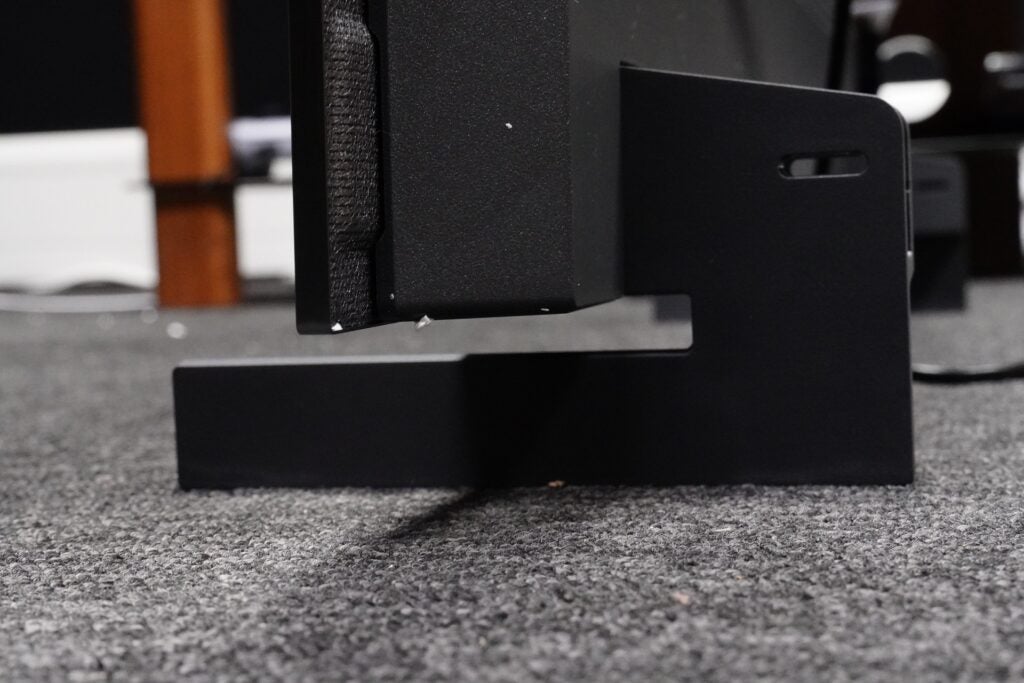
The feet don’t have a premium look, but their build is stiff and solid. I would say the overall aesthetic here is one that’s dressed down rather than smart chic. The bezel/metal casing is elegant in how it frames the screen, ensuring that what’s on it takes centre stage.

This TV is stocky around the back, with a depth of 41.1mm, and while you could set it on a wall with a VESA mount, it feels more at home on a flat surface. Regardless of where it’s placed, the connections are side-facing, which is helpful for plugging in sources.
The OLED42C2’s viewing angles are wide, although that’s, arguably, less vital for a screen of this size. There’s no anti-reflection technology, but I didn’t find reflections too distracting up-close or from further away.
WebOS Interface
- New cloud gaming shelf
- Big app library
- Integration with the Internet of Things
This is the fourth OLED from LG I’ve tested in 2022, and there’s not much new to report on the webOS front. It’s an interface that’s simply laid out and easy enough to navigate, with less of an insistence on creating an LG account than before. What’s new is the shelf of cloud gaming apps, with Blacknut and Utomik Cloud joining GeForce Now.

If you are coming from an older LG TV, you may be disappointed to learn the app pop-up bar has been replaced by a full-screen interface. If you developed the habit of dipping in and out of apps, having to return to the full-screen interface before opening another app can slow things down.

A quicker method is to use the hotkeys on the remote, with Netflix, Prime Video, Disney+ and Rakuten TV provided (as well as Google Assistant and Alexa buttons). The sensitivity of the Magic Remote seems better judged than in the previous years’ versions (the pointer doesn’t flail across the screen with the slightest nudge), and it feels as if LG has got the ergonomics and button spacing of the remote just right.
The app library is massive, containing everything you could conceivably want or need, with the big hitters provided alongside UK catch-up and on-demand apps (and Freeview Play). US buyers get the likes of HBO Max, Hulu, Sling TV and Xfinity Stream. Scroll down the main hub and there’s content curated from the likes of iPlayer, All 4, My5, Rakuten TV and a couple of others. The LG Channels section has about 200 free-to-watch channels over an internet stream. You’d be hard-pressed to not find something to watch or do.
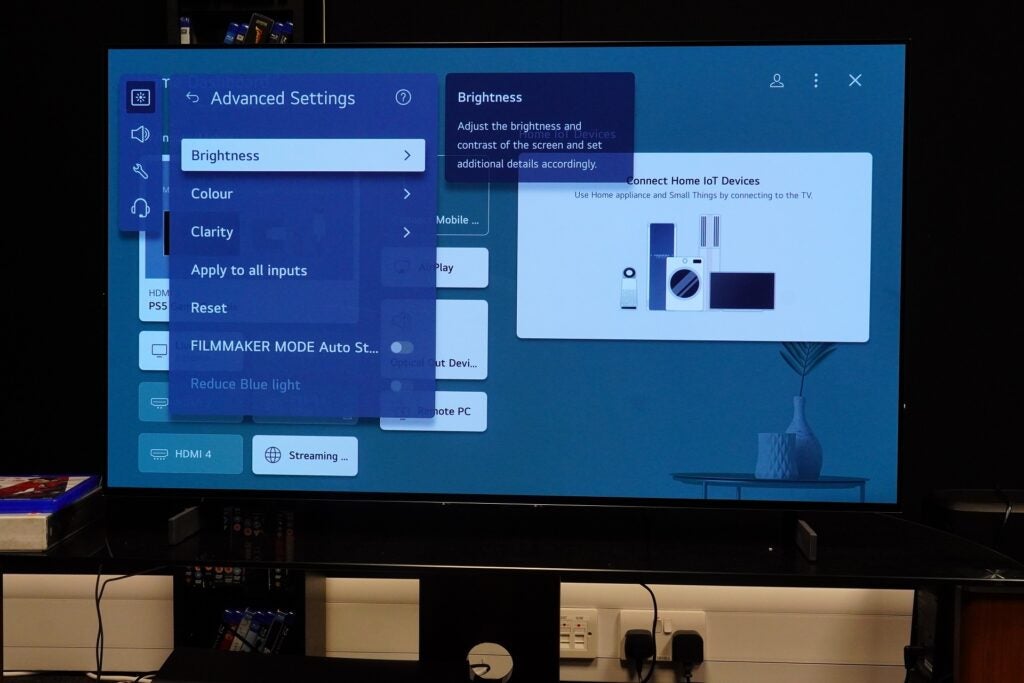
The Home Dashboard is an area where you can control sources connected to the TV, and if you have any IoT (Internet of Things) devices dotted around the home, they can be controlled from this hub too.
Features
- High-end gaming features
- All four HDMI inputs support 2.1 standard
- Fast latency
In terms of connections, all four of the OLED42C2’s HDMI inputs adhere to the HDMI 2.1 standard, with support for auto low latency mode (ALLM), variable refresh rate (VRR) and 4K/120Hz across all inputs.
HDMI 2 is the eARC port for passing through lossless audio, such as Dolby Atmos, to a compatible soundbar. There are three USB ports, a CI (Common Interface) Plus 1.4 slot, two RF (radio frequency) connectors for hooking up to an aerial or satellite transmitter, a LAN port, an IR blaster, and digital optical audio out.
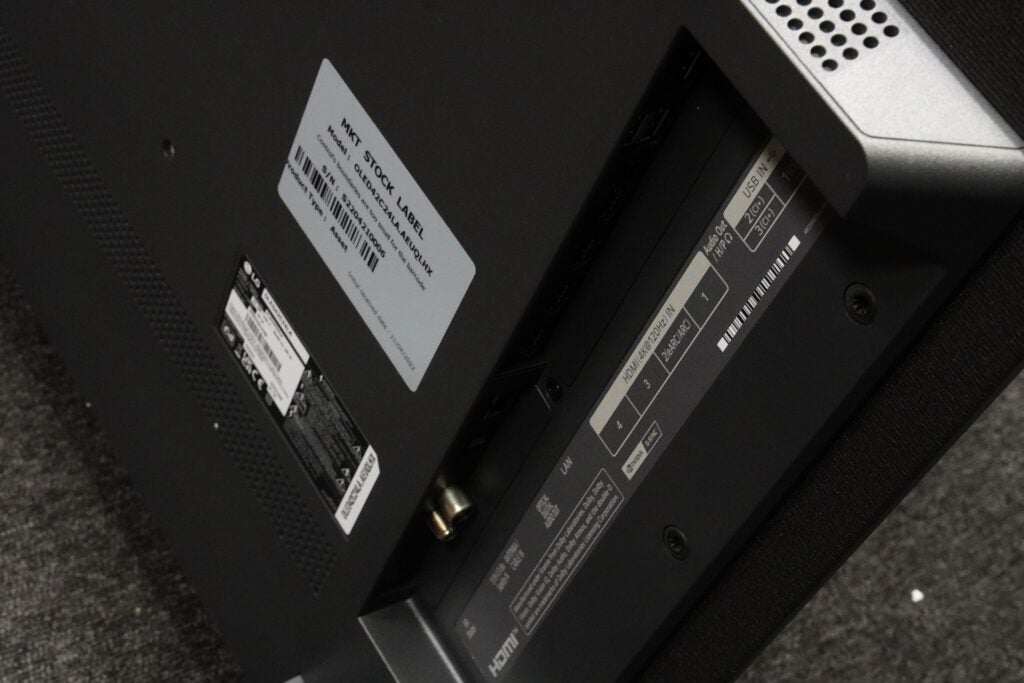
Wireless connections include Bluetooth 5.0 and Wi-Fi, enabling AirPlay 2, Chromecast and the Bluetooth Surround Ready technology, which allows for the addition of wireless speakers to the TV. There’s no support for the WiSA audio standard with this model.
All the VRR options are included in HDMI VRR, AMD FreeSync Premium Pro and Nvidia G-Sync. I measured latency of 12.9ms, which is in line with other 2022 LG OLEDs, and if you factor in VRR, the latency can be brought down to almost zero. If you’re an Xbox Series owner, Dolby Vision Gaming optimises the HDR and high frame rate performance for supported games. HGiG is there to maintain a consistent HDR performance with supported titles.

The OLED42C2 also has the Game Optimiser pop-up menu, where you can view and tweak gaming-related settings. It can be accessed by pressing the play/pause button on the remote when the TV is in Game mode.
Picture Quality
- Natural colour performance
- Effective upscaling at this size
- Lovely-looking Dolby Vision performance
The OLED42C2 plays host to LG’s OLED Evo technology, but it doesn’t come with the Brightness Booster to eke out extra nits. That’s down to the screen size here, but even without it, it’s far brighter than your average 42-inch TV.
I measured brightness at 704 nits in Standard mode on a 5% HDR window. On a 10% window, it doles out brightness with some more lustre, but it’s not as intense with highlights compared with the 48-inch OLED807 from Philips. As a result, the LG OLED42C2’s sense of contrast is not as wide despite the Philips TV not being brighter.
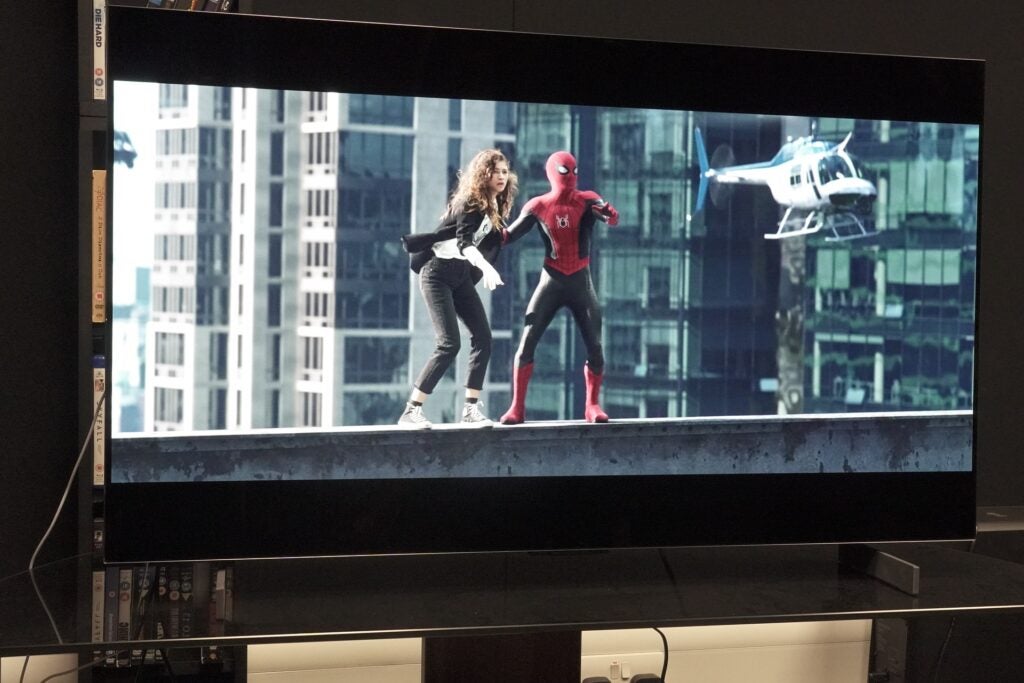
But the OLED42C2 arguably yields a more natural-looking image. Colours are depicted with a wide range of hues, so its colour handling is nuanced rather than attention-grabbing. Complexions are naturally portrayed and varied as they ought to be.
LG serves up a frequently lovely-looking HDR image here. When watching Spider-Man: No Way Home in 4K Dolby Vision, nothing stands out as egregious or overplayed. Highlights are rendered brightly when Spider-Man comes across one of the multiversal interlopers in Electro’s lightning attacks, OLED’s pixel-level control means blooming is not an issue, and in scenes set at night-time, the image is, quite literally, striking in its illumination.
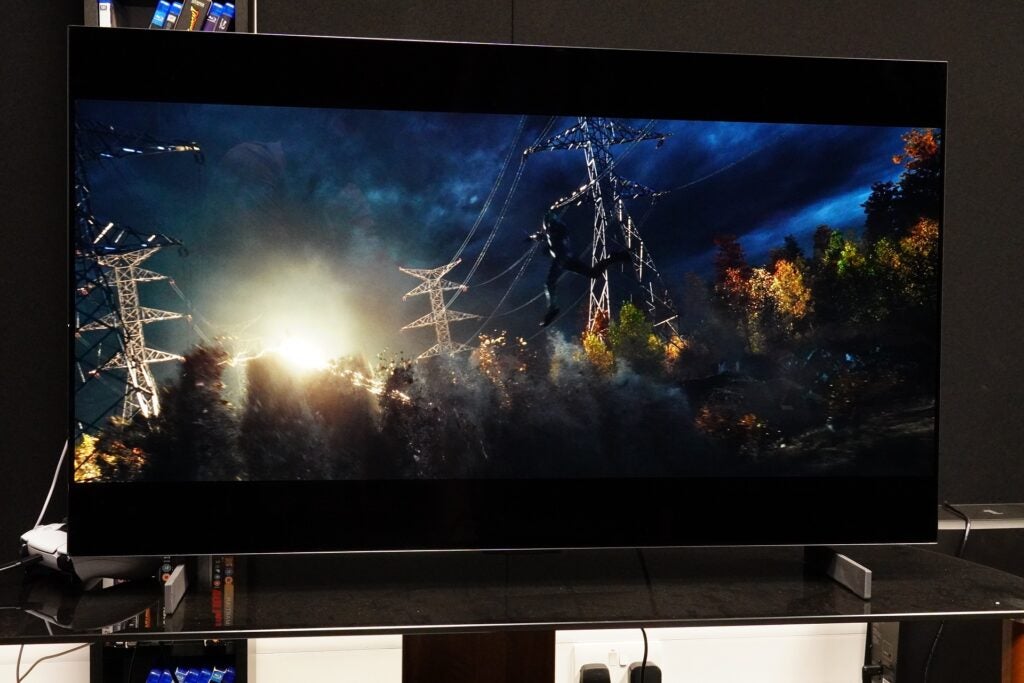
The LG unearths plenty of detail, from the fine textures of Spider-Man’s various suits to the sandy molecules that make up the Sandman and the scaly skin of the Lizard. It’s an image that boasts excellent levels of clarity and sharpness beyond the skills of most 42-/43-inch models I’ve reviewed.

Black levels have depth and solidity, although there’s perhaps not as much detail to be found in the darkest areas of an image, even with Dolby Vision IQ in play. White tones aren’t as intensely portrayed as they are on the Philips OLED807, which plays into the feeling that the LG OLED42C2’s contrast isn’t as aggressive. Nonetheless, the OLED42C2 serves up a three-dimensional image with HDR content, and watching His Dark Materials in HLG HDR on iPlayer, the night scenes in Bolvangar look utterly gorgeous.
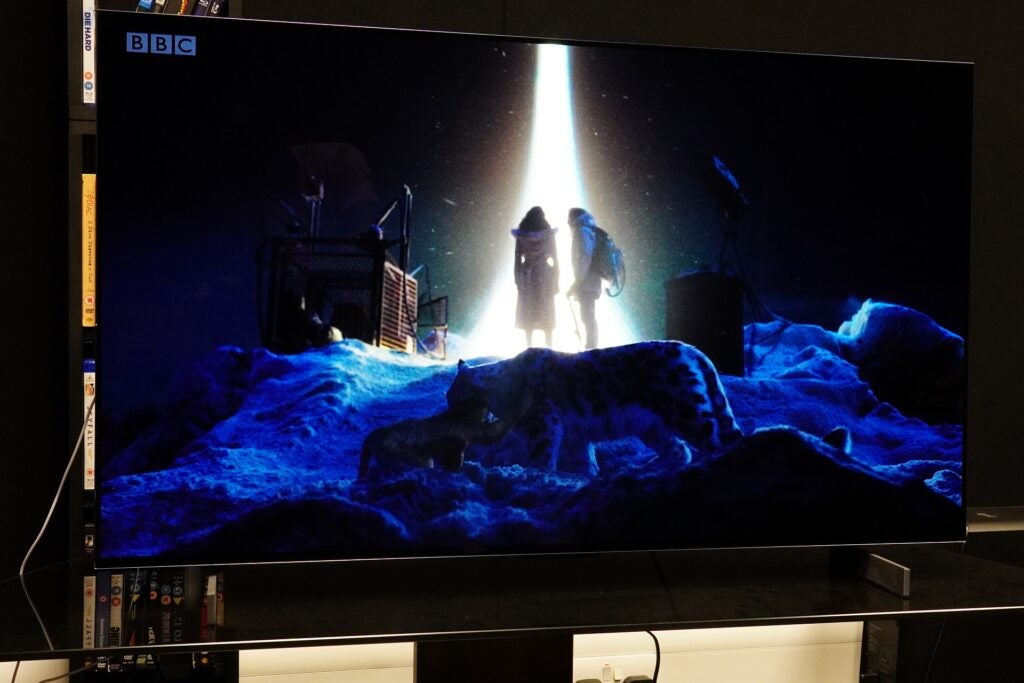
Upscaling on this model is better than expected, and I think it’s because the screen size/pixels-per-inch is relatively kind on lower-quality sources.

Spinning up a scene from Game of Thrones, the image is soft in terms of detail but still watchable, with solid edge definition around objects and characters (there are fewer jagged edges on the shields of the Unsullied). A DVD of There Will Be Blood filters through decent levels of detail, from the dust on Plainview’s hands as he builds his first oil rig to the stubble of his beard when he addresses a crowd. There’s visible noise and murkiness in some of the darker scenes, but, quite frankly, that’s not unsurprising.
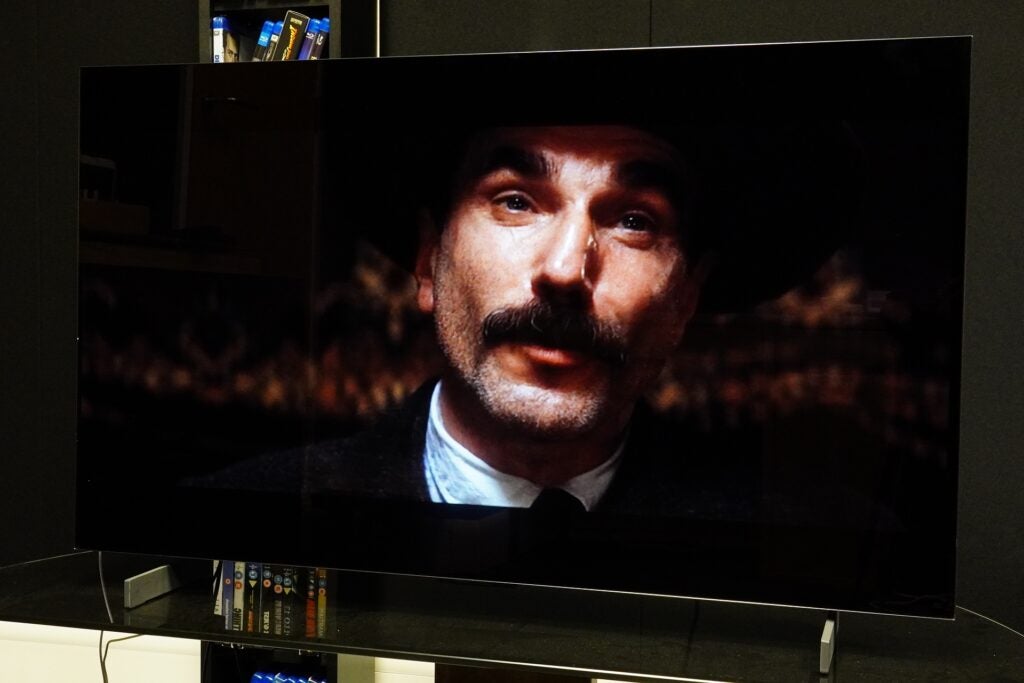
Stepping up to a Blu-ray of The Revenant, the OLED42C2 yields excellent levels of detail from its wintry settings, weathered clothing and dirt on the faces of trappers. For a Blu-ray of Pacific Rim, the high level of clarity and sharpness meshes with the neon-infused colours to make for an inviting image.
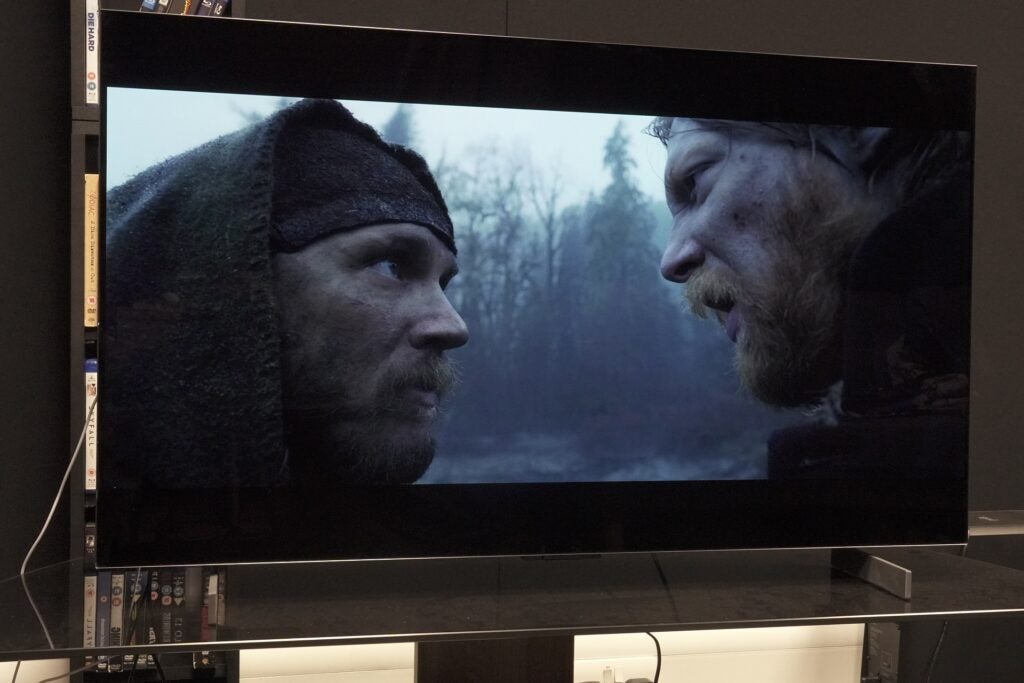
LG’s TruMotion setting has found an agreeable level of performance with its 2022 models. When watching a stream of Tomorrowland on Disney+ (the one take where Casey “discovers” Tomorrowland), there’s an element of noise with the Natural setting, but the Cinematic Movement setting is pitched just right, retaining the 24fps stutter but reducing the effect of motion blur in the panning shots. I found it a steady, stable and unintrusive performance (on the right setting).
Sound Quality
- Punchy rather than weighty bass
- Dolby Atmos support
- Clean, clear and detailed sound
The OLED42C2’s design doesn’t comfortably accommodate a soundbar, as the feet don’t elevate the screen too far off a surface. Not even the Polk MagniFi Mini AX could sit in front of this TV without obscuring the screen.
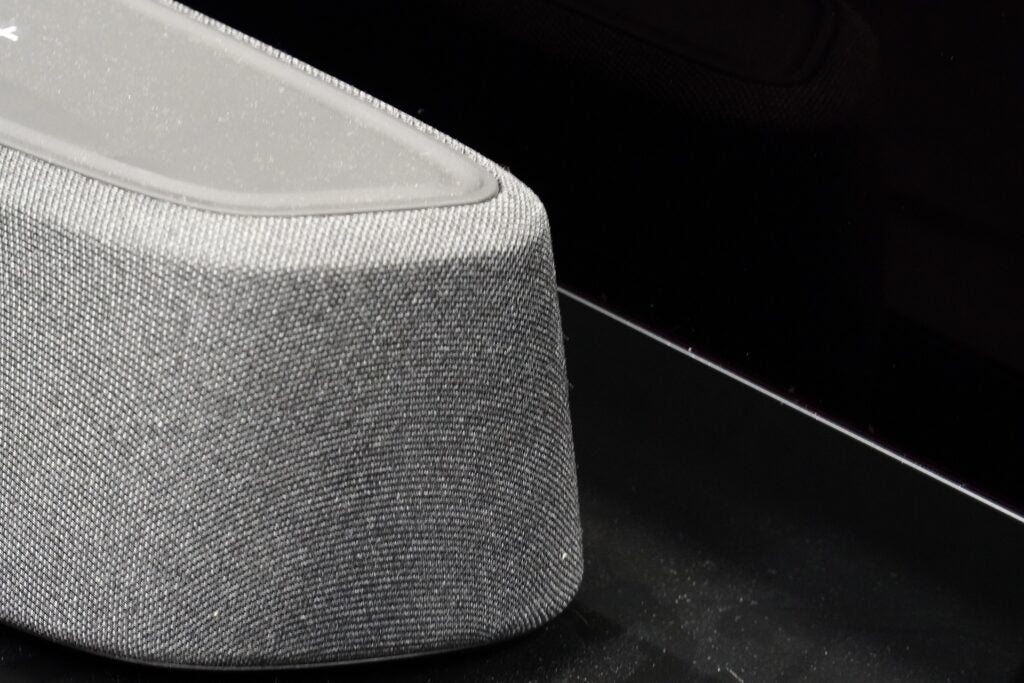
That said, it wouldn’t be a crime to settle for the OLED42C2’s 2.2 channel, 20W audio system. With Pacific Rim, there’s a nice sense of scale to the soundtrack: the fights between Jaegers and the Kaiju feature good clarity and definition in making sense of the film’s dense sound field. Voices aren’t lost among the action, and this TV does a good job of translating some of the power and excitement in the Kaiju clashes with decent dynamism.
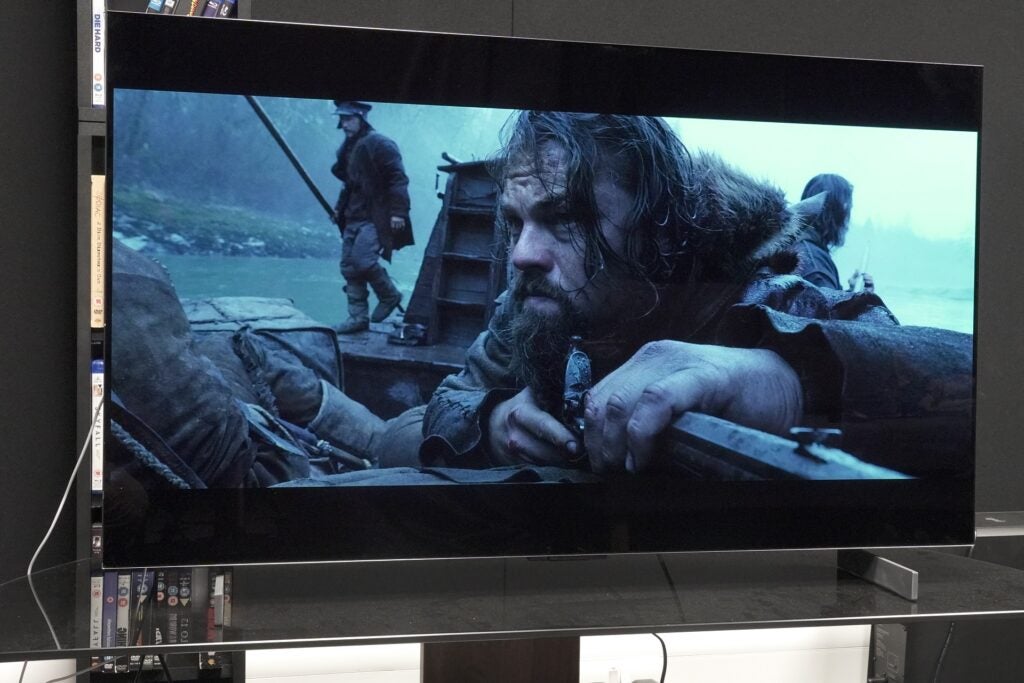
There are several sound modes to play around with, but in general, AI Sound Pro should be reserved for Atmos tracks because, while the audio never sounds bigger than the TV itself, there’s some nice specific placement of sounds around the screen.

Used with non-Atmos tracks like The Revenant, the AI mode can sound sibilant and thin, struggling to focus on what’s relevant in each scene (it tends to raise foreground and background effects at once), making for a soundstage that’s incoherent at times. In instances such as this, the Standard and Cinema modes are a better fit.
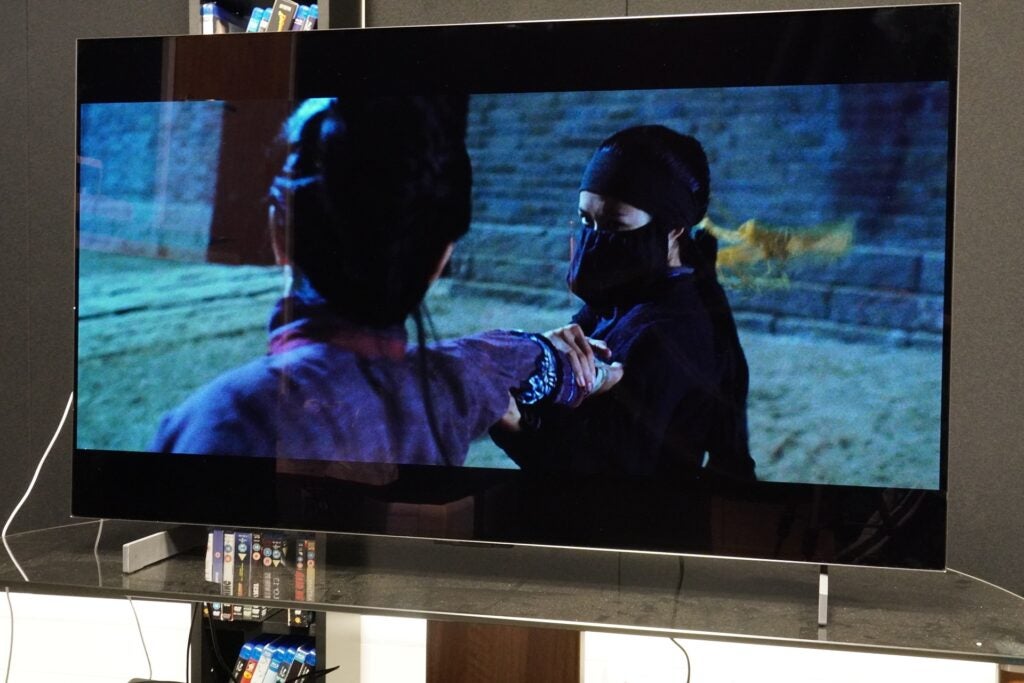
Pumping up the volume to 50, I didn’t hear any distortion (granted that may change depending on what you’re watching). While there’s not much bass, the OLED42C2 substitutes weight for punchiness that’s effective in a film like Crouching Tiger, Hidden Dragon, where the kicks and punches have a crisp, clean quality. In general, this is a decent effort for casual viewing, and if you can fit a soundbar, there’s no doubt it can improve upon the TV’s speakers.
Latest Deals
Should you buy it?
If you’re a bedroom gamer: With its small size, excellent picture quality and fantastic gaming features, there’s no better 42-inch OLED available than this LG TV if you’re into gaming.
If you’re after the best picture quality: This TV is, arguably, bested by both Panasonic and Sony in the realm of picture quality. But, at the moment, both of those sets come at a higher price.
Final Thoughts
LG’s competition in the 42-inch OLED market is made up of Panasonic and Sony, and while those models arguably feature better picture quality, the OLED42C2 offers a more rounded and complete experience overall. Its smart options are better than either Panasonic or Sony’s, and for gamers, there’s simply no contest.
The OLED42C2 hits every metric for a high-quality OLED experience at a price that’s dropped lower than the Panasonic and Sony since I started reviewing the LG TV. Unless picture quality is the overriding factor, this LG is currently the smarter purchase.
How we test
We test every television we review thoroughly over an extended period of time. We use industry standard tests to compare features properly. We’ll always tell you what we find. We never, ever, accept money to review a product.
Find out more about how we test in our ethics policy.
Tested for a month
Benchmarked with tests
Tested with real world use
FAQs
It’s usually thought that a distance of around 6ft (180cm) is the furthest you can sit, but with the LG 42 OLED gamers will want to sit closer to the screen for full immersion.








