LG HR939M Review - Operation Review
Operation
A feature-packed PVR and Blu-ray combi with a 1TB hard drive

Sections
- Page 1 LG HR939M Review
- Page 2 Features Review
- Page 3 Operation Review
- Page 4 Performance and Verdict Review
LG HR939M – Operation
The LG HR939M uses the same menus and remote that LG has been using for years, which is no bad thing. On-screen presentation is pretty, using vibrant colours, cute icons and jazzy graphics at every given opportunity.

The Home menu is your starting point. The row of icons across the middle makes it easy to identify the deck’s various functions, including live TV and the setup menu. Along the bottom is a second row of options, where you can access the recordings menu or search for content.
The Home menu also provides separate icons for music, video and photos. Select one and the subsequent menu lists the connected devices where that content can be found, be it DLNA, USB or disc.
The media menus feature familiar folder icons but when you reach your files they’re displayed as still thumbnails, which is a classy touch. The music menu is slightly different (see below).
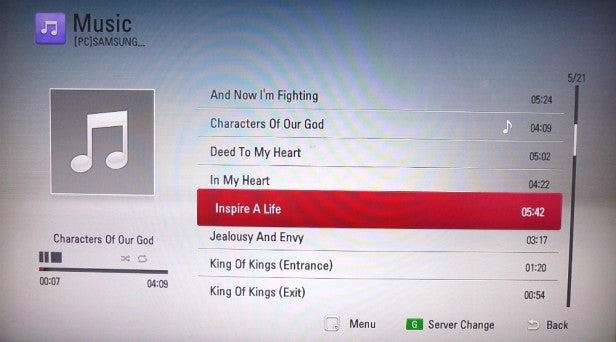
Smart content is separated into Premium and LG Apps – you can cherry pick your favourites and put them in the ‘My Apps’ screen (one of the options running along the bottom of the Home menu).
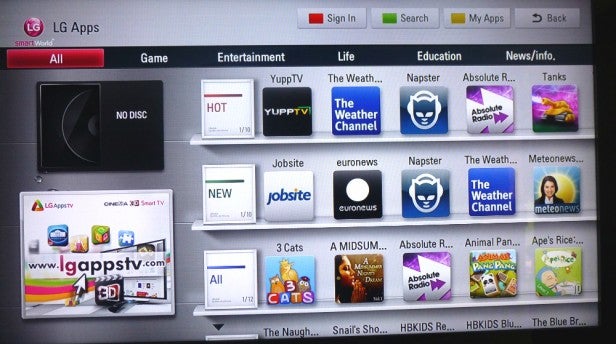
Again, the apps menus are beautifully presented – ‘Premium’ displays two rows of large thumbnails against an image of a park, while the LG Apps menu places the apps on shelves. Snazzy.

The Recordings menu isn’t the slickest we’ve ever used (there are no thumbnails or other embellishments) but works fine, concisely listing the name, date and time of each programme. Hit the Menu key and you can delete, rename or view information about each one, but it lacks the editing features found on rival PVRs. You can also change how the recordings are listed and order them alphabetically at the touch of a button.

The EPG only takes up a small portion of the screen, which makes it feel more cramped than most Freeview EPGs. The grid only displays five channels at a time, which requires a lot of downward scrolling.
But on the plus side it’s easy to navigate, responding quickly to remote commands, and because it’s superimposed over the live TV picture you don’t miss anything while browsing.
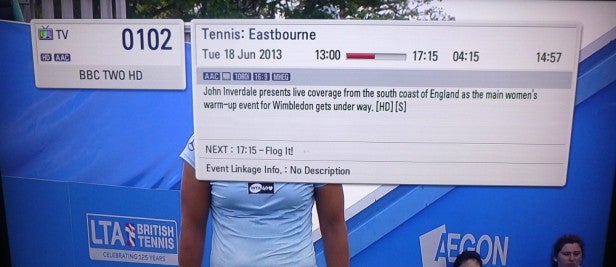
You can view the synopsis for a programme you’re watching and find out what programme is up next by hitting the ‘Title’ button on the remote (not ‘info’, confusingly). But this static dialogue box doesn’t let you browse other channels or time slots, which is restricting.

Elsewhere, another superimposed menu offers other settings – subtitles, languages, audio description, aspect ratio and picture presets. These include Standard, Vivid, Movie and User Setting, where you can adjust contrast, brightness, colour sharpness and noise reduction.

The long, slender remote is a joy to use thanks to its large rubbery buttons, uncluttered layout and clear labelling. The direction pad, volume and channel change keys are perfectly placed, and there’s a little hump in the middle that helps you find them in the dark.

