LG Crystal GD900 Review
LG Crystal GD900
It's clear why the LG Crystal GD900 isn't your average phone, but what's it like to use?

Verdict
The Crystal GD900 is a slider whose numberpad’s white markings glow against their tempered glass surrounds. After a moment, the glow subsides and you can see the numbers, but much more faintly. Touch the numberpad area and the white glow returns.
The keys are flat, and while I had no trouble working at a fair speed, ultra-speed texters may want to try before they buy to be sure that they can get their fingers flying fast enough error-free.
The transparent numberpad looks, to me anyway, rather cool, and there is no denying, even if you don’t like it, that it is innovative. There are lots of touch control niceties here and on the screen. You can get through content such as photos by sweeping a finger horizontally across either the screen or the numberpad. Sweeping upwards opens an information screen telling you, for example, when a photo was taken, its resolution and file name.
You can pinch to zoom when viewing photos, emails, web pages or maps. This was fairly responsive. The first zoom in any photo took a short time to work, but thereafter zooming was smooth. Again, this works on either screen or numberpad.
Perhaps a bit more interesting is LG’s Gesture Control, which is located on the numberpad, which, by the way, LG calls the Transparent Touchpad.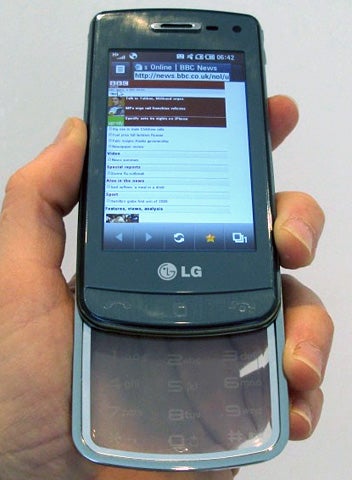
There are three shortcuts under the screen – Call, End and the LG ‘cube’. Press this for a second and the multitasking menu opens up. Here you can get to a subset of running apps. But you can also tap a button to set up the gesture shortcuts. There are 12 of these and you can assign them to nine different apps. So even when maxed out, three gestures will remain unused.
With the assigning done, simply tracing a shortcut on the Transparent Touchpad opens its associated app. These gesture shortcuts can’t be used on the screen, so you have to go through up to three stages to make a shortcut work: slide out numberpad, make gesture, slide in numberpad. It is hardly a superquick option but it works, it is innovative and it can save time when you are in one app and want to switch relatively quickly to another.
LG again uses its S-class 3D user interface in the Crystal. This comprises four main screens you finger-sweep on either the screen or Transparent Touchpad to get through. Dedicated to favourite contacts, multimedia, shortcuts and widgets, all can be customised. Whichever of the four you are on, links to the main menu, phone dialler, contacts and messaging are always present on a strip along the bottom of the screen.
Just as with the LG Arena and Viewty Smart you can call up a cube around four of whose faces you fingersweep. These faces represent the four main screens, and you tap one to bring it up full size. It is as redundant now as it was then.
Web browsing was a mixed experience. The phone completely refused to load the TR home page, complaining of an ‘internal out of memory’ error. Moving on to the BBC news page I got more success but then that is formatted for mobile devices. Looks like you might have to take a few chances with browsing.
When you do get to pages that work you can browse by running a finger around the Transparent Touchpad to move a cursor around the screen, and double tap to choose a link. This worked very well. When web pages were at a zoom level that made text quite small – often the optimum when trying to see a lot of data – it was more accurate than tapping the screen with a fingertip.
The Crystal is a 3G device. It also has Wi-Fi but sadly it is missing GPS. This really detracts. A modern top-notch handset has to offer all three features to stand a chance of capturing the imagination. 
There is an FM radio on board as well as a music player, but LG has shot itself in the foot by using microUSB as the headset connector. At least there is a 3.5mm connector just past the headset microphone, but I’d prefer 3.5mm on the phone itself. And the headset/mains power/PC connection jack is on the upper left side of the phone making pocket-snagging inevitable.
That’s doubly annoying as this is a fairly pocket and hand-friendly mobile measuring just 105mm tall (and according to my ruler 135mm with the Transparent Touchpad out), 52.8mm wide and 13.5mm thick and weighing 120g.
Obviously at this size it can’t accommodate a super-large screen. But at 3in it is a fairly good size and its 800 x 480 pixels are sharp and clear. The screen size is only really a let-down when it comes to text entry. There is an accelerometer built in, which worked smoothly, and when the screen is in landscape mode there is a QWERTY keypad. It is just that bit too small for comfort, though, and I found it slow to respond, both of which factors combined to prevent total accuracy. In portrait mode you get handwriting recognition too, but it works just one letter at a time so it is slow.
There is only 1.5GB of built in memory, but a microSD card slot sits on the right edge and you can get to it when you slide the keyboard down.
There is a front camera for two-way video calling, and the main camera shoots to 8-megapixels. It has an LED flash and self-portrait mirror. These and the lens are protected under the slide. There are a few tweakables including a good macro mode you can see in use on the pink flowers, and a continuous shot mode, but the extras aren’t as plentiful as on many other phones. Smile and blink detection, for example, are missing. 
Indoors photos were a bit washed out. The coloured dish photographed under normal household lights shows this. The chair, too, lacks the kind of definition and colour purity I’d expect from an 8-megapixel camera. If you are into digital zoom, then simply running a finger round the Transparent Touchpad does the trick.
Sadly I lacked the time to perform my usual battery rundown test, but I can say that battery life was fairly good. I was still using the phone after two days on a single charge, though you’ll need to factor in daily charging if you are a heavy data user or like your Wi-Fi or music a lot.
Additional applications not already mentioned include mobile email, Google Maps, some accelerometer-friendly games, alarms, calendar, memo maker, stopwatch, voice recorder, calculator, world clock, and unit converter. Bluetooth is present too.
”’Verdict”’
It is a shame about the lack of GPS, the camera is not as good as other 8-megapixel offerings and the 3D cube part of the user interface is a waste of time. The phone is a magnet for greasy fingermarks, but the gesture control and Transparent Touchpad are nice ideas that work well.



How we test phones
We test every mobile phone we review thoroughly. We use industry standard tests to compare features properly and we use the phone as our main device over the review period. We’ll always tell you what we find and we never, ever, accept money to review a product.
Trusted Score
Score in detail
-
Design 9
-
Usability 9
-
Value 8
-
Features 8

