Lexmark X4550 Review
Lexmark X4550
Is the presense of wireless enough to make this Lexmark all-in-one a contender?

Verdict
Key Specifications
- Review Price: £90.52
Lexmark has enjoyed considerable success with its economically priced all-in-ones and has a wide range of machines with slightly different functions sets, to suit most home and home office customers. The X4550 sits towards the higher end of the range and boasts wireless as well as a USB connection.
The X4550 is styled in ice-white, brushed aluminium and light grey and follows Lexmark’s usual, rounded-slab design. The top, white section holds an A4 flatbed scanner, which can be used for scanning and standalone copying. Just beneath this is a control panel with a well laid out set of easy-to-use controls. This includes a two-line, backlit LCD display, which is particularly well used by Lexmark to provide copious status and instruction messages.

At the right-hand end of the device are two memory card slots, which between them take most of the common card types, as well as a PictBridge socket for direct camera connection.
A pull-out grey tray just about holds pages as they feed out from the print mechanism. Paper feeds in from a near-vertical tray at the rear and it’s here the single USB socket and wireless aerial are located, too. The mains cable connects in at the back, so there’s no separate power block needed.
USB installation is very simple, as the supplied software installs and discovers the printer without problem. If you want to use it as a wireless device, and there’s little point in paying for the feature if you don’t, you need to run a separate wireless installation routine, which requires a USB connection until it’s completed. The process is transparent though, assuming you have a working wireless network and the orange wireless indicator on the X4550 switches to green when it detects your wireless gateway.
As well as the USB and wireless drivers, Lexmark provides its Solution Centre, which handles maintenance, and Imaging Studio, which majors on the common tasks you might want the X4550 to perform. These include downloading images, scanning pages and scanning documents into editable text through Abbyy FineReader OCR.

Lexmark claims 15ppm in black and 6ppm in colour, both in normal rather than draft mode. Our five page text document completed in 46 seconds when connected through USB and 49 seconds over Wi-Fi. This gives a real world print speed of 6.5ppm, less than half the claimed page rate.
However, our five-page colour text and graphics print took a lot longer, at 3:12, giving 1.6ppm, really very slow, even for a machine in this price bracket. Finally, the 15 x 10cm photo print took 2:09 running from a PC, 2:22 with a PictBridge connection to a camera and 2:46 from an SD card. This machine doesn’t win any speed prizes.
With all the improvements Lexmark has made to its inkjet range of printers and all-in-ones over the years, the one thing that hasn’t improved dramatically is print quality. It’s really not much better than output from machines produced five years ago. While it may be adequate for home use, there’s noticeable bleed of ink into the plain paper nap, giving a spiky effect to characters and make the text look blurred.
Colour graphics are much better and areas of solid fill are generally smooth, with little sign of banding. Colours aren’t that strong, though and a colour photocopy looks decidedly pale in comparison with the original. Photo output appears slightly misty, with our landscape test piece looking as if there’s a heat haze, which isn’t in the original. You can also see the printer’s dither pattern in areas of sky.

From this review on, we have started to use the ISO 24712 test set to calculate page yields. Lexmark claims 215 ISO pages from its standard yield, 23 cartridge and 550 from the high yield, 34. Similarly, you should get 185 and 500 colour pages from the 24 and 35 cartridges, respectively. Our tests came out very close to these figures and we’re happy to use them in our page-cost calculations.
Both the supplied 23 and 24 cartridge versions are from Lexmark’s recycle programme, where you agree to return empty cartridges to the company at the end of their lives. 23A and 24A cartridges cost a couple of pounds more each and you can do what you like with them when they run out of ink. There’s a three-colour photo cartridge, type 31, which you can use to replace black for optional six-colour photo printing.
We calculate the cost per page for this machine at 3.26p for black and 6.64p for colour ISO pages, both including 0.7p for a sheet of A4 multipurpose paper. We used to allow 0.4p per sheet, but can no longer buy reasonable quality paper at that rate. Both these figures are acceptable for ink-jet print from a machine at this price point.
”’Verdict”’
It would be good to be able to sing the praises of the X4550 and its wireless connection makes it particularly easy to deploy – it doesn’t have to be tethered to your PC. However, that’s about all we can say in its favour. It’s very slow, particularly when printing in colour and printed output on plain paper isn’t worth the wait. At £90, we’d rather forego the Wi-Fi and look at faster, prettier prints from the competition.
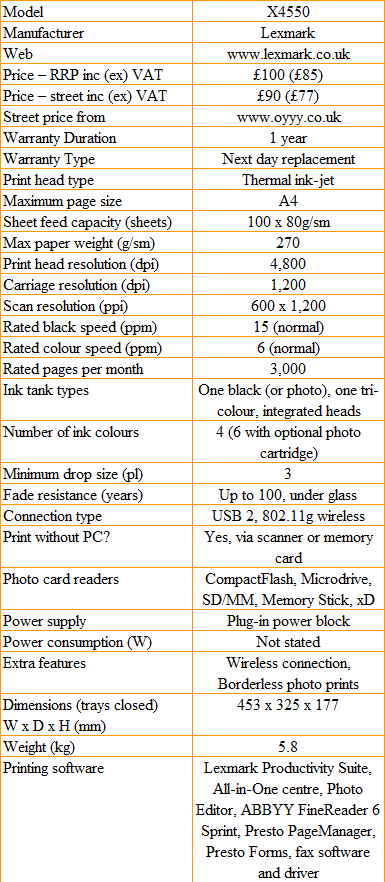
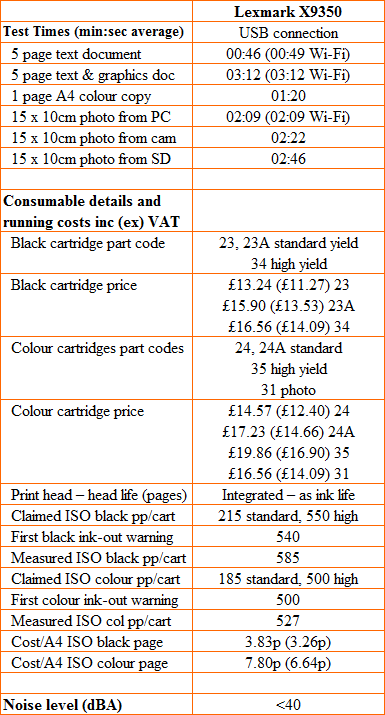
Trusted Score
Score in detail
-
Features 8
-
Value 7
-
Print Quality 6
Features
| Networking | Wi-Fi |
| Card slot | CompactFlash Type I/II, Memory Stick, Memory Stick PRO, Secure Digital, MMC, Microdrive, xD-Picture Card, Memory Stick Duo, miniSD, Memory Stick PRO Duo, TransFlash, RS-MMC |
Printing
| Paper Size | Envelope No. 10, Envelope No. 7 3/4, Envelope No. 9, A4, A5, B5 Envelope, C5 Envelope, DL Envelope, Envelope No. 6 3/4, A2 Baronial, A6, B5, C6 Envelope, Custom Size, Hagaki Card, Index Card - 3" x 5", Executive, Legal, Letter, 4" x 6", Statement, L, 2L, Chou 3 Envelope, Chou 4 Envelope, Chou 40 Envelope, Kakugata 3, Kakugata 4, Kakugata 5, Kakugata 6, 5" x 7", 4" x 8" |
| Sheet Capacity | 100 sheets |
| Rated Black Speed (Images per minute) | 26 ppmipm |
| Rated Colour Speed (Images per minute) | 18 ppmipm |
Scanning
| Scan Resolution (Dots per inch) | 600 dpi |

