Lexmark OfficeEdge Pro4000 Review
Lexmark OfficeEdge Pro4000
Lexmark’s OfficeEdge Pro4000 offers good ink economy and fast print.

Verdict
Pros
- USB, PictBridge and memory card slots
- Easy front load cartridge replacement
- Wireless n/g/b links
Cons
- Poor paper change detection
- Manual drying time setting
- Android print app support dropouts
Key Specifications
- Review Price: £185.00
- Near laser print speed
- Automatic duplex print
- High yield cartridges
- Low ink costs
- Full fax support
Small business inkjets could soon become big business for several printer makers, judging by the number of companies trying to divert customers from colour laser printers. Lexmark’s OfficeEdge range boasts low running costs and fast print, while still trying to keep the price of the OfficeEdge Pro4000 competitive.
The simple description ‘big black box’ fits this printer pretty well, as it’s the size of a microwave, completely encased in jet black plastic and combines function with simple curves. The 50-sheet Automatic Document Feeder (ADF) is set into the top cover, which has a magnetic latch to hold it shut when scanning or copying multipage documents.
The steeply sloped front panel is very logically laid out, with a 60mm colour LCD, a large navigation square, a number pad for fax dialling and assorted buttons for starting and stopping scan and copy jobs. No touchscreen, but simple, positive control from flush-fitting, physical keys. No single-key quick-dials, either, though there is an address book to store regularly dialled numbers.
A single, 300-sheet paper tray pulls out from the bottom of the front panel and a second tray of the same capacity can be fitted underneath as an option. The output tray pulls out from above and a flip-over wire support catches pages as they emerge.
To the right of the paper tray, a flip-down cover gives access to the four, high-capacity ink cartridges, which slide in and click into position quickly and positively. They have capacities of up to 2,500 pages for black and 1,600 pages for colour, so won’t need replacing nearly as often as in most inkjet all-in-ones. Above the cover are sockets for SD, MemoryStick and xD cards, as well as one for USB and PictBridge.
Sockets at the rear support USB and Ethernet connections, but the OfficeEdge Pro4000 also provides a WiFi connection, up to Wireless n speeds, which is never likely to be a bottleneck for print data. Bundled software includes Abbyy FineReader OCR software and the Lexmark Address Book utility.
Lexmark claims the OfficeEdge Pro4000 can print black pages at 20ppm and colour ones at 14ppm. In our tests it managed 10.3ppm on our 5-page black text document, rising to 15.6ppm on the 20-page one. That’s three quarters of the speed claim, and a good speed in absolute terms for an inkjet in this category, so is not at all bad.
The five-page black text and colour graphics test produced a speed of 6.8ppm, less than half the claim, but still a reasonable speed, in comparison with colour laser devices costing a lot more.
The duplex speed is pretty uninspiring by default, because of an extended wait between printing sides. We measured 4.5spm for our 20-side document, but then noticed a drying time control in the driver. Set to Normal, rather than Medium – which, oddly, appears to be the default – shaved a minute of the print time, giving 4.5spm. You have to wonder why Medium is the default setting on the machine and why it can’t set the drying time itself, based on the page coverage of the print data.
There was a problem with photo prints emerging from the printer wet enough to smudge – handle them carefully and print one at a time. Other prints were reasonable, with black text generally sharp and reasonably well-formed, though there were faint smudges, occasionally, in the text.
Colours are bright and fills intense, though black text over colour showed signs of ink feathering, quite badly in places. A colour copy was close to original colours, though reverse text, white on black, showed a patchy background.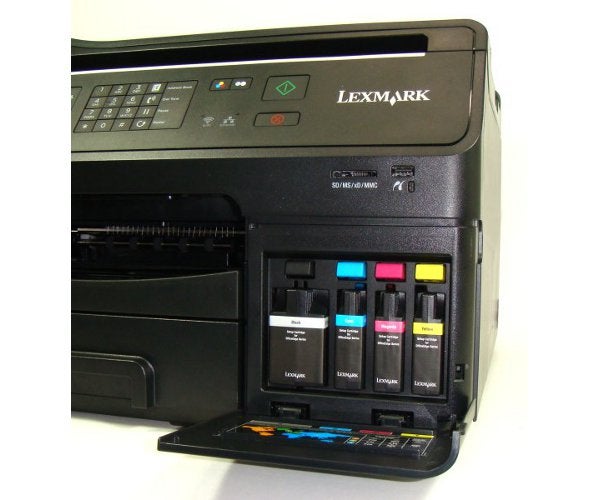
The ink cartridges are available in two capacities, with the high-capacity giving better economy. Using the best prices we could find gives page costs of 1.8p for ISO black and 5.9p for ISO colour, both including 0.7p the paper. These are good low rates, very competitive with machines like the https://www.trustedreviews.com/epson-workforce-pro-wp-4525dnf_Printer_review Epson Workforce Pro WP-4525DNF.
Verdict
This is a good, fast business printer, though a bit fiddly if you need to change paper regularly and a bit slow if you print duplex day-to-day. When compared to a machine like the Epson Workforce Pro WP-4525DNF, a major competitor, the Lexmark machine isn’t as versatile and costs around £50 more. You do the maths.
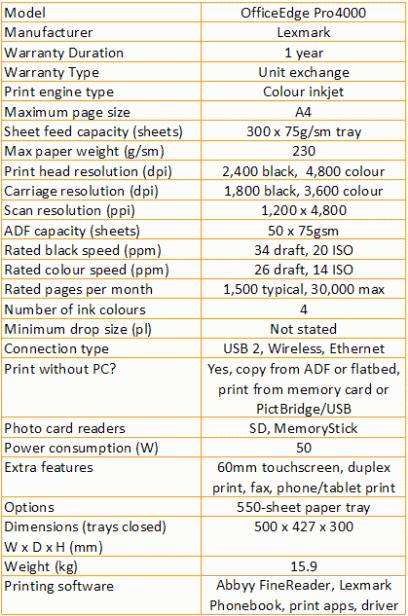
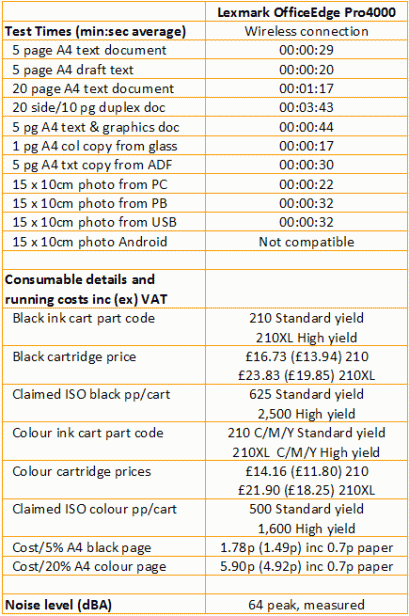
Trusted Score
Score in detail
-
Print Speed 7
-
Features 8
-
Value 7
-
Print Quality 7
Features
| Networking | Yes |
| Card slot | SD, MemoryStick |
| Connection Type | Ethernet, USB |
| Extra Features | 60mm touchscreen, duplex print, fax, phone/tablet print |
Physical Specifications
| Height (Millimeter) | 300mm |
| Width (Millimeter) | 500mm |
| Depth (Millimeter) | 427mm |
| Weight (Gram) | 15900g |
Printing
| Type | Inkjet |
| Duplex | Yes |
| Paper Size | A4 |
| Colour | Yes |
| Number of Catridges | 4 |
| Sheet Capacity | 300 sheet tray |
| Print Resolution (Dots per inch) | (colour) 4800 x 3600dpi |
| Rated Black Speed (Images per minute) | (draft) 34ipm |
| Rated Colour Speed (Images per minute) | (draft) 26ipm |
| Max Paper Weight | 230g/sm |
| Print Without PC | Yes |
Functions
| Scanner | Yes |
| Copier | Yes |
| Fax | Yes |
Scanning
| Scan Resolution (Dots per inch) | 1200 x 4800dpi |

