Lenovo ThinkPad X1 Titanium Yoga Review
A business laptop with a titanium design

Verdict
The Lenovo ThinkPad X1 Titanium Yoga is a top-tier laptop with features for the business traveller, but it’s let down by shortcomings in the 360-hinge, touchpad and keyboard design.
Pros
- Bright screen that can also fend off direct sunlight
- Very thin and light
- Battery life suitable for all-day light use
Cons
- Wobbly hinge
- Keyboard doesn’t match the ThinkPad gold standard
- Poor touchpad
Availability
- UKRRP: £2479.99
Key Features
- Packed with business features:The Intel vPro processor enables a number of business features, including remote access for IT managers.
- 2-in-1 design:With a 360-degree hinge, this laptop can easily be flipped into tablet mode.
- Lightweight design:By using a magnesium-alloy build, this laptop weighs just 1.15kg.
Introduction
The ThinkPad X1 is one of my favourite series of laptops. However, the Lenovo ThinkPad X1 Titanium Yoga isn’t one of its highlights.
This is a professional-grade laptop that includes many of the features business travellers will need or want. It’s light, powerful enough, well made, has Intel vPro support and a screen made for productivity. But it lacks the classic ThinkPad X1 keyboard depth and definition, the 360-degree hinge is too weak and wobbly for comfort, and the touchpad is poor considering the ThinkPad X1 Titanium Yoga’s sky-high cost.
I recommend sticking to the classic Lenovo ThinkPad X1 Carbon line for most, although you do have to appreciate ThinkPad X1 Titanium Yoga is a 360-degree hybrid quite unlike any other.
Design
- The titanium build looks good and feels strong
- Very lightweight design at 1.1148kg
- Has a flimsy-feeling 360-degree hinge
The Lenovo ThinkPad X1 Titanium Yoga is a 360-degree hinge laptop. This is the reason it’s a “Yoga”. However, it’s the “Titanium” that’s the real eye-catcher in this model’s name. You don’t see laptops made of titanium too often, so where is it used, and why?
The ThinkPad X1 Titanium Yoga lid’s outermost layer is titanium, a fancy shell for the carbon fibre-reinforced polymer beneath. Lenovo calls it “eye-catching titanium encased carbon fiber”.

Titanium isn’t a structurally fundamental part of the laptop, but it does give the lid a pleasing, almost 3D-embossed, texture quite unlike what I’ve seen in aluminium and magnesium-alloy laptops. The keyboard surround and bottom are made of more familiar magnesium aluminium alloys.
This is the number one choice for any laptop that needs to be super-slim and super-light. The ThinkPad X1 Titanium Yoga is both. It measures just 11.5mm thick and weighs 1.148kg according to my scales.
It also probably has the most rigid keyboard base of any thin and light laptop I’ve used. Admirable stuff – this is an ultraportable laptop.

However, I’m less impressed by the hinge. Lenovo was one of the original 360-degree laptop masters, but the ThinkPad X1 Titanium Yoga’s hinge is surprisingly wobbly and floppy. A light jog of your knees can cause it to open further as you work, and there’s too much springiness to it.
A laptop that’d designed to be work-focused, and costs this sum, should have a hinge that does all it can to avoid noticeable display wobble/movement. Lenovo has made far firmer-feeling convertible laptops than this model.
The ultra-low weight of the laptop as a whole also causes a slight balance issue. With the ThinkPad X1 Titanium Yoga screen set back to around 130 degrees, working with it on your knees, it can feel like the laptop wants to rock back onto its lid. Sometimes, a little extra weight in the base can be useful.

The keyboard has always been the primary draw of the Carbon-series laptops for me, but this model has shallower keys with less meaty key actuation.
You end up with a keyboard that, while good, feels much like that of any number of other solid style-led Windows ultraportables. The keys are deeper than those of a MacBook, but nothing special.
Lenovo also takes an Apple-like approach to key layout, putting a function (Fn) key, rather than the usual Control, to the bottom left. You’ll have to re-learn your copy-paste muscle memory, but I don’t think it’s worth getting upset over. The keys have a standard two-level backlight as well, as you’d expect at this level.
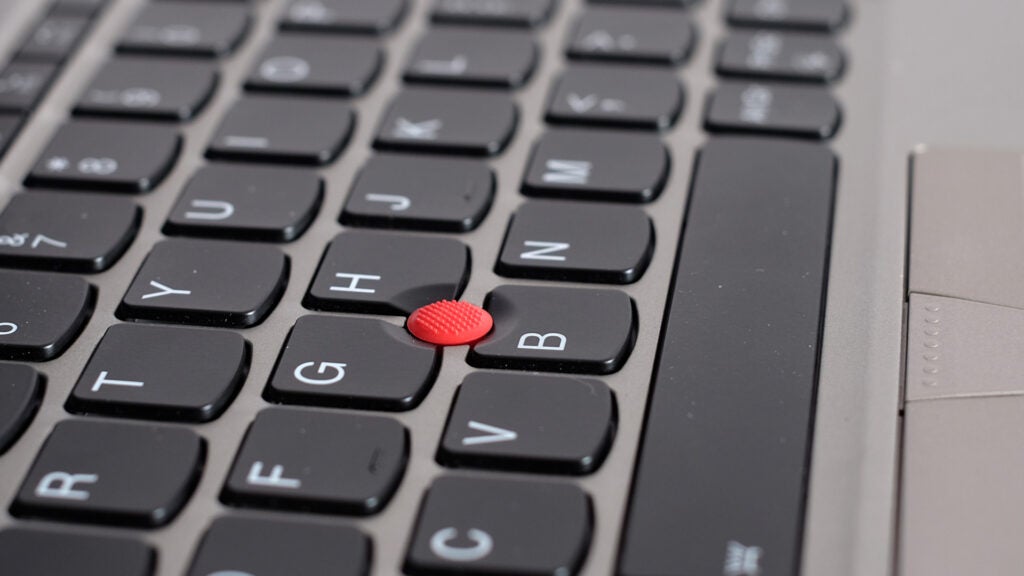
This keyboard is disappointing for ThinkPad fans – but, ultimately, it’s still perfectly decent. The ThinkPad X1 Titanium Yoga’s touchpad, on the other hand, is really quite poor.
I have no issue with the “nipple” mouse sitting at the centre of the keyboard. Personally, I don’t use these, but some still do. I’m not talking about the separated-out mouse buttons above the pad, either. Using the touchpad as normal and resting your left thumb over the “left” mouse button is a quick and intuitive way to navigate without moving both hands away from the keys.

But the touchpad itself? It’s not good.
The ThinkPad X1 Titanium Yoga has a fairly small pad with a plastic surface. More manufacturers are starting to use plastic touchpads in high-price laptops, presumably concluding they’ve found a way to make them feel as good as glass. In my opinion, they still don’t feel as good as glass.
This pad also has its own clicker mechanism, but it’s very poor. It’s shallow, vague, stodgy, and its character seems to change from one day to the next, depending on the surface on which you use the ThinkPad X1 Titanium Yoga – but it never feels good.
Screen
- Fantastic glossy screen for using outdoors in sunlight
- High contrast results in great picture quality
- 3:2 aspect ratio is ideal for productivity tasks
On first glance, I wasn’t that impressed by the ThinkPad X1 Titanium Yoga’s 13.5-inch screen. The display panel looks a bit recessed, where a top-tier IPS LCD makes it seem as though the image is popping right out of the screen.
My opinion changed when I viewed the ThinkPad X1 Titanium Yoga outdoors.
This laptop has a fantastic transflective-style display layer that makes high-contrast content such as documents appear very clear in bright sunlight, even if you use the minimum brightness setting.
It’s highly unusual: a glossy touchscreen laptop that actually thrives off direct sunlight, in some situations anyway. I don’t see laptops with this kind of screen layer too often, but every time I do, I think it’s a brilliant feature.

This makes the screen look kinda greenish, but it lets you work outdoors for much longer off a single charge because there’s no need to max out the display brightness (as long as you’re okay with a fairly dim image). I wrote much of this review outdoors, sun firing directly at the display, with brightness set to “zero”.
Of course, for anything but writing or reading documents, you’ll want to use high brightness outdoors. The ThinkPad X1 Titanium Yoga reaches 456 nits, a more-than-solid figure.
Colour coverage is good, although the ThinkPad X1 Titanium Yoga predictably doesn’t reach the sort of ultra-deep saturations you might find in a laptop intended for designers and graphics professionals. It hits 99.6% of sRGB according to my colorimeter, 71% of Adobe RGB and 68% of DCI-P3.
This is more than enough to make colour seem satisfyingly rich for general use and casual movie-watching.

Contrast is sound, too, reaching 1341:1 at the 150-nit brightness you might use in an office, and 1557:1 maxed out. These are decent figures for an LCD panel.
Despite the good colour and contrast, this isn’t the obvious choice for “fun” use. It comes back to that recessed appearance, which reduces your perception of contrast and punch in mid-level lighting, and the 3:2 aspect ratio. This is a desirable screen shape for productivity apps, but means 16:9 videos will display black bars unless you crop into them.
I don’t think many people will choose a ThinkPad X1 Titanium Yoga for watching YouTube and basic web browsing. This is a work laptop for pros who travel around town, or the globe, for meetings on a frequent basis. And a direct sunlight-loving 3:2 aspect display is perfect for the job.
Performance
- Uses an Intel vPro processor, which has a lot of business features
- No as powerful as standard mid-range Windows laptops
- Features decent SSD speeds
The model on review here is the higher-spec version of the ThinkPad X1 Titanium Yoga. It has an Intel Core i5-1140G7, 16GB of RAM and a 512GB SSD.
This particular CPU is one we don’t tend to use too often at Trusted Reviews since it’s a “pro” processor. It’s less powerful than the Intel Core i5-1135G7, which is the standard choice for mid-range consumer Intel-powered laptops, but supports even lower-power modes. This is also likely why you can’t seem to configure the laptop with a more performance-driven Core i7.

It’s a good indicator of what the ThinkPad X1 Titanium Yoga is about. This isn’t an ultra-performance laptop, but one tailored for the kind of person who needs solid performance and near-peerless portability.
And, of course, the ThinkPad X1 Titanium Yoga’s Intel Core i5-1140G7 also has vPro. This is Intel’s enterprise/business platform, and allows for remote access and troubleshooting of workers’ PCs.
Despite being less powerful than the business-focused Intel Core i7 Dell Inspiron 7320 I reviewed recently, the ThinkPad X1 Titanium Yoga handles Windows 10 perfectly. In each respect – CPU performance, GPU and SSD speed – this laptop isn’t particularly notable. But do you really expect a laptop that weighs just a little over 1kg, and is only slightly thicker than some phones, to provide class-leading performance?

The SSD is a Toshiba model and hits peaks of 2383MB/s read and 1533MB/s write speeds. These numbers may not seem too impressive in 2021, but this is a small format SSD designed to take up as little space as possible.
Battery life
- Lasted 8 hours and 54 minutes in benchmark test
- Uses a USB-C port for charging
The Lenovo ThinkPad X1 Titanium Yoga has a 44.5Wh battery. This isn’t a huge cell, but seems to be a good size considering the laptop’s low weight and thin frame.
According to PCMark 10’s Modern Office benchmark, it lasts 8hrs 54mins, with the screen set to 150-nit brightness. You get a full day of largely untaxing office-style use – the standard a laptop such as this needs to hit.
It’s a good result for a slim and light Intel-powered system, although I’d like to see how long this design could last with a recent AMD chipset. Some AMD-powered laptops seem to run an incredible duration off a charge in their “low power” modes, and still handle basic office jobs just fine.

The ThinkPad X1 Titanium Yoga uses a USB-C port to charge, and you only get two of these. Both support Thunderbolt 4, but you might need to get hold of a dock for office use. There are no additional USB-A, HDMI or card slot ports here. You just get a headphone socket and a Kensington security port.
Other secutiry features include an IR camrea for Windows Hello face-unlock logins, and a slim fingerprint scanner that sits above the keyboard. The webcam comes with a physical privacy slider, but the camera itself uses a typical fairly poor-quality 720p sensor.
Latest deals
Should you buy it?
For peerless portability:
Tough, light and slim, the ThinkPad X1 Titanium Yoga is one of the most portable laptops I’ve seen with a good-sized screen. A smart display layer also boost outdoors visibility brilliantly.
You want the classic ThinkPad experience:
Lenovo trades some of the classic ThinkPad characteristics for low weight and thickness. The keyboard is good but not ThinkPad-great, the hinge is not that stable and the touchpad doesn’t match up to standards expected at this level.
Final thoughts
The ThinkPad X1 Titanium Yoga is a laptop of stand-out strengths and weaknesses. You don’t get the classic deep-dish ThinkPad keyboard quality, the hinge is noticeably wobbly, and the touchpad is poor. These affect the overall experience too much to be ignored.
However, its combination of low weight, thin frame and rigidity are truly impressive. And I love that the screen can be used in direct sunlight with the backlight barely on, should you need to work outdoors for long stretches without a charger.
How we test
Every laptop we review goes through a series of uniform checks designed to gauge key things including build quality, performance, screen quality and battery life.
Used as our main laptop for the review period
Tested for at least a week
Used consistent benchmarks for fair comparisons with other laptops
Tested the battery with a benchmark test
FAQs
The laptop has Intel Xe graphics, so it’s capable of entry-level gaming but nothing too taxing.
This laptop has a touchscreen and also includes a pressure-sensing stylus that attaches to the side with the help of a hidden magnet.
There’s a veneer of titanium on the lid, sitting on top of a carbon fibre-reinforced core. The rest of the shell is magnesium-aluminium alloy.








