Lenovo ThinkPad X1 Carbon Gen 10 Review
An ultra-portable business laptop


Verdict
The reassuringly expensive Lenovo ThinkPad X1 Carbon Gen 10 returns with its series-staple high-quality keyboard and ultra-low weight. Battery life has dropped since the last generation, though, and at this point the CPU is last-gen.
Pros
- Excellent keyboard
- Quality touchpad
- Super-vibrant OLED screen
Cons
- Very expensive
- Touchpad is small
- Has a last-gen CPU
Availability
- UKRRP: £1852
Key Features
- OLED screenSome higher-end models of the ThinkPad X1 Carbon have OLED displays, for exceptional contrast and colour depth.
- Lenovo TrackPointThe official name for the little joystick mouse in the keyboard is the TrackPoint, an unusual way to control the cursor.
- Optional 5GFor a chunk more money, the X1 Carbon can be outfitted with a 5G mobile internet receiver that uses an eSIM.
Introduction
The ThinkPad X1 is among the most venerated series of laptops, at least among a certain set of people. They are folks who want a PC that looks made for serious work, and feels it too – most famously through the ThinkPad keyboard.
Price is the biggest barrier here, as in previous generations. The Lenovo ThinkPad X1 Carbon Gen 10 is expensive for what you get in terms of core components.
However, are some going to prefer working on this Thinkpad than the most celebrated laptops from Apple and Samsung? Absolutely. Despite a slight taming of a few parts that define the ThinkPad family, the Lenovo ThinkPad X1 Carbon Gen 10 still retains enough of that genetic information to stand out from anything else.
High-cost upgrades include on-board mobile internet, 32GB RAM and the OLED screen upgrade. Each of these is actually not priced too badly compared to, say, what Apple or Microsoft might charge. However, I think most everyday laptop buyers will find the X1 Carbon prohibitively expensive.
Design
- Classic sober ThinkPad style with a thin and light twist
- Part magnesium alloy casing
- 180-degree hinge
The distinct appeal of Lenovo ThinkPads can make it seem as though they haven’t changed all that much over the years. Carbon models are always sober and serious, never given an opportunity to dabble in a daring finish of any shiny metal.
The Lenovo ThinkPad X1 Carbon Gen 10 doesn’t change any of that, but the weight of this thing still makes it seem an up-to-date design. It weighs just 1.17kg, daringly low when build quality is a ThinkPad calling card.

It doesn’t feel hollow or too flexible, though. Add a fairly small footprint, and the Lenovo ThinkPad X1 Carbon Gen 10 clearly ends up a world-class design for travel use. It’s a laptop with real substance, but hardly any physical weight.
The body plates here use a mix of magnesium alloy, for the lid and underside, and a carbon fibre-reinforced polymer for the keyboard plate.
This is very much a normal laptop, though. It does not have a 360-degree hinge, and the screen does not use the edge-to-edge glass seen in stylish luxury laptops like the Samsung Galaxy Book3 Pro.
Connectivity is on point, as long as you don’t expect the old Lenovo ThinkPad staple: an Ethernet socket. The Lenovo ThinkPad X1 Carbon Gen 10 has two ultra-fast Thunderbolt 4 USB-C sockets, one of which will often be occupied by the power connector. There are two USB-A connectors, a full-size HDMI and, in models with mobile internet, a Sim tray. The HDMI only supports 4K/60 output according to Lenovo, so it’s not an HDMI 2.1 output.

The Lenovo ThinkPad X1 Carbon Gen 10 also has a software-packed 1080p webcam that’s a good step up from the bad old 720p norm. It can blur your screen when you walk away, and has an IR emitter for more secure face unlocking.
Traditional inputs, the keyboard and touchpad, are where the Lenovo ThinkPad X1 Carbon Gen 10 shines. While this keyboard is not quite as deep and substantial as that of Thinkpad’s from a decade ago, it is still more satisfying than any other portability-driven laptop I’ve used in the last 12 months.
The key character is significantly darker than that of any other laptop this light, again giving the Lenovo ThinkPad X1 Carbon Gen 10 a sense of substance that seems flat-out unlikely given the low weight.
I much prefer it to the 2020 MacBook Air keyboard I use whenever I’m not at my desk. It’s just so much chunkier, more characterful, without actually requiring more effort to type. There’s no NUM pad here, but you don’t find these in 14-inch laptops.

The Lenovo ThinkPad X1 Carbon Gen 10 also has a 2-stage keyboard backlight and, the classic ThinkPad-style nipple joystick mouse at its centre. This tiny red dot is a high-fidelity controller that responds to the pressure put on it with your finger. Some of you won’t need to use it. I don’t. But it’s a staple of this series and does not affect the typing experience.
There are also what might be considered extraneous controls above the touchpad. These three buttons are mouse controls, and are what you’ll use if you do choose to get to grips with the joystick mouse.
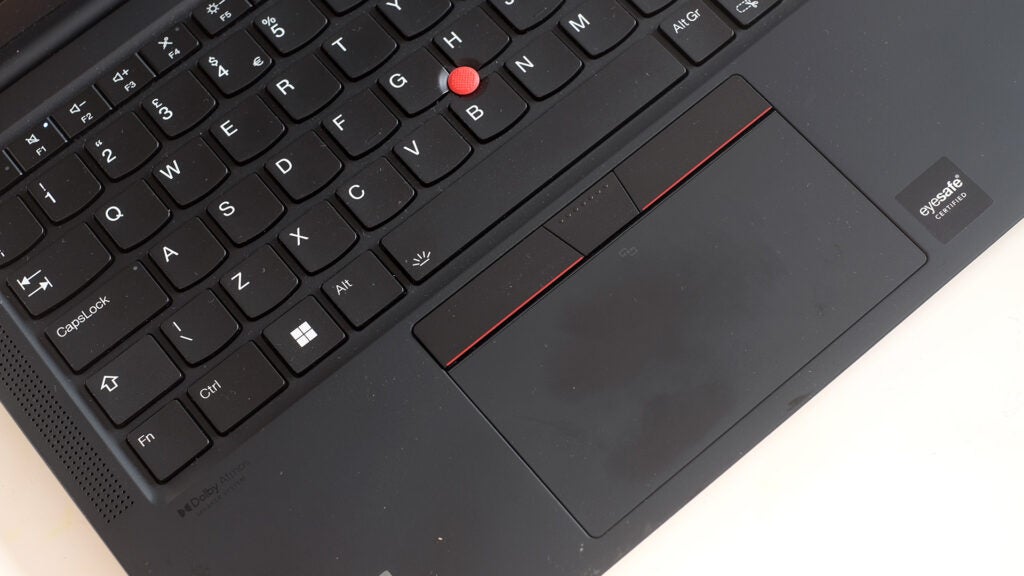
Alternatively, you can treat the Lenovo ThinkPad X1 Carbon Gen 10 as a normal laptop and just use the pad below, which has the usual clicker control built into its surface.
Once again, this is an excellent quality controller. It has a velvet-smooth glass surface and a great-feeling clicker. It’s dark and mellow, but has a top sense of depth and positive feedback. Of course, it is a pretty small surface so is not ideal for designers and photographers who have to occasionally perform touchpad gymnastics.
Screen
- Ultra-high contrast OLED is an option
- Excellent colour depth
- Good, if not mind-blowing 417-nit maximum brightness
Most areas of the Lenovo ThinkPad X1 Carbon Gen 10 focus on practicality, but that doesn’t that can’t be accompanied by a little gloss.
Take the screen – it has a sensible semi-matte finish that takes the sting out of reflections, particularly if you need to work outdoors. However the display itself is also lovely.

This is a 14-inch 2880 x 1800 OLED panel, one with ultra-deep colour and the usual brilliant contrast you can expect from OLED’s emissive pixels. So while it doesn’t have the same immediate allure of an OLED screen with a glass surface, the underlying image quality is here.
Maximum brightness is good, but not class-leading, much like that of the other OLED laptops I’ve used. It can reach 420 nits at its peak, but this is not even close to what Apple’s Mini LED laptops can achieve.
This is a stunner of a screen, but is not the default option in the ThinkPad X1 Carbon line. Entry-level models have a 1080p LCD. Pay attention when ordering.

Performance
- Uses “last gen” processors at time of review
- Great general performance
- Predictably not ideal for gaming
There are no low-end versions of the Lenovo ThinkPad X1 Carbon Gen 10. My review sample is a very high-end spec, with 32GB RAM, an Intel Core i7-1260P CPU and 1TB SSD. It’s an excessive spec for most people looking to buy a laptop this portable and light. However, my test results are going to be largely comparable in other versions of this laptop with lower RAM.
The only issue: 13th generation Intel CPUs are already out and about. The performance disparity is not huge, with multi-core performance showing the biggest gains in the new generation, and we’ve not heard when the Carbon will get a 13th Gen update just yet.
It scores 5596 points in PC Mark 10, similar to the score you might see from a desktop PC with a 9th Gen Intel Core i5 CPU. This means you have enough power to do pretty much whatever you like on the productivity front.
The Lenovo ThinkPad X1 Carbon Gen 10 does not offer a big gaming boost over the last generation, though, as it continues to use an Intel Xe family graphics processor. I was a big fan of this at release, as it was such a substantial jump up, and let people play moderately taxing games with a “normal” laptop.
However, if you’re looking for a gaming and work laptop without a dedicated graphics chip, these days the Lenovo ThinkPad X1 Carbon Gen 10 is outclassed by a PC with a Ryzen 6800U CPU. It has RNDA 2 graphics, from the same family as the Steam Deck, but with more power on tap.
The Lenovo ThinkPad X1 Carbon Gen 10 is not a fan-free laptop, like a MacBook Air, but I do not find the sound of its fans too distracting. Lenovo largely avoids the grating high pitch whirr you sometimes hear, particularly in thin and light laptops under pressure.
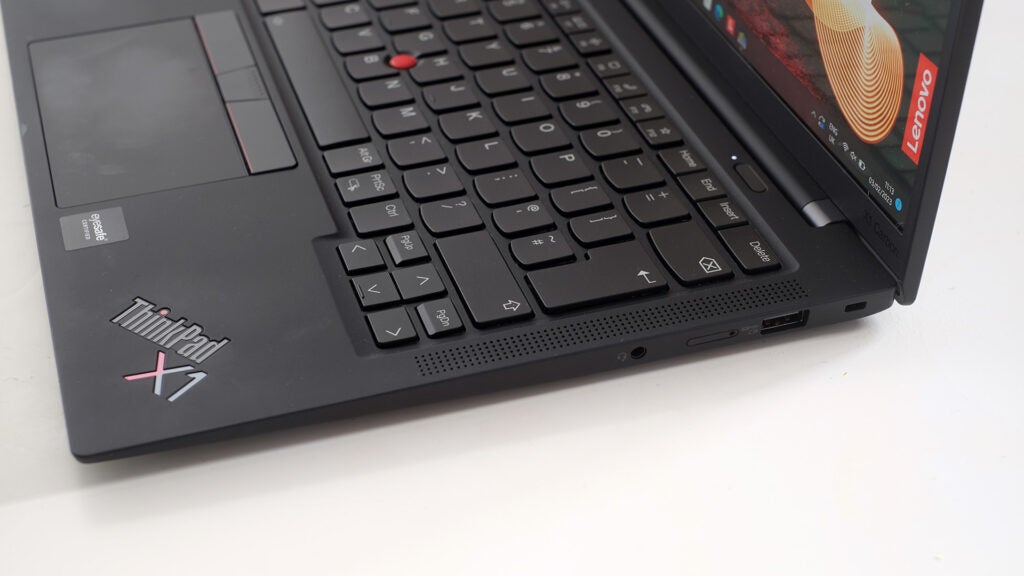
Battery life
- Shorter battery life than the last generation
- USB-C charging
A 57Wh battery sits in the Lenovo ThinkPad X1 Carbon Gen 10. This is a fairly typical capacity for a laptop of this style. The Dell XPS 13 Plus uses a 55Wh battery, for example.
Set to run PC Mark’s Modern Office benchmark, the Lenovo ThinkPad X1 Carbon Gen 10 lasts nine hours. This is a way off what you might expect from a laptop with an AMD Ryzen processor, which typically throttles its performance far more dramatically when on battery power. It is also significantly worse than the last-generation Carbon, perhaps thanks to its shift to a slightly less power-frugal processor series.

The Lenovo ThinkPad X1 Carbon Gen 10 offers all-day use, if not tonnes of leeway should you need to do something a bit more taxing. If you find your Carbon lasting much less, make sure it is up-to-date, including the BIOS. At first I found it a struggle to get the Lenovo lasting more than around five hours.
Latest deals
Should you buy it?
A singular combination of ultra-low weight and a keyboard/trackpad combo that feels more substantial than those of many laptops twice the size and weight. These ThinkPads haven’t become icons for no reason.
The X1 Carbon remains a rather pricey series that doesn’t offer very clear value for money for many folks. It’s not a true workstation, and other rivals offer similar performance for far less, even if they are less enjoyable to work on.
Final Thoughts
The ThinkPad Carbon series has always been one of my favourites. It’s never a laptop I’ve considered buying, because it’s quite so expensive.
This is an ultra-portable PC that seems ideal for business types who can either buy the thing on a company credit card, or write off part of the substantial cost as a business expense. That may seem unfair when you can spend more on a MacBook Pro, but this is really closer to a MacBook Air in terms of purpose, design and power.
There’s nothing awry here bar from the high cost, though, and perhaps the smaller-than-average touchpad. The quality of the pad, as everything else here, is beyond reproach though.
How we test
Every laptop we review goes through a series of uniform checks designed to gauge key things including build quality, performance, screen quality and battery life.
These include formal synthetic benchmarks and scripted tests, plus a series of real-world checks, such as how well it runs popular apps.
Spent a week testing the laptop.
Tested the performance via both benchmark tests and real-world use.
We tested the battery with real-world use.
FAQs
Our review model does not have a touchscreen, but a couple of the available variants do.
It has a 180-degree hinge but is not a true hybrid laptop.
Mobile internet is an optional extra, with both 4G and 5G an option according to Lenovo’s documentation.








