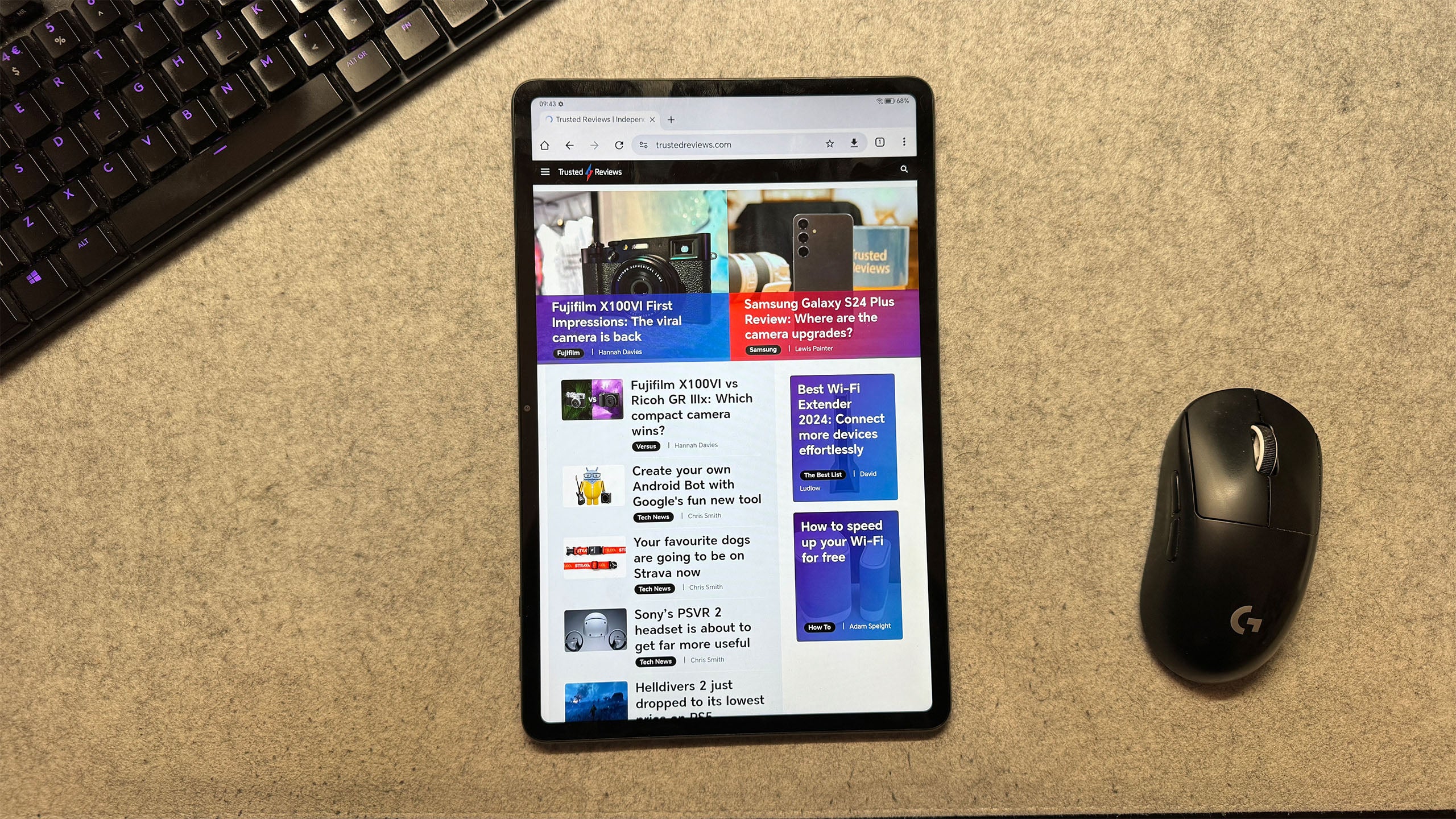Lenovo Tab P12 Pro Review
A cheaper large tablet to rival Apple and Samsung


Verdict
The Lenovo Tab P12 Pro is a more affordable, if not exactly cheap, alternative to Samsung’s and Apple’s largest tablets, sacrificing a degree of power to open up the 12-inch space to a greater number of people.
Pros
- Large, bright OLED screen
- Includes a good wireless stylus
- Design fits its flagship status
Cons
- Less powerful than Samsung and Apple alternatives
- Android continues to feel a bit clunky in tablet form
Availability
- UKRRP: £629.99
Key Features
- Quad stereo speakersThe Lenovo Tab P12 Pro has four speakers, two on each side. Like the best around, these are loud and can replicate some actual bassy frequencies
- 10200mAh batteryA high-capacity battery matched with a pretty efficient processor is a great combo here. The Lenovo Tab P12 Pro can last up to 15 hours of video streaming and 10 hours of mixed use
- Large 120Hz OLED displayThe Lenovo Tab P12 Pro’s screen is similar in size to that of the Samsung Galaxy Tab S8+, which is a more expensive tablet. It’s a large panel with fairly high resolution, excellent contrast and brightness that’s comparable with the 11in iPad Pro
Introduction
The Lenovo Tab P12 Pro is a high-end Android tablet, made to go head-to-head with an iPad Pro or Samsung Galaxy Tab S8.
So why would you opt for this tablet over one of those? The Lenovo Tab P12 Pro costs a little less. It has a screen close in size to that of the Galaxy Tab S8 Plus, but is priced closer to the standard Tab S8.
That’s it; but as advantages go, it’s pretty compelling. The Lenovo Tab P12 Pro isn’t as powerful as the Tab S8 series, and doesn’t even come close to the latest iPad Pros, or the cheaper iPad Air 2022. It’s also a little less ambitious tablet than those of Samsung or Apple.
If you don’t have your heart set on a giant 12-inch-plus display, I’d recommend considering the iPad Air instead. While that model is a little more expensive on adding the optional Apple Pencil, and the base model has only a dismal 64GB storage, the benefits of a better tablet apps library and more tailored software outweigh an extra inch of diagonal screen space.
Design and Screen
- Slim aluminium casing
- Powerful quad stereo speakers
- MicroSD memory card support
Top tablets are made in the manner that top phones used to be. Metal is king. The Lenovo Tab P12 Pro is a large, high-quality tablet with a metal rear that can easily sidle up to the best from Samsung based on its physicality.
It’s less than 6mm thick and the outer shell is a single piece of aluminium – there are no ugly seams here; just a neat-looking cut-out for the antennas. You’ll notice a two-tone effect on the tablet’s rear, but this is created through the finish of the metal – one section is a little less shiny than the other.
At 565g, the Lenovo Tab P12 Pro’s weight is near-identical to that of the Samsung Galaxy Tab S8 Plus. It’s a large tablet, but not a particularly heavy one.
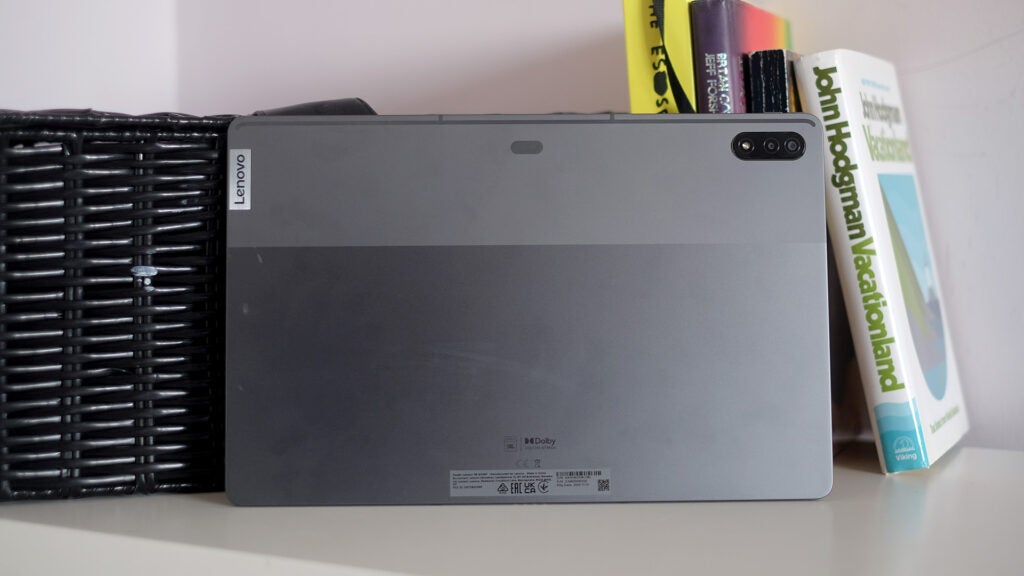
Much like the previous generation Tab P11 Pro, there’s no word from Lenovo or Corning about whether or not the tablet uses Gorilla Glass. This lack of mention typically means a gadget doesn’t use this industry favourite, but the glass here is about as oleophobic as that of an iPad Air, and an anti-reflective coating means that window reflections caught on the screen are only moderately intrusive.
The Lenovo Tab P12 Pro also has something you won’t find in an iPad – a microSD slot. It sits in a tray just like the SIM holder of a phone. Rival Samsungs also come with such a memory card slot.
Both Lenovo and Samsung have chosen not to include a headphone jack in their latest tablets – a silly move, in my opinion. But it isn’t necessarily an impactful one, if you’d already made the switch over to wireless headphones years ago.
A 5G version of the Lenovo Tab P12 Pro is available in a few countries, but today I’m looking at the Wi-Fi-only model. It’s what most people will buy anyway.
If you want a secure screen unlock, options include the face-recognition mode, which uses both a time-of-flight depth sensor and the front cameras, or the fingerprint scanner. This sits in the power button at one of the corners.

Its speed isn’t a match for a decent phone scanner, but this didn’t prove annoying. You might unlock a tablet only a few times a day, not the hundred times or so you’d unlock a phone.
The Lenovo Tab P12 Pro includes a powerful set of speakers; four of them. Two sit on each side – and, like all the best tablets, maximum volume is high, plus there’s some actual bass to the sound.
I don’t have the latest iPad Pros or the Samsung Galaxy Tab S8+ for a direct comparison, but I do have the 2020 iPad Air and Samsung Galaxy Tab S7 FE. The Lenovo Tab P12 Pro is louder and bassier than both. Apple does a better job in terms of tonality, since Lenovo’s mids and lower treble can sound a little hard at higher volumes. I have no complaints about the weight or volume on offer here, though.
There’s one element that does count as a mark against the Lenovo Tab P12 Pro as a flagship tablet. It doesn’t deliver particularly good haptics – the vibration effects used throughout the system, unless you choose to turn them off. The vibrate motor just isn’t that refined, and feels similar to the budget vibration feedback of a much cheaper tablet, such as a model from the Amazon Fire series.
The display is a Lenovo Tab P12 Pro highlight. As with any tablet, it’s the centrepiece. This is a 16:10, 2560 x 1600 resolution, 12.6-inch OLED panel with a 120Hz refresh rate.
It performs well in virtually every area. As an OLED, superb contrast is guaranteed thanks to the screen’s emissive pixels. Resolution is a little lower than that found on the Samsung Galaxy Tab S8 Plus; but, remember, that tablet is significantly more expensive. Some pixelation is evident when you get super-close, probably not helped by the underlying sub-pixel structure, but it isn’t something I think you’ll need to worry about much.
Comparing this tablet to the Samsung Galaxy Tab S7 FE and a 4th-gen iPad Air, two tablets I have to hand, the Lenovo pulls clearly ahead in some key areas. The 60Hz iPad looks a little jerky coming from the 120Hz Lenovo, and when used in the evening, the raised blacks of the Galaxy Tab S7 FE’s LCD panel are obvious. OLED means the latter isn’t an issue on the Lenovo.
The classic OLED complaint, of a blue tint visible at an angle, only really becomes apparent when you tilt the Lenovo Tab P12 Pro to an angle that’s so extreme that you’d never use it in such a manner in the real world.
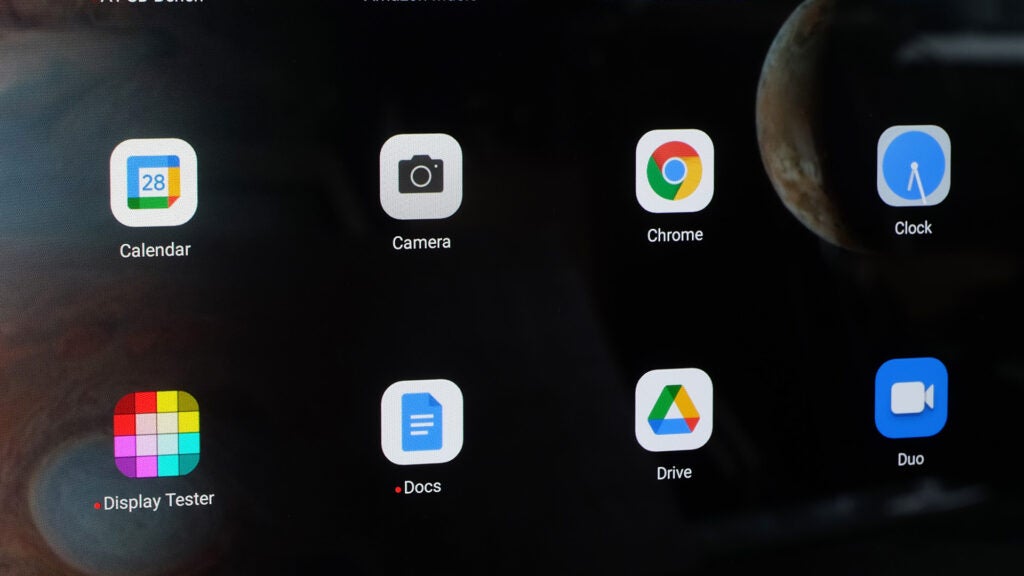
The Lenovo Tab P12 Pro’s maximum brightness is good, too. In normal conditions, it’s around 380 nits. When a lot of ambient light is present, this rises to 548 nits.
This is slightly below Lenovo’s 600-nits claim, but I did use a full screen of white for the test, putting the OLED panel under the highest possible pressure.
Size is perhaps the main draw, mind. At 12.6 inches, the Lenovo Tab P12 Pro display is similar in size to that of some smaller laptops, which is important if you want a tablet for movie-watching or digital artwork.
Software and Performance
- Lenovo adds software to try to counter Android’s tablet clunkiness
- High-quality bundled stylus
- Wireless screen support via a PC
The Lenovo Tab P12 Pro currently runs Android 11, the latest version of the system, and has a light Lenovo skin on top. Its layout is plain – in a good sense – and while there are some added apps, they all have a legitimate purpose.
The most important apps either have something to do with the Lenovo Tab P12 Pro’s stylus, which is included in the box, or the tablet’s use as a laptop replacement.
Lenovo’s stylus is called the Precision Pen 3, and it has all the features expected of a high-end tablet stylus. These include 4,096 pressure-sensitivity levels, tilt detection and Bluetooth features that take it beyond an older-generation active stylus.

The stylus itself is shaped like a real pen; it isn’t cut down in size. This means there isn’t a slot on the Lenovo Tab P12 Pro to hold it, but there are magnetic spots on the back that keep it in place. You also use one of these to wirelessly recharge the Precision Pen 3’s 15-hour battery.
Why a battery? You can press the button on the stylus to wake the Lenovo Tab P12 Pro and, when it’s on, to bring up the stylus menu or switch to the next slide in a presentation.
The pen can also be used for handwriting, quick note-taking, and as a virtual magnifying glass. Since this is an Android tablet, digital artists won’t get access to the most trendy art app, Procreate, which is only available for iOS/iPad OS. However, Android has some pretty decent alternatives in Sketchbook and Infinite Painter.
I played around with a couple of these apps and found digital painting to be pretty well served here. That you get the stylus in the Lenovo Tab P12 Pro box is important when such pens from Microsoft and Apple are an expensive add-on.
More interested in music creation than art? Then an iPad is a better choice. Apple offers the brilliant GarageBand for those starting out and, for example, where KORG makes a stack of music creation apps for iPad, there’s only KORG Kaossilator for Android. This isn’t to say that the Lenovo Tab P12 Pro is unsuited for music creation. You can still get FL Studio or Cubasis, but there are simply more options on iPad.
Now, back to work. Lenovo didn’t send me the optional keyboard accessory, a case that also adds a touchpad. However, I did plug a USB hub into the Lenovo Tab P12 Pro to test drive it as an Android-based PC.
When you plug in a mouse, a cursor appears. Keyboards work perfectly well – and for the best experience you’ll want to switch to Productivity mode. This reconfigures the interface to give you a menu at the bottom of the screen, closer to what you’d see in MacOS or Windows.
It also lets apps run in windows that can be resized and moved around. However, managing these windows can be fiddly, and interaction between apps isn’t as slick as you’ll find in a proper desktop OS. But Android’s global copy and paste comes in handy here. You can copy images and text from one app and paste them into another.

Would I use this to replace a Mac or PC? No. Can you do basic work jobs on the Lenovo Tab P12 Pro easily enough? Absolutely.
There are some handy display features here, too. An option in the Productivity mode menu lets you set secondary displays that you connect using the Lenovo Tab P12 Pro’s USB to either mirror the tablet’s screen or extend the homescreen.
It works the other way around, too, if you use the preinstalled Lenovo Project Utility app. You need to install this on your PC as well, and it lets the Lenovo Tab P12 Pro act as a wireless secondary display for your computer. You’ll notice a slight lag here, so you probably wouldn’t want to use the Lenovo Tab P12 Pro as a particularly active second screen. But to display a social media feed or bring up articles, it will work just fine.
Productivity mode is Lenovo’s alternative to Samsung DeX. It’s a pretty decent alternative, too, although at times it’s shows itself up for what it actually is: Lenovo’s way to disguise that Android still isn’t particularly well optimised for super-large portable displays such as the one here. In addition, some parts of the interface aren’t as carefully tweaked as they are in Samsung’s UI. One example is the PIN input window that sits in the centre of the screen rather than a thumb-friendly corner position, as in the Galaxy Tab S7 FE.
The Lenovo Tab P12 Pro is significantly less powerful than the Samsung Galaxy Tab S8 family or any current generation of iPad, bar the cheapest iPad 10.2. That entry-level iPad’s Apple A13 Bionic processor offers similar CPU power, although its GPU is still a healthy chunk more powerful.
While I’m a fan of the Qualcomm Snapdragon 870 included here (it’s basically a slightly faster version of the old Snapdragon 865 flagship phone processor from 2020), it’s a better fit for a mid-range phone than a top-tier tablet. In Geekbench 5, it scores 3095 points. That’s around 10% lower than the Snapdragon 8 Gen 1 of the rival Samsung tablets, and well under half the score of the latest iPad Pros with the M1 chipset.
That disparity between the Samsung and Lenovo performance levels doesn’t appear too significant. And it isn’t; but the gap widens massively when you run a GPU-dependent test such as 3DMark’s Wild Life. The Lenovo Tab P12 Pro scores 4187 points in Wild Life, compared to the 8182 of the Samsung Galaxy Tab S8.
The Lenovo Tab P12 Pro appears to be the least powerful new £600-plus tablet you can get. How this plays out in today’s games is much more subtle.

In Fortnite you can select only 30fps play, not the 60fps mode available in some top-end phones and tablets. Ark: Survival Evolved runs well with everything maxed. The Lenovo Tab P12 Pro slightly limited performance may not necessarily be of concern. Many a folk wouldn’t notice the difference even if you told them – but it’s the reason this tablet is able to sell for significantly less than the similarly sized model in the Galaxy Tab S8 series.
In better news, the Lenovo Tab P12 Pro’s performance consistency is superb. According to 3DMark’s Wild Life stress test, a 20-minute, 20-run series of tests that looks at how much mobile devices throttle their power over time, the Lenovo was 99.7% consistent across the run. It was only slightly warm on some parts of the rear; no major heat means no major throttling.
This is likely one of the benefits of using the Snapdragon 870, whose design has been finessed over three generations of similar chipset designs.
The Lenovo Tab P12 Pro’s rear camera is nothing special. It uses a 13-megapixel sensor of unknown origin. I imagine it’s similar to the small sensor used in the main rear camera of the Galaxy Tab S8.
Photos are no more than okay. Shooting doesn’t feel instantaneous and low-light images are very poor. Just as it should be, Lenovo hasn’t spent too much on the rear camera. The tablet also includes a basic 5-megapixel ultra-wide that produces soft pics, and is likely only here because Samsung tablets have dual rear cameras.

In my opinion, the Lenovo Tab P12 Pro’s front camera is far more important, and it’s more interesting too. It’s an 8-megapixel sensor paired with a TOF camera for face unlock, and may be used to help the front camera’s Portrait mode. This blurs out the background, to make selfies look a bit more dramatic.
Selfies taken indoors can look a undersaturated, a little low on contrast; but for video chat, the Lenovo Tab P12 Pro will still outperform expensive laptops – which routinely offer poorer front cameras.
Battery Life
- 45W charging takes 109 minutes to reach 100%
- Very long battery life with light use
- High-capacity battery
The Lenovo Tab P12 Pro has a high capacity 10200mAh battery. Its stamina is, just like the previous generation, superb.
When streaming video from YouTube, it lasted 15 hours. Lenovo claims it lasts up to 17 hours, which may be do-able by using locally stored content rather than streaming, while also dipping brightness a tad.

For web browsing it lasted 10 hours, which should translate well to general mixed use. A couple of gaming tests suggest the tablet will last just under four hours when you consistently max-out the processor. Not bad.
The Lenovo Tab P12 Pro’s charger supplies up to 45W using the Qualcomm Quick Charge 4.0 standard. As ever, charging speeds for tablets are way off those seen in phones, but the adapter here gets you from flat to full in 1hr 49mins. This is significantly quicker than an iPad Pro 12.9, which takes well over two hours.
Latest deals
Should you buy it?
The Lenovo Tab P12 Pro is among the more affordable high-end 12-inch Android tablets, even if its pricing seems – and is – a little intimidating. But you get a great display, top-tier design, a bundled stylus and software features that attempt to make Android more like a laptop’s interface, should you buy the keyboard case.
Raw power isn’t the Lenovo Tab P12 Pro’s strong suit. All current iPads and Samsung’s Galaxy Tab S8 tablets are punchier; the iPad Pros are in a completely different league. This difference isn’t immediately obvious in 90% of use cases, but should influence at least some buyers. And iPads still offer superior creativity apps.
Final Thoughts
The Lenovo Tab P12 Pro is a high-end Android tablet that makes a concession or two in order to provide a great 12-inch display at a much lower cost than either Samsung or Apple. And that 120Hz OLED is a great display.
Lenovo uses a Snapdragon 870, a mid-range chipset based on the top-end Qualcomm mobile CPU from 2020. It’s a lot less powerful than the Apple M1 of the iPad Pro or the Snapdragon 8 Gen 1 of the Samsung Galaxy Tab S8 tablets. But heat generation is low, and the tablet still handles almost all games well. You might want to consider this power drop more carefully if, for example, you’re into CPU/GPU-busting retro games emulation.
Like Samsung, Lenovo puts significant effort into making the Lenovo Tab P12 Pro a feasible laptop replacement. And the included Precision Pen 3 stylus is very good – although Apple’s tablets still have the edge for creativity apps.
How we test
Unlike other sites, we thoroughly test every product we review. We use industry standard tests in order to compare features properly. We’ll always tell you what we find. We ever, ever accept money to review a product. Tell us what you think – Send your emails to the Editor.
Benchmarked with standard industry tools and our expertise
Used as main tablet during review period
FAQs
It supports cabled charging only.
You get the Precision Pen 3 in the box, although it’s best to check the description carefully when you buy.
Lenovo’s Keyboard Pack is a separate puchase, and includes a folio case and the keyboard module.