Lenovo 500e Chromebook 2nd Gen Review
A budget-friendly Chromebook for children
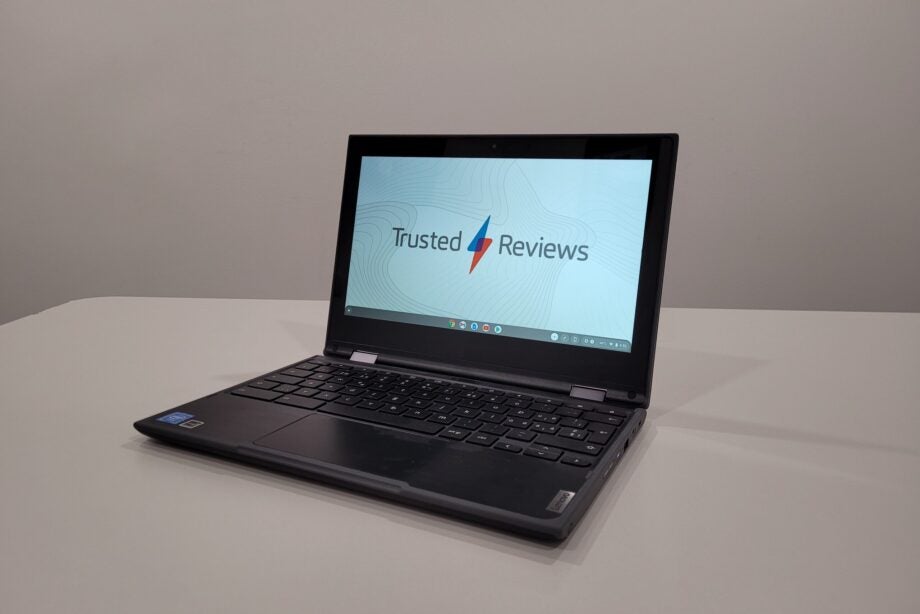
Verdict
The Lenovo 500e Chromebook 2nd Gen is a budget-friendly Chromebook that’s ideal for children thanks to its rugged and sturdy build. Performance is decent for a laptop at this price, but university students and office workers will likely crave fasters speeds and a more attractive design.
Pros
- Budget-friendly price
- Child-proof build quality
- 2-in-1 design and bundled stylus
- Decent performance and battery life
Cons
- Small, low-resolution display
- Ugly design
- Not a lot of storage space
Availability
- UKRRP: £359.99
Key Features
- 2-in-1 designThe 360-degree hinge allows you to flip this laptop into a tablet form factor
- Bundled stylusA stylus is included with the Chromebook, allowing you to draw and write on the touchscreen
- Rugged designA sturdy design and rubber trim prevent this laptop from becoming damaged too easily
Introduction
The Lenovo 500e Chromebook is clearly a laptop that’s been designed for children, with a rugged build to protect it from bangs and whacks, a 360-degree hinge that allows it to fold into a tablet, and a bundled stylus for doodling and sketching.
It’s available at a very reasonable £359.99 price, which undercuts some of the best student laptops such as Microsoft’s Surface Laptop Go and Samsung’s Galaxy Book Go.
But Lenovo has been forced to make compromises in order to achieve such a child-proof and budget-priced portable. I’ve spent a number of weeks with this Chromebook to determine whether it truly is worthy of your money.
Design
- Sturdy build quality ideal for children
- Ugly looks may put off older users
- 2-in-1 design with bundled stylus
I’d be lying if I said the Lenovo 500e Chromebook is a good-looking laptop. A rubber coating runs across both the deck’s edge and the laptop’s lid; it feels cheap and tacky, but is there for good reason.
This laptop has been designed for clumsy little hands, so if you slam it against a wall, it shouldn’t suffer any significant damage – I can’t say the same about your wall, though, so best not to try it.
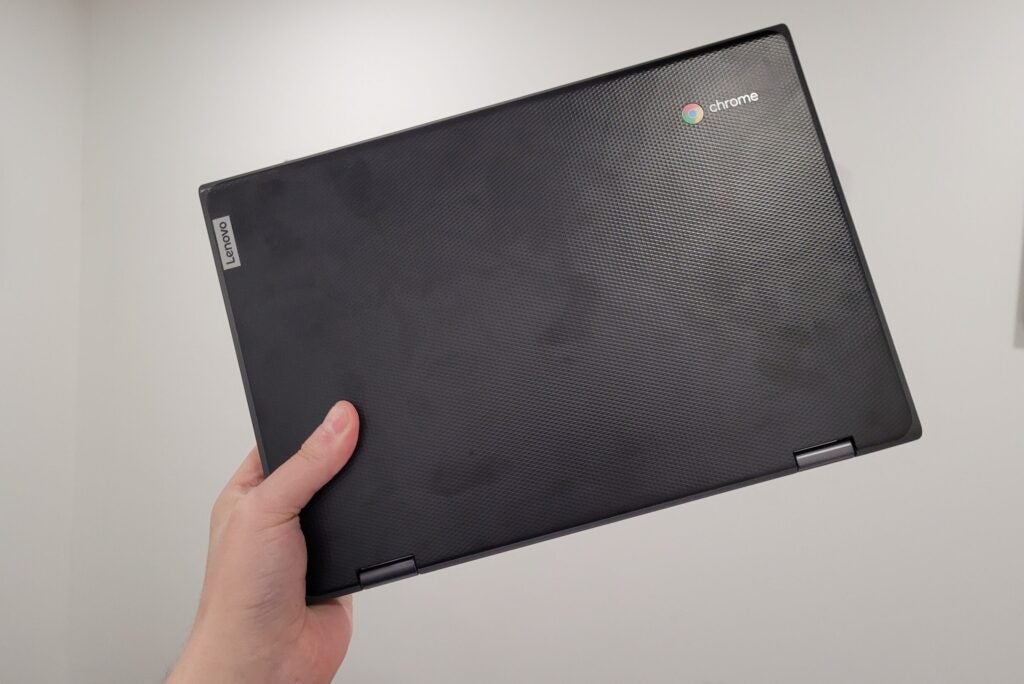
The rest of the laptop is made of plastic, which again feels cheap compared to the metal builds of more expensive laptops.
The screen bezel is incredibly chunky, making the laptop look pretty ugly next to the majority of modern alternatives, even at this price point. Overall, then, it’s safe to say this laptop isn’t going to win any beauty pageants.
But this is a practical laptop, featuring a 360-degree hinge that allows you to easily flip it into tablet mode. It’s a versatile feature to have considering children adore tablets – but it proved even a little too heavy for me to hold as a tablet for long periods. It hits the scales at 1.31kg, so it’s still relatively light for a laptop, but more than double the weight of an 11-inch iPad Pro.
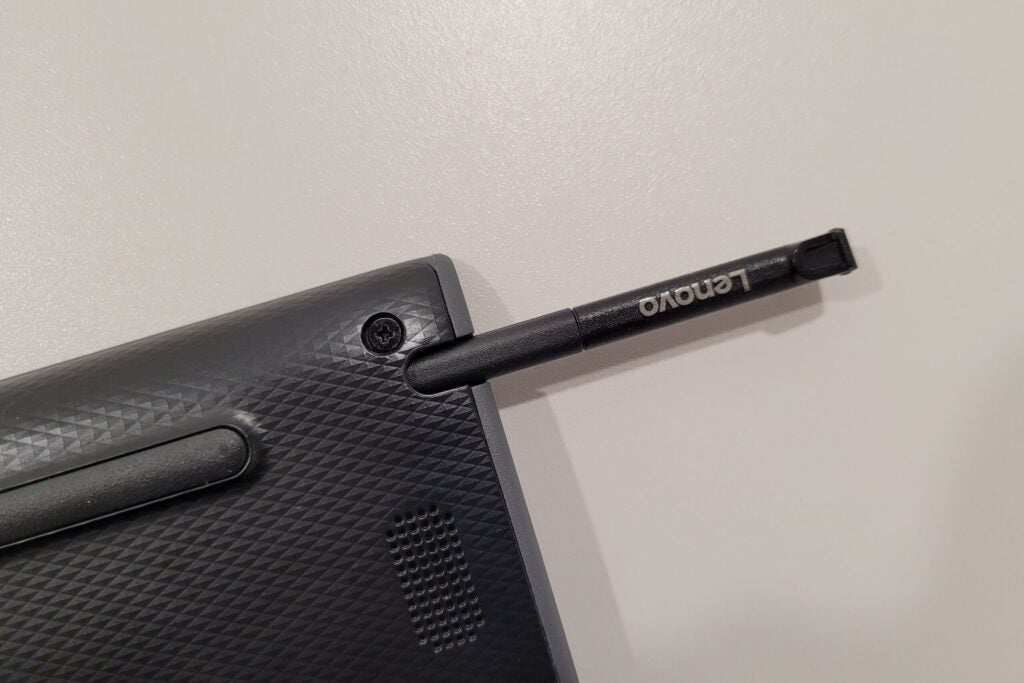
That said, you do get a stylus bundled with the Lenovo 500e Chromebook, making this an ideal device on which to doodle and sketch when it’s resting flush against a desk. The stylus itself is long, allowing for a firm grip, but can feel a little flimsy when applying enough pressure. Professional creators will want a better stylus, but it’s perfectly suitable for children.
The Lenovo offers a generous number of ports, including 2x USB-C, 2x USB-A, a microSD card reader and a headphone jack. There’s even a volume switcher on the side, so you don’t need to dive into the settings to make any changes. The only key omission here is HDMI, just in case you wanted to easily project the display onto a larger TV, but it’s hardly a deal-breaker.
Two webcams have been built into this laptop, which is pretty unusual. There’s a conventional 720p sensor above the screen that records fuzzy video that’s adequate for video calls, and then there is also a 5-megapixel snapper built into the keyboard, which is designed to take photos when the laptop is in tablet mode. It’s a nice extra, although it still boggles my mind that people would use tablets instead of smartphones for photography.

The laptop model that Lenovo sent in for review features a European keyboard layout, so it may look a little odd in these photos. But rest assured, you can purchase the laptop with a standard UK layout, so there’s no need to worry on that front.
The keyboard itself doesn’t feel great, though. Keys have deep travel, but there isn’t much feedback, resulting in uncomfortable spongy presses rather than the clickity-clack feel you get with better keyboards.
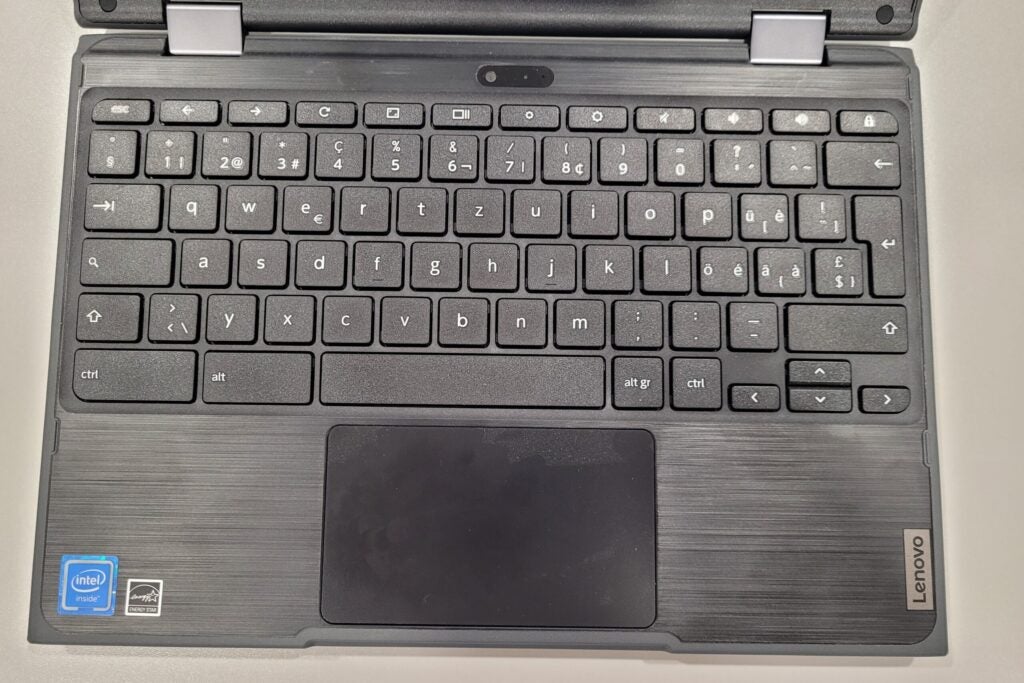
I’m using the laptop to write this review right now, and it isn’t an enjoyable experience. I wouldn’t advise using this laptop for frequently pumping out long essays; but it’s still perfectly serviceable for casual web browsing and completing bite-size homework.
The trackpad isn’t much better, since it’s made out of plastic and is quite small. That said, it’s pleasingly responsive for both swipes and presses, which can’t be said for every Chromebook at this price.
Screen
- Display has a low resolution
- Screen size is a tiny 11.6 inches
- Speakers are very low quality
If you look at the specs sheet of the Lenovo 500e Chromebook, you’ll likely pinpoint the screen as the weak point. That’s for good reason: it has a dismal 1366 x 768 resolution, which means it falls short of reaching the Full HD standard, and makes it easy to spot individual pixels when leaning in close to the screen.
This creates a fuzzy-looking effect for videos, although casual users will find it subtle enough to ignore. For a laptop at this price, I also expected the colours to look washed out, but I was pleasantly surprised by the picture quality when watching Netflix. Colours don’t exactly look punchy, but they look accurate enough for casual viewing.

Brightness, too, is impressive for a laptop of this price – which is good to see, since many Chromebooks feature gloomy screens that are just horrible to look at. Colour accuracy clearly isn’t very good, with the white background of a word document displaying a warm, orange tint.
My biggest issue with the screen is that it’s tiny, measuring in at just 11.6 inches. Factor in the horizontal black bars you get with some films, and you are getting very small screen space that won’t do the Blockbusters any justice.
The speakers are even worse, coming across irritatingly screechy when turned up to a high volume. I’d advise pairing the device with some headphones if anyone in your household will use this laptop for watching videos.
Performance
- Intel Celeron chip is fine for casual web browsing
- ChromeOS is restrictive, but offers efficient performance
- Base storage is pretty low at 64GB
The Lenovo 500e Chromebook uses an Intel Celeron quad-core processor. This is a low-powered chip aimed at budget laptops, so you really shouldn’t expect this to be a productivity powerhouse.
One look at the benchmark results below shows that there are plenty more powerful laptops around if you spend more. If you really do want nippy performance for work, then I seriously recommend looking at the likes of the Surface Laptop Go.
However, benchmark results don’t tell you the full story. Since ChromeOS has been designed specifically for low-powered chips, the Lenovo 500e Chromebook 2nd Gen still runs perfectly fine. Loading up the likes of BBC News will usually take an extra second or two compared to more expensive laptops, but the wait was never long enough to cause frustration.
I’ve used Google Chrome with multiple tabs open, while also watching videos on Netflix and YouTube, and still had a pleasant experience. Of course, you’ll need to acknowledge this portable’s limitations; having 20 tabs open or trying to make it play intensive games will see it fall to a sluggish pace. Nevertheless, that’s understandable for a Chromebook at this price.
Storage is a greater issue, since it comes with a maximum capacity of only 64GB, which is less space than what most smartphones feature. This means you’ll ideally need to make use of the cloud when using this Chromebook, with the likes of Google Drive allowing you to store documents and photos on the web.
It’s no surprise to see this laptop using ChromeOS instead of Windows, but it’s important that you consider its limitations before committing to a purchase. ChromeOS locks downloads to Google’s app store. That’s no issue for popular apps such as Netflix and Spotify, but could be problematic if you’re searching for obscure software to aid you with your research.
Battery
- Lasts around 10 hours on a single charge
- Can easily outlast a full day at school
Lenovo claims that the 500e Chromebook 2nd Gen has a battery life of around 10 hours. My own results backed up this claim.

I reduced the brightness to 50% and looped a video on YouTube to test the battery, since the usual PCMark 10 benchmark we use isn’t available on ChromeOS. The battery tank fell from 100% to 34% in eight hours, which is plenty to get you through the average school day.
The more expensive Surface Laptop Go didn’t even hit nine hours, which emphasises how good this result is. But then again, you can find better options for your money, with the Lenovo Chromebook Duet managing an impressive 13 hours in the same test.
Latest deals
Should you buy it?
If you’re after a cheap Chromebook for children The Lenovo 500e Chromebook 2nd Gen is an ideal device for clumsy children, with a sturdy design and affordable price point.
You want a laptop for on-the-go work While it offers decent performance, you’ll likely want faster speeds if you need a laptop for work. Something better-looking would be ideal, too.
Final thoughts
The Lenovo 500e Chromebook 2nd Gen isn’t a glamorous laptop, but it’s still impressive at this price. Its rugged design is well suited to clumsy children, while the 2-in-1 design and inclusion of a stylus make it a great option for those who like to doodle and sketch on the touchscreen.
Those looking for a speedy office laptop will want to look elsewhere, though, since the performance and keyboard are passable at best. But if you just want a laptop for the absolute basics, then this is a great option at a budget-friendly price.
How we test
Every laptop we review goes through a series of uniform checks designed to gauge key things including build quality, performance, screen quality and battery life.
These include formal synthetic benchmarks and scripted tests, plus a series of real world checks, such as how well it runs the most frequently used apps.
We also make sure to use every laptop we review as our primary device for at least a week to ensure our review is as accurate as possible.
Used as our main laptop for the review period
Tested for at least a week
Used consistent benchmarks for fair comparisons with other laptops
Tested the battery life
FAQs
Yes, it features a touchscreen, a 2-in-1 design and a bundled stylus.
A Chromebook is a laptop that runs on ChromeOS, an operating system designed by Google. It doe not offer as much freedom as Windows, but allows for a smoother performance with low-powered processors.
Chromebooks limit you to the app store for downloads, and typically only offer a performance suitable for casual web browsing and reading emails. They usually occupy the budget end of laptops, so do not look and feel as premium as most Windows and Mac laptops.





