Lacie Wireless Space Review
Lacie Wireless Space
Lacie's Wireless Space is an interesting take on the Time Capsule formula.

Verdict
Pros
- Wi-Fi and Ethernet access
- Remote access
Cons
- Expensive
- No user-accessible storage
Key Specifications
- Review Price: £154.41
- 3x Gigabit Ethernet
- 802.11n Wi-Fi
- 3 x USB 2.0
It’s pretty clear to look at the Lacie Wireless Space’s specs what system it is going after. Packing either 1TB or 2TB of storage in a fairly compact chassis and offering both Wi-Fi and Ethernet connections to offer-up that capacity for backups, the Wireless Space has Apple’s Time Capsule firmly in its sights. However, with its £155 asking price the Wireless Space is a good third less expensive than its Apple rival – game on. 
There’s something to be said for the Wireless Space’s ‘black box’ design if you ignore for a second that the black boxes on planes aren’t actually that colour at all, and don’t attribute the same level of data security to the Lacie Wireless Space as you would to a flight recorder. At 117mm x 45mm x 193mm the Wireless Space isn’t difficult to accommodate no matter where you place it, and although it only has feet on the bottom, it can be stood on its side without any issues that we could detect.
Although we’re reluctant to refer to a glossy black plastic cuboid as ‘designed’ it does look stylish enough, especially with the status LED at the front placed so as to give a ‘neon under-light’ effect. Less pleasing is the noise the Wireless Space makes in operation; enough to be a distraction in a quiet environment, unless otherwise contained in a TV cabinet or such like. This is of course true of most NAS devices we’ve looked at.
Fortunately for the Wireless Space, its provision of both three Gigabit Ethernet ports and Wireless-N connectivity mean that it’s not hard to access it from any number of computers in your home, whether desktops or laptops. Furthermore, there is a fourth 100/10 Ethernet port on the rear that lets the Wireless Space distribute your Internet connection to any devices connected to itself. If you have a modem without built-in Wi-Fi, therefore, the Wireless Space will save you the purchase of a separate wireless router. 
Unless we’re much mistaken, apart from the private MyShare and OpenShare there’s no other way to divide files on the Wireless Space. The former directory is protected with the device’s admin password (so remember to change the default from “admin”) and the later is open to all and sundry. As such, if you need separate, password-protected directories for multiple users, this is not the device for you.
The three USB ports on the Wireless Space work with both printers and drives – the latter giving you an easy way to backup your backup. As the internal storage can’t be accessed, this is particularly useful as it lets you archive older files without going via your computer.
Although the Wireless Space is bundled with software for both Windows and Mac OS, we found ourselves perfectly happy ignoring it. On OS X Time Machine works flawlessly out of the box, and on Windows both the built-in backup utility (at least in Windows 7) and a number of third party tools are better than the provided one. Managing the Wireless Space, meanwhile, is best done through the web interface.
As well as giving you web-based access to files on the Wireless Space, the web interface offers a large range of configuration options for setting up a Firewall, DHCP settings (when operating as a router) and Wi-Fi security, to name but a few. What’s more, the Wireless Space will also download torrent files for you, either manually added or dropped into a monitored folder.
The problem with this web interface is that its liberal use of JavaScript can make it somewhat confusing. The home screen, for example, has a limited number of spaces for displaying controls for the Wireless Space’s various functions, but there’s no way to tell without experimentation that you can drag these around, and that the small icons on the right must be dragged into play to activate them. On the plus side, once you get to grips with how it works, it is a slick system, and for the most part you won’t need to enter this interface very often anyway.
Performance-wise the Wireless Space doesn’t particularly impress, although it’s not overly sluggish. Over Ethernet our small file test (1067MB of various MP3s and images) saw write speeds of 174Mb/s and read speeds of 186MB/s, while the large file transfer (those same files in a single zip 907MB archive) write and read speeds hit 216Mb/s and 220Mb/s respectively. While much better than the many routers available with USB ports for adding storage, that’s far shy of more robust NAS devices.
Switching to Wi-Fi, the transfer speeds dropped of in line with the Wi-Fi signal – about 42Mb/s close up and a dreadful 12Mb/s separated by a few dozen meters and a couple of walls. The Wi-Fi results are to be expected, and the Ethernet results acceptable – the Wireless Space is certainly no substitute for a full-fledged NAS device but it’s on a par with most, and better than some Time Capsule alternatives such as the Seagate GoFlex Home.
Last but not least on the Wireless Space’s list of abilities is its media server. Or rather, media servers, because as well as offering up music, pictures and video to any DLNA-compatible device (we had no problems streaming from a PS3) the Wireless Space also has a built-in iTunes server, which functioned as expected.
Verdict
At £155 in its 1TB guise the Lacie Wireless Space is notably cheaper than an Apple Time Capsule and yet offers more functionality – from DLNA streaming to torrent downloads. The Wireless Space isn’t as speedy as dedicated NAS devices, and if you just want a backup device, cheaper alternatives are available, but its mix of features justifies its asking price if you do want all that it offers.
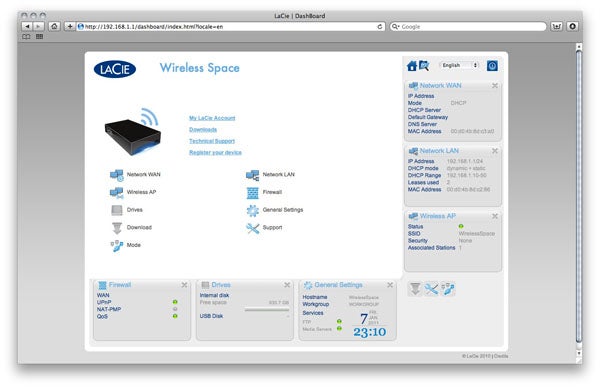
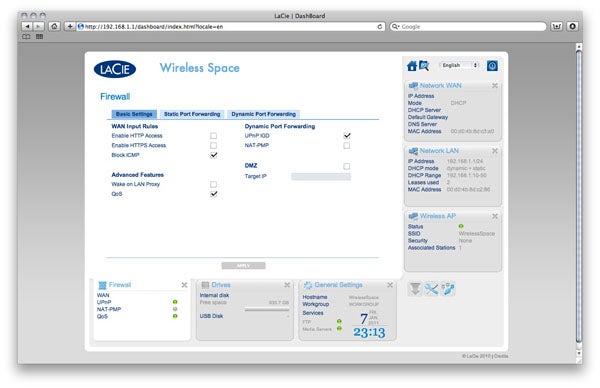
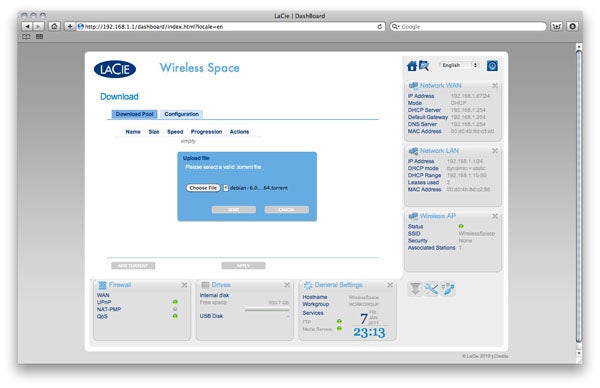
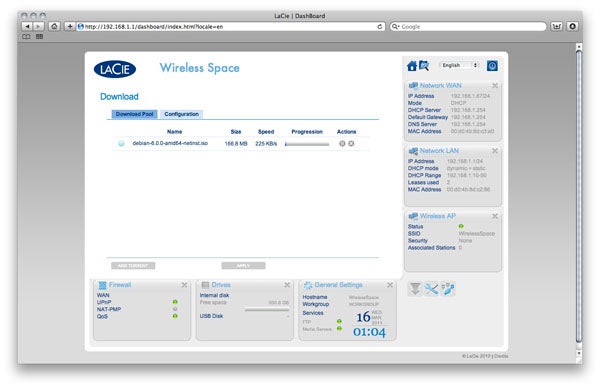
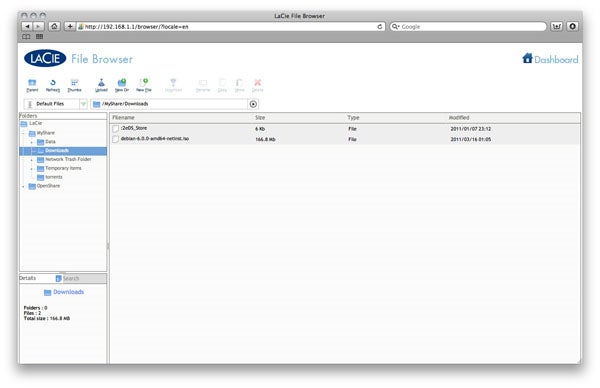
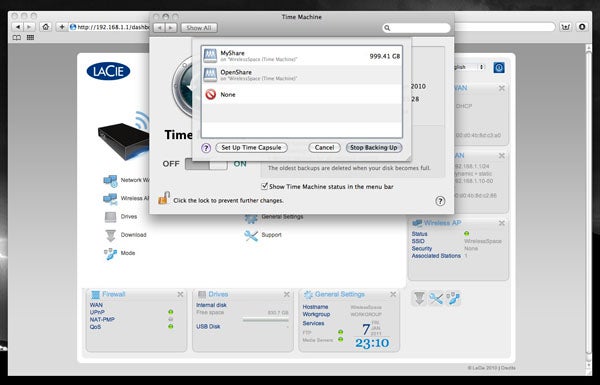
Trusted Score
Score in detail
-
Value 8

