Kyocera Mita FS-C5250DN Review
Kyocera Mita FS-C5250DN
A fast, heavyweight, workgroup colour laser, with plenty of potential to grow as the office gets busier.

Verdict
Pros
- Good print speeds for class
- Easy access to toner cartridges
- Infrequent maintenance needed
Cons
- Controls could be more straightforward
- Sleep mode delay too short
- Eco-mode print no quicker than normal mode
Key Specifications
- Review Price: £462.00
- 550-sheet paper capacity as standard
- Easy maintenance, just toner cartridges
- Front panel USB socket
- Multi-platform support
- Plenty of expansion potential
Colour laser printers for workgroup use are available from most of the major manufacturers, but Kyocera Mita has the advantage of very low running costs, thanks to its lifetime consumables – all you have to add is toner. The FS-C5250DN also enjoys a good level of expandability and decently sized paper trays.
The appearance of the printer is straightforward, with its black and cream panels, rounded off at the corners, but otherwise looking pretty cuboid. Paper is fed from a capacious 500-sheet tray at the bottom, or from a click-down 50-sheet multi-purpose tray just above, and feeds out to a deep depression set in the top panel.
The control panel is positioned on a thin strip in the chamfered front, top edge and includes a two-line by 16-character, backlit LCD display and a set of eight small buttons. These are, if anything, a bit too small and make some operations, such as selecting a file to print from a USB drive, awkward. Printing from USB isn’t helped by a confusing question mark which keeps popping up.
At the back are sockets for USB and 10/100 Ethernet connections, though wireless is only available as an option. Other options include up to three extra, 500-sheet paper trays, a cabinet stand complete with casters, and extra memory and a hard drive for local processing and logo/template storage.
Setup is very straightforward, as all you have to do is lift the top cover and slot in the four toner cartridges. The printer then charges itself by transferring the toner into internal hoppers, which takes around 15 minutes, and it’s ready to print.
Drivers are provided for Windows and OS X and in emulations of PCL6 and Postscript Level 3. Drivers for Linux are downloadable and Kyocera Mita also supports other operating systems on request.
The FS-C5250DN is rated at 26ppm, but under test, our five-page text document took 23s to complete, giving it a real-world speed of 13.0ppm. This was true of eco-mode print, too, which uses less toner, but isn’t a true draft mode. The five-page text and graphics print was slightly faster than the black text test, giving 15.0ppm.
The print speed improved to 21.4ppm on the 20-page document, as preparation time is a small proportion of the whole. Duplex print is standard on the machine and the same document printed double-sided took 1min 41s, a speed of 11.9 sides per minute.
(centre)”’The Kyocera Mita FS-C5250DN with optional extra paper trays”’(/centre)
In passing, it’s worth noting that by default, sleep-mode kicks in after just 30s of inactivity. While this might be good for the power consumption figures, it also means the printer will usually need to warm up before it starts to print, which adds an extra 12s to all the print times. You may want to reset the sleep-mode delay for a better compromise.
The printer produces clean black text pages with a good weight to the text. It can be used for internal documentation or for presentations and other customer documents. The eco-mode is also OK for internal documents, though it’s a bit too light for general use.
Colour prints come through with very vivid shades and black text registration is good, so text over colour backgrounds doesn’t suffer from haloing. Our test photo prints were not so good. Although levels of detail in darker areas are good, there was noticeable fringing between light and dark areas of our test image and the colours were rather unsubtle. The printer did produce a good, full A4 photo print, though, and it does a good job when printing posters and fliers.
Total cost of ownership is one of the strengths of Kyocera Mita machines and the FS-C5250DN reflects this. An ISO black page comes out at around 2.1p and an equivalent colour page should cost 8.3p, both including 0.7p for paper. These figures are very good for this class of colour laser and are based on the comparatively high yields of the two cartridges, which are given as 7,000 pages for black and 5,000 for each of the colours.
Verdict
This Kyocera Mita colour laser ticks most of the boxes, with a big one in the low running cost box. It’s quick to print, though not quite as quick as the spec suggests, and has plenty of expansion potential should you need to increase its print capacity with a growing business. However, front panel controls could be more intuitive and perhaps it shouldn’t drop to sleep quite as quickly.
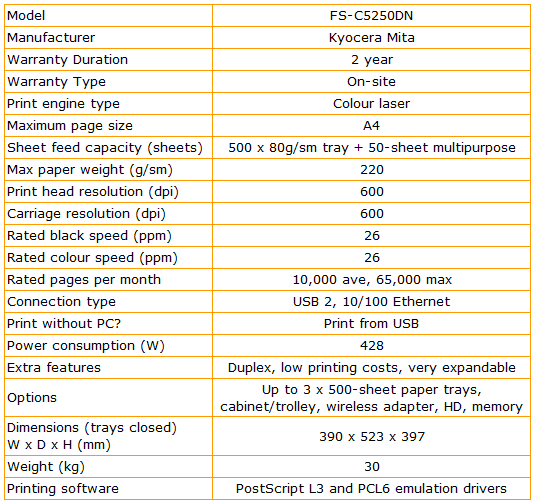
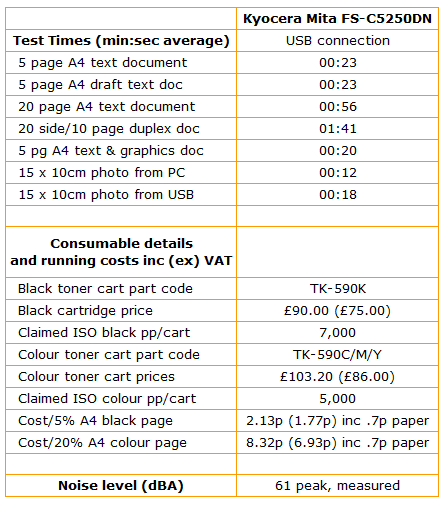
Trusted Score
Score in detail
-
Print Speed 8
-
Features 9
-
Value 8
-
Print Quality 8

