Kyocera Mita FS-1128MFP – Mono Laser MFP Printer Review
Kyocera Mita FS-1128MFP – Mono Laser MFP Printer
This laser multifunction puts a particular emphasis on photocopying.

Verdict
Key Specifications
- Review Price: £367.53
The dividing line between multifunction printers and photocopiers gets finer and finer and Kyocera Mita’s FS-1128MFP is designed to sell through the photocopier channel, even though it has both USB and network computer connections. It also has a good range of photocopier facilities, making it a versatile small business machine.
This is a substantial device, given that it’s based on a mono laser print engine. There’s little attempt to reduce its size, so the Automatic Document Feeder (ADF) is a big, 50-sheet device which can handle duplex as well as single-sided scanning.
The control panel is large and well laid out and includes a number of extra controls, not often found on machines of this type. For example, there’s a button marked Document Box which is used to print files from USB memory drives, and four separate Program buttons, which can run user-created tasks, so you can devise your own specific copying or scanning jobs.
There’s a bitmapped, backlit LCD display which is configured to show five lines of 16 character is and this includes two context-sensitive function buttons to quickly get at functions such as magnification level and paper size.
There are 22 for style fax numbers as well as a full numeric keypad, which can also be used for secure walk-up access. The Send button can take scans and direct them straight out an e-mail or into a Windows folder, as well as turning them into a fax.
Beneath the control panel, on the right is a USB socket for memory drives and below this is the laser printer engine with a 250-sheet main paper tray and a 50-sheet multipurpose tray built in.
As with most Kyocera Mita devices, the photoconductor drum is a lifetime component, so all you have to fit is the toner cartridge, but to do this you remove the cartridge holder from the machine and clip it in. This is easier than trying to do it in situ, but getting the holder and cartridge back into place is more fiddly than on some other multifunctions.
The FS-1128MFP comes with drivers for both PCL and PostScript in emulation and supports Windows from 2000 onwards, Mac OSX and Linux in several varieties. There’s little in the way of application software like PaperPort or an OCR application, but you can register and send documents to network folders of any of the registered users of the machine.
Before going through the test results, a quick word must be made about the various copy functions in this machine. Because it has both a duplex scanner and duplex print, there are a number of different combinations you can handle straight from the control panel. You can, for example, convert a single-sided document into a duplex one and create a full duplex copy. By default, you need to know your way around the Function Menu, but you can set up commonly used tasks as Programs and then select them with a single button press.
The FS-1128MFP is claimed to print at up to 28ppm and in our tests the five-page text print produced a speed of 15.79ppm, which climbed to 23.08ppm on the 20-page job. This is reasonably close to the rated top speed and is subjectively quick. You won’t be waiting around for print or copy jobs.
Duplex print is also quick and our 10-page, 20-side duplex print test completed in 1:28, a speed of 13.64 sides per minute. We ran some extra copy tests because of the machine’s strong photocopying heritage and produced a single-page copy in just seven seconds, while a five-page copy from the ADF took 21 seconds. Converting a 20-page original into a 10-page copy took 1:25 and a full 20-side duplex copy took 1:53. Photo prints took nine seconds from a PC and 17 from a memory drive.
These are all fast results and we were impressed by the way the machine handled all the tasks we threw at it efficiently, with little fuss.
The print quality from this 1200dpi machine is pretty good, with clean black text, though some slight thickening of headings in bold type. Greyscales are well reproduced, though there is some light banding apparent. There are sufficient greyscales to distinguish between a wide range of colours in an original.
Copies of greyscale material are not so good, with some blotchiness in areas of solid tone, but this is a common difficulty with mono lasers. Photo prints also showed a little roughness in areas of fill and darker sections of images lost detail to black.
Toner is the only consumable in this machine and a 7,200 page cartridge will cost you around £70, giving a cost per page, including 0.7p for paper, of just 1.9p. This is a good, low running cost, one of the headline advantages of Kyocera Mita technology.
Verdict
This is a well-conceived multifunction printer, with the emphasis on photocopying. In a small business or a small department of a larger organisation it can cope with all the day-to-day work needed to print, copy, scan and fax. It’s cheap to run and quick to print and the print quality is fine for text documents. Greyscales cause it a little more problem, but for most applications will still be adequate.
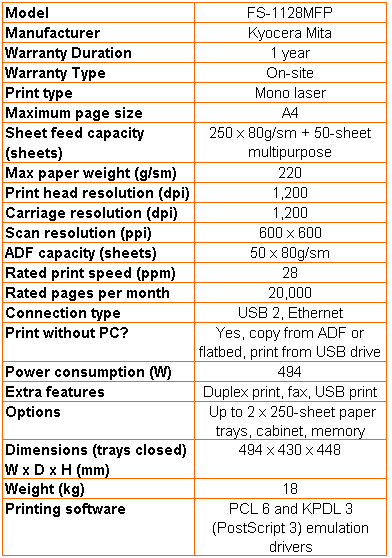
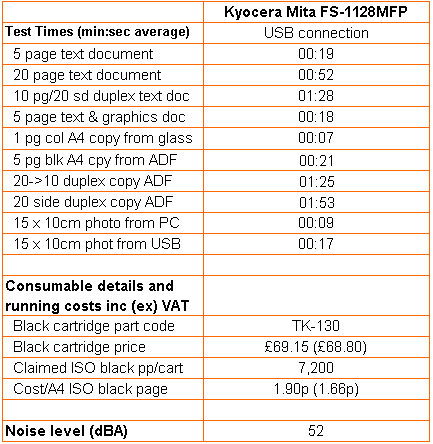
Trusted Score
Score in detail
-
Print Speed 9
-
Features 9
-
Value 8
-
Print Quality 7

