Kyocera Mita FS-1116MFP Review
Kyocera Mita FS-1116MFP
This eco-friendly multi-function mono laser features an ADF document reader.

Verdict
Key Specifications
- Review Price: £322.00
The integration between office photocopier and computer printer is pretty much complete and the latest generation of multi-function devices looks very serviceable. Kyocera Mita’s FS-1116MFP includes mono laser printing, copying, scanning and fax in a single, well-styled device.
Coloured in cream with black and silver highlights, the FS-1116MFP looks every inch the personal office machine it’s intended to be. At the top is an Automatic Document Feeder (ADF), with an unusually steep rake to the feed tray, where you can load up to 50 sheets for a batch scan. This makes the machine rather taller than most in its group, but it’s also easier to remove scanned sheets from the ADF output tray.

The businesslike control panel is divided into four main areas. On the left are speed dial buttons for the fax facility and collation and combination options for its copier function. In the centre is a 2-line by 16-character, backlit LCD display and controls to work through the machine’s menu system, plus three, big illuminated mode selectors for scanning, copying and fax. Finally, on the right, there’s a number pad for dialling, a button to select EcoPrint and two others to start and stop copy and scan jobs.
The scanner and control panel section of the machine lifts up for access to the top of the laser printer and to allow for the printer cover to be lifted. This cover reveals a single toner cartridge, which clips in simply at the front. Like most Kyocera Mita machines, the developer drum is a lifetime component and all you pay for is toner.

At the bottom of the front panel is a 250-sheet paper tray and a single-sheet multi-purpose feeder pulls up from the front lip of the tray and unfolds out, when you need it. This is a neater solution than some, but also slightly more fiddly. At the back are sockets for mains power, USB 2.0 data, a phone line and a through feed to a telephone handset.
Fitting the toner cartridge and paper into the machine is very simple and the ADF support and paper stop clip on to the top of the scanner easily too. Software installation is relatively straightforward, though the instructions tell you to plug-in the USB cable before starting the software installation, which means Windows’ own device setup software gets in the way and causes some confusion. It would be better, like most other printer makers, if Kyocera Mita instructed you to plug-in only after the software drivers had been installed.
The printer driver itself is quite basic, with no support for watermarks, overlays or multiple pages per sheet. A copy of PaperPort 9 Deluxe is included though, so you have both document management and OCR facilities. There’s also QLink, a software-based control panel lookalike for your Windows desktop.
Kyocera Mita has worked hard on the copying facilities of this machine. As well as being able to collate pages as complete documents or with all copies of each page together, you can combine two or four pages scanned through the ADF onto a single output sheet, which can be very convenient.
The company quotes speeds of up to 16 pages per minute, but our five-page text print took 43 seconds to complete, which equates to just under 7ppm. The text and graphics print was slightly quicker, at just 36 seconds, or 8.3ppm, but this is still only just over half the quoted figure. Our photographic print took 27 seconds, around 2ppm. Again, copying is one of the FS-1116MFP’s strengths, and it took 16 seconds and 18 seconds respectively to copy a page from the scanner glass and from the ADF.

Print quality is generally good, with clear, light characters, but sufficient depth of black where necessary to give a good impression. Business graphics output is also above-average for a mono laser. Text printed over greyscales is readable though tints are a little banded.
Greyscales in our photographic print are also fair, though the comparatively low 600dpi resolution leaves printed output looking obviously dotty. Copying printed pages produces strange print effects, rather like moiré patterns, in areas that should be smooth tone; this is more obvious in copies from the ADF than from the glass.
There’s just one consumable needed to keep this multi-function device running and that’s toner. Cartridges are available in two capacities, for 2000 and 6000, 5 per cent pages. Using the higher capacity cartridge, we calculate a page cost of 1.74p, including 0.7p for a sheet of A4, plain paper. This isn’t that good for a mono laser engine, with recently tested printers from Dell and Lexmark beating it by two or three pence per sheet.
”’Verdict”’
This is a neat and serviceable multi-function device, which requires very little maintenance and integrates all the main business functions into one, small-footprint device. Print output is good, though copying can be patchy and, surprisingly for Kyocera Mita, it’s not the cheapest machine in its class to run.
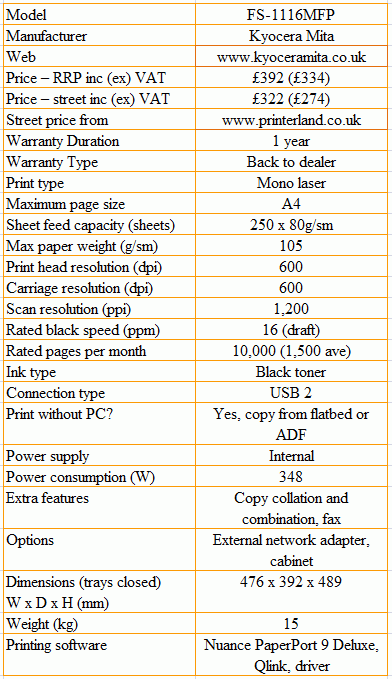
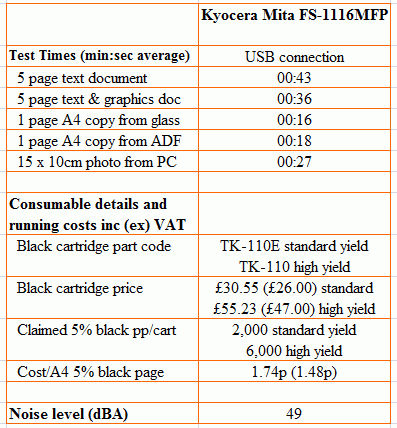
Trusted Score
Score in detail
-
Print Speed 7
-
Features 9
-
Print Quality 7

