Kyocera Mita FS-1061DN Review
Kyocera Mita FS-1061DN
This mono laser offers duplex print and high print quality, but it's not that cheap to run andlacks wireless.
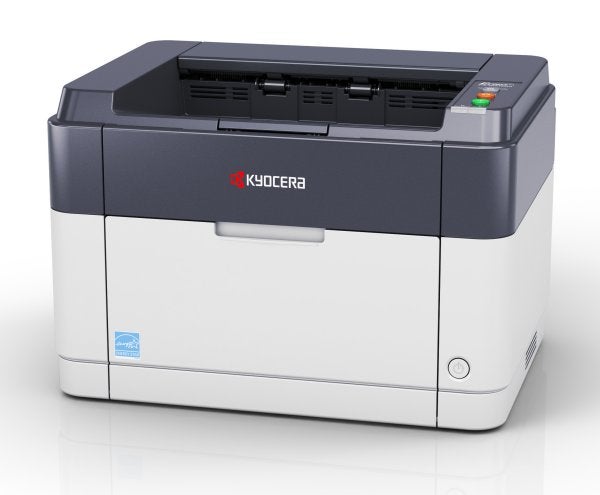
Sections
- Page 1 Kyocera Mita FS-1061DN Review
- Page 2 Performance and Verdict Review
- Page 3 Feature Table Review
- Page 4 Speeds and Costs Review
Verdict
Pros
- USB and network connections
- Good text and graphics prints
- Quiet mode (needed)
Cons
- No wireless link
- Noisy in normal mode
- Not small with feed tray open
Key Specifications
- Review Price: £131.00
- High print speed for price
- Duplex print
- Toner-only, easy maintenance
- Single-sheet feed
- Ecomode
Kyocera Mita is best known for its range of business printers and all-in-ones and it doesn’t specifically make devices for the consumer market. Its entry-level personal lasers, like the FS-1061DN, made to put one-per-desk in an office, are just as at home in a SOHO environment, or even as a home or student printer, anywhere colour isn’t required.
Unopened, the FS-1061DN has a small footprint, though it sits quite tall on the desk. Fold down the front cover, which becomes the paper tray, and fit the supplied, frosted paper cover and the footprint is a good deal bigger. The cover is hinged and can be clicked into place open, while changing paper. There’s also a single-sheet feed just above, which uses the top of the cover as a feed surface.
The top of the printer takes the printed pages and there’s an extending paper support and flip-up stop which pulls from its front edge. The control panel has no LCD display and consists of three buttons and three led indicators, including one for Quiet Mode.
While Quiet Mode may change the characteristics of the noise the printer makes, so it’s less peaky, we measured no difference in the maximum sound level; 65dBA at 0.5m, which is loud enough to be quite obtrusive.
Sockets for USB and 10/100 Ethernet are at the back and there’s no wireless link, so the printer needs to be kept within cabling distance of a computer or router. As is common with this style of laser printer, the back cover folds down, so you can recover paper in the event of a jam. We had no paper jams during testing.
The only consumable is toner and this comes in an unconventionally-designed cartridge, which slots in just behind the printer’s front panel. It takes around 10 minutes for the FA-1061DN to feed the toner from the cartridge when you first insert it and then you’re ready to go.
The standard print cartridge offers 2,100 pages, but the printer is supplied with a starter cartridge, good for just 1,000 pages. Support software includes a status tool and the printer driver itself.

