Kobo Aura Review - Usability, Screen and Verdict Review
Usability, Screen and Verdict
A backlit ebook reader that easily competes with the Kindle Paperwhite
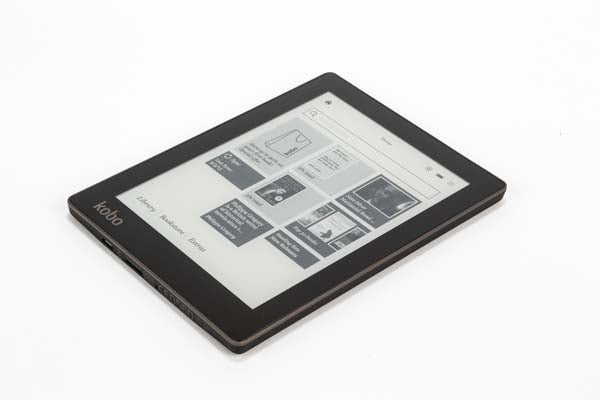
Sections
- Page 1 Kobo Aura Review
- Page 2 Usability, Screen and Verdict Review
Kobo Aura – Usability
The Kobo Aura is a responsive and easy-to-navigate ebook reader thanks to its 1GHz processor. You can also customise to turn pages using the Settings Menu, so that tapping different sections of the screen relates to different tasks. Making your way through the pages is swift and you won’t notice any signifcant lag either, next to other eReaders.
Of course, there’s a noticeable performance difference if you’re used to handling a tablet, especially the speed you can input text, but the Kobo Aura is easily on par with any of its rivals.
You can purchase books directly using Wi-Fi onto the Kobo Aura, or automatically download any books bought from the store on your PC or other Kobo-app-wielding device over Wi-Fi to the Aura. However, unlike the Amazon Kindle range, you can’t sync any of your purchases when the device is on standby. It has to be on. This is a rather irritating feature that has been an issue in other Kobo devices too. It isn’t a deal breaker, but is something the Kindle range offers.
Unlike its Aura HD brother, we had no freezing issues with the Kobo Aura when inserting or removing memory cards. However, it won’t play ball with all kinds of Wi-Fi security – if it requires logging in using a browser, it probably won’t work.
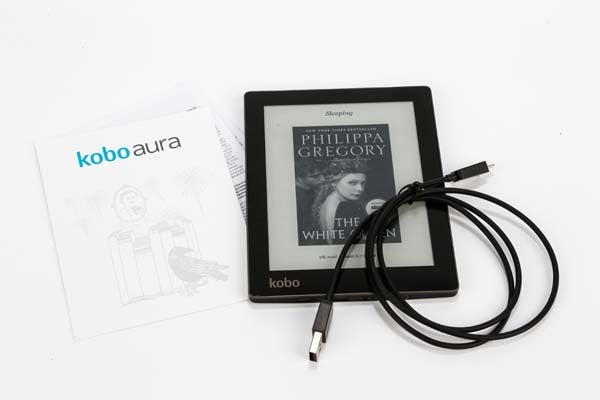
Kobo Aura – Screen
The Kobo Aura has a 6-inch E Ink display that blends-in neatly with the surrounding bezel without any ridges, making for a pleasant viewing experience. The screen refreshes automatically happen at every chapter unless you set them to be more frequent, which makes the whole experience easier on the eye.
The ComfortLight glow light is fantastic, spread evenly across the display and is easily adjustable. You can run two fingers up and down the screen to adjust the brightness, and even in pitch black lighting conditions the backlight is never harsh or overpowering.
You can change the font, font size and line spacing to get exactly the reading experience you want from the Kobo Aura, and there’s even a specially-created Dyslexie font for readers who suffer from Dyslexia.
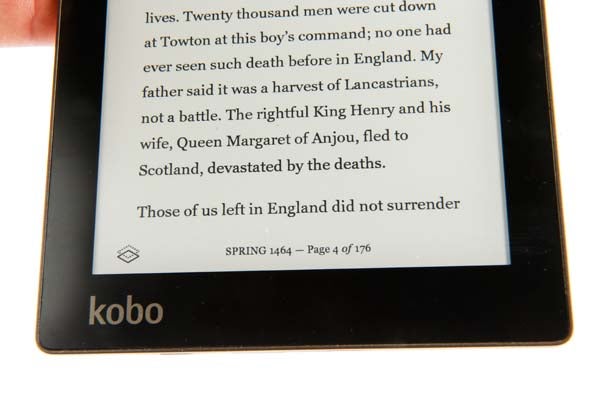
Should I buy the Kobo Aura?
If you’re willing to spend a bit extra on your ebook reader, the Kobo Aura is a great choice, but there are alternatives that offer similar experiences for a lower price.
The obvious alternative choice is the Kindle Paperwhite. It sells for £109, £10 cheaper than the Kobo and offers the same 6-inch 212ppi display. It is a little larger than the Kobo Aura, measuring up at 1.9cm taller, 0.2cm wider and 1mm thicker, but we doubt it’s that noticeable a difference. The Paperwhite is quite a lot weightier than the Kobo Aura at 206g compared to 174g. However, the real selling point is access to the Amazon Kindle store and all its various perks.
For those looking for a backlit eReader on a budget, there is the Barnes & Noble Nook Simple Touch Glowlight, which now retails for just £49. It has a 6-inch lower-resolution screen and is the largest of the three backlit eReaders, but for that price you can’t really complain. It actually weighs less than the Kindle Paperwhite too at 197g. You’ll still get over a month’s worth of battery life too.

Verdict
With the longest battery life of any eReader on the market, you can overlook the slightly higher price of the Kobo Aura. It has a great and even backlight, clear text and loads of software features that will let you enjoy your chosen book with ease. Certainly a very strong contender for your Christmas list.
Trusted Score
Score in detail
-
Usability 9
-
Features 8
-
Value 8
-
Build Quality 9
-
Design 8

