Kingston KHX13000D3LLK2/2G 2GB Memory Kit Review
Kingston KHX13000D3LLK2/2G 2GB Memory Kit
Average DDR3 prices may be coming down but you still pay a premium for the fast stuff. Or at least so Kingston would have us believe.
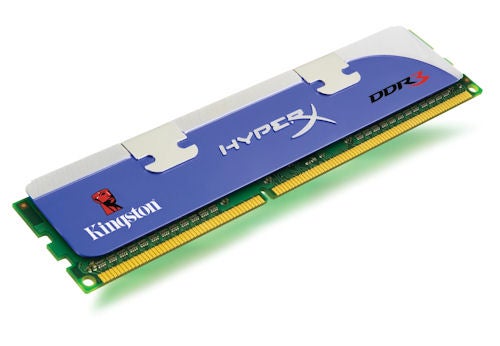
Verdict
Key Specifications
- Review Price: £238.12
Our Christmas treat at the end of last year was a review of some super-fast super-expensive Kingston KHX11000 DDR3 memory. The clock speed of 1,375MHz was impressive but on the face of it the speed wasn’t fast enough to keep up with the new QX9770 Penryn which runs on the new 1,600MHz front side bus.
In fact that’s not quite true as the KHX11000D3LL has a true speed of 688MHz which is considerably faster than the true 400MHz front side bus of the QX9770. Ah the joys of DDR memory speeds and a quad-pumped Intel front side bus.
The past few months have seen the introduction of faster DDR3 memory speeds and new chipsets from both Intel and Nvidia. The new must-have speed is 1,600MHz while overclockers will pander after memory that runs at 1,800MHz or 2,000MHz. Kingston has come up with a 2GB kit that has the model code KHX13000D3LLK2 with the same 7-7-7-20 latency figures as KHX11000D3LL. The only difference in the specifications, apart from the clock speed, is that the new memory requires a voltage of 1.9V to hit 1625MHz where the older memory ran at 1375MHz on 1.7 Volts.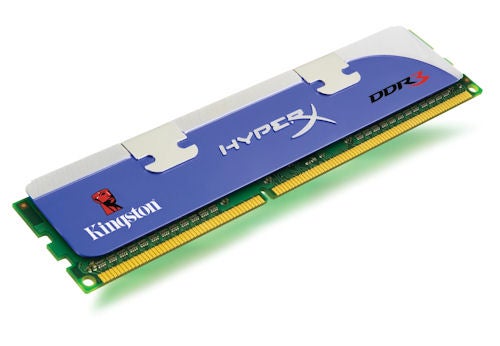
Cosmetically the two models of memory are identical with understated blue anodized aluminium heat spreaders that have some shiny machined areas that include the HyperX logo.
You may be wondering about the numbers in the model codes as the figures of 11000 and 13000 are slightly cryptic. They refer to the bandwidth of the memory which increases as the speed gets higher so the 1375MHz memory has a bandwidth of 11GB/second and the 1625MHz memory has a bandwidth of 13GB/second. Although they are large and impressive numbers I can’t help but feel that Kingston, or any of the other memory manufacturers, would do us all a favour if it put the emphasis on clock speed rather than bandwidth. After all, you adjust the memory speed in your BIOS and don’t give a second thought to the bandwidth figure.
We had previously tested the KHX11000D3 on an Asus P5K3 Pro, which use the Intel P35 chipset, but a far more tempting prospect was available for the new KHX11000D3. The motherboard in question is an Asus Striker II Extreme that uses an Nvidia nForce 790i Ultra SLI chipset, which supports the latest Intel Penryn processors with memory speeds up to 2,000MHz.
In addition to the usual voltage adjustments the 790i Ultra has another string to its bow as you can choose whether the memory speed is linked to the front side bus. If the speeds are unlinked you can adjust them independently instead of the usual situation where you use a multiplier to adjust the memory speed relative to the front side bus.
To test the KHX13000D3 against the slower KHX11000D3 we installed a Core 2 Extreme QX9770 that runs at 8x400MHz with a resultant clock speed of 3.2GHz. To make things more interesting we increased the voltage to the CPU and Northbridge and raised the memory multiplier on our unlocked processor to 10x to give a nice round 4GHz clock speed.
Although the KHX11000D3 was happy to run at 1,333MHz on 1.7V it was unstable at 1,400MHz even though we increased the core voltage to 1.9V. If you’re using relatively slow memory it would seem that 790i Ultra offers less potential for overclocking memory than the P35.
Switching to the new KHX13000D3 at the same 1,333MHz and 1.7V resulted in performance that was very slightly lower, even though the latencies were identical at 7-7-7-20-1T. Using the same 1.7V we were able to raise the speed to 1,372MHz but the extra performance was quite negligible so it was time to give it the full 1.9V.
Immediately we were able to increase the memory speed to 1,600MHz which is the maximum that the BIOS can support on a standard front side bus. Memory and system performance both increased by a healthy percentage but we wanted to get more from the Kingston. Overclocking the front side bus to a modest 450MHz (equivalent to 1,800MHz) with a 9x multiplier gave a processor speed of 4.05GHz that is effectively the same as the 10x400MHz speed we had been using. The memory speed was still 1,600MHz as Nvidia appears to be doing some strange things behind the scenes with memory multipliers but memory performance took another leap forward.
All in all we were very impressed by the KHX13000D3 and feel that it would be a useful tool for overclockers but would we suggest that you buy it?
The answer is a firm ‘No’ and this is the reason why.
When we reviewed the KHX11000D3 just before the turn of the year it cost £290 for 4GB, which we thought expensive. However, even though the KHX13000D3 is faster still, there’s only 2GB of it. You can buy 2GB of relatively cheap DDR3 such as OCZ 1,333MHz for £95 or OCZ 1,600MHz for £150. If OCZ isn’t your cup of tea for some inexplicable reason then Corsair will sell you 2GB of DHX 1600 memory for £190. In short you pay a very high price for Kingston yet the benefit is unclear. Indeed, looking at a few of its other performance modules, it seems Kingston’s pricing is generally out of line with the rest of the DDR3 market. Of course, if these modules do start to drop in price then by all means consider them but, right now, we’d advise you to go elsewhere.
”’Verdict”’
Kingston’s KHX13000D3 memory runs at an impressive 1,600MHz and delivers oodles of performance. The problem is that the price is so horribly high that it’s not a serious contender for your next PC upgrade.
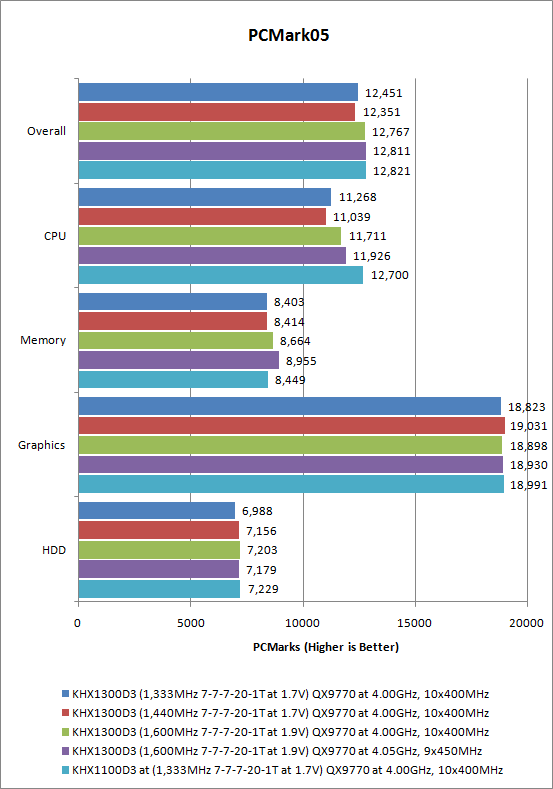
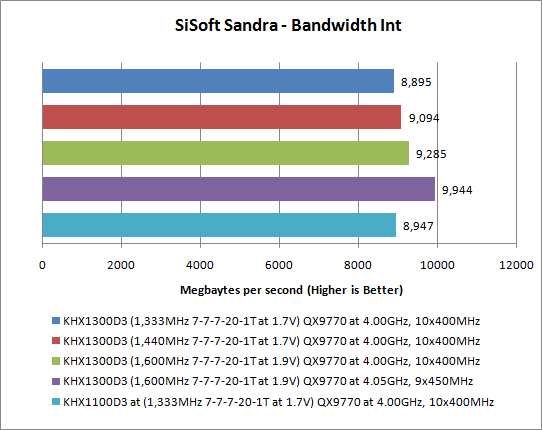
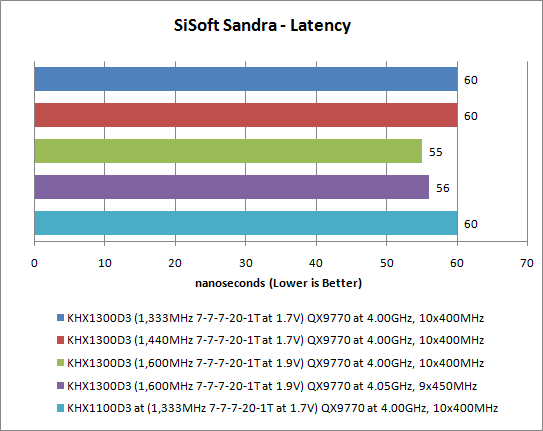
Trusted Score
Score in detail
-
Value 5
-
Performance 9

