Kingston KHX11000D3LL DDR3 Memory Review
Kingston KHX11000D3LL DDR3 Memory
We take a second look at some of Kingston's finest DDR3 memory.
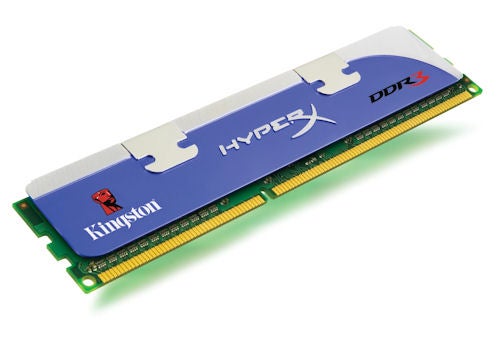
Verdict
Key Specifications
- Review Price: £289.52
In September we ran a round-up of DDR2 and DDR3 memory and there was a notable casualty as Kingston’s KHX11000 D3LL DDR3 memory came out of it looking rather limp.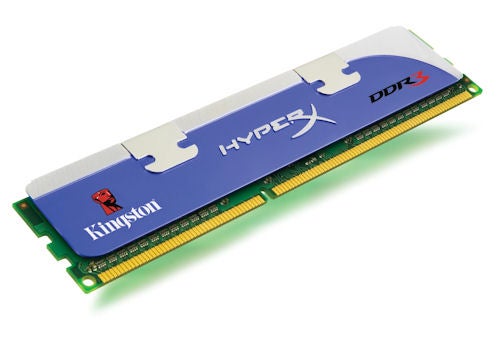
Since then we’ve returned the KHX11000 to Kingston and had a number of conversations with the company’s Tech bloke and the whole thing is something of a puzzle. It seems that the methodology we used was fine and dandy as the other memory all worked well enough but it also looks like the Kingston modules were fault free. Kingston tested the memory after it was returned and sent us these four screen grabs from CPU-Z that show the memory running at an effective speed of 1400MHz with an overclocked Core 2 Duo E6550.
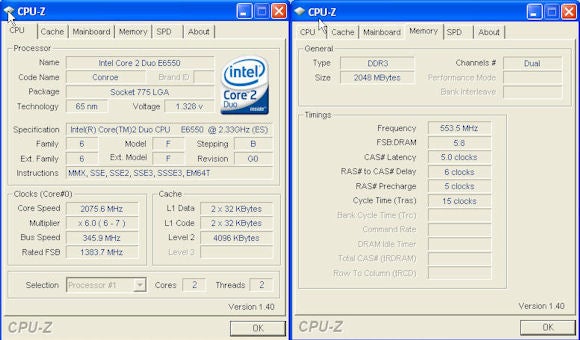
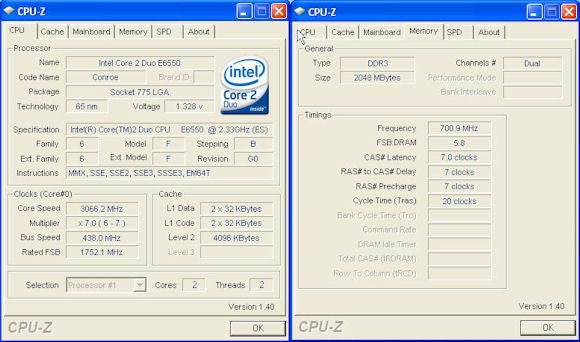
Clearly this was something of a mystery so we asked Kingston to send another batch of KHX11000 DDR3 for us to have another go at.
However, what we received appeared to be a different product as the heat spreader has been updated. Kingston assures us that the memory chips and PCB are identical to the original memory and that the changes are cosmetic only so we got down to testing with a vengeance.
The test rig consisted of the Asus P5K3 Deluxe motherboard with P35 chipset that we used to review OCZ’s DDR3-1600 memory. However we updated the BIOS to version 0905 a couple of weeks ago to support Intel’s new 45nm Penryn processor so figures won’t be directly comparable.
The CPU is a 2.67GHz Core 2 Duo E6750 that runs at 8x333MHz on a 1333MHz FSB because it is a known quantity and overclocks like a dream to 3.52GHz with the minimum of fuss and bother.
We used the same Asus EN8600GTS graphics card and Hitachi 7K1000 hard drive that appeared in the OCZ review but it’s worth pointing out that the Operating System is Windows Vista Ultimate Edition in place of Windows XP SP2.
For comparison we tested against OCZ Platinum DDR3-1333 that has the same specification as the Kingston memory and which sells at a similar price. We also ran some faster OCZ Titanium DDR3-1600 to see whether the extra few hundred Megahertz makes much difference.
The first runs set a baseline with all the timings and voltages set to Auto. This set the memory speed to 1066MHz but gave a small advantage to the OCZ DDR3-1333 over the Kingston as the OCZ memory had lower latency and increased bandwidth. This suggests that the BIOS was running the OCZ on tighter timings than the Kingston modules but the difference in PCMark05 was tiny. We’ve found that the Overall score in PCMark05 has a margin of error of plus or minus 100 marks so the two results of 7,424 and 7,603 are relatively identical.
Both sets of memory were happy to run at their maximum rated speed of 1333MHz on the standard 1.5V memory voltage and this time we forced the latency timings to the same 7-7-7-20 with the result that memory performance was identical while the Overall score in PCMark05 had some variance.
The next step was to feed some extra voltage to the memory and Northbridge/Memory Controller Hub. We started with 1.7V to the memory which is the rated voltage however we couldn’t tighten the Command Rate to 1T which is the figure shown in the CPU-Z screen grab that Kingston had supplied so we used their suggested figure of 1.9V and the memory responded admirably. The problem is that the difference in performance was absolutely miniscule and there is no way that we’d recommend you use a voltage setting that is higher than Kingston’s warranted figure to get an extra one percent out of your memory.
We left the voltages at 1.9V for the memory and 1.7V for the Northbridge and raised the front side bus from 333MHz to 440MHz to give a CPU clock speed of 3.52GHz. Both the Kingston and OCZ were happy to run at 1400MHz on a memory multiplier of 1.6x. The performance of the system shot up as a result of the increased processor speed and once again there was nothing to choose between the two types of memory. For the final test run we tightened the latency timings from 9-9-9-25 to 7-7-7-20 which gave a theoretical increase in memory bandwidth but you’d be hard-pressed to tell it from the performance tests.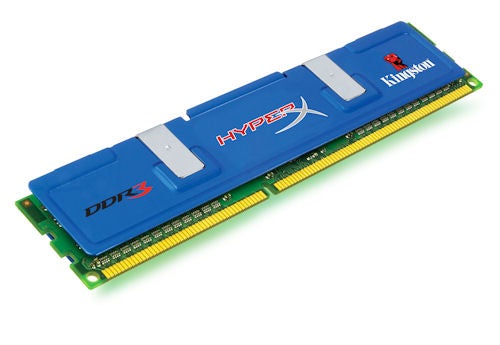
Actually that wasn’t quite the final test as we gave the OCZ Titanium DDR3-1600 a run on the same BIOS settings with a memory multiplier of 2.0x to give a colossal clock speed of 1760MHz. This was faster than we managed during our original review of the OCZ Titanium and it duly returned the highest test results of the day.
There are a number of morals to this tale:
It has clearly taken Asus a few BIOS revisions to get to grips with the P35 chipset and DDR3 memory and the result is better overclocking for both the CPU and system memory. We cannot separate the Kingston DDR3-1333 and OCZ Platinum DDR3-1333, which is exactly how it ought to be. Both types of memory have the same specification and the Asus P5K3 Deluxe works equally well with both of them.
Perhaps the most important point, though, is there are limited gains to be made from super-high DDR3 clock speeds compared to much cheaper DDR2. The only compelling reason to go for the more expensive stuff right now is the old ‘future-proofing’ argument because eventually all CPUs and motherboards will be using this new type.
”’Verdict”’
Kingston’s KHX11000 D3LL more than makes up for its troublesome performance first time round and delivers the goods with aplomb. It’s still expensive compared to more readily available DDR2 memory but, being it’s £20 cheaper than the OCZ Platinum that we used as a comparison, we would still tentatively recommend it.
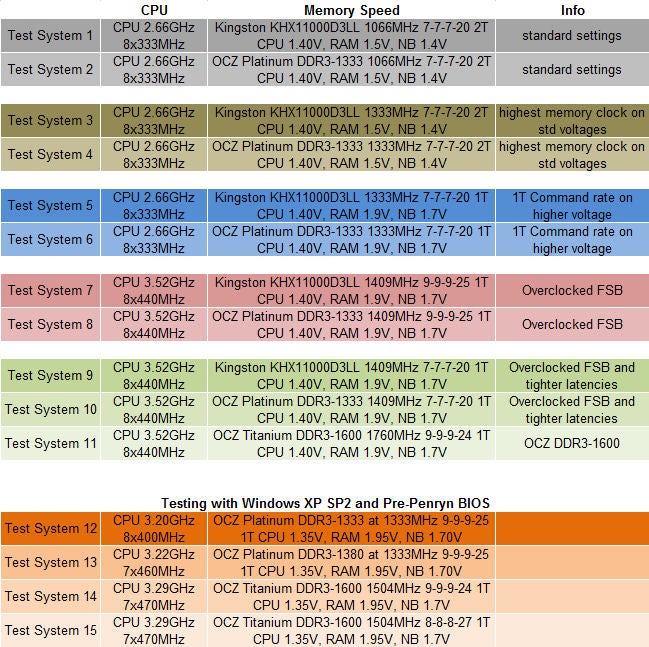
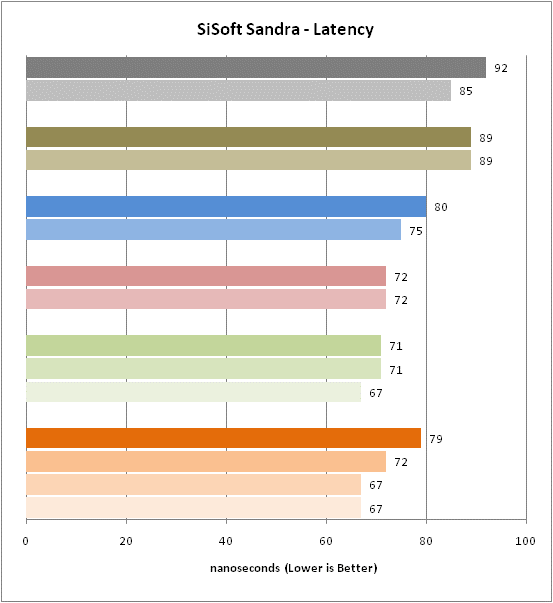
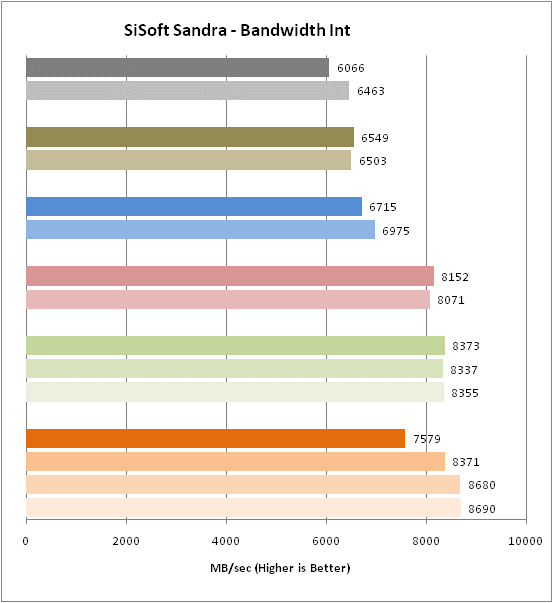
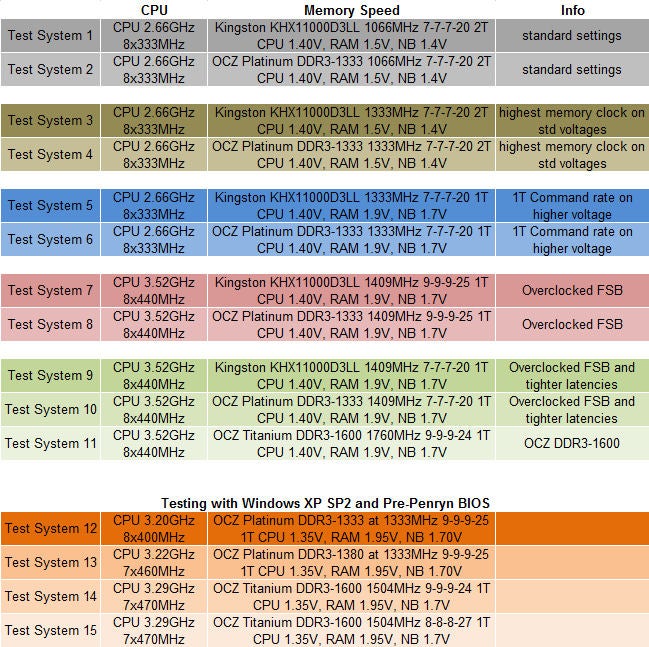
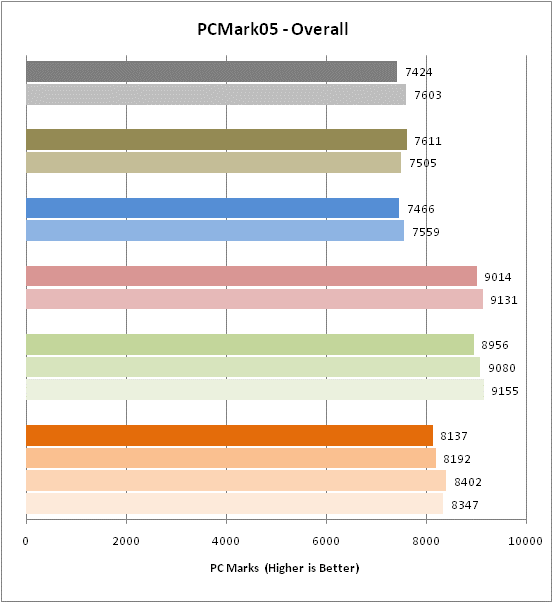
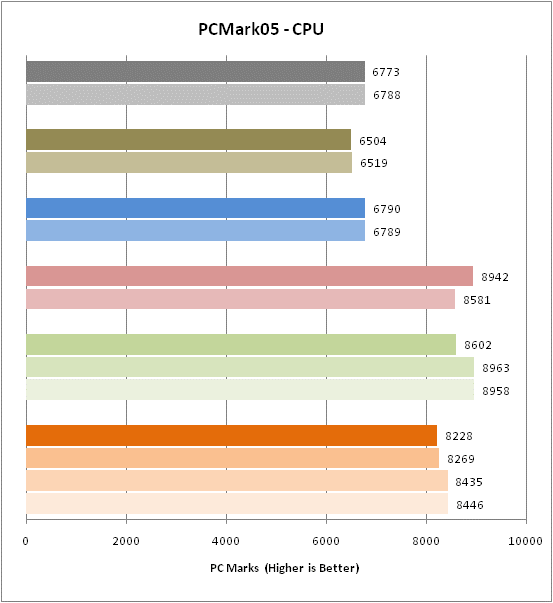
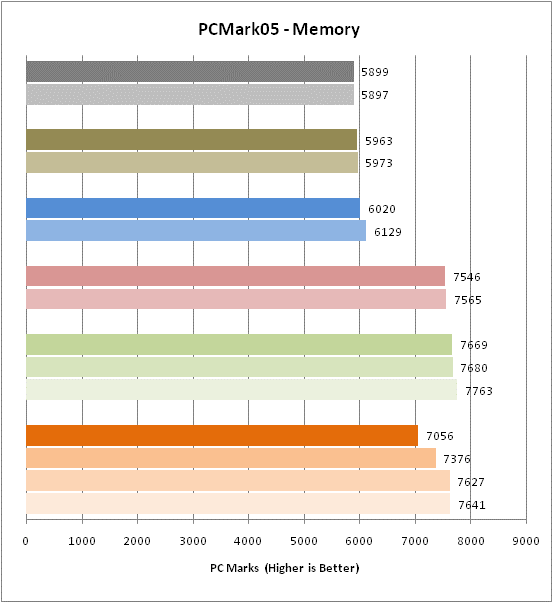
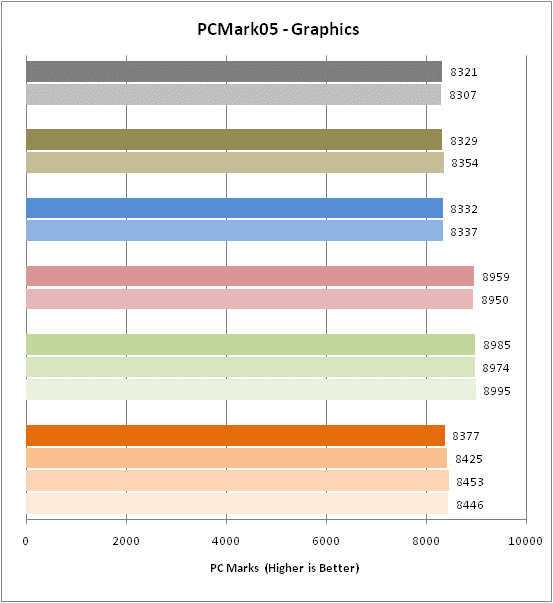
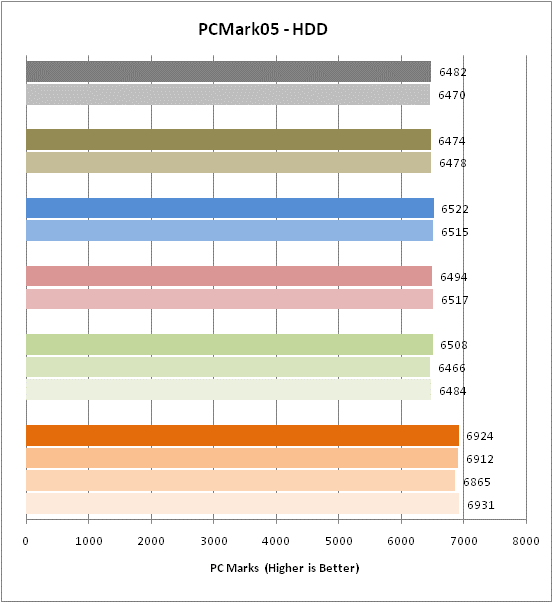
Trusted Score
Score in detail
-
Value 6
-
Performance 9

