Kindle Paperwhite Review
Kindle Paperwhite Review
Amazon's latest Kindle Paperwhite is the best e-reader on the market
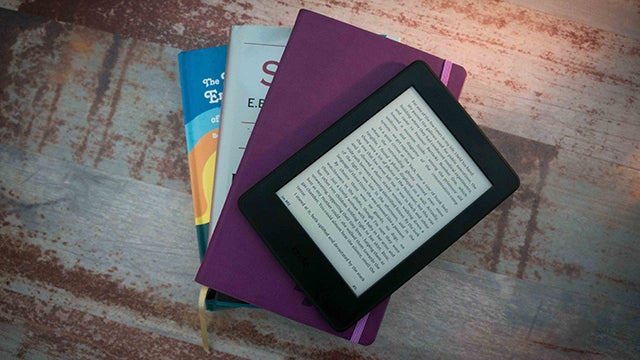
Verdict
If you’re looking to upgrade an older e-reader, or purchase your first such device, the Kindle Paperwhite is the obvious choice. It’s far cheaper than the flashier Oasis, yet still sports a beautiful display, waterproof design and Audible support. Nor are you losing much in other areas outside of design. The perfect package of all the best Kindle features for a great price. You won’t be disappointed.
Pros
- Great screen
- Improved design
- Waterproof
- Audible support
- Slim, light and durable
Cons
- No physical buttons for turning pages
Key Specifications
- Review Price: £119.99
- 6-inch Paperwhite Carta e-paper display
- 300ppi display
- 8GB or 32GB storage
- Weeks battery life
- Integrated backlit display
- Audible support
- Bluetooth
Amazon has recently updated its Paperwhite line of e-readers, giving us the first new models in a number of years. This review details the older model, so unless you’re finding it with a very hefty price cut then we suggest you look towards the newer models.
Those newer models include the Kindle Paperwhite 2021 and the pricer, flashier Signature edition. We’ve fully reviewed the new model, so check out our Kindle Paperwhite 2021 review for a full look at they new model improves on. the formula.
Kindle Paperwhite (2018) Design – Durable and simple
Kindle’s aren’t flashy or ostentatious. There’s almost no design flair here, or multiple colour options – just a thin, light matte plastic body that feels great to hold, even for extended reading sessions.
Since the Kindle Paperwhite sits in the middle of Amazon’s lineup of reading devices, it lacks the more modern look of the Kindle Oasis. The Oasis has a metal body and sharp, curved lines; and while it looks better than the Paperwhite visually, I prefer the almost invisible nature of the latter.
The Paperwhite’s soft plastic rear has slightly curved edges, helping it sit comfortably in your palm. It’s well weighted, too, with just enough heft to feel substantial.
I’ve been using the Paperwhite for an extended period, and through that time it’s been rubbing shoulders with other items in my full rucksack without so much as picking up a mark.
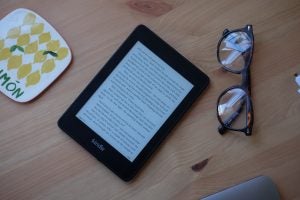
It doesn’t feel like a piece of tech that requires protection. Of course, Amazon is selling a bunch of colourful cases to dress the new Paperwhite. There are a couple of leather options, too.
One thing you’ll certainly notice is just how easily the matte back picks up smudges and greasy fingerprints. It’s easy enough to wipe down, though, especially since the Paperwhite follows the Kindle Oasis by adding an IPX8 waterproof rating. This allows the device to survive being submerged into 2 metres of fresh water for an hour.
I love having a waterproof e-reader. Not because I want to leave it underwater for an hour, but for the ability to be able to read in the bath, or beside a pool, without the worry of it going to e-reader heaven should it fall in.
The Kindle Paperwhite sports only one button: a power switch that sits along its bottom edge. Next to it is a micro-USB connector for charging and a small indicator light that flashes when the device is plugged in.
A switch to USB-C – a newer, reversible connector seen on most new phones and laptops – would have been welcome; micro-USB feels almost antiquated at this stage. Still, you’ll likely have plenty such cables lying around.

More annoying is the lack of any page-turning buttons. The Paperwhite has always been a purely touchscreen device, and if you want that physical response to moving from page to page then you’ll have to pay more for the Kindle Oasis. I much prefer pressing a button than a screen to turn a page.
Kindle Paperwhite (2018) Screen – A pleasure to read on
The display on the 2018 Kindle Paperwhite now sits flush to the front, doing away with the gap that was previously visible.
This design change brings the Paperwhite in line with Oasis and the now-discontinued Kindle Voyage. Not only does this serve to give the e-reader a more modern feel, it also stops debris becoming stuck in the crevice between the screen and bezel.
Speaking of the bezel, the black border that runs around the 6-inch panel s fairly significant here. While it gives your thumbs somewhere to sit, it could have been trimmed slightly along the top and bottom.
The screen itself packs the same 300 pixels per inch resolution as the previous Paperwhite, and it remains fantastically sharp and readable. Text is crisp at any size, and since its an E Ink display – as opposed to LCD – it’s softer on the eyes, too. I struggle to read text on the screen of an iPad for any length of time, but this isn’t a problem here.
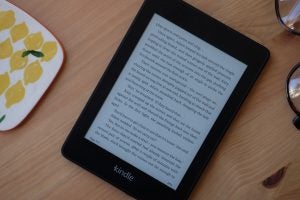
The biggest reason for this type of screen being more comfortable for the eyes is the way it’s lit. The Paperwhite uses a front lighting system with a number of LEDs illuminating the screen from the sides.
It is possible to turn off this light completely, but in my experience, even if you’re in a bright room, a small amount of additional light makes it more enjoyable to read.
The Paperwhite includes a wide selection of brightness settings, with the display able to get bright enough for pretty much any situation. There’s no auto-brightness (a feature reserved for the Kindle Oasis), so this model doesn’t have the ability to automatically adjust the brightness for you.
Kindle Paperwhite (2018) Software – Audible support and a familiar feel
Another of the 2018 Paperwhite’s headline features is support for Audible – the Amazon-owned audiobook store – and the pairing makes complete sense.
Audiobooks you own from Audible will appear alongside your textbooks and can be downloaded to the device. Access to the Audible store is also possible from the device. As such, if you own both the audiobook and then regular book then you can easily switch between the two through reading or listening.
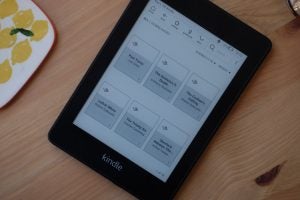
Since the Paperwhite doesn’t have either a speaker or a headphone jack, you’ll need to connect it to a Bluetooth speaker or a pair of wireless headphones to listen to a book. During my time with the device, I didn’t ever experience any issues with connection or pairing – both were solid.
Most audiobooks require more space to store than ebooks. To offset this, Amazon has bumped up the storage on the Paperwhite. The default is now 8GB (rather than 4GB), which should comfortably be enough room for around 10 audiobooks. A 32GB option is available too.
If you’ve used a Kindle before then you’ll instantly feel at home with the Paperwhite, even though it uses a slightly updated version of the software. The homescreen has been expanded to display greater suggested content of regular books and audiobooks that Amazon’s algorithms believe you may like.
There are also a few new features that enhance the experience whilst you’re reading a book. Themes enable you to have a selection of font and text size presets easily accessible with a tap. This is great if your Kindle is a shared device, with your children or partner preferring different settings. For instance, you can set the font larger for your kids, and not have to recall the size you were using when the device is back in your hands.
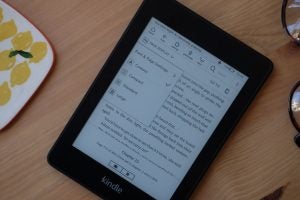
All Kindle models, the Paperwhite included, are firmly attached to Amazon’s bookstore, and sideloading your own content remains a bit of a faff. There’s no native support for EPUB files and you won’t be able to load books from a library service.
Kindle Paperwhite (2018) Battery life – Don’t worry if you forget the charger
Battery life on the Kindle Paperwhite 2018 varies wildly depending on how much you use it. Amazon claims you’ll get weeks from a single charge, which is correct if you’re reading for around 30 minutes a day.
However, I tend to read on both my morning and evening commute, which equates to roughly an hour a day. Under these conditions, the Paperwhite lost 45% of its charge in a week. If you have a particularly long day of reading, with the light turned up and Wi-Fi on, it’s possible to deplete the cell in only a few days.

Another feature to significantly impact battery life is LTE/4G. The Kindle Paperwhite 2018 has a cellular option and this will reduce your battery life considerably. If you pick up this version then I’d suggest switching the cellular connectivity off when you’re not using it.
When the Paperwhite does run out of juice it will take only 90 minutes to top-up to 100% via micro-USB. You only get a cable in the box, though, so you’ll need your own adapter or you could plug it into a laptop.
Why buy the Kindle Paperwhite (2018)?
If you’re looking to upgrade an older e-reader, or purchase your first such device, the Kindle Paperwhite is the obvious choice and it remains the best overall one around.
It’s far cheaper than the flashier Oasis, yet still sports a beautiful display, waterproof design and Audible support. You’re not even losing much in other areas outside of design – unless you’re a huge fan of metal bodies and sharp edges.
The regular Kindle is cheaper at £69.99 and even though this model has a backlit display it lacks the high-resolution of the Paperwhite.
For the ultimate e-reader at an impressive price, the 2018 Kindle Paperwhite is tough to beat.
Verdict
The perfect package of all the best Kindle features for a great price. You won’t be disappointed.
How we test tablets
We test every tablet we review thoroughly. We use industry standard tests to compare features properly and we use the tablet as our main device over the review period. We’ll always tell you what we find and we never, ever, accept money to review a product.


