Jawbone UP2 Review
Jawbone UP2 Review
Updated: Jawbone's second gen UP2 addresses the issue with the troublesome first model

Verdict
Pros
- Still offers a more insightful ecosystem than rivals
- Battery will get you through a week's use
- Second generation UP2 offers more secure fit
Cons
- New design not as elegant as UP24
- Difficult to activate sleep tracking or switch modes
Key Specifications
- Review Price: £89.99
- Medical-grade hypoallergenic TPU rubber strap
- Splash-proof
- Fits wrist sizes ranging from 140mm–190mm
- Up to seven days battery life
- 38mAh rechargeable battery
- Bluetooth 4.0 connectivity
- Three-axis accelerometer
- Three single colour LEDS
- Compatible with Android and iOS
Updated July 2019
The Jawbone UP2 is no longer supported. Please read this update here.
If you’ve read my original review of the UP2 below, then you’ll know how disappointed I was after lavishing praise on its predecessor the UP24. The UP2 had all the makings of a being a great successor. But there were a couple of pretty big problems with it. Despite the insightful Smart Coach and strong battery life, Jawbone made some big mistakes with the design. Firstly, it was so troublesome trying to switch between the activity and sleep tracking modes on the band. What was more concerning was that the clasp keeping the UP2 around your wrist simply wasn’t secure enough.
So Jawbone decided to introduce an updated UP2 with a radically different clasp to go alongside new software, which also enables automatic sleep tracking. This means you don’t have to interact with the touch sensitive surface built into the top of the tracker any more. This software update also made its way to the Jawbone UP3. Jawbone’s chief designer, Yves Behar, said this wasn’t a knee jerk reaction to feedback it received, but I’m not convinced by that response.
What I am convinced about is that the changes have made it a considerably more satisfying tracker to use. As you’ll see from the image below, Jawbone has introduced a new more rubbery strap with a small metal hook that clips into the other part of the clasp. It’s a little tricky to get in place and get off again initially, but it simply does not budge.

I’ve been wearing it for a few weeks now and it has shown no signs of falling off. Nothing has changed on the tracking front. It will still offer all the same monitoring and access to the same software currently available. Now it has the kind of secure design, I feel more comfortable recommending it.
So what if you’ve bought the first generation UP2 and had the same problems I experienced? Jawbone is advising customers who purchased the UP2 or UP3 in silver or black to go through standard clasp troubleshooting first. If you’re still having issues and you have a valid warranty, you can get a replacement.
So if you’re going to buy the Jawbone UP2, just make sure you’re buying the second generation version. That way you shouldn’t encounter the issues I had and you’ll get yourself one of the best fitness trackers on the market.
Original review 29th July 2015
What is the Jawbone UP2?
The Jawbone UP2 is the successor to the Jawbone UP24 – the fitness band we loved so much we named it our favourite wearable of 2014.
Sitting between the new heart rate tracking Jawbone UP3 and the cheaper Jawbone Move, the UP2 offers basic activity tracking using the same sensors as its predecessor. It’s design, however, has been radically overhauled.
Priced at £89.99, it cost less than the UP24 at launch. This puts it up against the Fitbit Charge (£99.99) and the budget-friendly Misfit Flash (£49.99), both of which offer pretty much the same features as the UP2.
Having walked, run, worked out and logged meals wearing the UP2, we can still say that the Jawbone approach to improving your health and fitness still leads the way. It’s the new look that we’re not overly impressed with.

Jawbone UP2 – Design and Features
From a design perspective, the Jawbone UP24 was by no means perfect. It wasn’t waterproof, which meant you couldn’t take it for a swim. The UP2 offers the same splash-proof design and we can confirm that it passes the shower test.
The biggest issue with the UP24 was the cap that covered the charging port. It was too easy to lose; we managed to misplace it twice. It’s a shame really, because aside from that, we were big fans of the sleek and stylish band.
Jawbone has addressed the cap issue with the UP2, and in the process has also taken the opportunity to rethink the entire look of the band. The textured, slightly rigid rubber in the UP24 has now been replaced with a more flexible rubber strap. The top of the band features a metal casing, where three notification LEDs sit.
It’s a big departure from the design of both the UP24 and the original UP, making it look more like a bracelet. Some might like it, but we’re not the biggest fans.

The problematic cap of the past has been replaced by a metal clasp, which can be moved up and down the strap to adjust the size and fit of the band. While it deals with the cap issue to a certain extent, it isn’t the best solution. Not only is it fiddly to clip the two parts into place, but taking off a jumper or removing a backpack often results in it getting caught and becoming unfastened.
Charging is now moved to below the metal casing. There’s a set of magnetic charging pins, similar to those seen on other trackers. The charging cable is the same type as used with the UP24, albeit with a magnetic clasp. However, the cable doesn’t hold the band very tightly in place. Having left it plugged into a laptop on the floor, it was all too easy to knock out of place.

None of Jawbone’s activity trackers so far have featured a screen, and the UP2 is no different. Instead, the company has created room for a third notification LED. The first light indicates activity, the second is to notify you when sleep tracking is activated, and the new addition is for phone notifications.
We’re fans of Jawbone’s discreet, minimalist approach – but another flashing light to indicate a text or phone call isn’t useful when you still have to seek out your phone to discover what it is and to act on it.
Of more concern is the touch-sensitive casing, where you illuminate the small crescent moon for sleep tracking. Before, it required a simple press down on the UP24’s cap for activation. Now you have to press and then tap on the metal case, but finding the right spot is frustrating. Time and again, we were tapping and pressing in the wrong place. In fact, this happened so often that we gave up on sleep tracking altogether.
It’s fair to say that, on the whole, we’re a little underwhelmed by the changes. Granted there was some room for improvement, but we’d have preferred something that didn’t feel so flimsy and cheap.

Jawbone UP2 – Jawbone UP app
The Jawbone app is still available for iPhone and Android phone users, so despite promising Windows Phone support, it’s yet to materialise. Maybe it’s being saved for Windows 10 Mobile.
While the UI and layout of the app hasn’t really changed, you do need to download a separate UP app if you’re upgrading from one of the older activity trackers. Once you’re up and running, and have synced the UP2 in the usual way, you’ll discover that it’s a very familiar place.
On the subject of syncing, we experienced a number of instances where the UP2 had to be resynced with the app. This requires plugging it back into a computer via the charger and holding down the buttons. This happened using an iPhone 5 running iOS 8.4. Whether that’s a software or hardware issue, we’re not entirely sure.
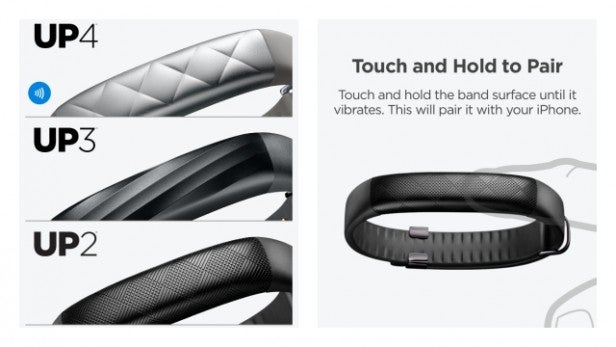
On the main homescreen you’ll find the two progress bars for daily movement and sleep monitoring. Below that is the activity feed, which you can scroll through to see key moments in you and your fellow Jawbone user’s previous days.
The band icon in the top-right corner offers the same features as before. Over on the left sits the dropdown menu and the new Duel feature. This allows you to challenge fellow Jawbone users to a step-counting challenge over a day, three days or a week.
There are two features that Jawbone is really pushing this time round: food logging and Smart Coach. The former builds on previous iterations of the feature, letting you log meals and restaurant menus using the built-in food database, or through a barcode scanner.
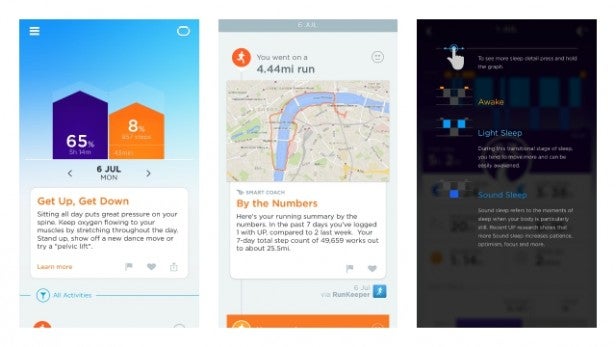
Smart Coach is simply a rebranding of an existing Jawbone feature that analyses your data and offers tips and motivation based on that data. If you’re lacking sleep, it will explain why it’s important to clock in at least eight hours. If you’ve dropped off on your weekly running sessions, it will inform you of that as well. The weekly emails that report stats are now built into the activity feed, which makes more sense.
Overall, this is one of the easiest apps to use. The addition of the Smart Coach alongside more contextual data makes Jawbone’s offering far more effective than rival activity trackers.
Jawbone UP2 – Performance and Battery Life
So is living with Jawbone UP2 life-changing? Will it actually make you fitter?
The truth is, it hasn’t really had a great impact on our daily lives. But this comes from someone who is motivated enough to go running three or four times a week, eats well and gets good sleep.
Activity trackers are of course about helping people make small changes, in the hope that these will then lead on to bigger changes – and here, Jawbone’s trackers do an admirable job.
As far as accuracy is concerned, you’ll have to accept that wrist-worn trackers will inevitably struggle to offer accurate motion data when it’s your legs that actually do most of the moving. On a positive note, the Jawbone UP2’s data readings were definitely in the same ball park as the similarly priced Fitbit Charge – and that’s good enough for us.
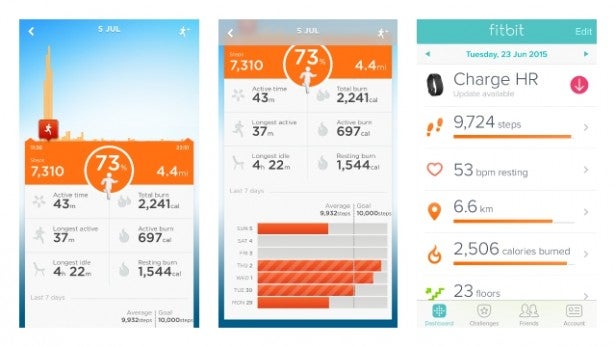
Jawbone provides richer data for step count and daily activity in comparison to Fitbit
For sleep monitoring, it was more of the same – once we’d managed to successfully activate it on the band, that is. It provides details of whether sleep was light or heavy, and also reveals how long it takes you to fall asleep and how many times you were woken up.
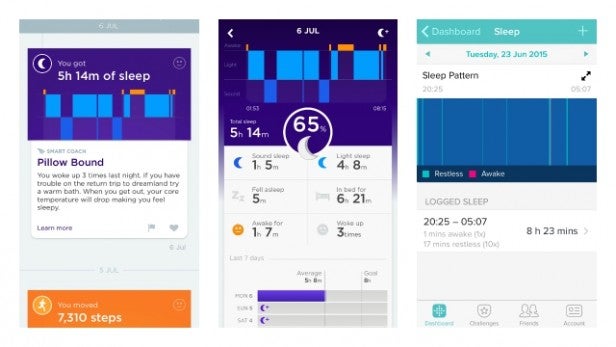
This data is from two different days, but it highlights the level of insight you get with Jawbone’s sleep tracking over the same feature on Fitbit
Smart Coach plays its part here as well. It lets you know when you haven’t been getting enough shut eye, and makes suggestions such as setting a sleep window or taking a warm bath to help get your body into the right mode for sleep. We also compared it to the Fitbit Charge, which offers automatic sleep monitoring. Again, data was consistent – although Jawbone definitely offers more insightful and, ultimately, useful data.
From a motivational point of view, the UP2 does a pretty good job. The Idle Alert, which you set up in the app to send a vibration when you haven’t moved in a while, gets the strength of vibration just right to encourage you to get up and moving. Features such as Duel and the ability to monitor your friends’ progress do give you the necessary push to head out for a run or beat friends’ step count for the day.
When it comes to battery life, the UP2 offers seven days from its lithium-polymer cell. Note, though, that Jawbone has recently released an update to the UP24 to push its battery life to two weeks. When you consider this, that seven days is a bit disappointing. Thankfully, it takes only an hour to get back to full charge – but as we’ve already mentioned, the charging solution isn’t a huge improvement on its predecessor.
Related: Withings Activité Pop reviews
Should I buy the Jawbone UP2?
What a difference a year makes. In the case of the Jawbone UP2, it’s not entirely in a good way. We’ve already acknowledged that the Jawbone UP24 wasn’t the perfect activity tracker, but it got plenty right. In many ways, the UP2 feels like a step backwards.
While it might look more elegant to some, we preferred the previous design. And although Jawbone has dealt with the UP24’s biggest flaw – the problematical cap – the solution doesn’t entirely fix the problem.
The software hasn’t come on leaps and bounds either, although there’s plenty to like about Jawbone’s approach to presenting and making better better sense of your data. Maybe it’s time for the company to take things a step further and make the advice and tips it offers even more personal.
You can spend less on a better designed activity tracker with the same basic features. The Misfit Flash, for example, costs £50 (or less if you shop around) for which you get a waterproof tracker with automatic sleep tracking and a steadily improving app. It might lack some of Jawbone’s more motivational features, but if you’re after a band with which you can easily track your movements, one that presents that data in an easy-to-digest format then the Flash is the best option in this price bracket.
Buy Now: Jawbone UP2 at Amazon.co.uk from £37.99
Verdict
Despite its unique approach to analysing your data, Jawbone’s design overhaul of the UP2 activity tracker leaves us disappointed.



