iRobot Roomba i7+ Review
A decent mid-range vacuum cleaner


Verdict
A decent mid-range cleaner, the iRobot Roomba i7+ doesn’t quite have the power of its high-end competition. You can buy it as the i7 if you want to save money, but the i7+ here comes with the Clean Base, which automatically cleans out the robot after a session, saving you time and hassle.
Pros
- Clean Base is excellent
- Good navigation
- Useful map control
Cons
- Suction power could be better
- Dust bags are quite expensive
Availability
- UKRRP: £799.99
- USARRP: $799
- Europeunavailable
- Canadaunavailable
- Australiaunavailable
Key Features
- TypeA robot vacuum cleaner only, there are no mopping features here. Its Clean Base means you don’t have to manually empty the bin
- Battery lifeYou get up to 60 minutes of run-time from a full charge
Introduction
While robot vacuum cleaners are built to take the hassle out of keeping your home clean, they still require you to empty the bin manually. With the iRobot Roomba i7+ you get a vacuum base that sucks all the dirt out of the vacuum into a disposable bag, significantly reducing the level of maintenance.
An excellent app that offers fully customisable maps and quality navigation make this a quality robot cleaner, but suction power isn’t as good as rival models.
Design and Features
- Excellent app and controls
- Clever bin emptying
The robot vacuum part of the iRobot Roomba i7+ looks much like any other: you get a round cleaner that’s wider than it is tall. This means it can fit beneath a lot of furniture, but it may be a little too wide to get between some chair legs.

You’ll find a standard layout on the underside of the cleaner, too: you get a side-sweeper brush for pushing dirt into the main suction path, and there are two rubber rollers. These are designed to work well on both carpet and hard floors, and shouldn’t tangle with hair as much as a regular brush roller. I didn’t have a problem with hair at all during testing.
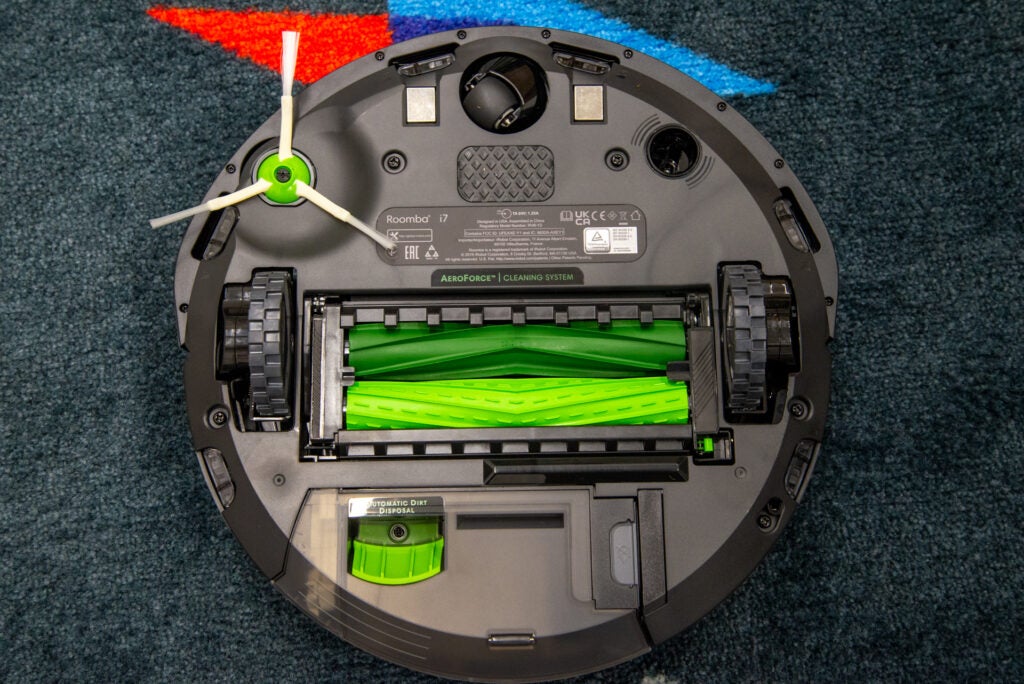
This model includes a 0.4-litre bin, which is a fairly standard size as far as robot vacuum cleaners go, and it pulls out from the rear of the unit. Not that you’ll need to empty it manually – this model ships with the Clean Base charging station, which automatically empties your robot’s bin at the end of cleaning.

Dirt is sucked into the bag, which clips into the top of the Clean Base. When you pull out the bag it self-seals, so you won’t end up with dirt everywhere. You get two bags in the box, but replacements cost £21.95 for a pack of three.

Each bag can hold 30 bin-fulls of dirt, so you’re looking at replacing a bag every couple of months or so, depending on how often you use your robot.
While the Clean Base doesn’t take up any more floor space than a regular charger, it’s significantly higher and won’t fit under furniture, so you need to place it somewhere out in the open.
Although the vacuum cleaner has controls on top of it to set it off, it’s best engaged through the app once you’ve connected the robot to your Wi-Fi network. Before you can use the full power of the app, you need the robot to create a map of your home.

It can do this as it cleans – although it will take a few cleaning sessions; or you can send the iRobot Roomba i7+ off on a mapping cycle. Here, the robot doesn’t clean thoroughly but learns its surroundings. Even so, it takes a few mapping runs for a map to be created. Contrast this with the Roborock S7, which can build a detailed map after a single mapping run.
Once you have a map, you can split it into rooms, and set no-go and no-clean areas. If you really want, then there’s also the old-fashioned battery-powered barrier in the box: set it to a line or radius mode, and plonk it where you don’t want the robot to go. I think managing the map is easier.
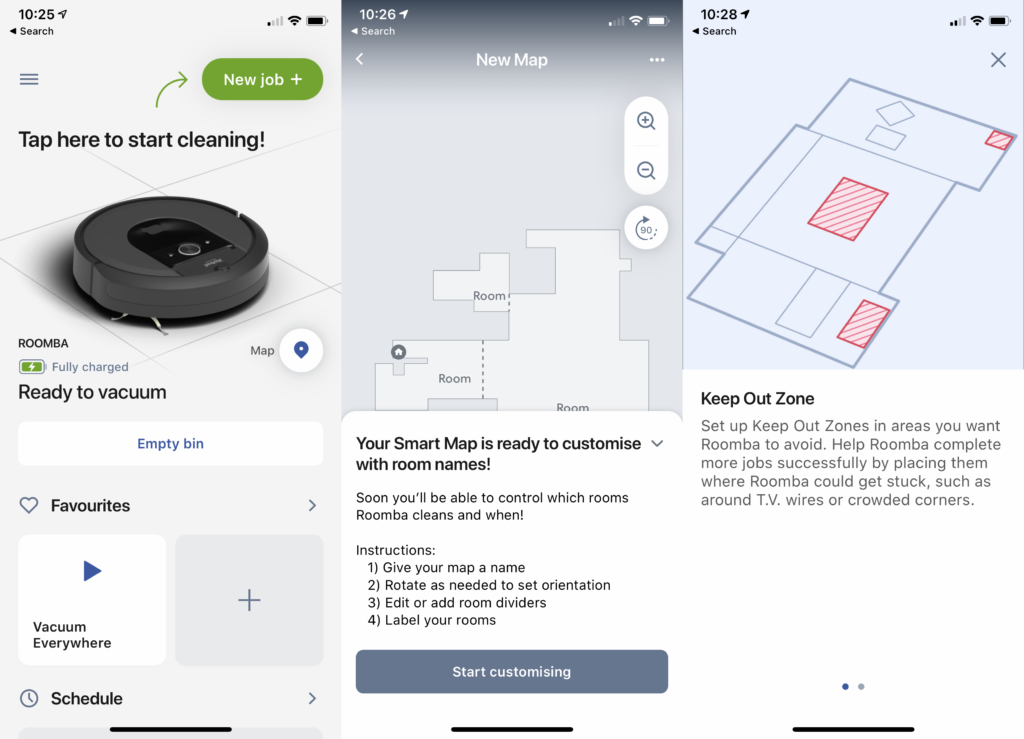
Once you have the rooms sorted, you can get the robot to clean just a specific room or your entire house. The same goes for scheduling, so you can clean different parts of your home at different times.
I couldn’t find any power settings for the robot; it just cleaned at the default power setting. The only option to boost cleaning is to change the mode from Automatic to Dual-pass, letting the iRobot Roomba i7+ cover each part of your home in two sweeps. In Automatic mode, the robot will do two sweeps for smaller rooms and one sweep of a larger area.
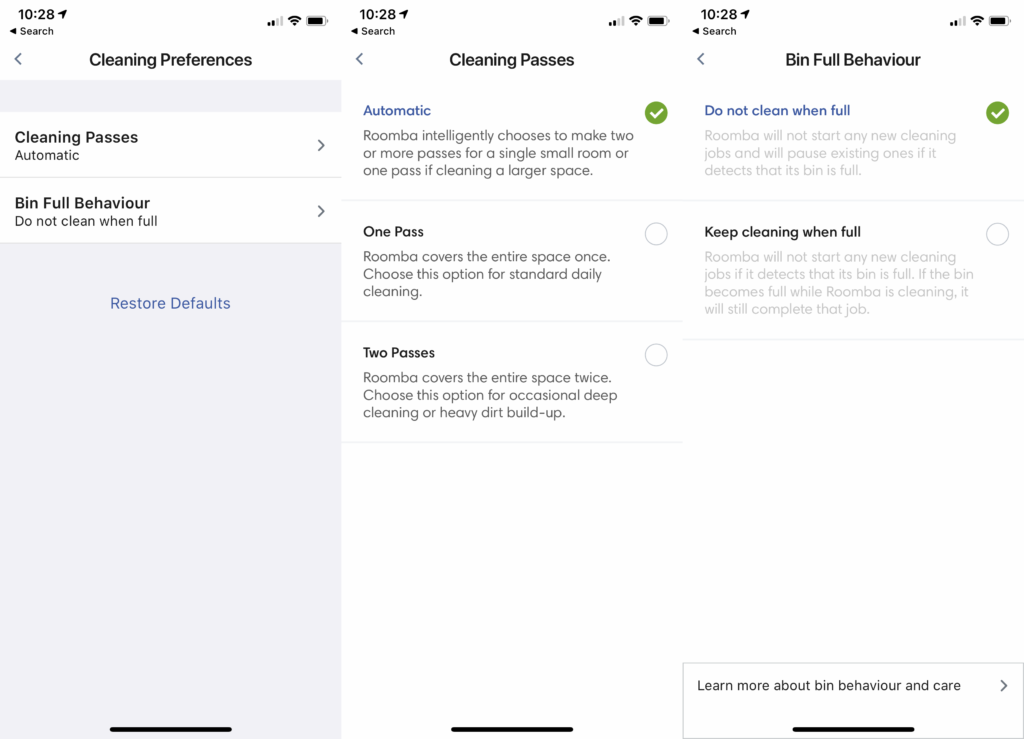
Once connected to your home network, you can use the Amazon Alexa and Google Assistant skills to control your robot without having to reach for the app or manual controls.
Performance
- Good coverage
- Doesn’t handle heavy spills so well
- Edge performance could be better
I set the iRobot Roomba i7+ off on a cleaning run, setting it to take two passes over each spot. Coverage is excellent, with the robot ably moving around furniture and through the legs of some tricky dining room chairs. It did get caught on a power cable at one point, but that kind of thing can happen to any robot vacuum cleaner.
In terms of noise I measured the iRobot Roomba i7+ at 65.1dB, which is about average for robot vacuum cleaners. It’s loud, but not to a level that it’s distracting.
To see how well the iRobot Roomba i7+ can clean, I put it through Trusted’s standard set of tests. First, I sprinkled an ‘X’ of flour onto my test carpet. Although the i7+ moved over the area properly, it wasn’t powerful enough to pull up all of the mess. As you can see from the pictures below, the robot cleared the top-level dirt, but couldn’t pull out the final traces of flour that were deeper in the carpet pile.


Moving on to the hard floor test, I sprinkled an ‘X’ on the floor in the middle of the room and let the cleaner pass over it. Here, the results were much better, with practically all of the flour removed.


Finally, I went for the trickier edge test, sprinkling flour on the floor right up to the plinth in the kitchen. This test requires the iRobot Roomba i7+ to move along the plinth in the correct direction so that its side brush could push the dirt into the main suction path. The result here wasn’t very good, with flour being spread over the floor, rather than collected.


These tests are deliberately tricky, and you’re likely to encounter less mess in a regular home. However, other cleaners have performed better: the Dyson 360 Heurist is much better overall, pulling dirt out of carpet, while its main brush is excellent at cleaning the edges of rooms.
What you get here is regular maintenance cleaning: the Roomba i7+ will cope with most daily spills, but you’ll need to take out your standard vacuum cleaner once a week or so to fully deal with your home.
The battery is designed to last for 120 minutes of cleaning. In my tests, I had enough power to clean my entire downstairs and set off a second run.
What I can’t complain about is the Clean Base. Ramping up to 82.4dB for a few seconds, this pulls all of the dirt out of the robot’s bin, so you don’t have to empty it. It’s a brilliant idea, helping keep your home clean without any manual intervention.
Best Offers
Should you buy it?
If you want a completely hands-off approach to robot vacuuming, the iRobot Roomba i7+’s quality app and mopping combine with the automatic dust removal make this robot vacuum a good choice.
Comparatively expensive to buy, you could spend the same money elsewhere and pick up a robot vacuum cleaner that performed better in tests.
Final thoughts
It doesn’t provide the deepest clean, then, but the iRobot Roomba i7+ is still a good robot cleaner. It will deal with standard mess around your home, particularly if used regularly, requiring you to use a manual vacuum cleaner less often.
However, it’s quite expensive: with the Clean Base, the RRP is similar to that of the Dyson 360 Heurist, which proved to be more powerful in tests. You’ll have to decide if the convenience of automatic emptying is worth the money, compared to a robot that cleans deeper.
Of course, if you want to save some money then you can buy the regular i7, whose bin will require emptying manually after each use, but it’s around £200 cheaper. At that kind of price, the regular i7 is a good choice: its navigation and controls are a step up from the true budget cleaners.
If you’re after something else entirely, check out my guide to the best robot vacuum cleaners.
How we test
Unlike other sites, we test every robot vacuum cleaner we review thoroughly over an extended period of time. We use industry standard tests to compare features properly. We’ll always reveal what we find. We never accept money to review a product.
Find out more about how we test in our ethics policy.
Used as our main robot vacuum cleaner for the review period
We test for at least a week
Tested with real-world dirt in real-world situations for fair comparisons with other vacuum cleaners
FAQs
These bags are designed to be taken out and thrown away, not reused.
It’s compatible with Amazon Alexa and the Google Assistant.
You let it dock and the Clean Base sucks out the dust automatically.





