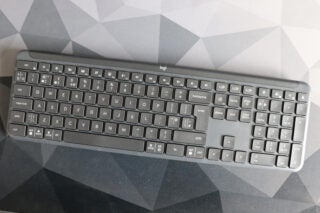Trusted Reviews is supported by its audience. If you purchase through links on our site, we may earn a commission. Learn more.
Computing Reviews
Check out all our latest computing reviews and previews, covering everything from top notch laptops to powerhouse PC components and networking tech. Every item with a score has been tested by one of our computing experts.
-

-

-

-

-

A premium yet affordable graphical crackerjack
-

-

-

-

-

-

Crucial P5 Plus Review
Score
An average budget SSD for PS5 expansion but nothing more
-

-

-

Logitech's first 60% keyboard is a solid start
-

Beautiful design and beastly performance
-

-

Razer's latest and greatest keyboard is a real winner
-

-

Philips 27B1U7903 Review
Score
A work monitor with superb HDR performance and Thunderbolt 4
-

-

-

-

A respectable, reasonably-priced office keyboard.
-

A powerhouse laptop with a superb 18-inch display
-

Extended battery life for an expensive price
-

-

One of the top options for PC or PS5 gamers.
-

-

An excitingly-designed and compotent gaming mouse
-

Pricey first gen PCIe 5.0 doesn’t quite keep up
Page 1 of 176