iPhone 5C Review - Camera App Review
Camera App
The most colourful iPhone ever, but is it any good? Our final verdict is in...

Sections
- Page 1 iPhone 5C Review
- Page 2 iOS 7, Apps and Performance Review
- Page 3 Camera App Review
- Page 4 Camera Image Quality Review
- Page 5 Battery Life, Call Quality and Verdict Review
iPhone 5C – Camera App
The iPhone 5C has a newly-designed camera app. After originally thinking that iOS 7 would dramatically open up the iPhone camera to make it feel more like the feature-packed Samsung Galaxy S4, we’re (mostly) glad to see it’s largely familiar.
A new coat of interface paint doesn’t hide that you’re still given three main controls over the iPhone 5C’s camera – you can turn HDR mode and the flash on and off, and there’s a panorama mode. The other options – the new bits – are really software manipulations and simple photo modes. 
But what are they? Flicks left and right across the iPhone 5C’s screen alter the size and shape of a photo. As well as the ‘normal’ rectangular shape you can take a square shot that’s perfect for social network profile pics. Also in-keeping with the mores of the Instagram generation, there are software filters. 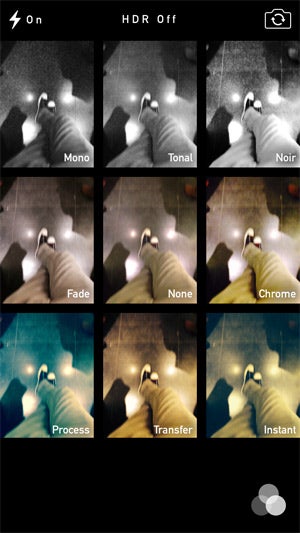
Nine different filters let you add a vignette effect, increase warmth and generally fiddle with the character of your photos. There’s nothing as dramatic as the creative burst modes and real-time video effects that you’ll find on some Android phones, though.
The positive effect of the iPhone 5C’s relatively conservative approach to its camera app is that no mode actually reduces photo quality (aside from that the ‘cropping’ of a square shot doesn’t use the whole sensor’s output.)
The Panorama mode is worth a mention too. It’s excellent, just as it was in the iPhone 5. This is one of the few full-resolution panorama modes – the images it captures are gigantic, and look great.
iOS 7 takes a much more dynamic approach to the sharing of photos, too. In the Photos app you’ll find Photo Streams, which is a way so share video and photos with friends through the magic of iCloud. Looks and feel-wise, it’s a great service. But it has its limits.
It will only let you see the photos of – and share with – your Apple-fan mates. Android owners are expressly forbidden. And unless you fork out more cash, you’re limited to 5GB of iCloud storage. 10GB costs £14 a year, 20GB is £28 a year and 50GB £70 a year.
That might be easy for Apple fanatics to justify given how seamless iCloud can seem. But when you can get up to 18GB free from Dropbox (admittedly by referring friends to the service), it can seem a bit steep.
There is some solace here, however, as you can also share albums (aka Moments) to Facebook and Flickr straight from the Photos app, while you can share individual photos on Twitter. These options mostly make up for the limited iCloud storage and sharing, though anything you share on these services won’t appear in the ‘Shared’ section of the Photos app.
How we test phones
We test every mobile phone we review thoroughly. We use industry standard tests to compare features properly and we use the phone as our main device over the review period. We’ll always tell you what we find and we never, ever, accept money to review a product.


