iPad mini Review - Browser, Apps and Camera Review
Browser, Apps and Camera
Update: Five months on and Apple's first 7-inch tablet is still leading the way.

Sections
- Page 1 iPad mini Review
- Page 2 Screen, Interface and Usability Review
- Page 3 Browser, Apps and Camera Review
- Page 4 Multimedia, Battery Life and Verdict Review
iPad mini – Browser and Apps
As with the full sized iPad range and the complete iPhone collection, the iPad mini browser is Apple’s usual Safari offering. Ensuring a simple and efficient browsing experience, the iOS Safari browser offers all the features you might require from your portable web access point and little that you don’t.
Due to the reduced form factor and minimised screen size of the iPad mini, the tablet’s browser is more compact than on past iPad models with the address and search bars noticeably narrower. Despite these shrunken components, the iPad mini browser is still quick and easy to use, with well laid out controls and a raft of options.
These smaller touch targets, whilst something that you don’t notice as much when tackling the still spacious app icons, become increasingly apparent when navigating the browser options and controls. Small enough to force concentration when attempting to select to navigate either forward or backwards through already viewed web pages, these buttons are still of an acceptable size, encouraging caution, not concern, when in use.
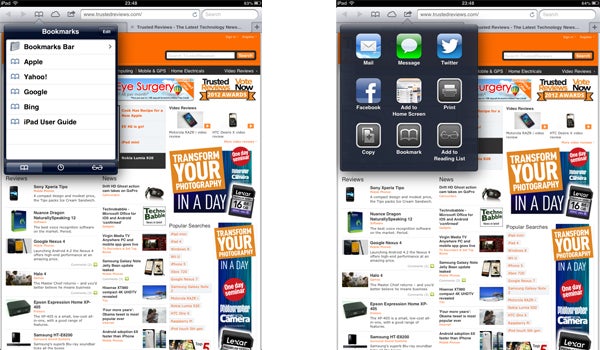
For those with high simultaneous browsing needs, the iPad mini’s tabbed browsing options are simple to use with a staggering 24 tabs able to be opened and utilised simultaneously, a figure that far exceeds many mobile browsing services. On top of this, bookmarks and browsing history are easily accessed via a dedicated button whilst those with further iCloud compatible devices such as an iPhone 5 can view tabs they have open on other devices.
With Wi-Fi load times proving of a more than acceptable nature, the iPad mini browser offers a raft of time saving convenience shortcuts allowing users to email, message, Tweet or Facebook web pages at will direct from the browser. Although this will not be of use to all, the option is of significant benefit to those who need it as will be the wireless AirPlay printing options and Reading List features that allow users to save web pages for offline viewing.
As this is an Apple device, the iPad mini doesn’t feature Flash support. With the web becoming increasingly HTML 5 friendly, however, this is becoming less of a problem with many sites now adopting the Apple iDevice supported system.
Although the iPad mini comes pre-installed with a relatively minimal collection of out of the ordinary performance enhance applications, thanks to Apple’s iTunes App Store it is quick and simple to get the device brimming with all manner of apps. With more than 275,000 applications now available from the App Store, Apple’s content collection is a key selling point for the iPad mini and full-size iPad range. Especially as the online outlet is laid out in such a manner so as to not only offer a pleasant user experience, but enhance the discoverability of new apps, meaning you should not be limited only by what you know.

iPad mini – Camera
Twin cameras adorn the iPad mini, with one on the front and one on the back. They don’t exactly set the imaging world alight but provide a more than satisfactory experience. Pairing the 5-megapixel rear-mounted iSight camera with a 1.2-megapixel FaceTime HD snapper up front, the iPad mini is capable of producing acceptable yet far from inspiring images.
In strong, natural lighting conditions, the iPad mini performs much like a current mid-range smartphone such as the Sony Xperia Go, or indeed the now slightly dated iPhone 4, offering pictures with pleasing colour management and contrast ratios that more than justify the inclusion of a price increasing camera. In less than ideal shooting conditions, however, the device, like many camera toting portable devices be they smartphone or tablet, struggles.

Whilst shooting in a dully lit indoor environment will see grainy, noise riddled images produced, overcast skies result in images that are streaked with a lifeless white or off grey patch that fails to capture the subtleties and nuances of the real world setting. What’s more, the lack of an integrated LED flash means that the severely diminished quality of shots taken in less than ideal lighting is hard to overcome.
What does give the iPad mini camera some added brownie points, however, is its strong autofocus capabilities and its impressive facial recognition software that automatically detects faces and optimises focus to ensure strong results. On top of this, in busy shots there is the option to tap the screen to direct the focus on a specified area, a feature that works well.

Offering little in terms of settings customisation, the ‘options’ tab within the iPad mini camera provides just one option, turning the rule of thirds grid on or off. Not even the HDR mode, nor the more recent panorama addition, are included.
Although this is a camera designed primarily to capture the moment, not create stunning results, when competing tablets do offer useful options for tweaking the results without hindering their ease of use, it’s a shame to be quite so limited here.
Attempting to utilise the available digital zoom is the easiest way to ruin your snaps with the close-up services failing to offer any detail or edging to images, instead creating lifeless blobs of colour that do not warrant further viewings.
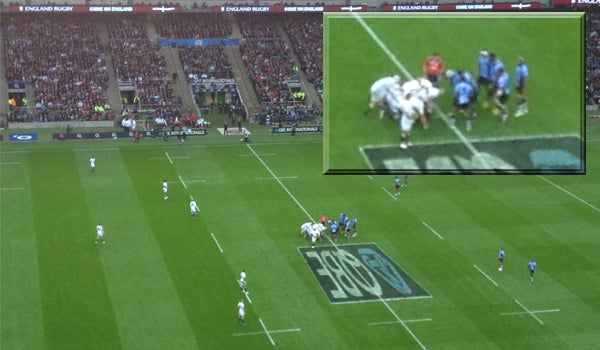
Bringing a level of entertainment and light-hearted enjoyment to the iPad mini’s cameras, Apple has pre-installed Photo Booth, a photo effects application that, although not able enhance picture quality, introduces a selection of shooting modes that are sure to appeal to some. Opting for quirky over practical usage options, Photo Booth’s collection of effects fall wholly under the header of novelty thanks to the likes of the Kaleidoscope and X-Ray shooting modes. Although entertaining at times, these effects would produce far more user appeasing results in the long term if replaced by more desired options such as a simple black and white shooting mode or the classic sepia effect.
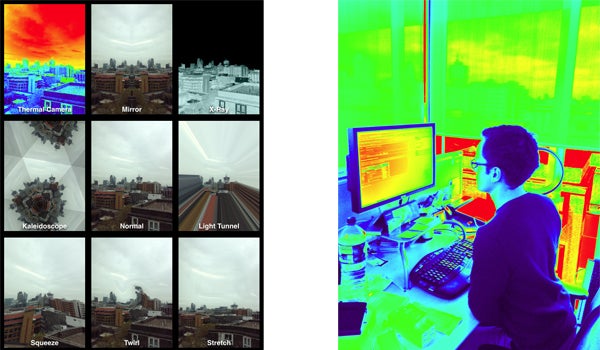
Capable of shooting video at higher quality than it can play back, the iPad mini’s camera boasts 1080p Full HD video recording capabilities. It is capable of strong results but suffers from the same issues as the stills camera. With little issue with motion blur, the iPad mini video recorder performs best when in brightly lit areas with the sound capture quality a welcome addition.
Again ticking the boxes without offering a ground-breaking experience, the iPad mini’s forward-facing camera struggles in artificial and less than ideal lighting conditions but pleasingly makes FaceTime or Skype video calls a possibility.
How we test tablets
We test every tablet we review thoroughly. We use industry standard tests to compare features properly and we use the tablet as our main device over the review period. We’ll always tell you what we find and we never, ever, accept money to review a product.

