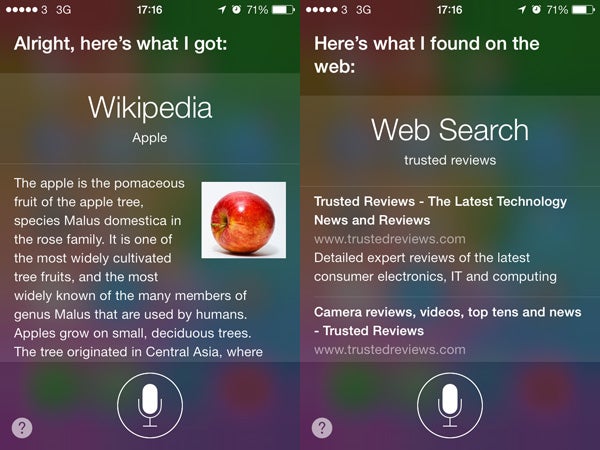iOS 7 Review - Siri and AirDrop Review
Siri and AirDrop
It's a huge improvement, but there's little for Google to fear here.

Sections
- Page 1 iOS 7 Review
- Page 2 iOS 7: Notifications Center and Control Center Review
- Page 3 Mail, Calendar, Reminders and Notes Review
- Page 4 Camera and Photos Review
- Page 5 Safari, Maps, iTunes and iTunes Radio Review
- Page 6 Siri and AirDrop Review
- Page 7 Performance, Battery Life and Verdict Review
iOS 7 Features: Siri
Siri is out of beta! Siri was still in beta? We’re not sure what makes something a beta or not anymore, but Siri has received a few timely and useful additions for iOS 7 that make a good deal more useful.
The main one is that you can control various settings using voice commands, such as ‘Turn on Wi-fi’ and so forth. It’s worth experimenting with, particularly as it gives you quick access to some features not included in the Control Center, such as switching off 3G when you don’t need it to save battery life.
It also has more options to show information within Siri. Wikipedia search results show a short preview within the app, as do search results from Bing. You can finally open apps using Siri, too, a long overdue and very useful addition, particularly when trying to use your phone hands-free.
All told, these additions make Siri more useful and helpful. The voice recognition is not faultless, but it is good provided there isn’t too much background noise – it only really struggled when using a hands-free device in the car, where road noise is clearly too much to deal with.
iOS 7 Features: AirDrop
AirDrop is another feature we haven’t been able to test fully (it’s only available on iPhone 5 and upwards, the iPad mini, iPad 4 and iPod Touch 5), but it’s a straightforward feature that’s been in Mac OS X for a while and is present in a different form on Android where it’s called Android Beam.
Basically it’s an implementation of Wi-Fi Direct that creates an ad-hoc network between two compatible devices so you can share information. It doesn’t require any configuration beyond the recipient enabling AirDrop.
The only problem? As pointed out in our iPhone 5S problems feature, it’s not much use for sharing anything with a non-iPhone user. Fine if you believe in a pure Apple future, but we reckon there are a few people out there who will disagree.
How we test phones
We test every mobile phone we review thoroughly. We use industry standard tests to compare features properly and we use the phone as our main device over the review period. We’ll always tell you what we find and we never, ever, accept money to review a product.